Hi all. So there are a good amount of X570 motherboards out there now that carry a 2.5G Ethernet port on the motherboard. The ASUS ROG Crosshair VIII Hero X570 motherboard is an example of that as well as Gigabyte's Aorus Master X570 and MSI's MAG X570 Tomahawk Wi-Fi amongst a few others. Now many of us are using Gigabit Ethernet for our home networks at home but it begs me to ask this question: For those who have a Gigabit Ethernet home network using an X570 mobo with a 2.5G Ethernet port who is using that port on their networks to connect? Also, how does it perform on said Gigabit Ethernet? I'm still using the Gigabit Ethernet NIC port on my Crosshair VIII Hero and I ponder now...am I missing something not using the 2.5G Ethernet port? Write back with your thoughts. Thanks. Out!
Navigation
Install the app
How to install the app on iOS
Follow along with the video below to see how to install our site as a web app on your home screen.
Note: This feature may not be available in some browsers.
More options
You are using an out of date browser. It may not display this or other websites correctly.
You should upgrade or use an alternative browser.
You should upgrade or use an alternative browser.
So questions for those who have an X570 motherboard that has an 2.5G Ethernet NIC port...
- Thread starter RareAir23
- Start date
Starfalcon
[H]ard|Gawd
- Joined
- Jan 7, 2020
- Messages
- 1,323
I use the 10G Aquantia port on my board to connect up to my gig network. No real difference between that and the other intel 1G port that Ive seen so far.
Zepher
[H]ipster Replacement
- Joined
- Sep 29, 2001
- Messages
- 20,927
I am using that port. I bought a 2.5G card for my Plex Server and have them directly connected for faster transfers between the machines, and using the 1Gb nics to hook to the network.
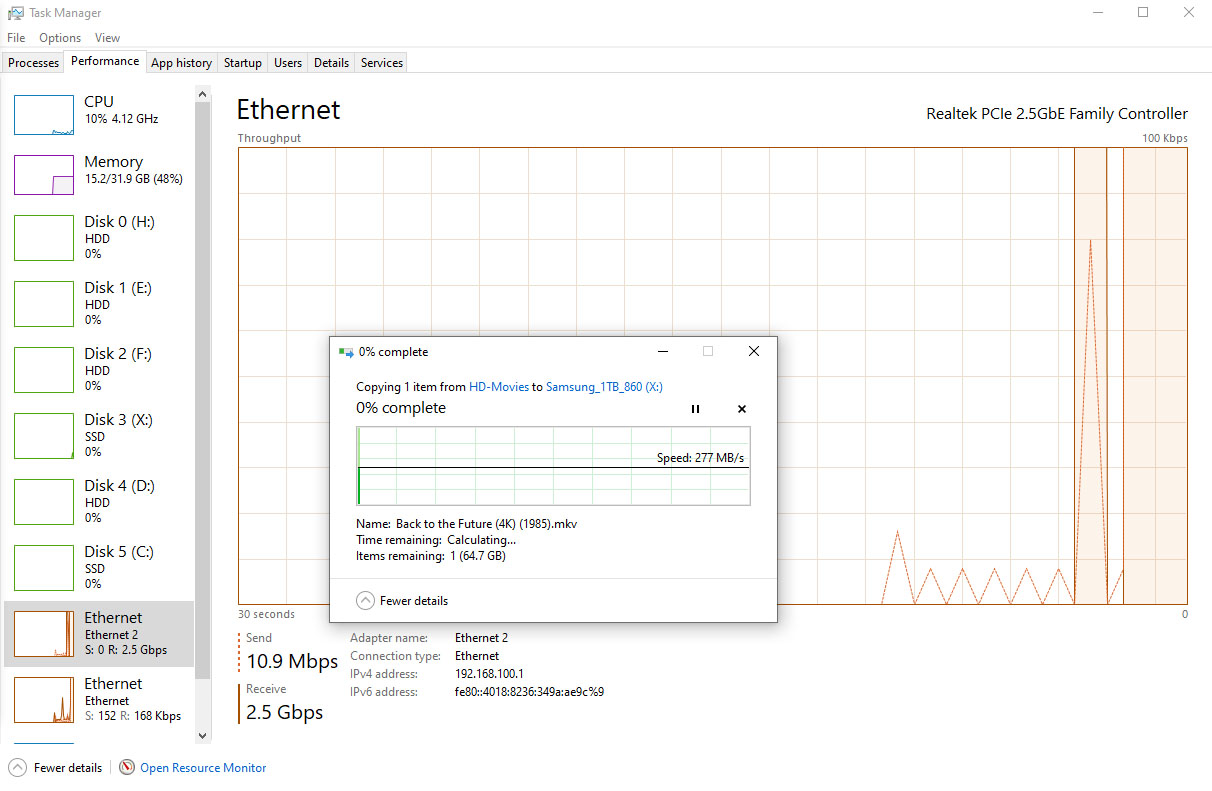
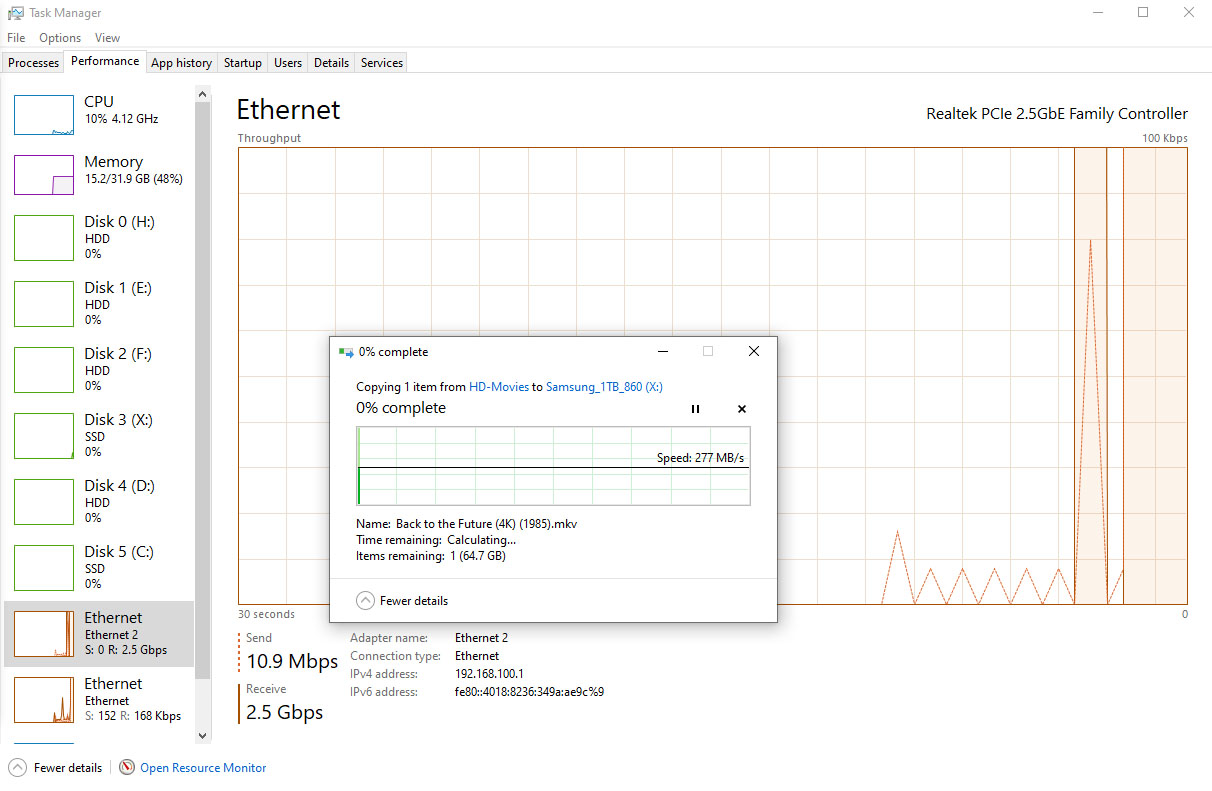
GotNoRice
[H]F Junkie
- Joined
- Jul 11, 2001
- Messages
- 11,999
On most of these boards you have two Ethernet ports, usually a Realtek 2.5G port and an Intel 1G port. If you are only connecting at 1Gb, the Intel port would be superior. Realtek is still trash compared to Intel, although to Realtek's credit, the gap has closed a bit over the years.
If you actually have a 2.5Gb capable switch, then the benefit of connecting using the 2.5Gb port would be self-explanatory.
Another thing to consider is that multipath SMB works well and is fully transparent. Connect multiple network connections to the same switch and it just works. I run 3x 1Gb connections in my main desktop and 4x 1Gb connections in my file server, all connected to the same switch, and I can get 3Gb transfers between the two, using nothing but gigabit ports. So you might as well just keep both Ethernet ports connected to your switch.
Multipath SMB in action:
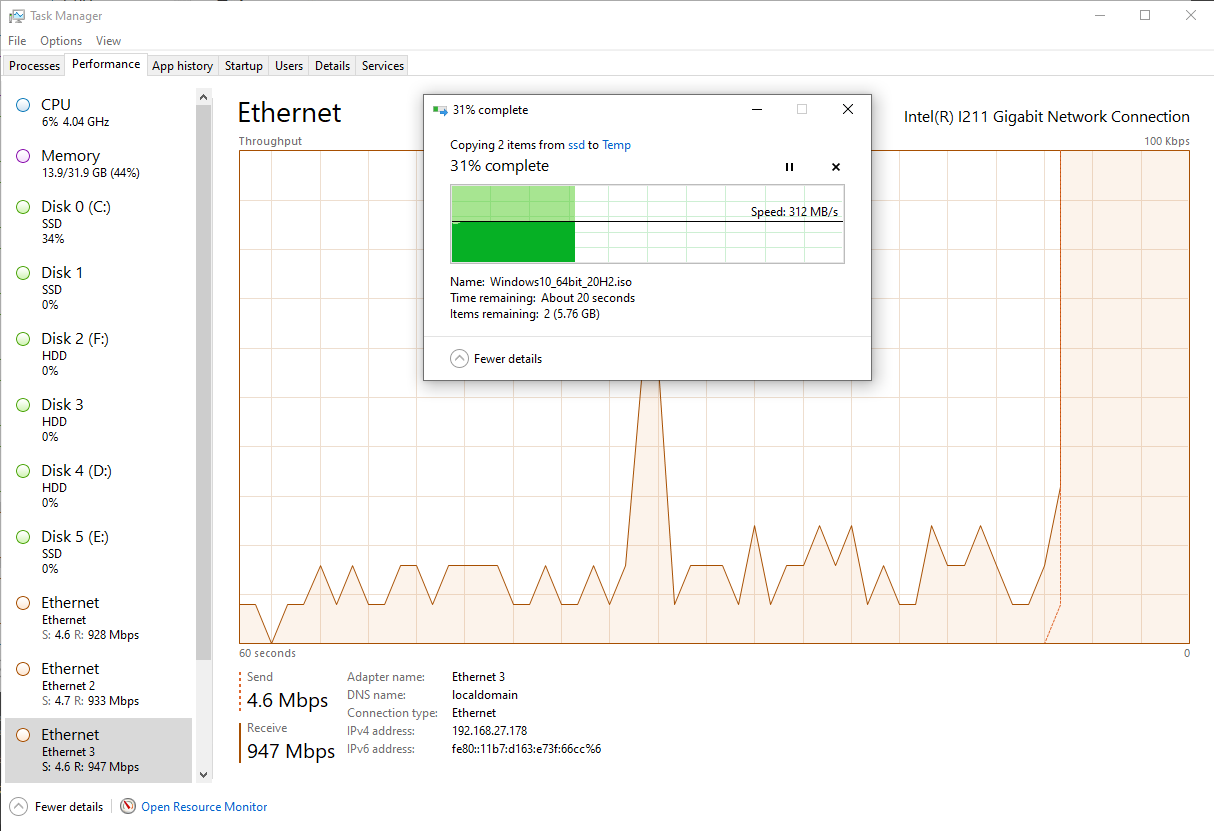
If you actually have a 2.5Gb capable switch, then the benefit of connecting using the 2.5Gb port would be self-explanatory.
Another thing to consider is that multipath SMB works well and is fully transparent. Connect multiple network connections to the same switch and it just works. I run 3x 1Gb connections in my main desktop and 4x 1Gb connections in my file server, all connected to the same switch, and I can get 3Gb transfers between the two, using nothing but gigabit ports. So you might as well just keep both Ethernet ports connected to your switch.
Multipath SMB in action:
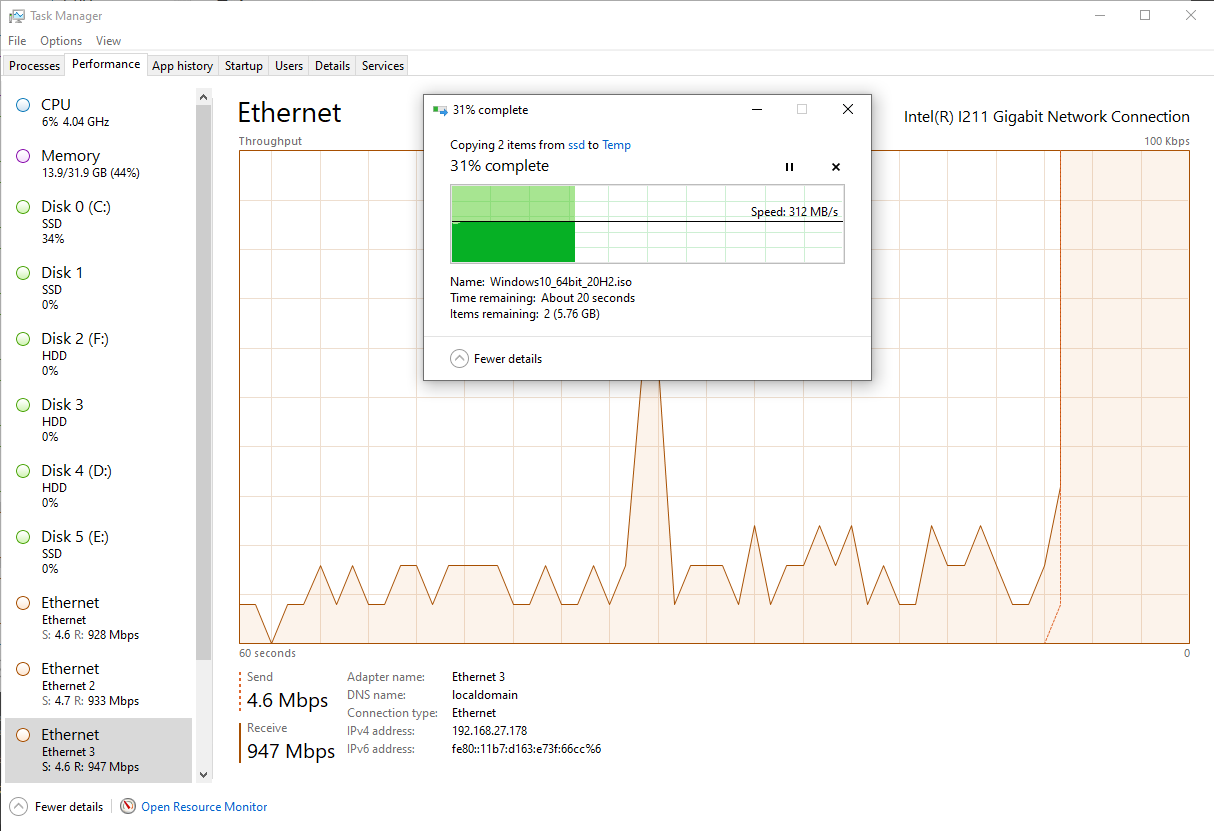
Last edited:
Zepher
[H]ipster Replacement
- Joined
- Sep 29, 2001
- Messages
- 20,927
you don't have to configure anything, just plug all the nics to the switch? And copying 1 large file will transfer using all 4 ports at the same time?On most of these boards you have two Ethernet ports, usually a Realtek 2.5G port and an Intel 1G port. If you are only connecting at 1Gb, the Intel port would be superior. Realtek is still trash compared to Intel, although to Realtek's credit, the gap has closed a bit over the years.
If you actually have a 2.5Gb capable switch, then the benefit of connecting using the 2.5Gb port would be self-explanatory.
Another thing to consider is that multipath SMB works well and is fully transparent. Connect multiple network connections to the same switch and it just works. I run 4x 1Gb connections in my main desktop and 4x 1Gb connections in my file server, all connected to the same switch, and I can get 4Gb transfers between the two, using nothing but gigabit ports. So you might as well just keep both Ethernet ports connected to your switch.
GotNoRice
[H]F Junkie
- Joined
- Jul 11, 2001
- Messages
- 11,999
you don't have to configure anything, just plug all the nics to the switch? And copying 1 large file will transfer using all 4 ports at the same time?
Yeah, fully transparent. No configuration necessary. It's flexible also. So you could have a computer on one end connected with a 2.5G port, and a computer on the other end with 3x 1Gb connections, and be able to max out the 2.5G port.
Just keep in mind that it's only as fast as the slowest link in-between. So if you have computers connected to separate gigabit switches, with only a 1Gb link connecting the two switches, your transfers between the switches will obviously never be faster than 1Gb. If you had two gigabit switches connected to each other via 10Gb then that would work.
I'm only actually running 3x gigabit at the moment (onboard gigabit + Dual-port intel gigabit card). I had an Intel CT adapter in there also as the 4th port but I forgot that I pulled it out to use it in another computer.
ManofGod
[H]F Junkie
- Joined
- Oct 4, 2007
- Messages
- 12,863
Hi all. So there are a good amount of X570 motherboards out there now that carry a 2.5G Ethernet port on the motherboard. The ASUS ROG Crosshair VIII Hero X570 motherboard is an example of that as well as Gigabyte's Aorus Master X570 and MSI's MAG X570 Tomahawk Wi-Fi amongst a few others. Now many of us are using Gigabit Ethernet for our home networks at home but it begs me to ask this question: For those who have a Gigabit Ethernet home network using an X570 mobo with a 2.5G Ethernet port who is using that port on their networks to connect? Also, how does it perform on said Gigabit Ethernet? I'm still using the Gigabit Ethernet NIC port on my Crosshair VIII Hero and I ponder now...am I missing something not using the 2.5G Ethernet port? Write back with your thoughts. Thanks. Out!
Well, I have 2 B550 motherboards with 2.5Gbe connections on them. For the time being, they are connected as Gigabit because that is what my router supports. However, my internet modem supports a 2.5Gbe connection and I have Gigabit internet access, which gets up to 1160Mbps when I connected it directly to my computer. I am looking forward to being able to purchase or build a router with multiple multi gig router so I may use the full provisioning of my internet connection.
![[H]ard|Forum](/styles/hardforum/xenforo/logo_dark.png)