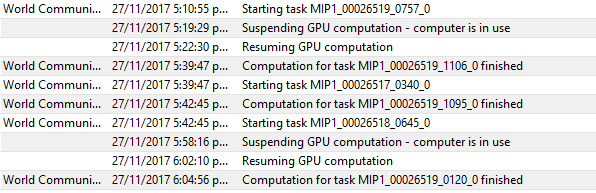So i bought my EVGA 1070 (ICS cooler edition) card about 2 months back.
It seems to happily run games for hours at 2100MHZ.
Folded for about a week boosting to 2050+ with no errors. Around the time that i started doing WCG i started getting this type of error.
07:43:36:WARNING:WU00:FS00:FahCore returned an unknown error code which probably indicates that it crashed
07:43:36:WARNING:WU00:FS00:FahCore returned: UNKNOWN_ENUM (127 = 0x7f)
This typically doesn't fail the work unit, but if it happens enough on the same work unit i have seen if return no credit.
I have been gradually decreasing my overclock and the errors seems to go away or show up less frequently but after a while they would return and the interval would get shorter.
As of now i am actually underclocking the GPU -50 on the core (running no memory OC) and i am still getting these errors!
I read a thread somewhere that this might be caused by virtual box so i uninstalled that but it has not helped.
Also should mention that card typically doesn't get over 65c and never over 70
It seems to happily run games for hours at 2100MHZ.
Folded for about a week boosting to 2050+ with no errors. Around the time that i started doing WCG i started getting this type of error.
07:43:36:WARNING:WU00:FS00:FahCore returned an unknown error code which probably indicates that it crashed
07:43:36:WARNING:WU00:FS00:FahCore returned: UNKNOWN_ENUM (127 = 0x7f)
This typically doesn't fail the work unit, but if it happens enough on the same work unit i have seen if return no credit.
I have been gradually decreasing my overclock and the errors seems to go away or show up less frequently but after a while they would return and the interval would get shorter.
As of now i am actually underclocking the GPU -50 on the core (running no memory OC) and i am still getting these errors!
I read a thread somewhere that this might be caused by virtual box so i uninstalled that but it has not helped.
Also should mention that card typically doesn't get over 65c and never over 70
![[H]ard|Forum](/styles/hardforum/xenforo/logo_dark.png)