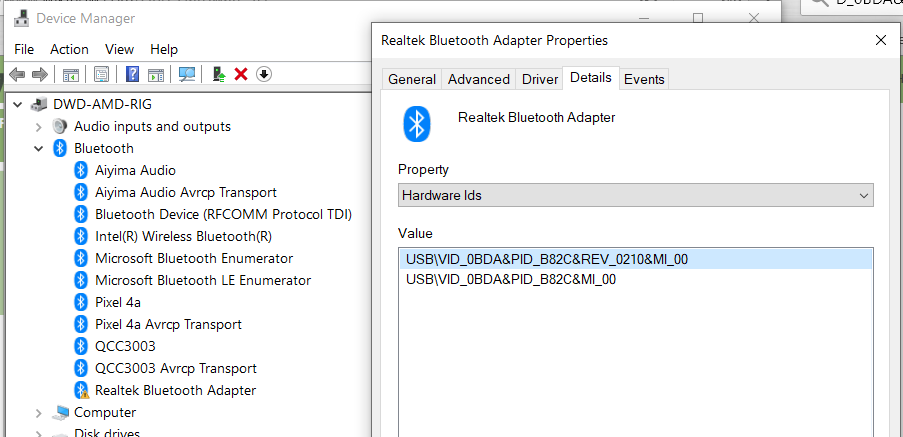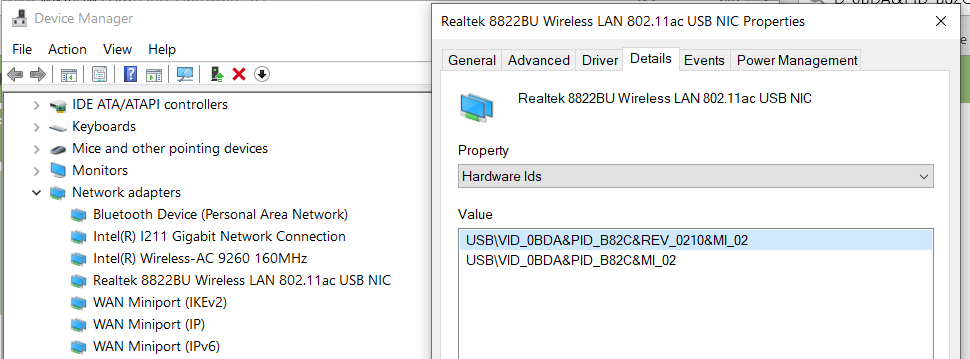It's nowhere to be found. Realtek doesn't even list it on their site.
Anyone shed any light on this nebulous chip set?
I got the Windows drivers to work.
I had to disable the internal adapter's Bluetooth driver in Devices first. Then reboot and plug the dongle in. Works great now.
I did have to re-pair my devices, but it works. What an assache. I hope others find this helpful out in cyber reality.
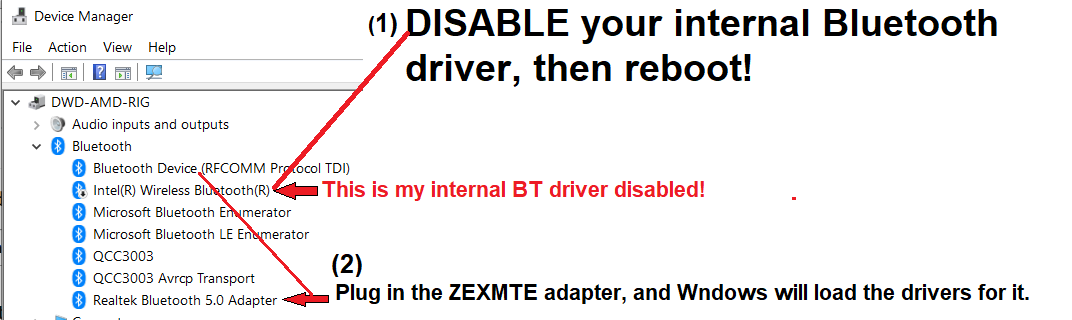
Anyone shed any light on this nebulous chip set?
I got the Windows drivers to work.
I had to disable the internal adapter's Bluetooth driver in Devices first. Then reboot and plug the dongle in. Works great now.
I did have to re-pair my devices, but it works. What an assache. I hope others find this helpful out in cyber reality.
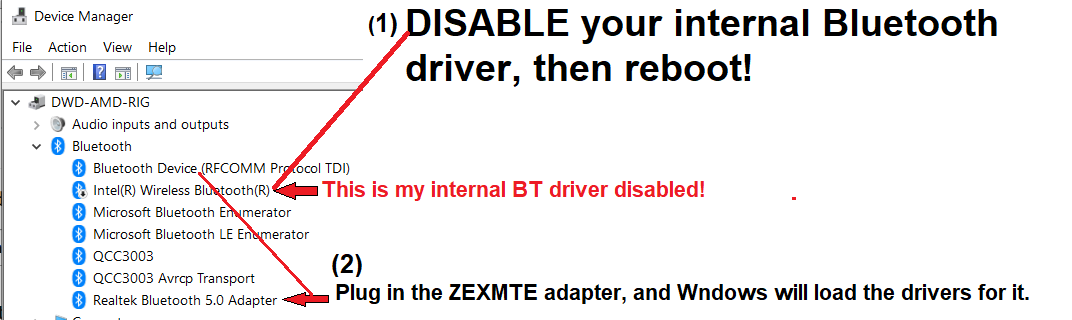
Last edited:
![[H]ard|Forum](/styles/hardforum/xenforo/logo_dark.png)