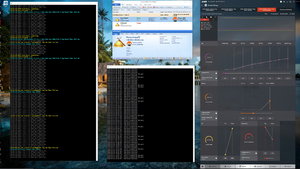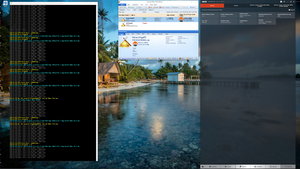One frustrating road tour to get to the point where I can switch between Pro drivers and Gaming drivers when two Vega FEs are installed.
The Radeon Pro "Driver Options" allow multiple drivers or more exact the Pro Driver with several other gaming drivers. An option that can be selected during a custom install.
The clevit is that this option is only available when you have one graphics card installed. If you have two, like two Vega FEs you are stuck with just the Radeon Pro Driver - no Wattman - no OC utility will OC the Vega FEs - they are forever stuck at stock clocks (sucks for mining, gaming etc.)
So out of pure bug eye frustration, I ripped (I mean removed) one Vega FE out of the machine.
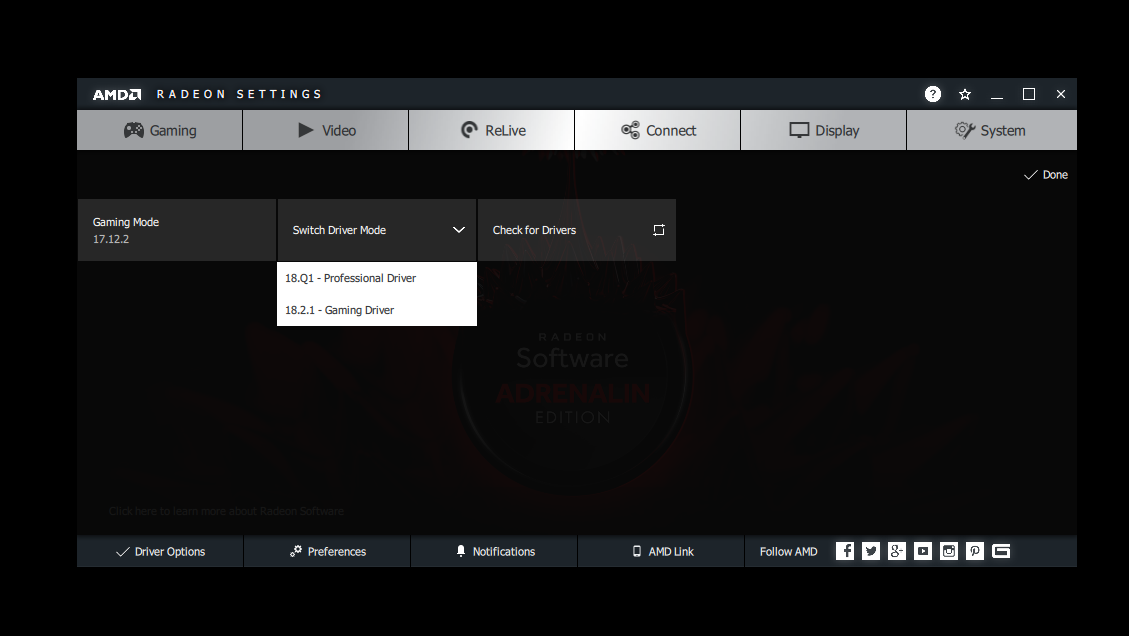
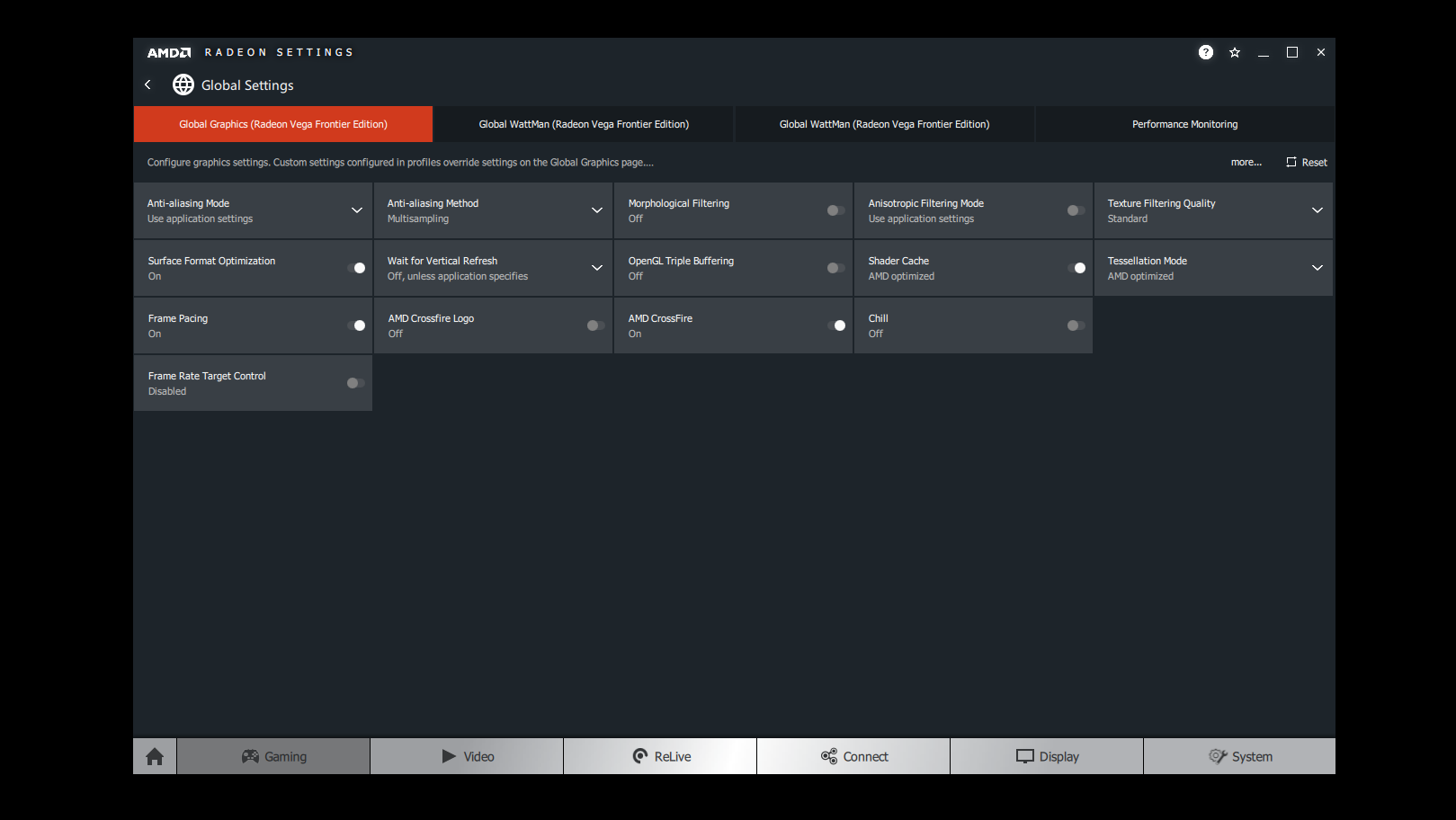
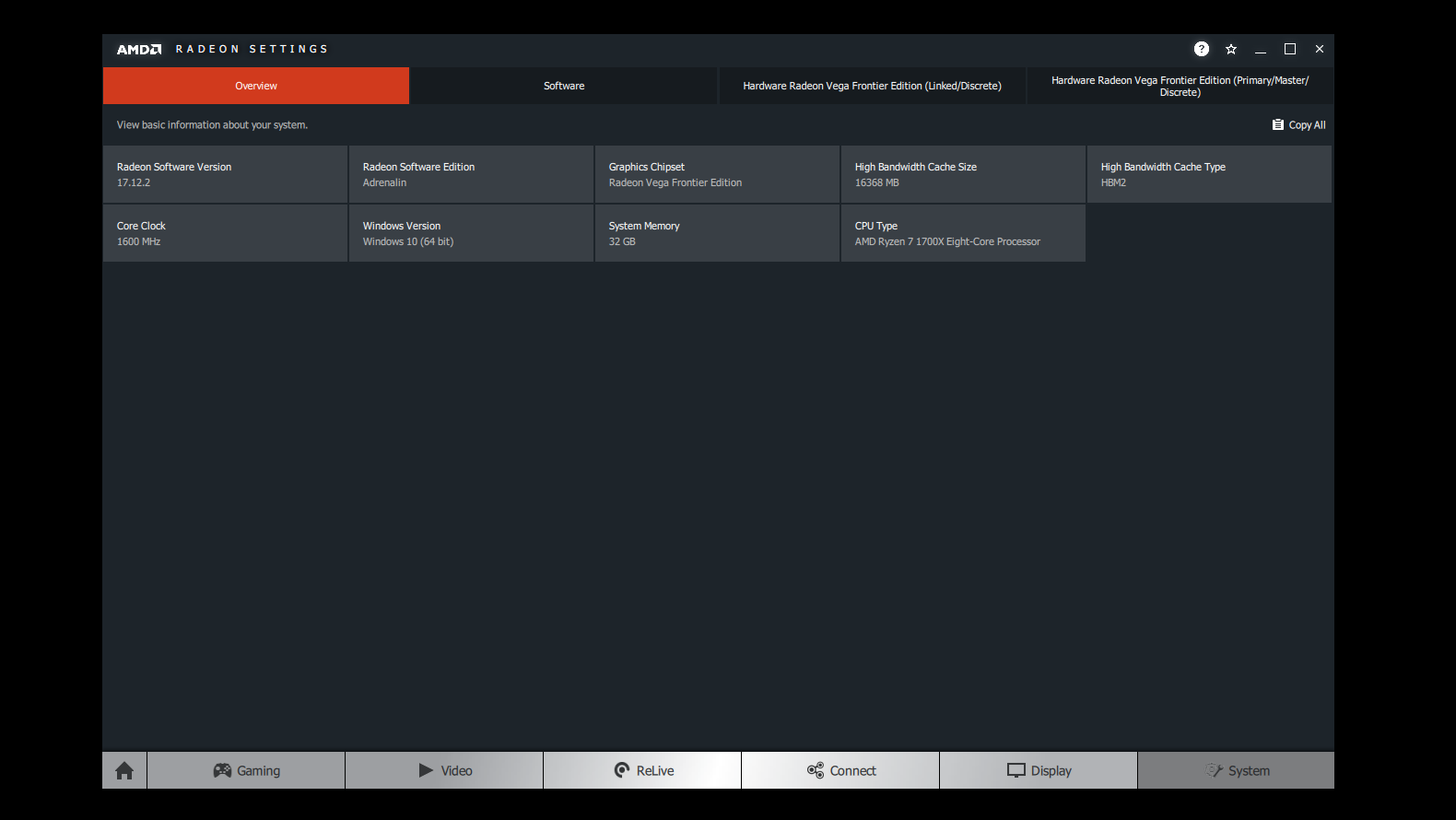
Now there maybe a rather good reason RTG prevented the selection with two Vega FE's installed, I have not fully tested this out but so far no issues. If you try the above you take your own risk. Please share if successful, problems and any solutions.
OCing utilities work as a side note.
The Radeon Pro "Driver Options" allow multiple drivers or more exact the Pro Driver with several other gaming drivers. An option that can be selected during a custom install.
The clevit is that this option is only available when you have one graphics card installed. If you have two, like two Vega FEs you are stuck with just the Radeon Pro Driver - no Wattman - no OC utility will OC the Vega FEs - they are forever stuck at stock clocks (sucks for mining, gaming etc.)
So out of pure bug eye frustration, I ripped (I mean removed) one Vega FE out of the machine.
- Did a clean install of 18.Q.1 Pro Drivers custom install (to have the Radeon Pro Driver option of multiple drivers pop up during the installation)
- Rebooted and then went and install a gaming driver available, 18.2.1 Pro Adrenalin driver
- Shutdown and installed the 2nd Vega FE and restarted
- I thought it locked up on the log in, but I waited. . . and waited . . and pop the desktop
- In gaming mode
with two Vega FE's
- So hell, I loaded a second set of gaming drivers, might as well, 17.2.1 - no problem they loaded
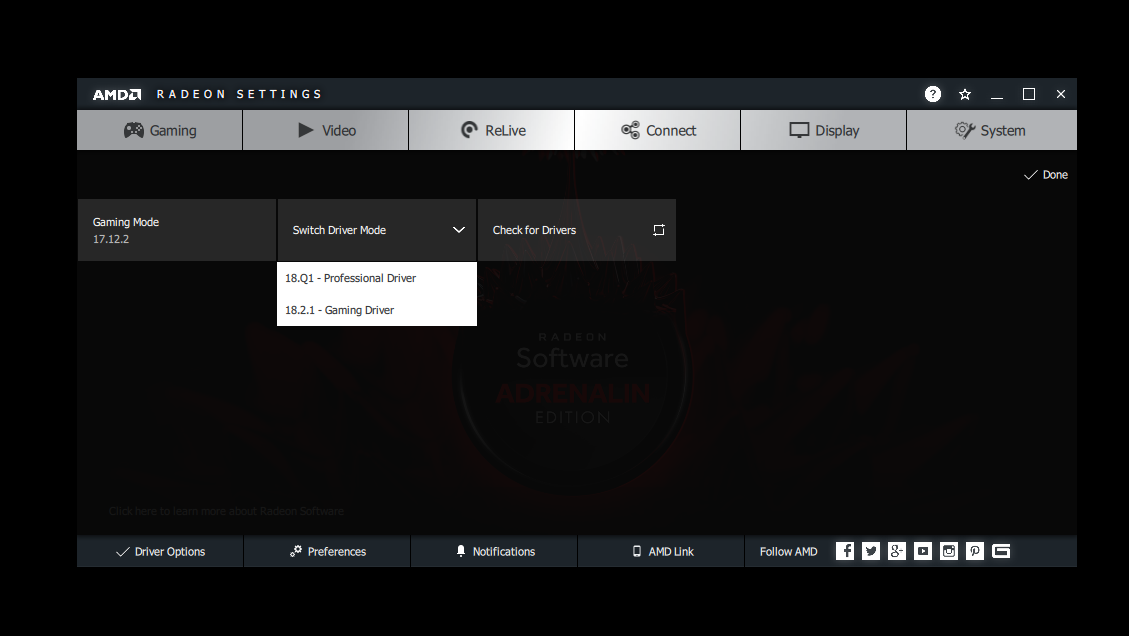
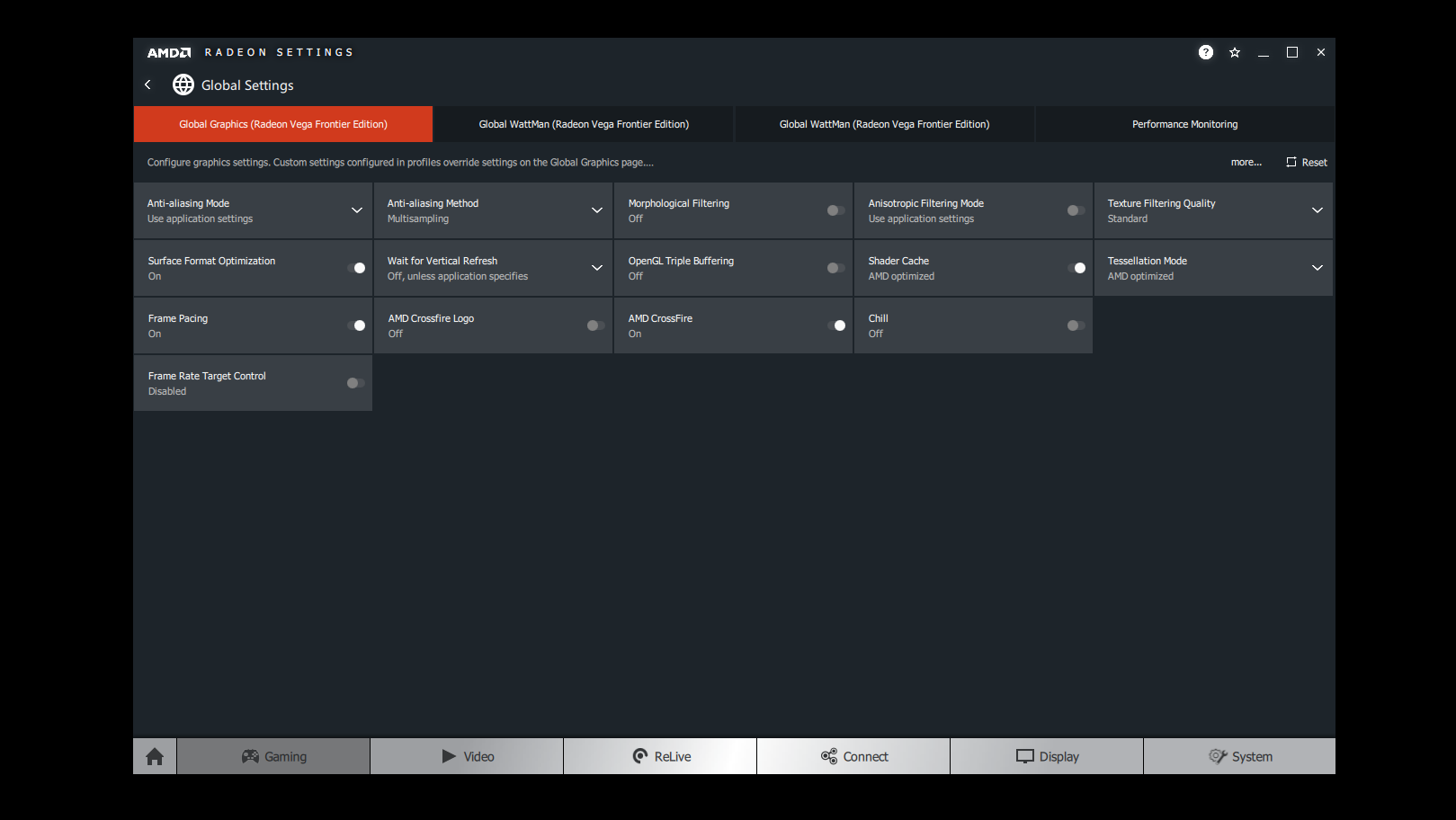
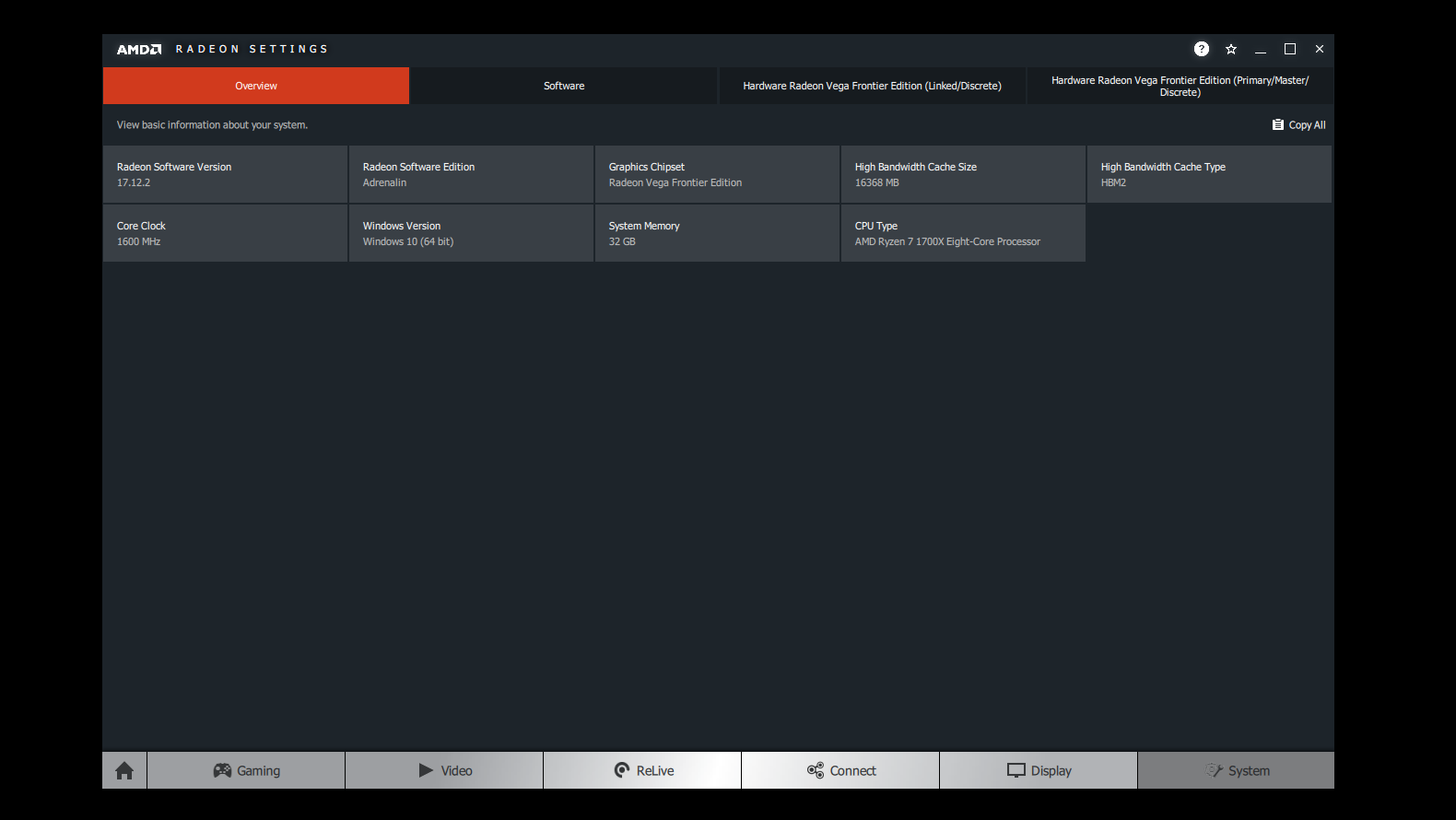
Now there maybe a rather good reason RTG prevented the selection with two Vega FE's installed, I have not fully tested this out but so far no issues. If you try the above you take your own risk. Please share if successful, problems and any solutions.
OCing utilities work as a side note.
![[H]ard|Forum](/styles/hardforum/xenforo/logo_dark.png)