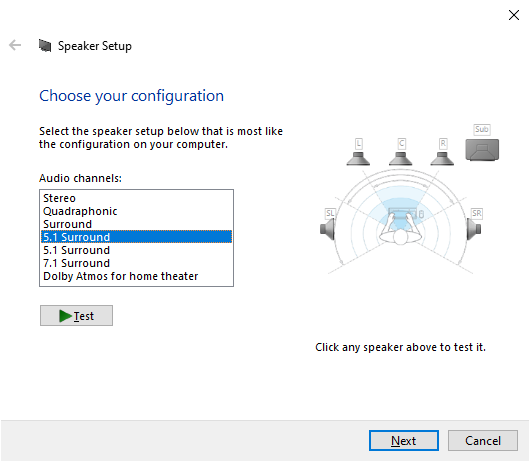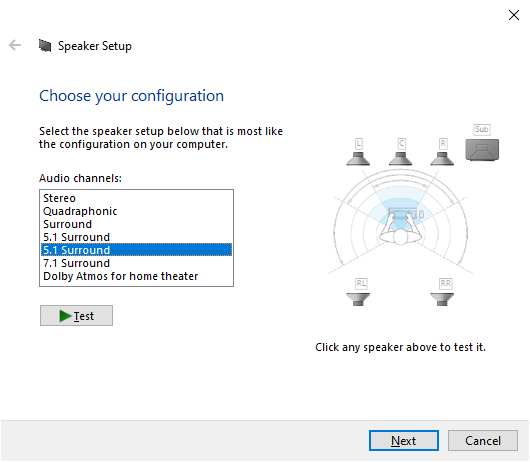Does anyone here have an Nvidia 3000 series or AMD 6800/6900XT video card with HDMI 2.1 support connected to an AVR with more than 7 speakers? If so, does it actually work?
Even more specifically, is anyone with such a setup a programmer who has tested to see how many speakers various PC audio APIs register when you have that kind of a setup? Theoretically, in Windows, there's an audio API that's supposed to recognize up to 18 channels corresponding to the following:
SPEAKER_FRONT_LEFT - 0
SPEAKER_FRONT_RIGHT - 1
SPEAKER_FRONT_CENTER - 2
SPEAKER_LOW_FREQUENCY - 3
SPEAKER_BACK_LEFT - 4
SPEAKER_BACK_RIGHT - 5
SPEAKER_FRONT_LEFT_OF_CENTER - 6
SPEAKER_FRONT_RIGHT_OF_CENTER - 7
SPEAKER_BACK_CENTER - 8
SPEAKER_SIDE_LEFT - 9
SPEAKER_SIDE_RIGHT - 10
SPEAKER_TOP_CENTER - 11
SPEAKER_TOP_FRONT_LEFT - 12
SPEAKER_TOP_FRONT_CENTER - 13
SPEAKER_TOP_FRONT_RIGHT - 14
SPEAKER_TOP_BACK_LEFT - 15
SPEAKER_TOP_BACK_CENTER - 16
SPEAKER_TOP_BACK_RIGHT - 17
But I can't find anyone on the internet who's actually tried to test a 17.1 channel setup on the PC. Nvidia would have to support it in their HDMI driver, and they're notorious for being pieces of butt, so I won't be surprised if they didn't.
I'm teetering on the precipice of getting a new AVR and doing a 13 speaker setup, but I'm a PC guy and don't want to do it if it's not even going to work.
Even more specifically, is anyone with such a setup a programmer who has tested to see how many speakers various PC audio APIs register when you have that kind of a setup? Theoretically, in Windows, there's an audio API that's supposed to recognize up to 18 channels corresponding to the following:
SPEAKER_FRONT_LEFT - 0
SPEAKER_FRONT_RIGHT - 1
SPEAKER_FRONT_CENTER - 2
SPEAKER_LOW_FREQUENCY - 3
SPEAKER_BACK_LEFT - 4
SPEAKER_BACK_RIGHT - 5
SPEAKER_FRONT_LEFT_OF_CENTER - 6
SPEAKER_FRONT_RIGHT_OF_CENTER - 7
SPEAKER_BACK_CENTER - 8
SPEAKER_SIDE_LEFT - 9
SPEAKER_SIDE_RIGHT - 10
SPEAKER_TOP_CENTER - 11
SPEAKER_TOP_FRONT_LEFT - 12
SPEAKER_TOP_FRONT_CENTER - 13
SPEAKER_TOP_FRONT_RIGHT - 14
SPEAKER_TOP_BACK_LEFT - 15
SPEAKER_TOP_BACK_CENTER - 16
SPEAKER_TOP_BACK_RIGHT - 17
But I can't find anyone on the internet who's actually tried to test a 17.1 channel setup on the PC. Nvidia would have to support it in their HDMI driver, and they're notorious for being pieces of butt, so I won't be surprised if they didn't.
I'm teetering on the precipice of getting a new AVR and doing a 13 speaker setup, but I'm a PC guy and don't want to do it if it's not even going to work.
![[H]ard|Forum](/styles/hardforum/xenforo/logo_dark.png)