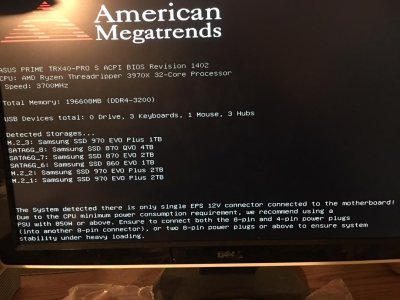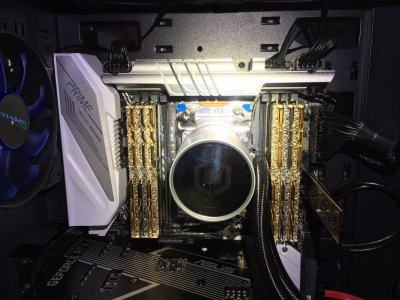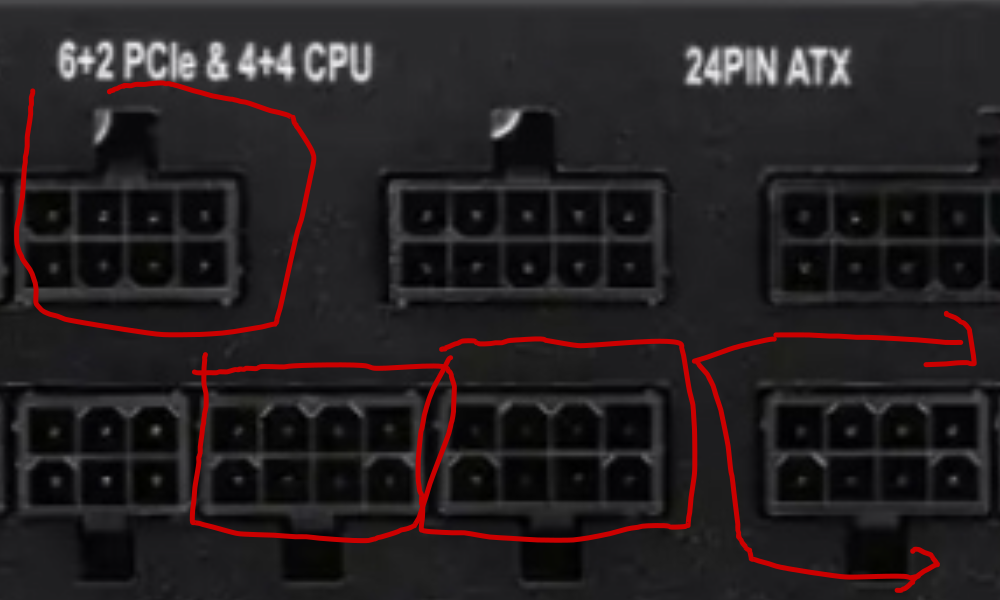SLP Firehawk
Limp Gawd
- Joined
- Jan 30, 2020
- Messages
- 184
Hello.
I have this:
PSU: Corsair RM Series RM850 80 PLUS
CPU: Threadripper 3970X (280watts)
192GB 3200Mhz RAM
Several SSD drives
I want to install this GPU: RTX 4080 (320watts)
Apart from not having a native power connector do you think it will work? Or should I get another PSU that is ATX 3.0 with Dedicated PCIe 5.0 Connector?
I do not know much about this but realize the GPU has a new connnector and draws a lot of power.
The 4080 comes with an adapter cable that splits to three 8 pin cables for older PSUs. I'm not sure exactly where to plug those in on the PSU
I have this:
PSU: Corsair RM Series RM850 80 PLUS
CPU: Threadripper 3970X (280watts)
192GB 3200Mhz RAM
Several SSD drives
I want to install this GPU: RTX 4080 (320watts)
Apart from not having a native power connector do you think it will work? Or should I get another PSU that is ATX 3.0 with Dedicated PCIe 5.0 Connector?
I do not know much about this but realize the GPU has a new connnector and draws a lot of power.
The 4080 comes with an adapter cable that splits to three 8 pin cables for older PSUs. I'm not sure exactly where to plug those in on the PSU
Attachments
Last edited:
![[H]ard|Forum](/styles/hardforum/xenforo/logo_dark.png)