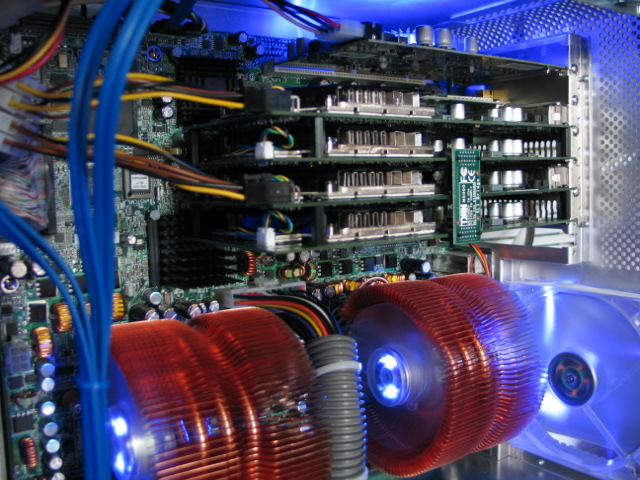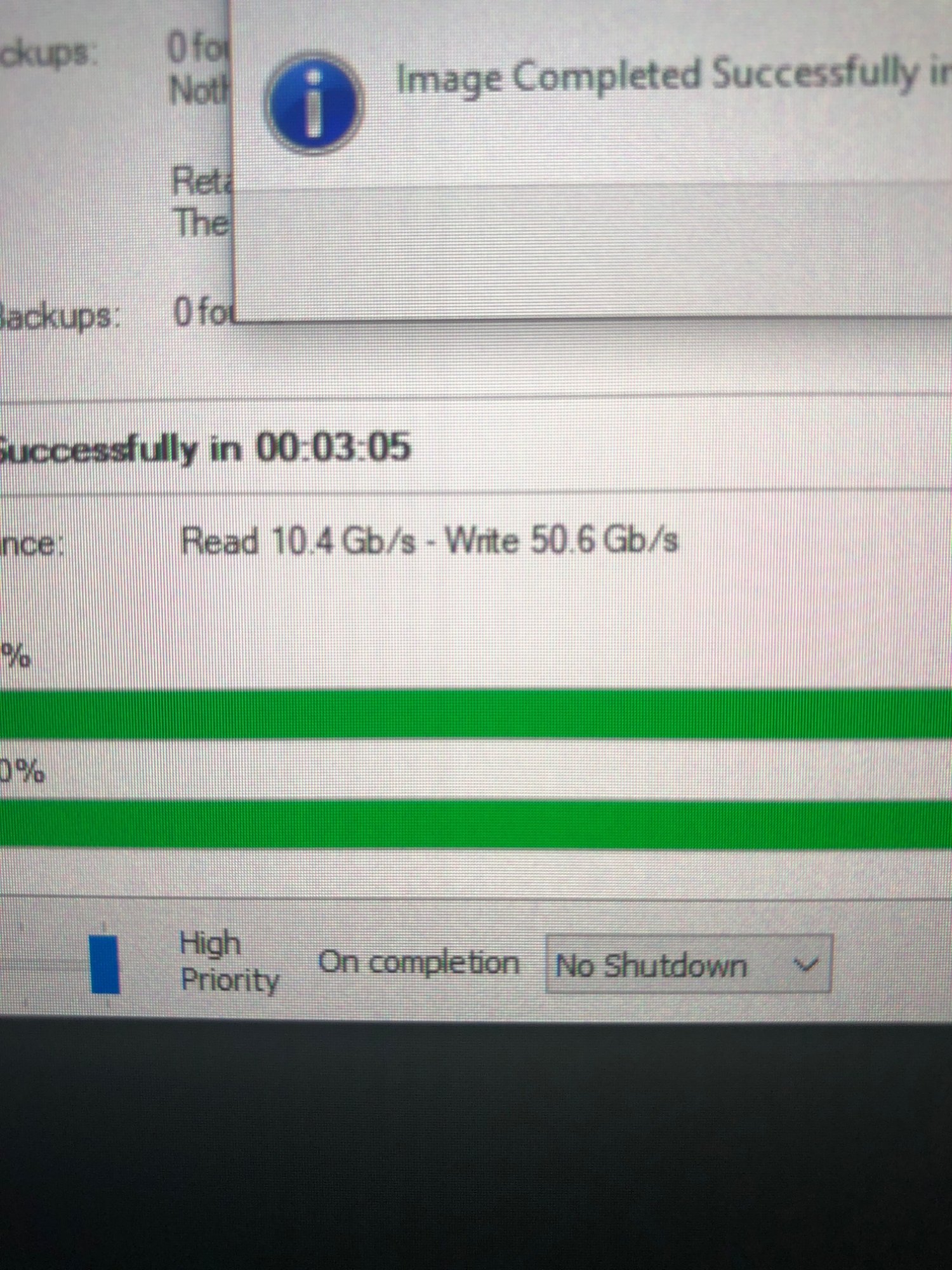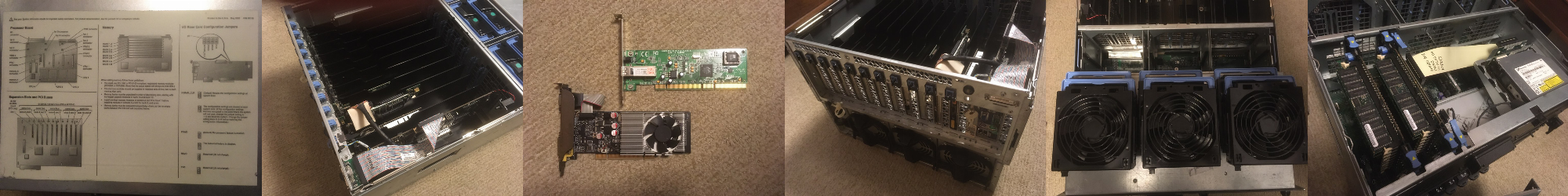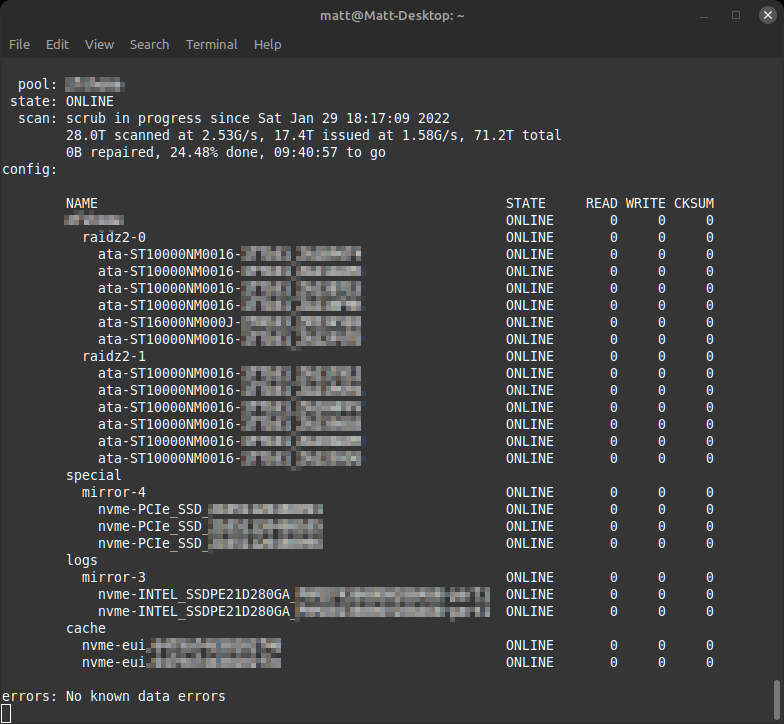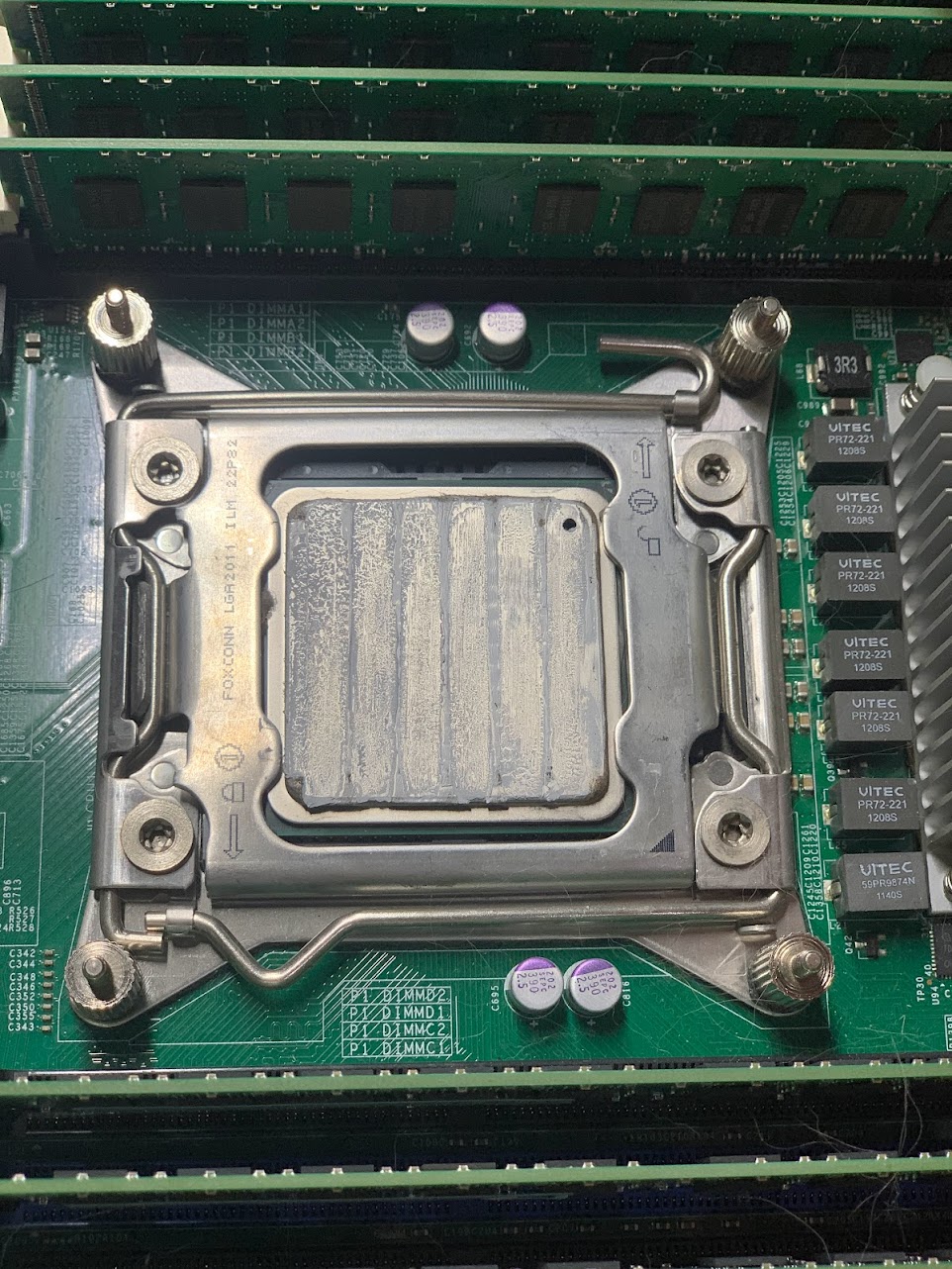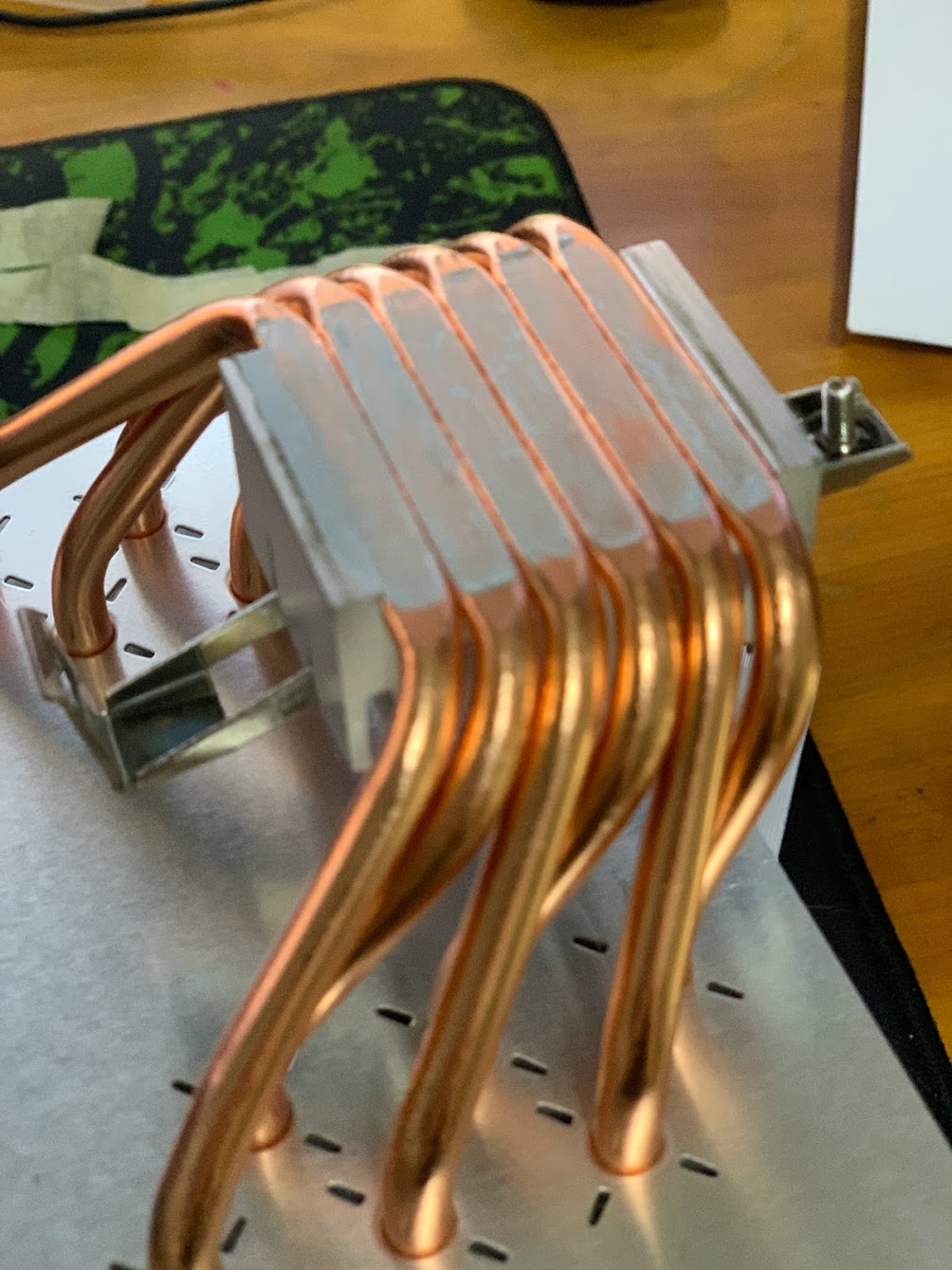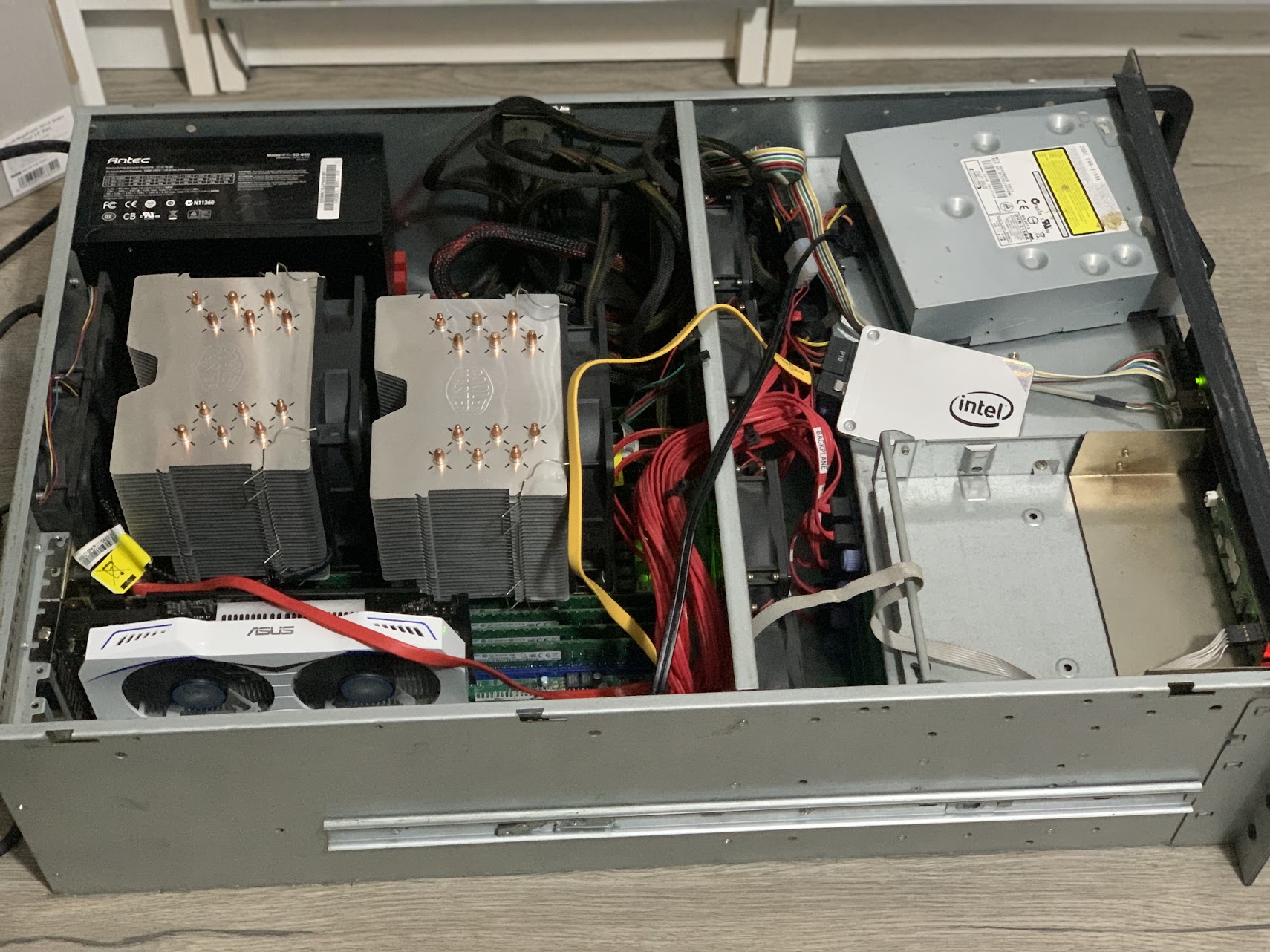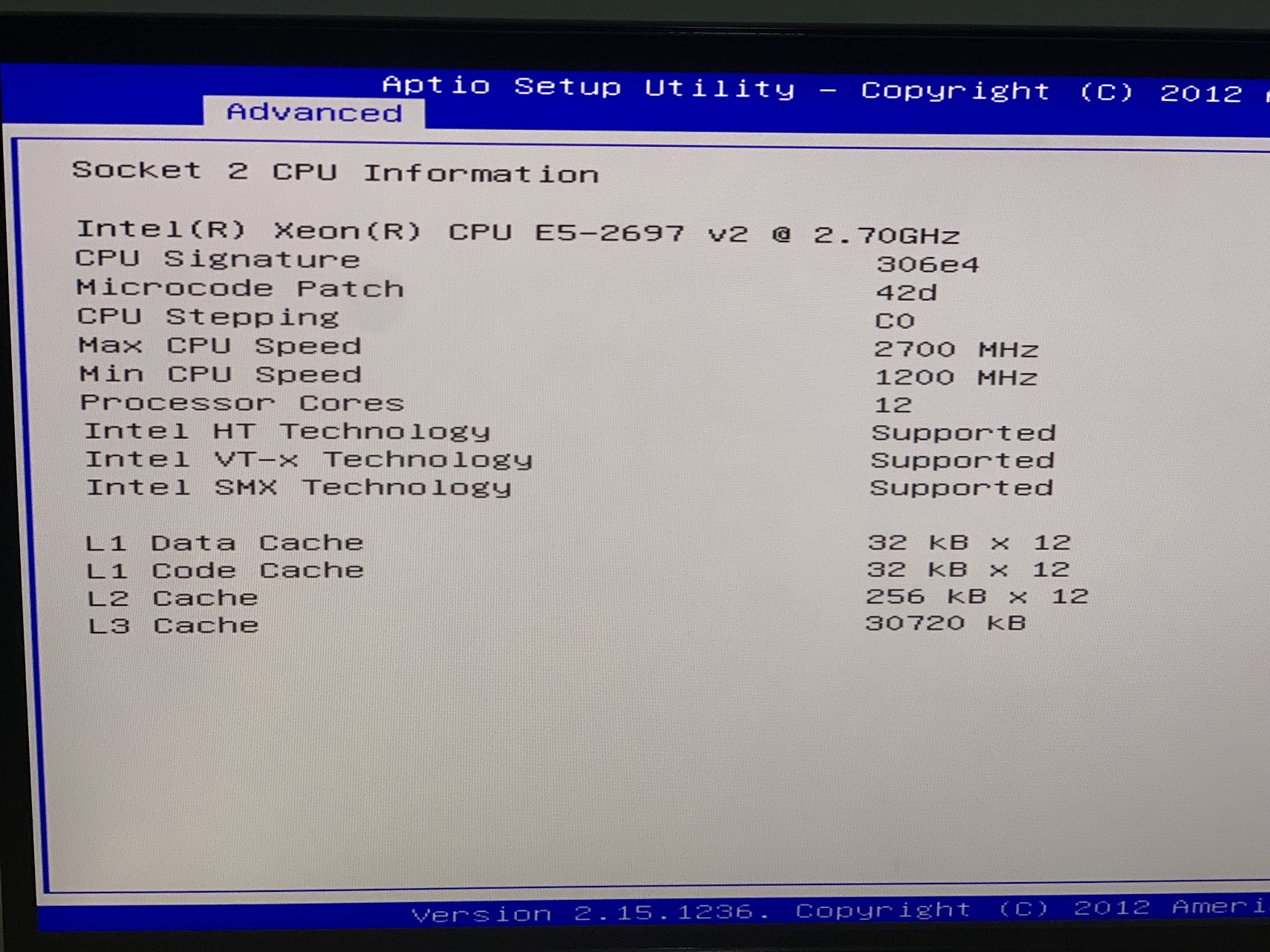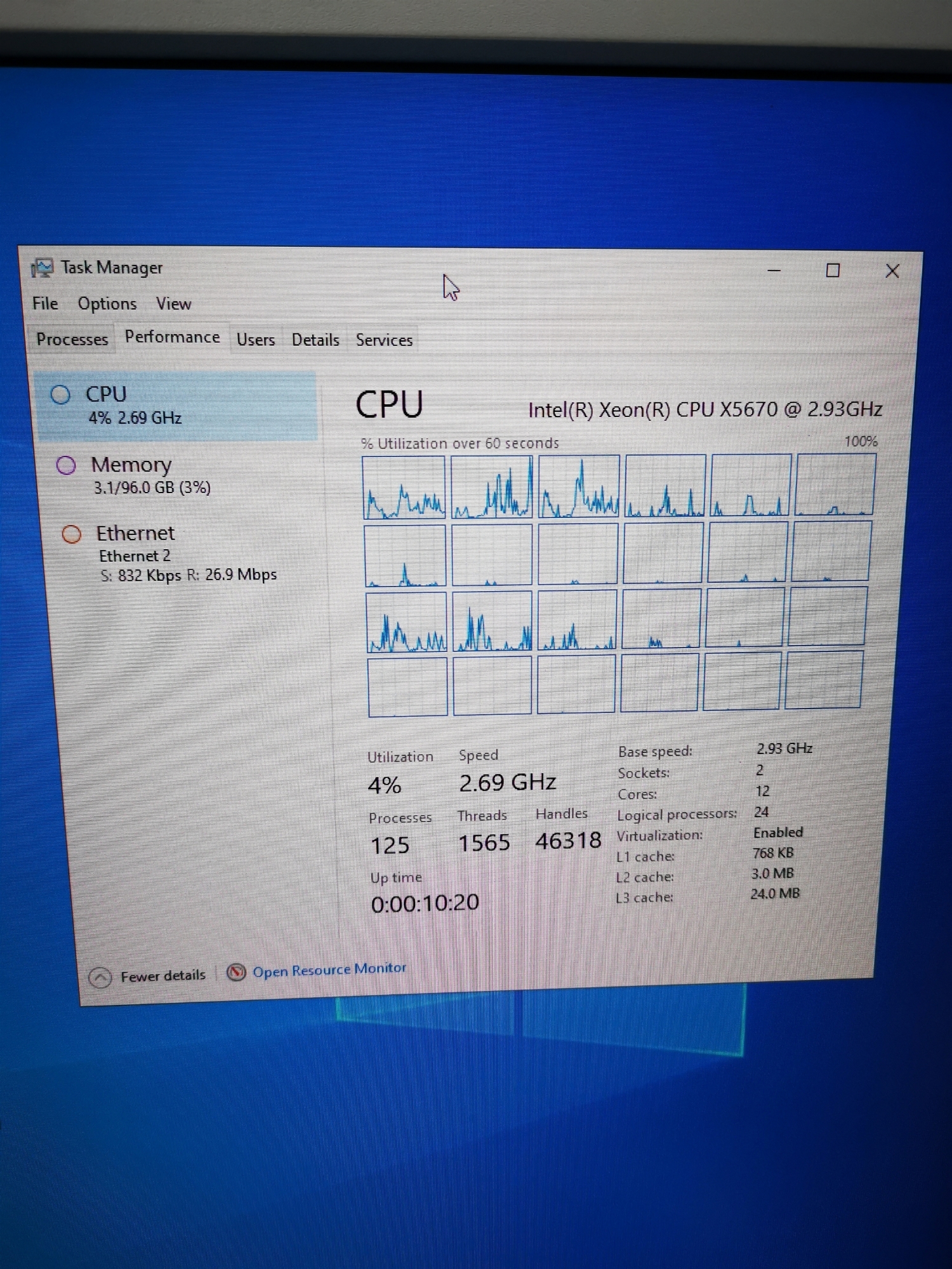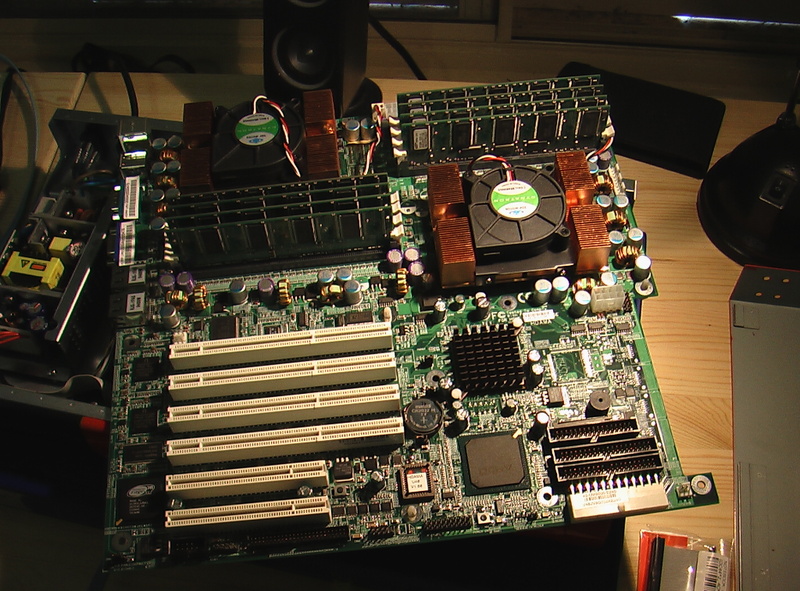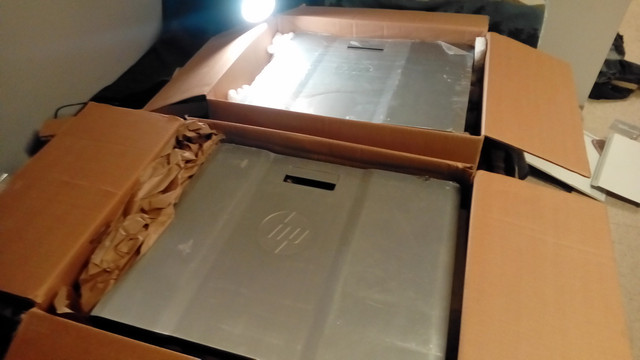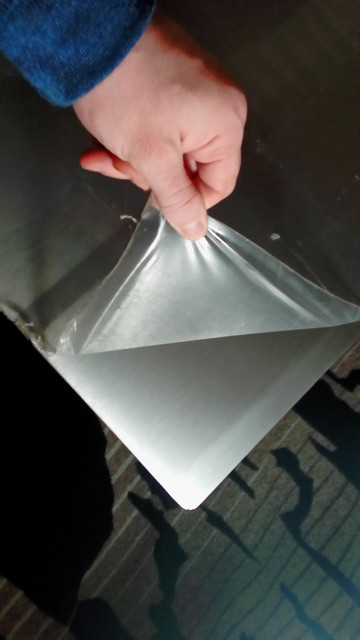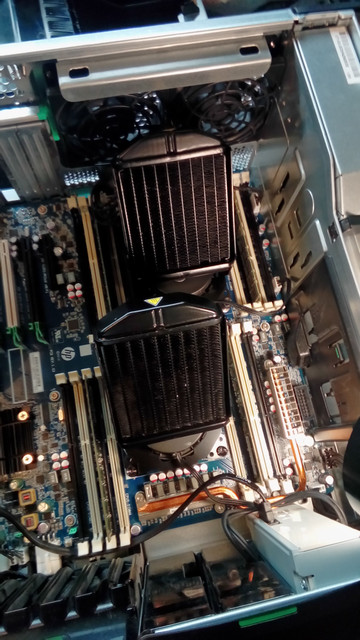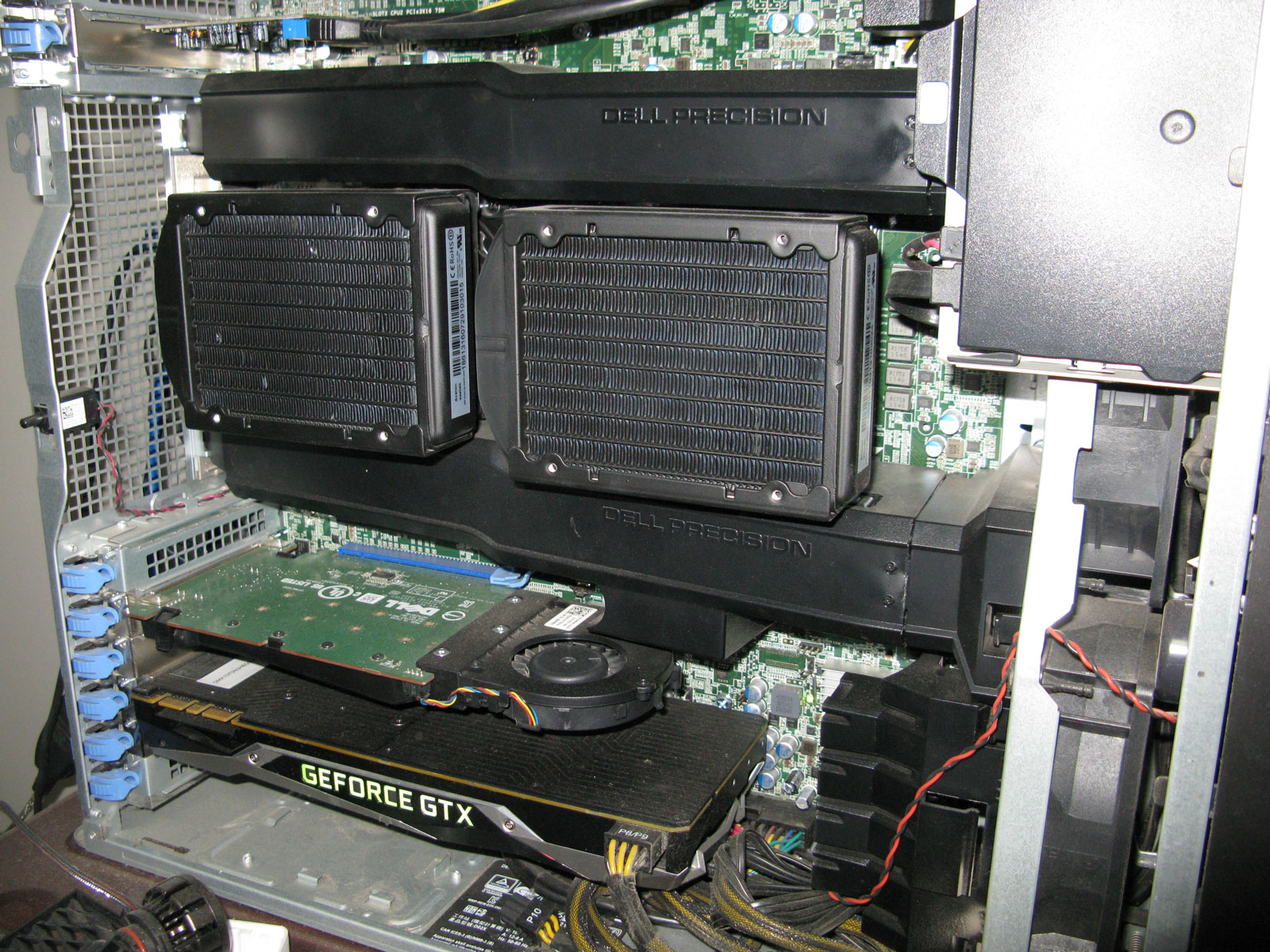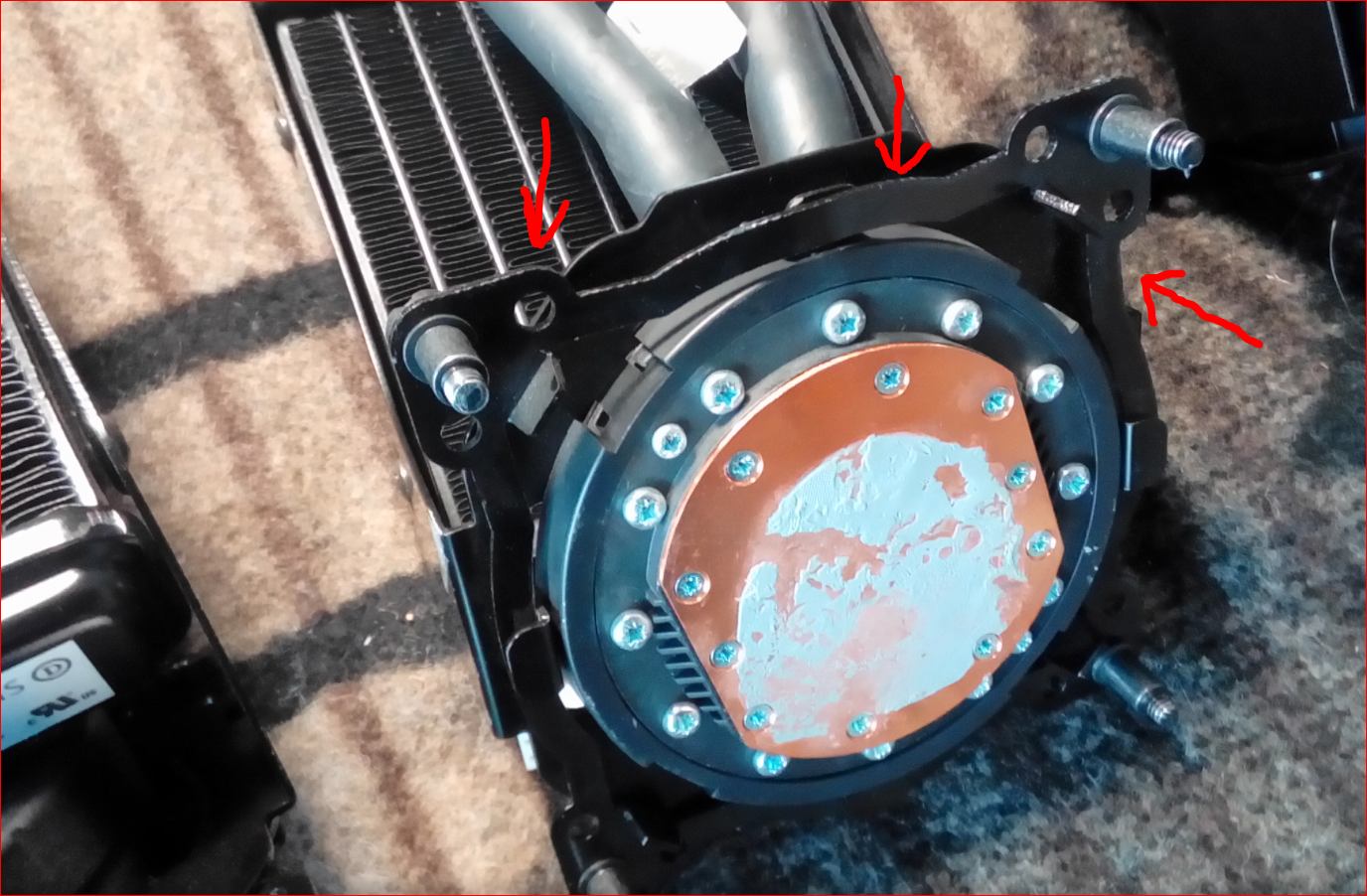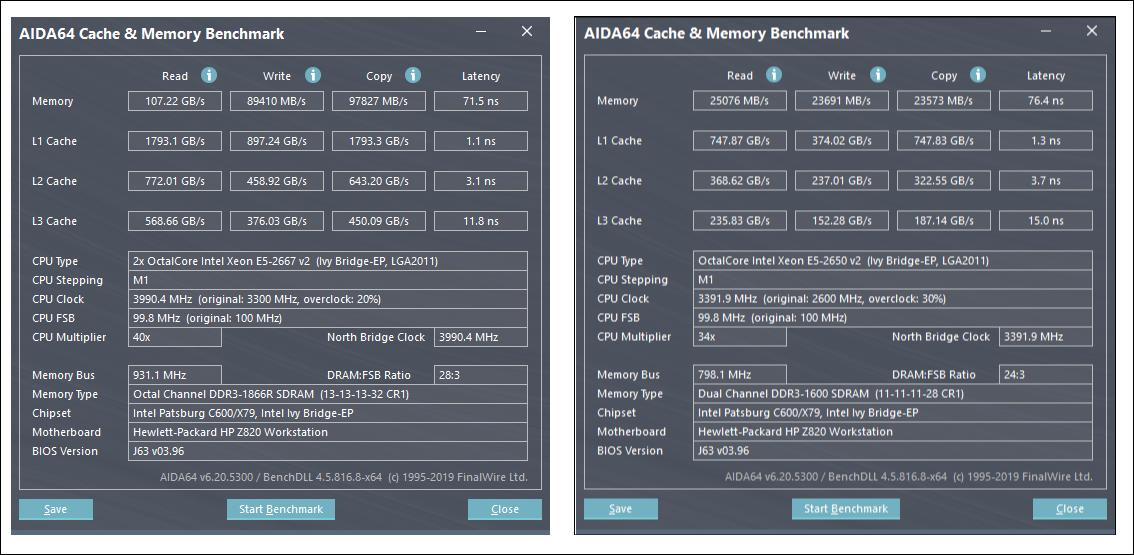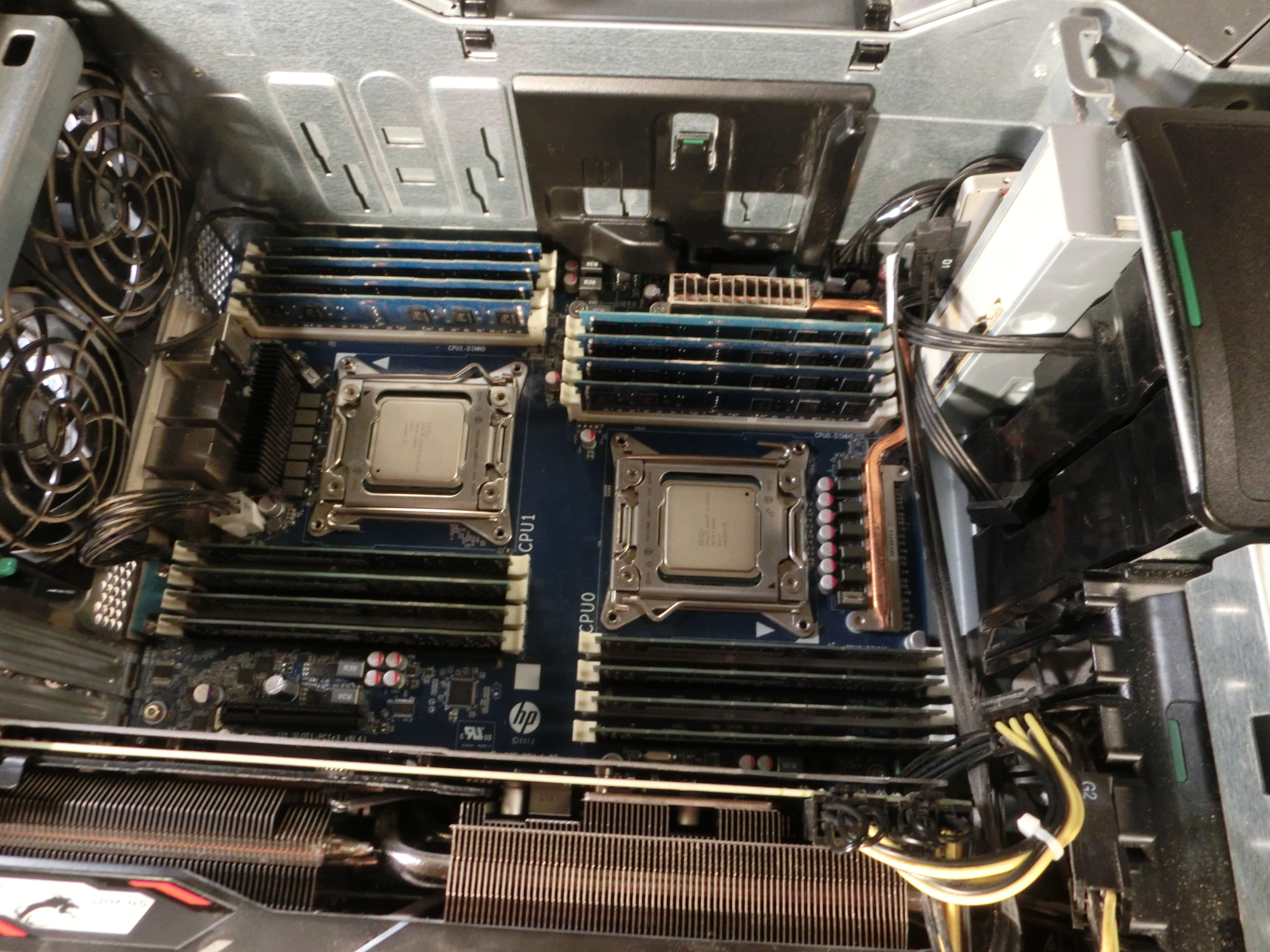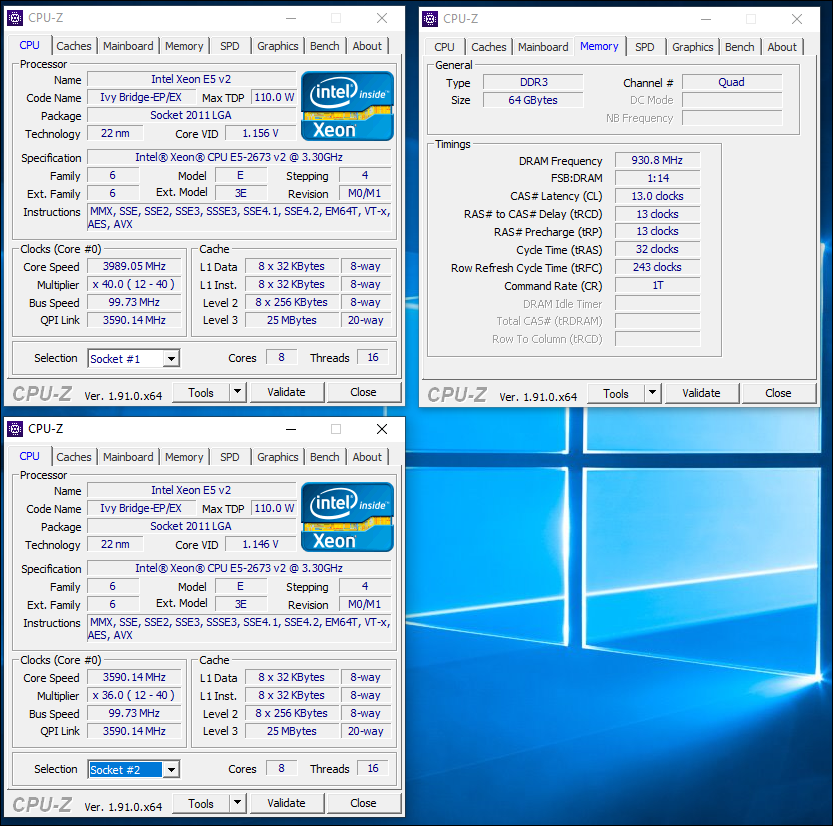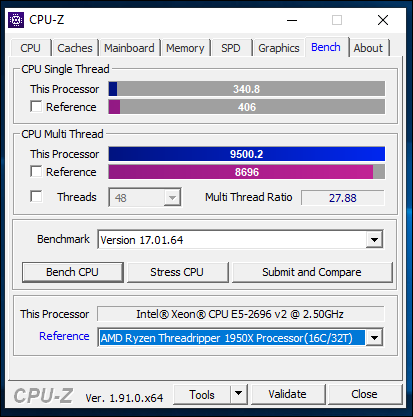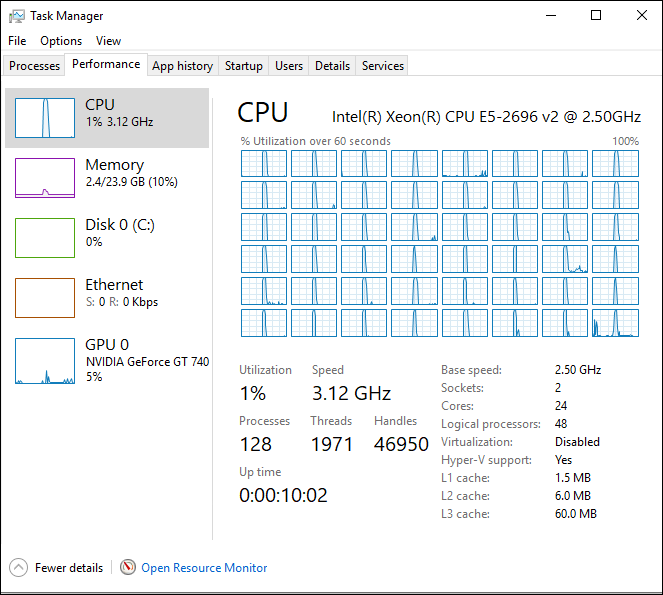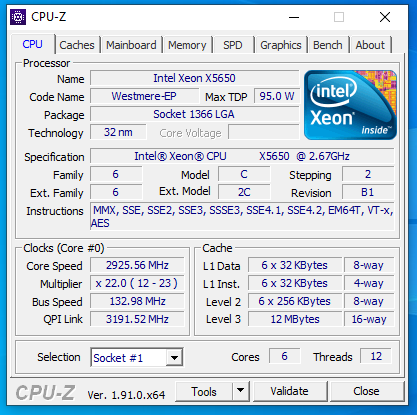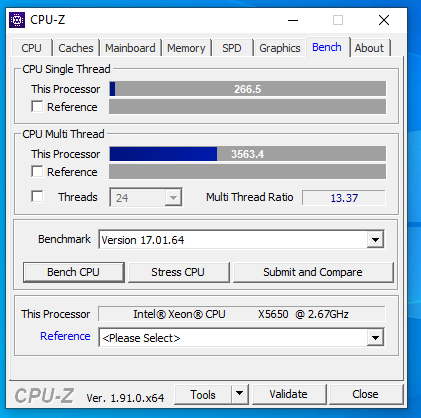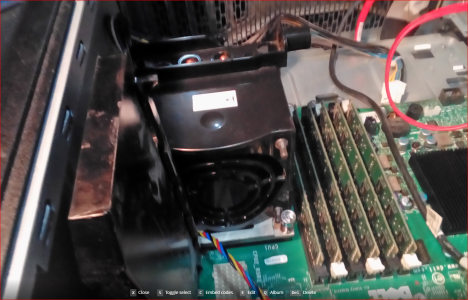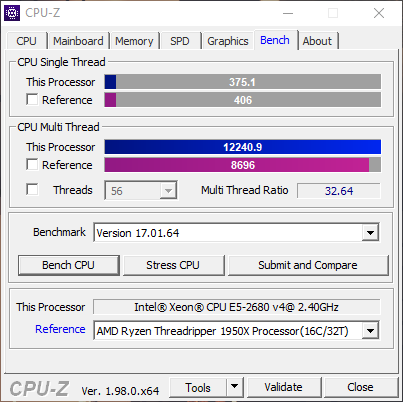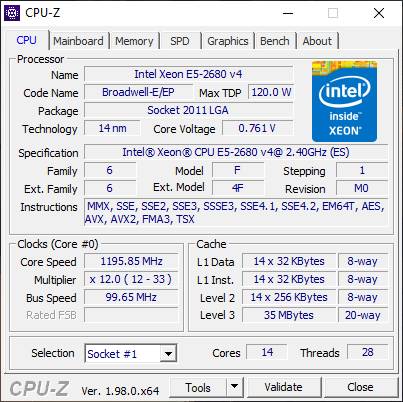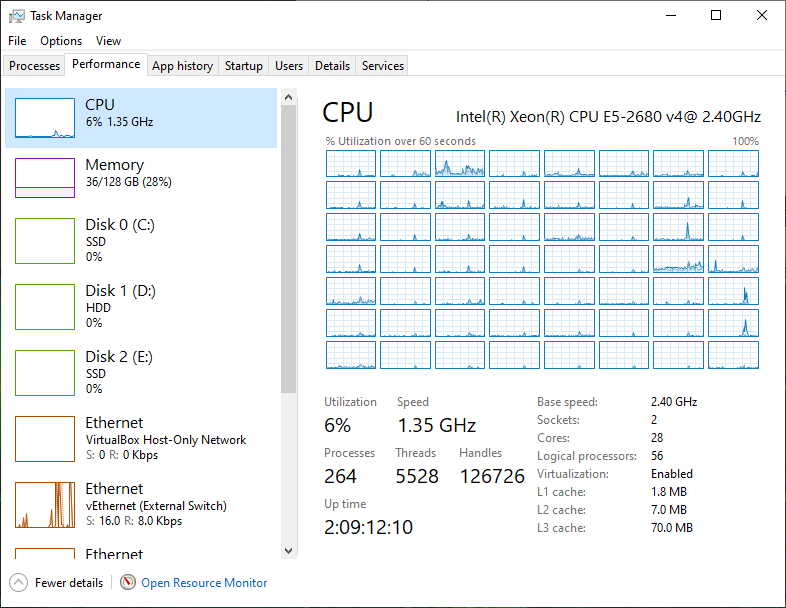Venturi
Limp Gawd
- Joined
- Nov 23, 2004
- Messages
- 264
Older pics but you'll get the idea.
Corsair 900D
EVGA SR-2
2 x Xeon X5675
48GB DDR3 1600Mhz
2 x 120GB PNY SSD RAID0
2 x Titan V
1 x Titan Xp
1 x RTX 3090 KINGPIN
EVGA 1600 G+
View attachment 437222
View attachment 437223
I was curios how you use the diversity of video cards in the same build. Are you running it in "containers" and vgpu / grid?
Clean build
![[H]ard|Forum](/styles/hardforum/xenforo/logo_dark.png)