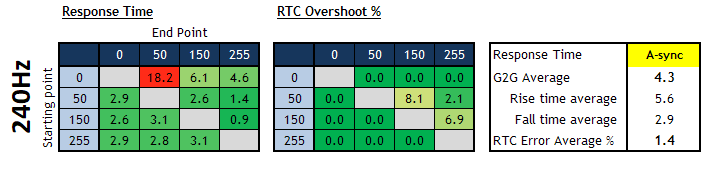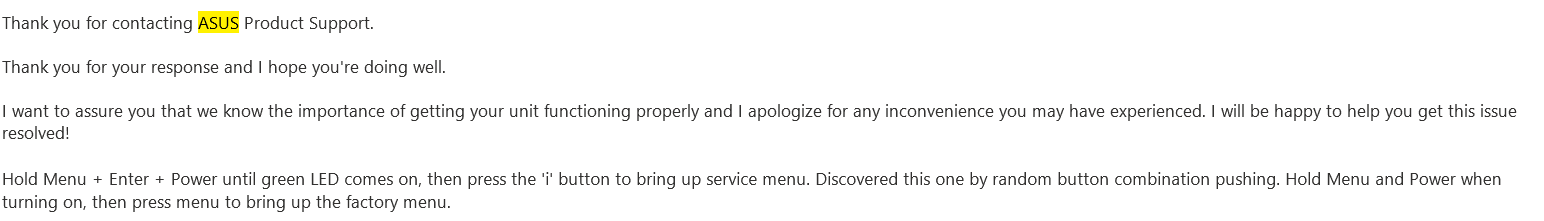Yeah I did exactly that and ended up selling the PG32UQX and came to the same conclusion as you regarding the CX. Although the monitor got far brighter for highlights, in games they account for very little area on screen so when comparing side by side the contrast advantage of the OLED had far more impact than a 10% highlight being 2x as bright while also polluting areas with bloom.Has anyone gone from a PG27UQ / X27 to an OLED and then to the PG32UQX? I went from an X27 to a CX 48" and could never go back to the X27. HDR even with lower peak brightness is superior on the OLED because of the pinpoint brightness in small areas.
I recently upgraded to a G1 65" but am now tempted by the PG32UQX. The QC issues look like a nightmare compared to the 27" models based on the customer reviews. My X27 is flawless though.
Sitting 4 feet away from the CX 48" was less stressful on the eyes than using the X27. I sit 6 feet away from the G1 65".
There are scenarios where the monitor really is amazing but like I said it's literally 20% of the time where it can flex it's brightness advantage where as the OLED's contrast literally carries 99% of content you consume.
TBH I don't think PC HDR games are where they need to be in order to fully leverage this display.
![[H]ard|Forum](/styles/hardforum/xenforo/logo_dark.png)