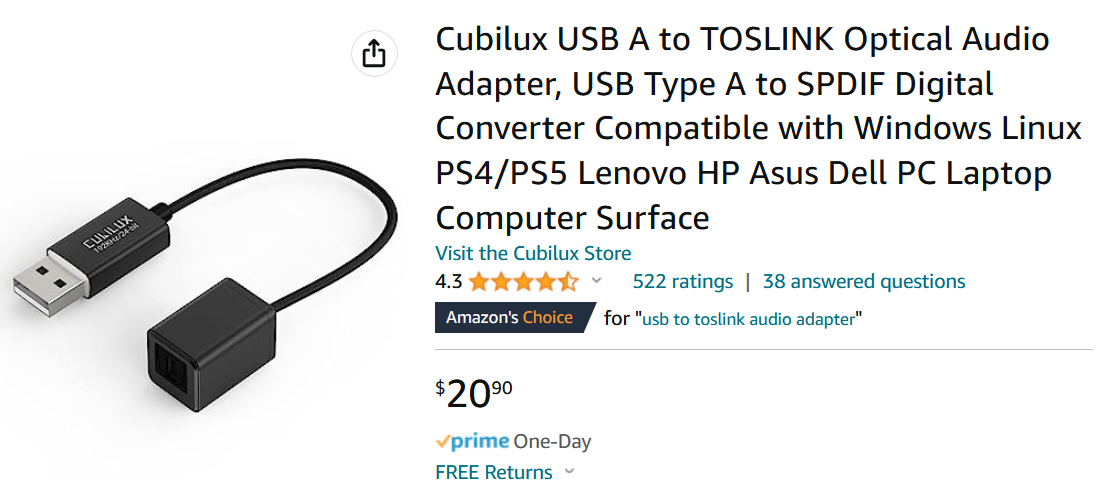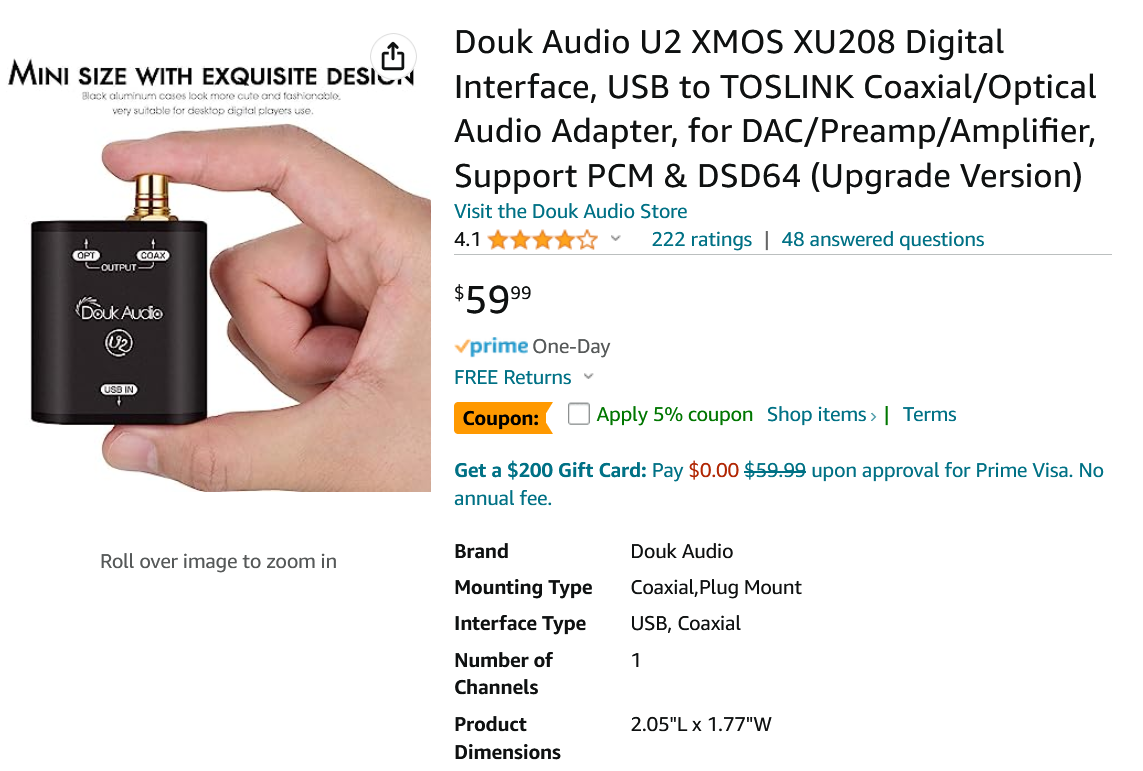I had a hard time finding an X670E board with all the 5.1/7.1 Ports.
I just got the MEG X670E ACE motherboard as it was the only one I found with 10GB Ethernet and all the PC audio ports.
-It makes 6 thumping like pops each time I boot up but I guess I can live with that. It's just a $600 board after all.
Some boards are down to just 2 ports making room for iGPU HDMI and DP ports.
I want to use both my 5.1 speakers and I need the headphone and mic for work.
There is a mice port on the back but it looks like the other remaining port is only for the 7.1 side speakers or a line out.
I'd like to move the HD audio ports to the back but can't find a bracket for it.
I found this older thread.
https://hardforum.com/threads/pci-bracket-w-hd-audio-connector-and-headphone-mic-jacks.1817646/
Why is it bad to add new info to an older thread vs making a new one about the same thing?
I just got the MEG X670E ACE motherboard as it was the only one I found with 10GB Ethernet and all the PC audio ports.
-It makes 6 thumping like pops each time I boot up but I guess I can live with that. It's just a $600 board after all.
Some boards are down to just 2 ports making room for iGPU HDMI and DP ports.
I want to use both my 5.1 speakers and I need the headphone and mic for work.
There is a mice port on the back but it looks like the other remaining port is only for the 7.1 side speakers or a line out.
I'd like to move the HD audio ports to the back but can't find a bracket for it.
I found this older thread.
https://hardforum.com/threads/pci-bracket-w-hd-audio-connector-and-headphone-mic-jacks.1817646/
Why is it bad to add new info to an older thread vs making a new one about the same thing?
![[H]ard|Forum](/styles/hardforum/xenforo/logo_dark.png)