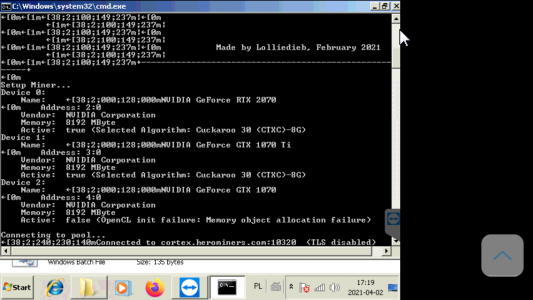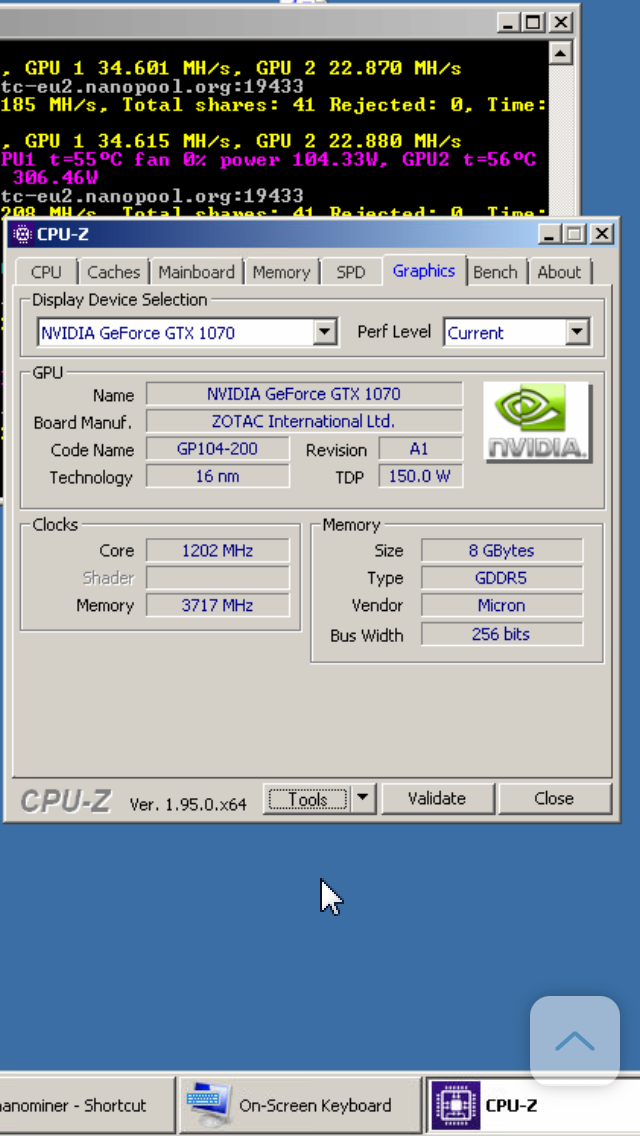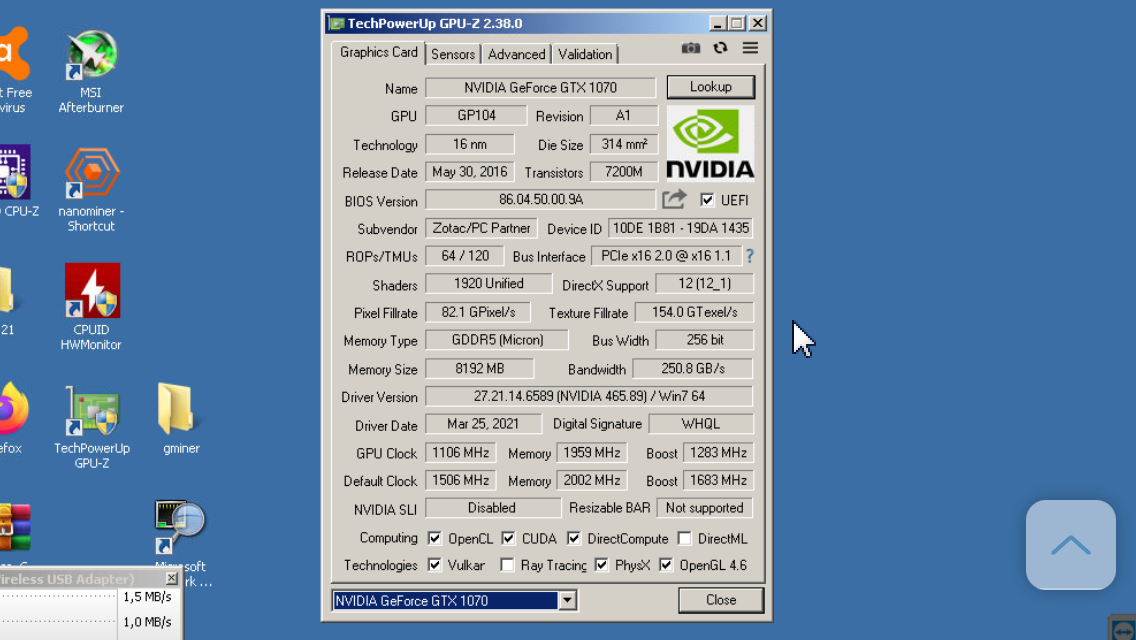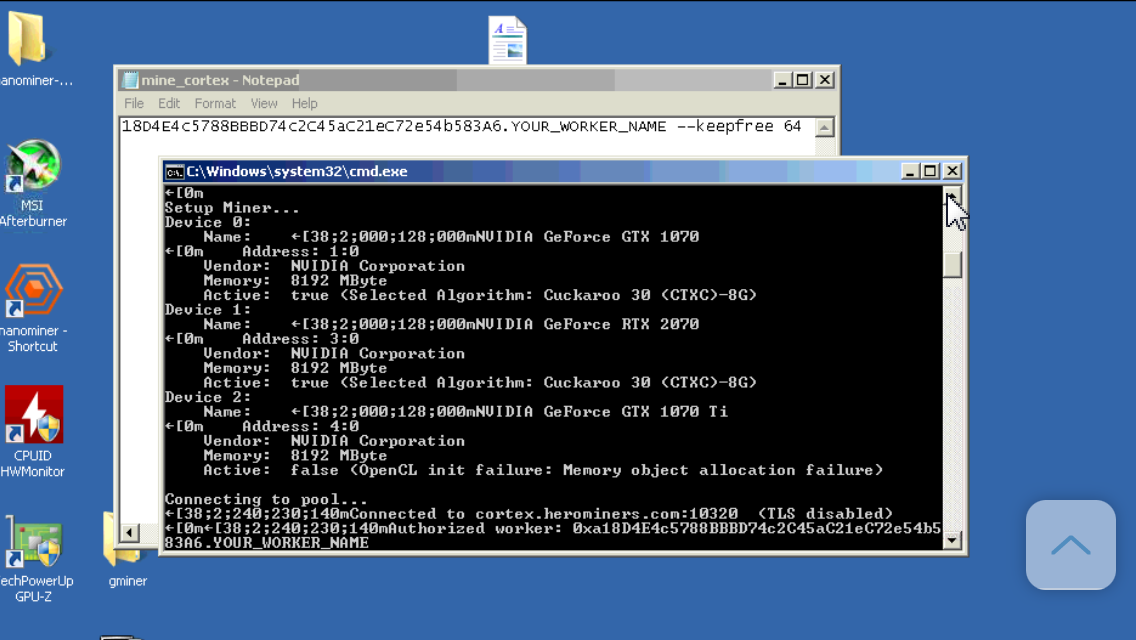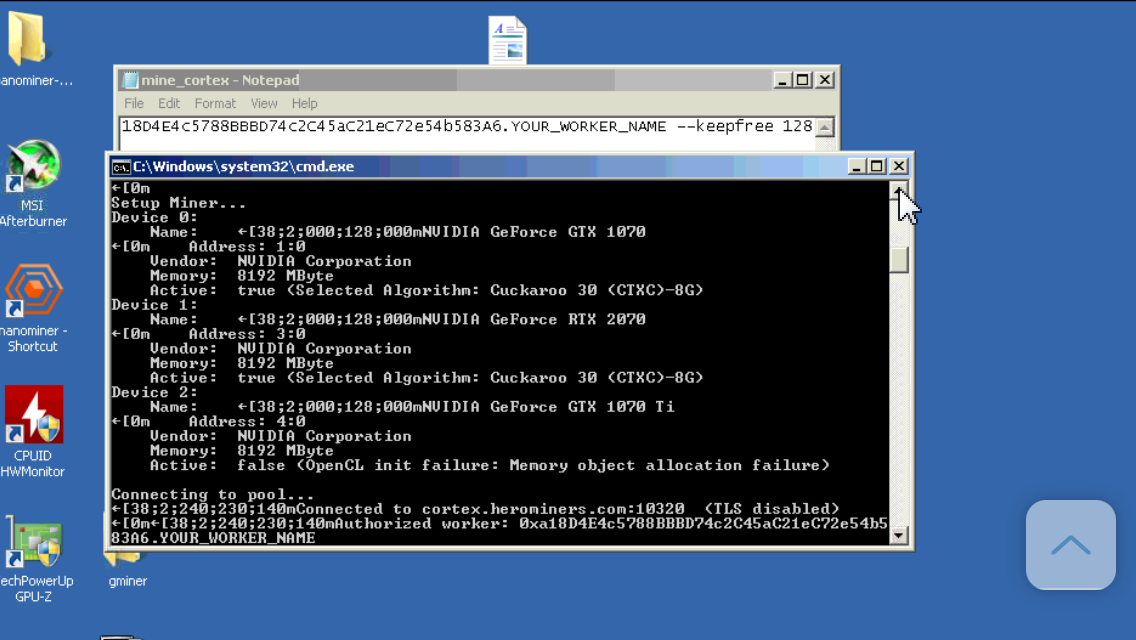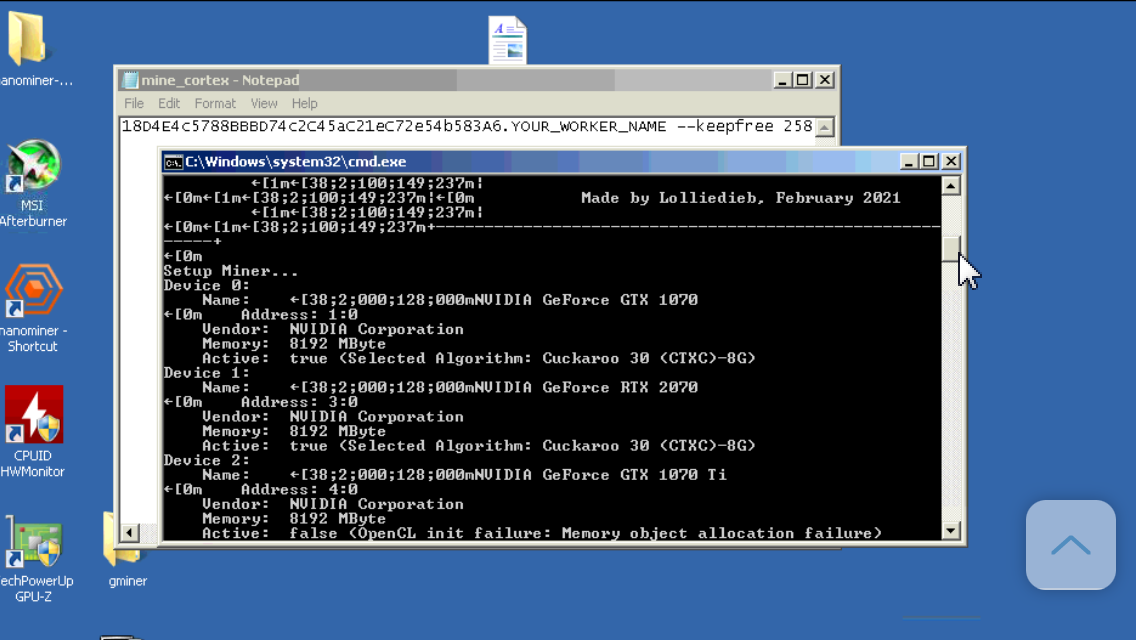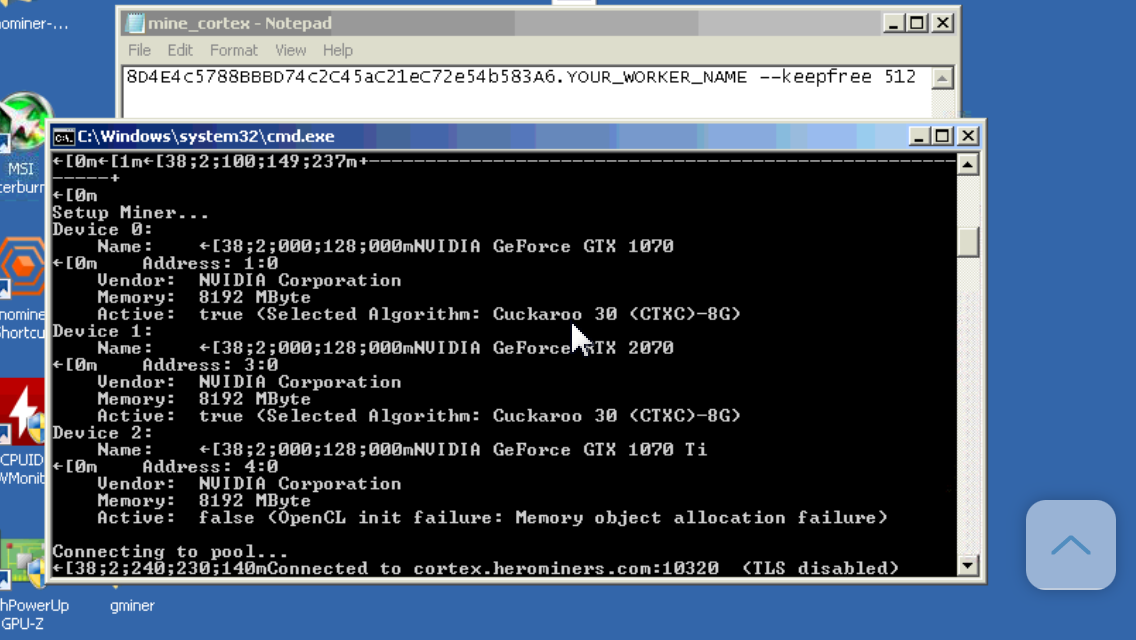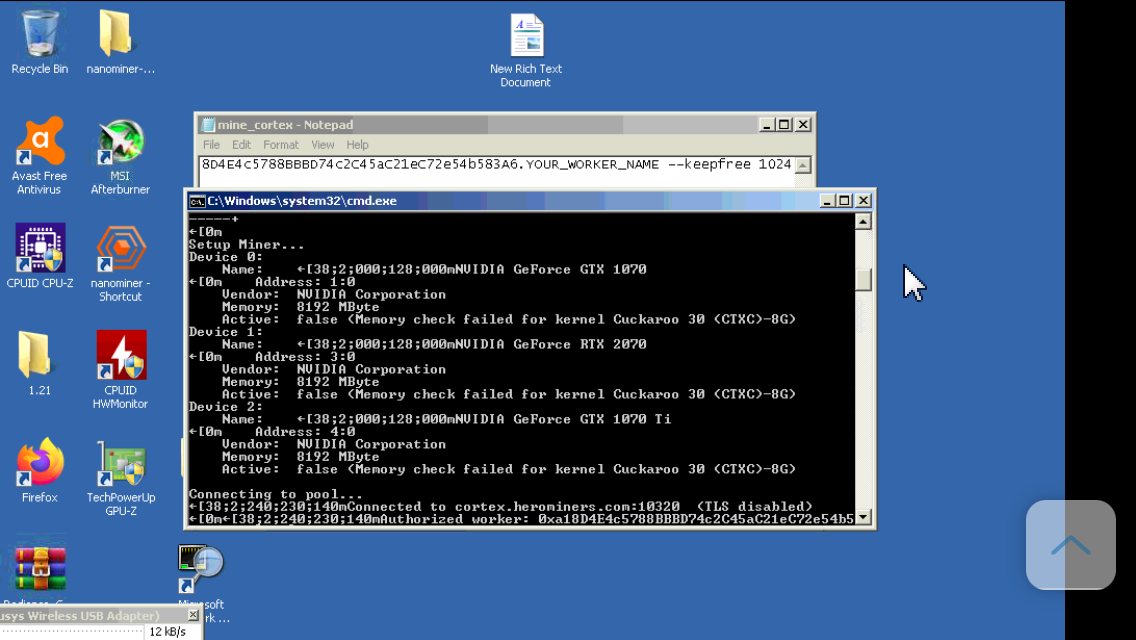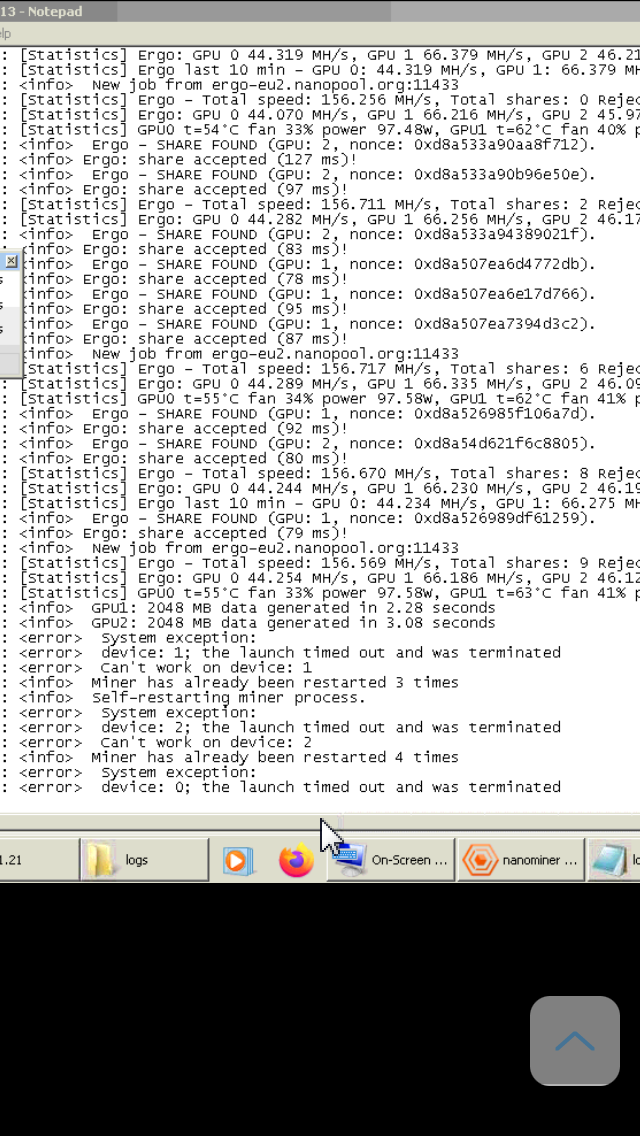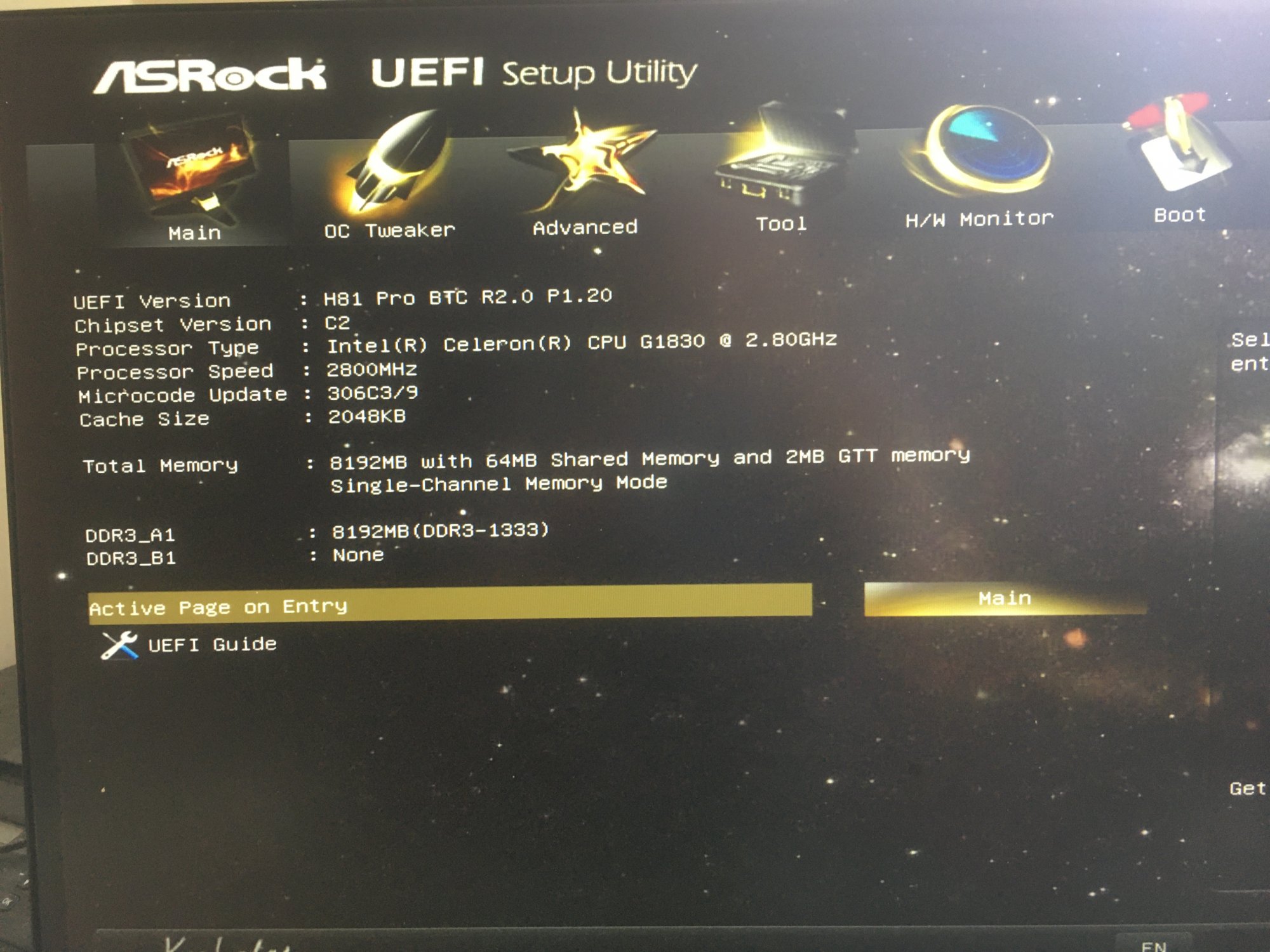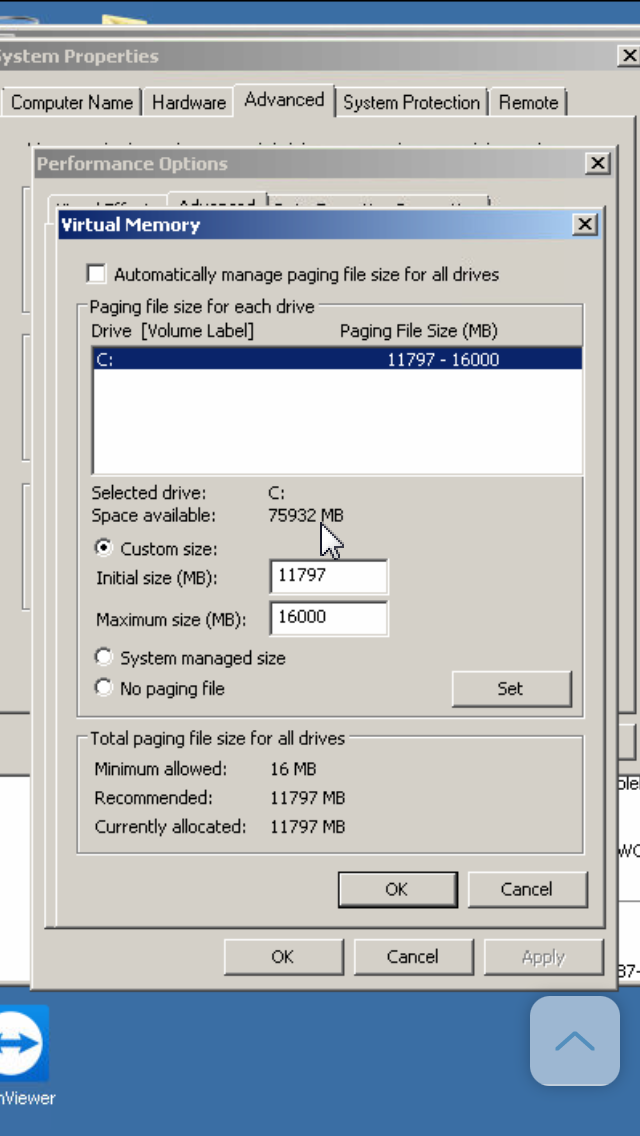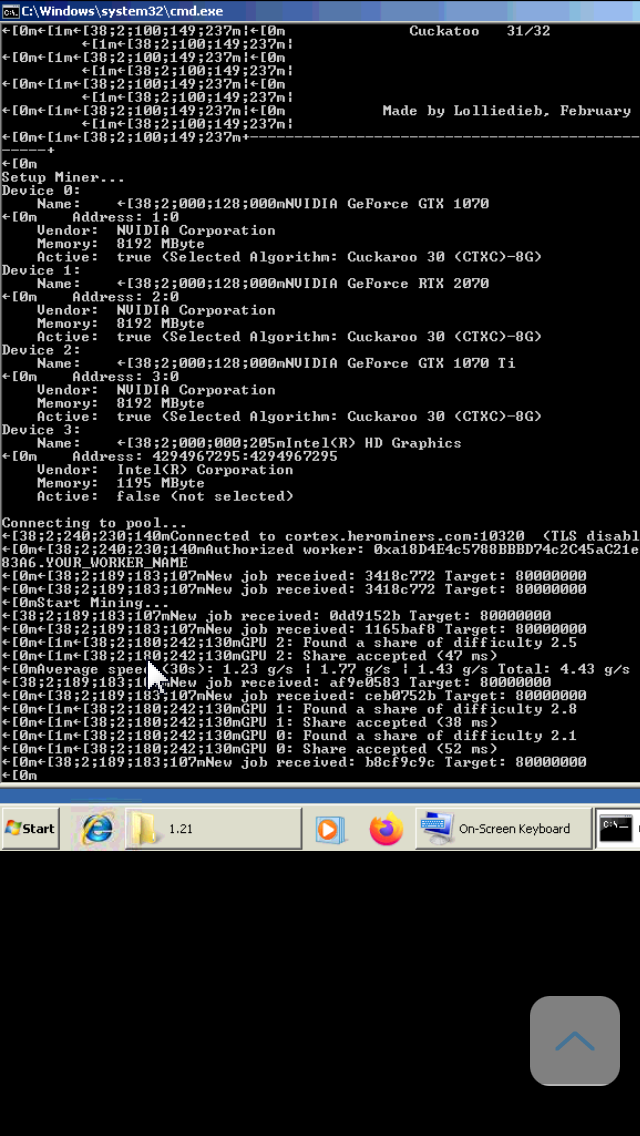Hi I have problem with my mining rig. Can’t find answer :/
So basycly I have little mining rig with 2 cards : Strix 1070ti and gigabyte rtx 2070 oc.
I’m using lolminer to mine cortex.
recently I did bought used and overpriced zotac 1070 amp, so did changed fans and did little maintenance on her. I did take out my rtx from rig and used zotac in that place. All was ok and mining with no problems. 2 days ago after did some testing did rebuild rig with all 3 cards. When I try nine ETC or ETH no problems all cards working and mining. But when I try mine cortex, strix 1070ti and rtx 2070 are mining but zotac 1070 have error: something like: opencl init failure: memory object allocation failure.
I don’t know why that is happening if I have 2 cards all work fine, with 3 cards on this one I got that error -_-
I need solve that fast so if anyone have any solutions I will be grateful :/
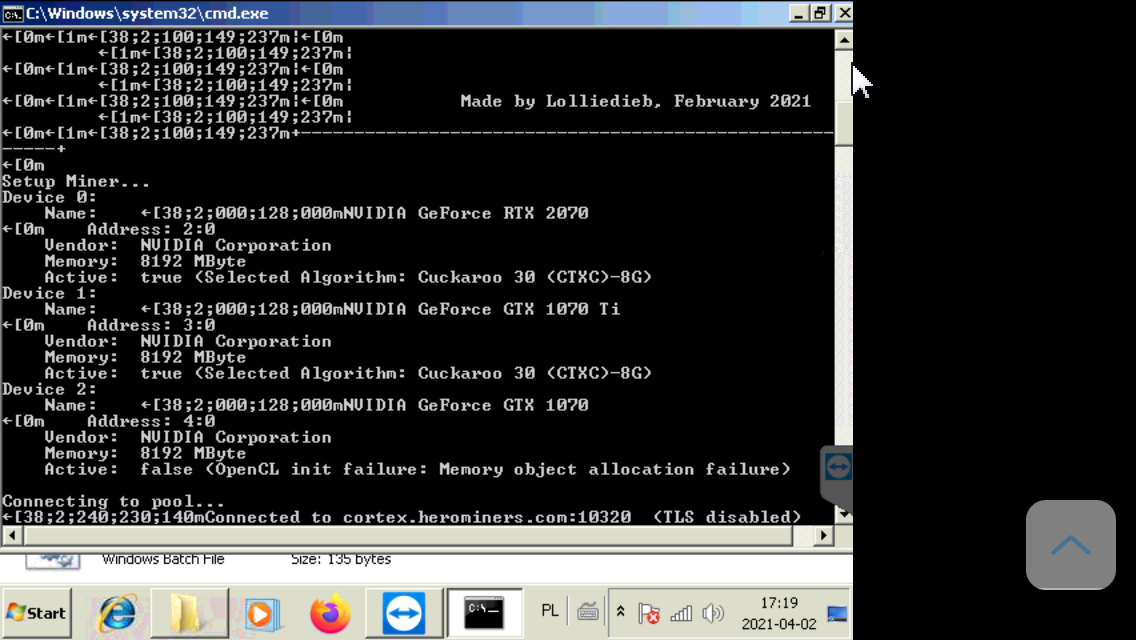
So basycly I have little mining rig with 2 cards : Strix 1070ti and gigabyte rtx 2070 oc.
I’m using lolminer to mine cortex.
recently I did bought used and overpriced zotac 1070 amp, so did changed fans and did little maintenance on her. I did take out my rtx from rig and used zotac in that place. All was ok and mining with no problems. 2 days ago after did some testing did rebuild rig with all 3 cards. When I try nine ETC or ETH no problems all cards working and mining. But when I try mine cortex, strix 1070ti and rtx 2070 are mining but zotac 1070 have error: something like: opencl init failure: memory object allocation failure.
I don’t know why that is happening if I have 2 cards all work fine, with 3 cards on this one I got that error -_-
I need solve that fast so if anyone have any solutions I will be grateful :/
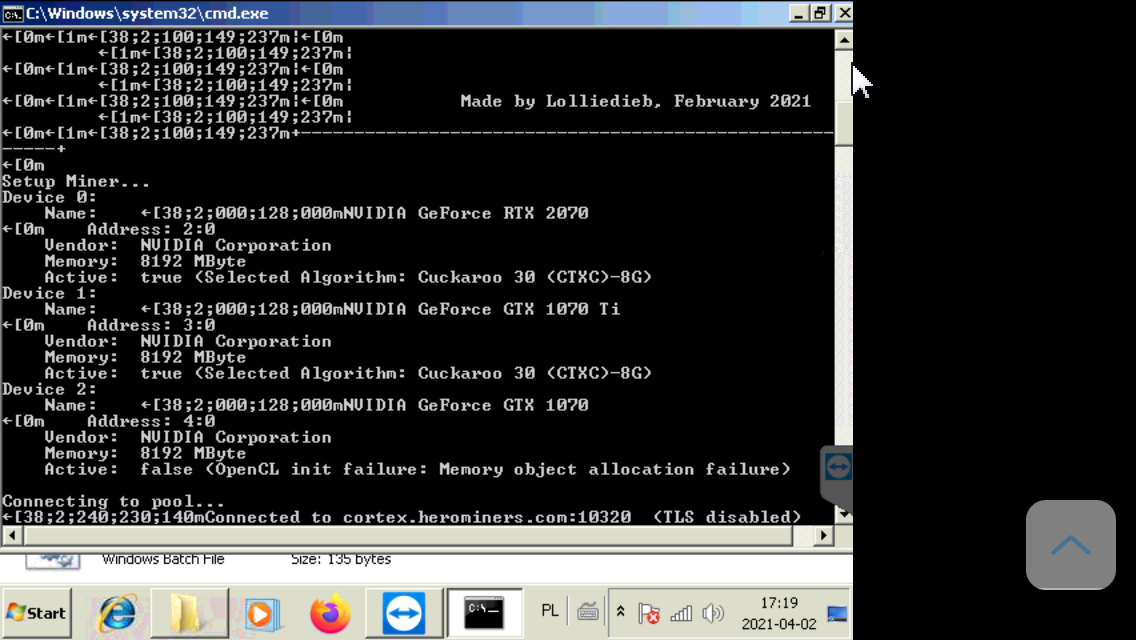
![[H]ard|Forum](/styles/hardforum/xenforo/logo_dark.png)