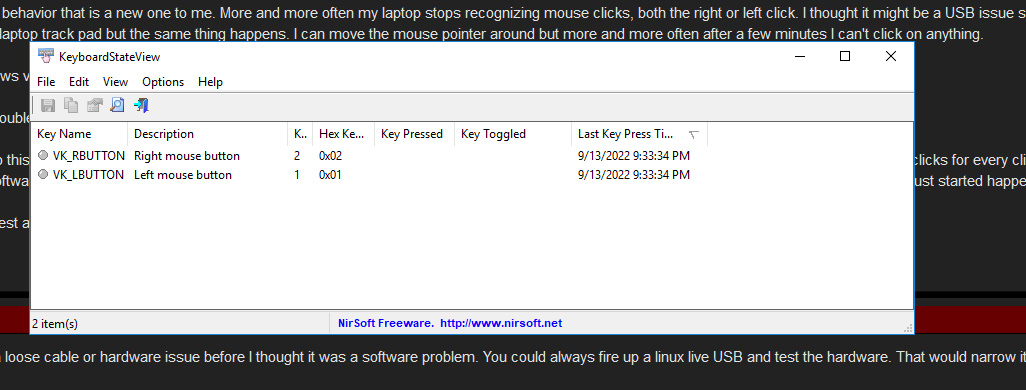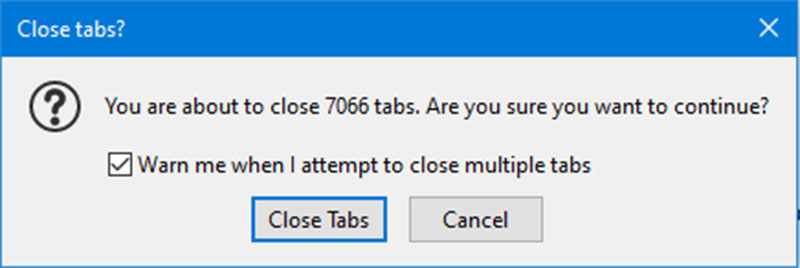peppergomez
2[H]4U
- Joined
- Sep 15, 2011
- Messages
- 2,150
Encountering odd behavior that is a new one to me. More and more often my laptop stops recognizing mouse clicks, both the right or left click. I thought it might be a USB issue so I unplugged all peripherals and just used the laptop track pad but the same thing happens. I can move the mouse pointer around but more and more often after a few minutes I can't click on anything.
I've run the Windows virus scan but it hasn't detected anything.
Not sure how to troubleshoot this short of reinstalling Windows which I'd prefer to do only as a last resort.
Possibly related to this is that I've also noticed recently that the Logitech mouse I use has become ridiculously sensitive in the left mouse click with it inputting 2 clicks for every click most of the time. I ran the Logitech G hub software but it doesn't recognize the mouse as being connected which is strange. None of the mouse settings in Windows have changed. This just started happening randomly out of the blue.
Can anyone suggest anything?
I've run the Windows virus scan but it hasn't detected anything.
Not sure how to troubleshoot this short of reinstalling Windows which I'd prefer to do only as a last resort.
Possibly related to this is that I've also noticed recently that the Logitech mouse I use has become ridiculously sensitive in the left mouse click with it inputting 2 clicks for every click most of the time. I ran the Logitech G hub software but it doesn't recognize the mouse as being connected which is strange. None of the mouse settings in Windows have changed. This just started happening randomly out of the blue.
Can anyone suggest anything?
![[H]ard|Forum](/styles/hardforum/xenforo/logo_dark.png)