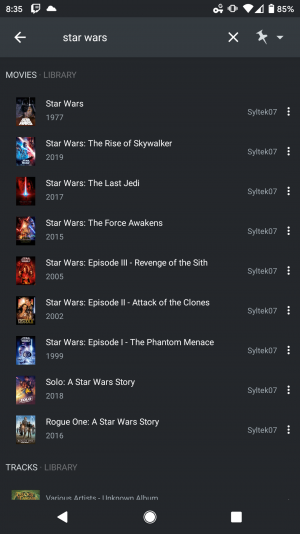Shadowarez
Gawd
- Joined
- Jul 8, 2019
- Messages
- 909
ok im sure this may have been asked 1 million+ times already but has anyone got folder view to work and continue to work for more then a week with this combo? here is my current setup.
1. Qnap TS-419 Pro (Maxed Ram) 4x16TB Drives
2. Nvidia Shield OG + 2017 release
cant tell if this is just plex being a complete pile of $ht for the nvidia shield app, or android. it works fine when i use my htpc folder view is there and doesn't vanish randomly.
iv looked and tried differnt versions even going to stock version on the shields, but that doesnt last, soon as it auto updates that option is gone, can only see the entire lib all 23000+ vids. iv been using kodi it works but id like the playback feature and streaming option, i do have the plex pass Lifetime as well,
1. Qnap TS-419 Pro (Maxed Ram) 4x16TB Drives
2. Nvidia Shield OG + 2017 release
cant tell if this is just plex being a complete pile of $ht for the nvidia shield app, or android. it works fine when i use my htpc folder view is there and doesn't vanish randomly.
iv looked and tried differnt versions even going to stock version on the shields, but that doesnt last, soon as it auto updates that option is gone, can only see the entire lib all 23000+ vids. iv been using kodi it works but id like the playback feature and streaming option, i do have the plex pass Lifetime as well,
![[H]ard|Forum](/styles/hardforum/xenforo/logo_dark.png)