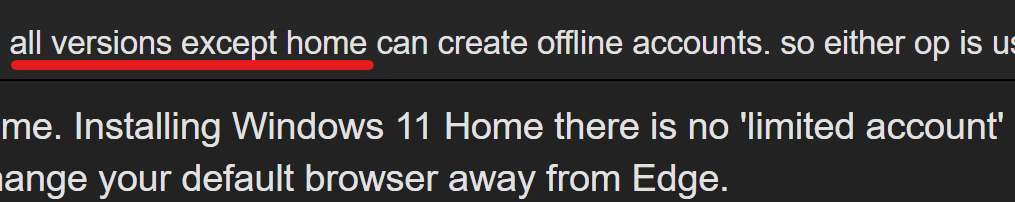B00nie
[H]F Junkie
- Joined
- Nov 1, 2012
- Messages
- 9,327
I inadvertedly discovered a way to bypass the online account requirement. You just need to create an account online, disable it and then try to install Windows. The system will detect that you are registered but it can't let you log in so it will offer you an offline account.
![[H]ard|Forum](/styles/hardforum/xenforo/logo_dark.png)