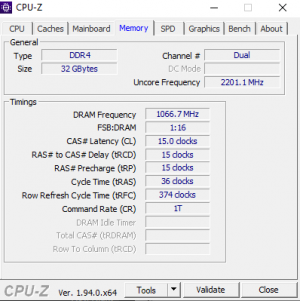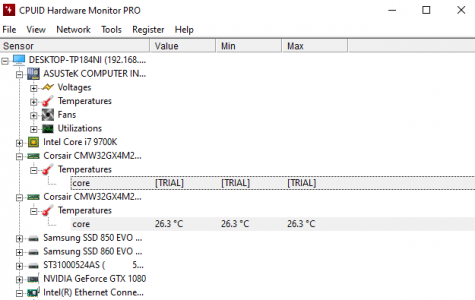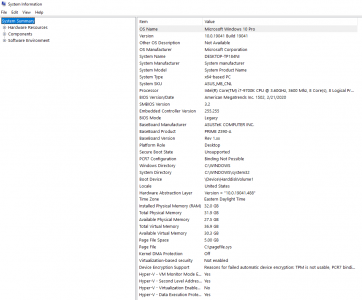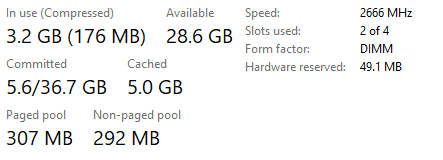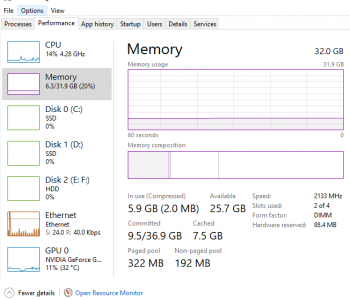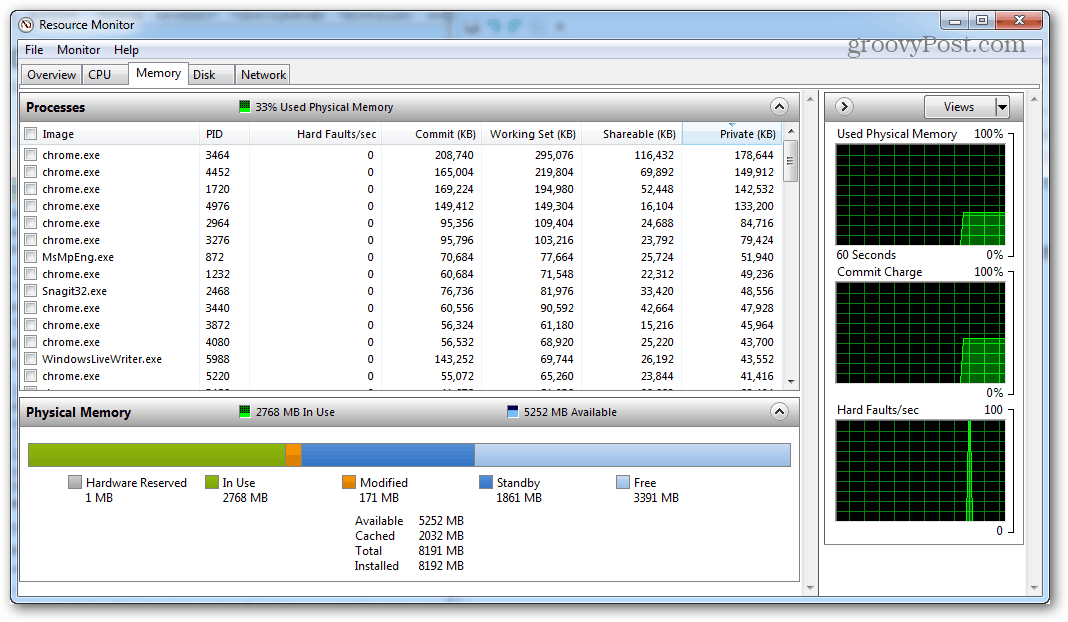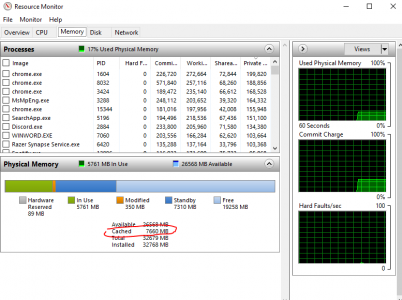Just installed 2 x16GB Corsair Vengeance RGB Pro DDR4 3200MHz RAM into my new build.
For some reason in system information it's showing that I only have 27.5 GB Available Physical Memory even though it says 32.0 GB is installed.
I have them installed in the 2 and 4 slot (light gray), in my Asus Z-390 A Prime Mobo.
Any help or advice on this would be most appreciated. I've attached multiple screenshots (system info, cpu-z and hwmonitor) to show you how it appears.
Thanks!
For some reason in system information it's showing that I only have 27.5 GB Available Physical Memory even though it says 32.0 GB is installed.
I have them installed in the 2 and 4 slot (light gray), in my Asus Z-390 A Prime Mobo.
Any help or advice on this would be most appreciated. I've attached multiple screenshots (system info, cpu-z and hwmonitor) to show you how it appears.
Thanks!
![[H]ard|Forum](/styles/hardforum/xenforo/logo_dark.png)