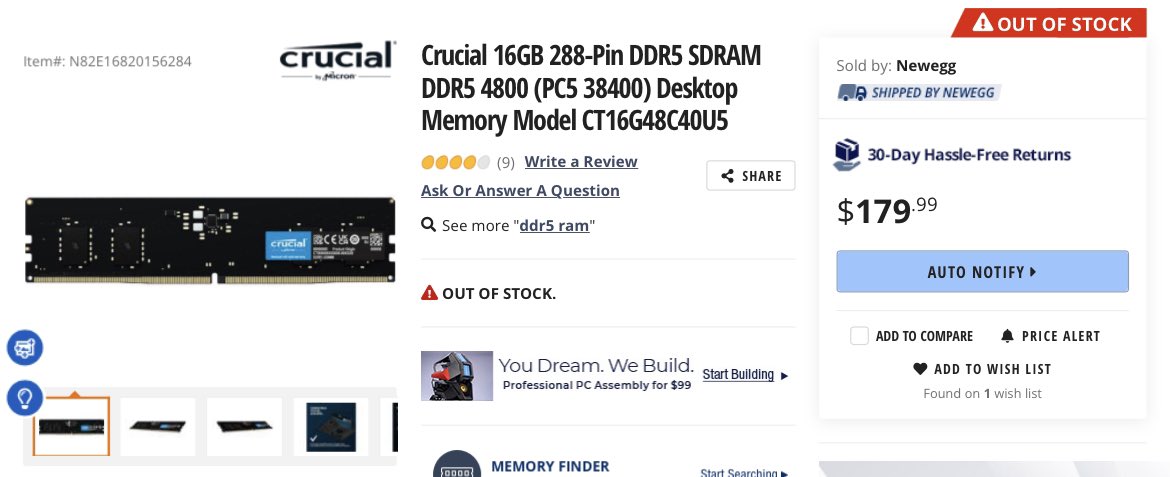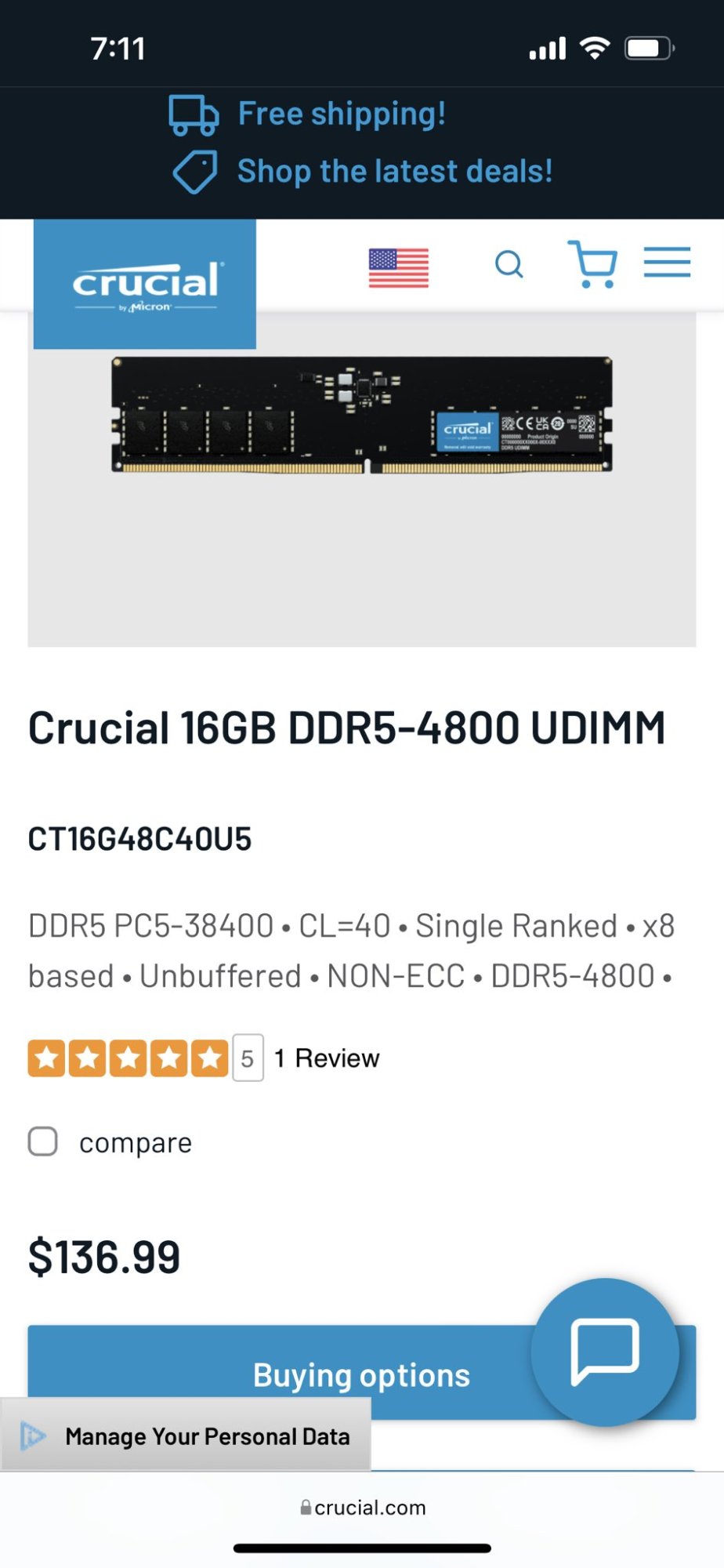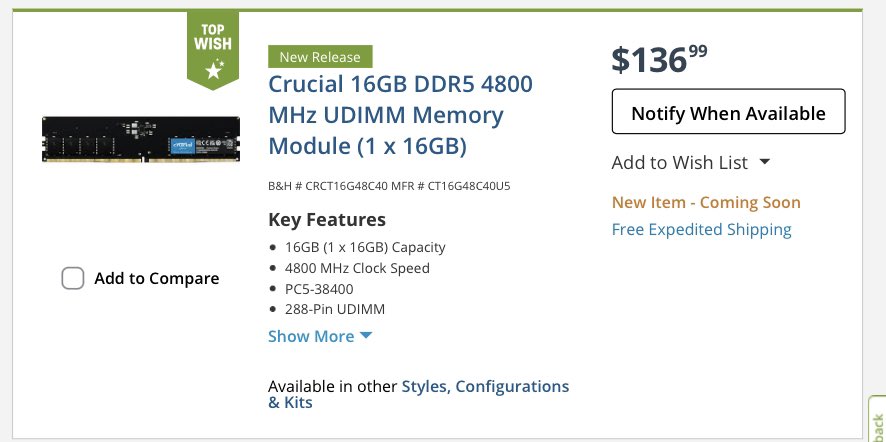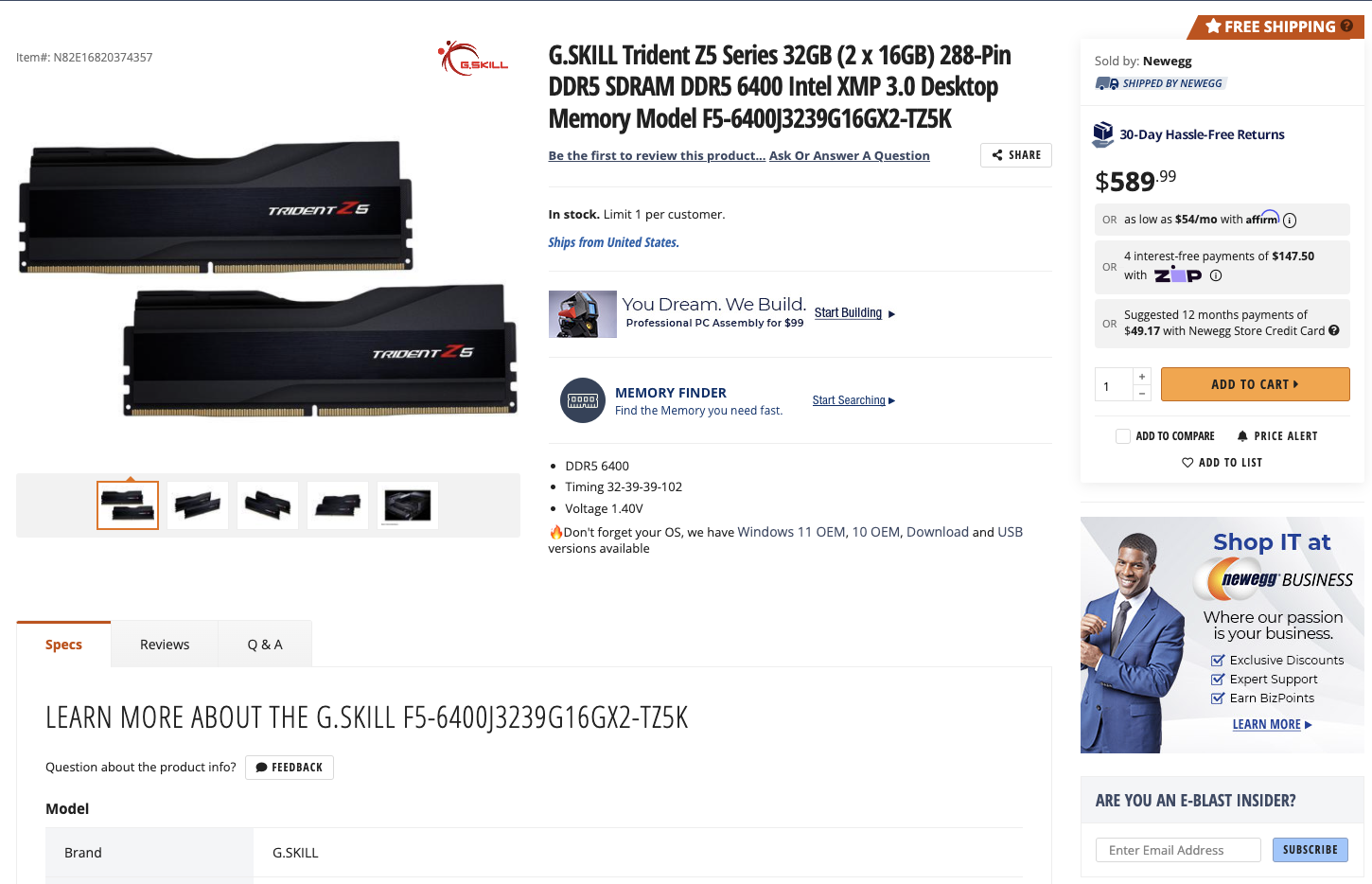Navigation
Install the app
How to install the app on iOS
Follow along with the video below to see how to install our site as a web app on your home screen.
Note: This feature may not be available in some browsers.
More options
You are using an out of date browser. It may not display this or other websites correctly.
You should upgrade or use an alternative browser.
You should upgrade or use an alternative browser.
Newegg FTL DDR5
- Thread starter Clovis559
- Start date
l88bastard
2[H]4U
- Joined
- Oct 25, 2009
- Messages
- 3,718
I just sent my 12900x, mobo and m2 drive back to newegg because of ddr5 situation....
shinotenshi
Weaksauce
- Joined
- Mar 1, 2016
- Messages
- 107
newegg for quite a few years now has been marking up popular items, I think had called it "dynamic pricing" or some nonsense like that. I guess it has become more noticeable to costumers
Newegg has had combos in stock for a few hours now I think. Might be they got a lot of ddr5 ram and are using the ram to sell other parts. Makes me optimistic large shipments are coming in to other retailers soon.
I was watching today and this was up for a very long time. Prior you had minutes to nab a kit. I was going to get one but decided to wait for a little better.
I'm hoping that was a good sign that the struggle is coming to an end. Nice to see it not in a combo.
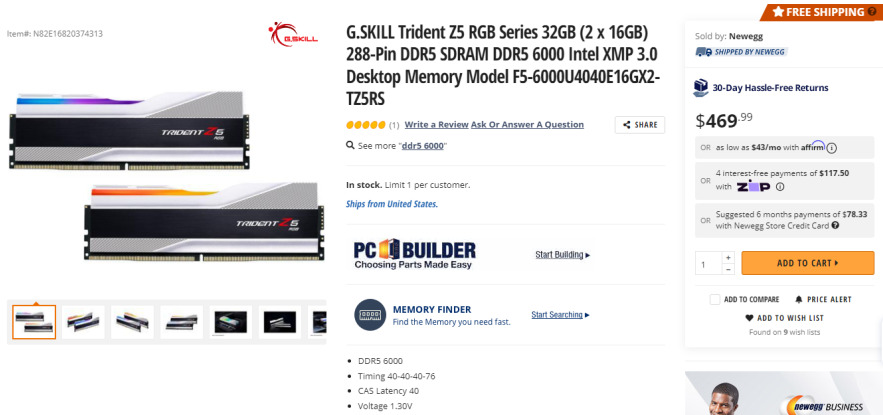
D
Deleted member 312202
Guest
I looked at their shuffle today and it was all video cards and an Xbox. No DDR5/combos for the last two days.
Absalom
[H]ard|Gawd
- Joined
- Oct 3, 2007
- Messages
- 1,266
Did they ever bundle them with products that make sense? I never paid attention.I looked at their shuffle today and it was all video cards and an Xbox. No DDR5/combos for the last two days.
I'm interested in an Alder Lake upgrade, but the whole DDR5 being held hostage thing has soured that.
shinotenshi
Weaksauce
- Joined
- Mar 1, 2016
- Messages
- 107
that price is horrendous for 32GBI was watching today and this was up for a very long time. Prior you had minutes to nab a kit. I was going to get one but decided to wait for a little better.
I'm hoping that was a good sign that the struggle is coming to an end. Nice to see it not in a combo.
View attachment 430813
D
Deleted member 312202
Guest
They usually do bundle the memory with compatible boards, but haven't seen any DDR5 in the shuffles all week.Did they ever bundle them with products that make sense? I never paid attention.
I'm interested in an Alder Lake upgrade, but the whole DDR5 being held hostage thing has soured that.
yeah prices suck. Been lots of stock lately thoughthat price is horrendous for 32GB
shinotenshi
Weaksauce
- Joined
- Mar 1, 2016
- Messages
- 107
you can get 64GB of the crucial 4800 for pretty much the same price.yeah prices suck. Been lots of stock lately though
I'd rather pay more and get RAM I know can hit 5600MHz or better speeds for sure.you can get 64GB of the crucial 4800 for pretty much the same price.
shinotenshi
Weaksauce
- Joined
- Mar 1, 2016
- Messages
- 107
the difference is minimal. If you have the disposable income, sure go for it. Price/performance wise it's terrible. it's literally like paying twice as much for the GT model of a car, and all the GT model does is let you drive 1 MPH faster.I'd rather pay more and get RAM I know can hit 5600MHz or better speeds for sure.
Blackforge
Gawd
- Joined
- Nov 16, 2004
- Messages
- 718
Corsair has had their Vengeance 32GB C36-5600 in stock for a bit ~$390. They have started to charge tax on the website though, so still puts it over $400.
Thug Esquire
[H]ard|Gawd
- Joined
- May 4, 2005
- Messages
- 1,494
I was able to order 64GB (2x32GB) of the Crucial DDR5 from B&H for like $400 before this whole shortage happened. Still hasn't shipped but I am looking forward to that sweet sweet RAM.
Especially considering that most mobos don't even support filling four DIMMs yet -- wtf is that about?
Especially considering that most mobos don't even support filling four DIMMs yet -- wtf is that about?
This is incorrect. You can use all four slots on DDR5 boards. That's why they are there. However, it does come at the cost of drastically reduced clock speeds and thus performance. This is because DDR5 modules have two memory channels per DIMM instead of one. Running two DDR5 modules is already like running four DDR4 DIMMs. Running four DDR5 DIMMs is equivalent to running eight DDR4 DIMMs. You can use all four slots, but at greatly reduced performance which is nothing new. Many Ryzen based systems have largely been unable to use four slots without some sort of major caveat to performance or even stability.I was able to order 64GB (2x32GB) of the Crucial DDR5 from B&H for like $400 before this whole shortage happened. Still hasn't shipped but I am looking forward to that sweet sweet RAM.
Especially considering that most mobos don't even support filling four DIMMs yet -- wtf is that about?
Thug Esquire
[H]ard|Gawd
- Joined
- May 4, 2005
- Messages
- 1,494
That's VERY interesting, I didn't know that! That really helps explain, but of course what I meant by "support filling all four DIMMs" was, filling all of them without that huge performance hit.This is incorrect. You can use all four slots on DDR5 boards. That's why they are there. However, it does come at the cost of drastically reduced clock speeds and thus performance. This is because DDR5 modules have two memory channels per DIMM instead of one. Running two DDR5 modules is already like running four DDR4 DIMMs. Running four DDR5 DIMMs is equivalent to running eight DDR4 DIMMs. You can use all four slots, but at greatly reduced performance which is nothing new. Many Ryzen based systems have largely been unable to use four slots without some sort of major caveat to performance or even stability.
I wonder if that's exclusively a hardware limitation mobo side, or if BIOS updates can mitigate those tradeoffs?
It's physically in the manuals for the DDR5 boards in terms of what you get. It's not a bug or an unforeseen issue. It's a known design limitation with the present hardware. Even after all the updates and maturation of the product, X570 boards to this day still don't officially support going over 2666MHz or 2933MHz using four DIMMs depending on whether they are dual or single ranked modules. That's not to say it never works or that you can't ever do it, but it's problematic even with the improved IMC's on Ryzen 5000 series CPU's. Its a hardware limitation and while it may be possible to mitigate this somewhat as memory modules improve and firmware gets updated, I think we are stuck with this situation.That's VERY interesting, I didn't know that! That really helps explain, but of course what I meant by "support filling all four DIMMs" was, filling all of them without that huge performance hit.
I wonder if that's exclusively a hardware limitation mobo side, or if BIOS updates can mitigate those tradeoffs?
I think this stems from the fact that Z690 and Alder Lake-S are transitional products supporting both DDR4 and DDR5 memory technologies. It's early days with the latter and I'm sure it will improve over time with subsequent DDR5 based chipsets and IMC's on CPU's eventually overcoming some of these limitations. But I wouldn't expect much regarding Z690 getting that much better than it is today regarding the use of four DDR5 modules.
Shadowarez
Gawd
- Joined
- Jul 8, 2019
- Messages
- 909
intel doing same scummy tactics they did before amd slammed them like a prom date. like locking ddr speed behind certain skus, if didnt opt for a K series you got stuck with ddr 2933.I was able to order 64GB (2x32GB) of the Crucial DDR5 from B&H for like $400 before this whole shortage happened. Still hasn't shipped but I am looking forward to that sweet sweet RAM.
Especially considering that most mobos don't even support filling four DIMMs yet -- wtf is that about?
WTF are you going on about? The limitations one encounters using four DDR5 DIMMs happens on every Alder Lake CPU. It's a technical limitation, not an artificial one.intel doing same scummy tactics they did before amd slammed them like a prom date. like locking ddr speed behind certain skus, if didnt opt for a K series you got stuck with ddr 2933.
Shadowarez
Gawd
- Joined
- Jul 8, 2019
- Messages
- 909
they did have time to do this as cpu arch isnt done quickly, intel should have had time to see this and account for it or if they couldnt limit every board to 2 dims. but seeing as they had time to make a ddr 4 and ddr 5 variant for alderlake they had time to see this before releasing it or maybe it as you say is purely technical and intel cant address that in the first gen of the boards/cpu/ram.
as for the issues with x570 Zen 3 im very lucky to have gotten this to work then 4x32gb ddr 4 3600mhz cl 16 it is working very well at leas atm.
as for the issues with x570 Zen 3 im very lucky to have gotten this to work then 4x32gb ddr 4 3600mhz cl 16 it is working very well at leas atm.
I don't think people understand what this limitation truly is nor why it exists. This limitation is not a new one. It has existed for the entire life span of DDR technologies.. The issue comes down to the fact that DDR5 DIMMs have two memory channels per DIMM. It's the same as inserting two DIMMs into a single slot. That means that the use of two DIMMs is the same as four in an older platform. While Intel has traditionally handled four DIMMs just fine, when you look at HEDT platforms those systems ran into frequency limitations using six, eight and sixteen DIMMs. Frequencies in HEDT systems, workstations and servers have always been behind desktops. Why? More DIMMs means more memory channels which equates to more traces on the motherboard.they did have time to do this as cpu arch isnt done quickly, intel should have had time to see this and account for it or if they couldnt limit every board to 2 dims. but seeing as they had time to make a ddr 4 and ddr 5 variant for alderlake they had time to see this before releasing it or maybe it as you say is purely technical and intel cant address that in the first gen of the boards/cpu/ram.
as for the issues with x570 Zen 3 im very lucky to have gotten this to work then 4x32gb ddr 4 3600mhz cl 16 it is working very well at leas atm.
That means longer trace paths. That creates issues with signaling. Ever wonder why RAM slots are so close to the CPU's that it creates clearance issues with air coolers? Air coolers often block the first DIMM slot unless you use certain coolers or low profile modules? If the CPU is too far from the memory, you end up with signal degradation. It's unavoidable and has been from the very beginning of CPU's with integrated memory controllers. The issue is compounded by the ever increasing clock speeds of these technologies.
Intel and AMD both have been unable to solve the issues of increasing memory channels with previous mature memory technologies. There was almost no chance it would solve them with a new memory technology and one that has even higher clock frequencies. There are some potential solutions to these problems that have been tried in the past or are implemented today in server parts such as buffered DIMMs or registered DIMMs. Unfortunately, these types of solutions increase costs and sometimes come with their own performance penalties. Again, this is a technical issue and if Intel could have solved it, the company would have. The limitations in this instance seem more severe than we've seen in the past, but its due to the way DDR5 modules are designed with two channels per DIMM instead of one. It's that simple.
Running 4x DDR5 DIMMs at speeds greater than 4000MHz is a taller technical order than you think. It's functionally the same as trying to clock eight DDR4 DIMMs to 4000MHz or higher. Good luck with that.
Shadowarez
Gawd
- Joined
- Jul 8, 2019
- Messages
- 909
you think we will see either company remove the IMC off the cpu and try put it back on the board as that is always a lottery if itll work or not i had a 5950x die a few months ago barely ever oced and was never set to bleeding edge it has a serious amount of aire flow and is cooled by a 420 aio with 6 fans in push pull. but it straight up coded 90 outa blue. only thing consistent was this ram 128gb at 3600mhz. ill do some digging see what if any advancements either side has made in improving the mem controllers as last i heard its always been well if it works it works if not then its not a good enough cpu - imc.
Thug Esquire
[H]ard|Gawd
- Joined
- May 4, 2005
- Messages
- 1,494
I don't think people understand what this limitation truly is nor why it exists. This limitation is not a new one. It has existed for the entire life span of DDR technologies.. The issue comes down to the fact that DDR5 DIMMs have two memory channels per DIMM. It's the same as inserting two DIMMs into a single slot. That means that the use of two DIMMs is the same as four in an older platform. While Intel has traditionally handled four DIMMs just fine, when you look at HEDT platforms those systems ran into frequency limitations using six, eight and sixteen DIMMs. Frequencies in HEDT systems, workstations and servers have always been behind desktops. Why? More DIMMs means more memory channels which equates to more traces on the motherboard.
That means longer trace paths. That creates issues with signaling. Ever wonder why RAM slots are so close to the CPU's that it creates clearance issues with air coolers? Air coolers often block the first DIMM slot unless you use certain coolers or low profile modules? If the CPU is too far from the memory, you end up with signal degradation. It's unavoidable and has been from the very beginning of CPU's with integrated memory controllers. The issue is compounded by the ever increasing clock speeds of these technologies.
Intel and AMD both have been unable to solve the issues of increasing memory channels with previous mature memory technologies. There was almost no chance it would solve them with a new memory technology and one that has even higher clock frequencies. There are some potential solutions to these problems that have been tried in the past or are implemented today in server parts such as buffered DIMMs or registered DIMMs. Unfortunately, these types of solutions increase costs and sometimes come with their own performance penalties. Again, this is a technical issue and if Intel could have solved it, the company would have. The limitations in this instance seem more severe than we've seen in the past, but its due to the way DDR5 modules are designed with two channels per DIMM instead of one. It's that simple.
Running 4x DDR5 DIMMs at speeds greater than 4000MHz is a taller technical order than you think. It's functionally the same as trying to clock eight DDR4 DIMMs to 4000MHz or higher. Good luck with that.
Thanks for explaining this so well. Definitely proves to me why 2x32GB was the right place to start, despite the challenges getting ahold of it.
No, I don't think we will ever see Intel or AMD take the memory controller off the CPU. The performance benefit to having it onboard is too significant to go back now. We would see a significant performance regression for several generations if Intel or AMD were to do this. I don't see how they would get around that.you think we will see either company remove the IMC off the cpu and try put it back on the board as that is always a lottery if itll work or not i had a 5950x die a few months ago barely ever oced and was never set to bleeding edge it has a serious amount of aire flow and is cooled by a 420 aio with 6 fans in push pull. but it straight up coded 90 outa blue. only thing consistent was this ram 128gb at 3600mhz. ill do some digging see what if any advancements either side has made in improving the mem controllers as last i heard its always been well if it works it works if not then its not a good enough cpu - imc.
I wanted to get mine up and going and grabbed the first 32GB kit I could find. Its sufficient for my needs and probably OK since I upgrade so frequently. However, if I were going to keep this rig for 3-5 years then I would absolutely have wanted to go with a 64GB kit out of the gate.Thanks for explaining this so well. Definitely proves to me why 2x32GB was the right place to start, despite the challenges getting ahold of it.
I don't think people understand what this limitation truly is nor why it exists. This limitation is not a new one. It has existed for the entire life span of DDR technologies.. The issue comes down to the fact that DDR5 DIMMs have two memory channels per DIMM. It's the same as inserting two DIMMs into a single slot. That means that the use of two DIMMs is the same as four in an older platform. While Intel has traditionally handled four DIMMs just fine, when you look at HEDT platforms those systems ran into frequency limitations using six, eight and sixteen DIMMs. Frequencies in HEDT systems, workstations and servers have always been behind desktops. Why? More DIMMs means more memory channels which equates to more traces on the motherboard.
That means longer trace paths. That creates issues with signaling. Ever wonder why RAM slots are so close to the CPU's that it creates clearance issues with air coolers? Air coolers often block the first DIMM slot unless you use certain coolers or low profile modules? If the CPU is too far from the memory, you end up with signal degradation. It's unavoidable and has been from the very beginning of CPU's with integrated memory controllers. The issue is compounded by the ever increasing clock speeds of these technologies.
Intel and AMD both have been unable to solve the issues of increasing memory channels with previous mature memory technologies. There was almost no chance it would solve them with a new memory technology and one that has even higher clock frequencies. There are some potential solutions to these problems that have been tried in the past or are implemented today in server parts such as buffered DIMMs or registered DIMMs. Unfortunately, these types of solutions increase costs and sometimes come with their own performance penalties. Again, this is a technical issue and if Intel could have solved it, the company would have. The limitations in this instance seem more severe than we've seen in the past, but its due to the way DDR5 modules are designed with two channels per DIMM instead of one. It's that simple.
Running 4x DDR5 DIMMs at speeds greater than 4000MHz is a taller technical order than you think. It's functionally the same as trying to clock eight DDR4 DIMMs to 4000MHz or higher. Good luck with that.
I had 4x Dimms at 4000 it didn't seem too hard at all.
I don't think you understood what I said. DDR5 is capable of speeds far greater than DDR5 4000MHz. That's about the best you will see using 4x DDR5 DIMMs. Using two DDR5 DIMMs, you'll get 4800MHz minimum and upwards of 6400MHz or greater using higher end modules. If its DDR4 4000MHz you are talking about, it's easy to do with Intel systems. Doing it on AMD systems is a bit trickier, but I never said it was impossible.I had 4x Dimms at 4000 it didn't seem too hard at all.
I don't think you understood what I said. DDR5 is capable of speeds far greater than DDR5 4000MHz. That's about the best you will see using 4x DDR5 DIMMs. Using two DDR5 DIMMs, you'll get 4800MHz minimum and upwards of 6400MHz or greater using higher end modules. If its DDR4 4000MHz you are talking about, it's easy to do with Intel systems. Doing it on AMD systems is a bit trickier, but I never said it was impossible.
Oh no it was just so wordy I misread it while skimming, my bad.
shinotenshi
Weaksauce
- Joined
- Mar 1, 2016
- Messages
- 107
too expensive relative to 4800mhz ram to be sexy.
I don't think you understood what I said. DDR5 is capable of speeds far greater than DDR5 4000MHz. That's about the best you will see using 4x DDR5 DIMMs. Using two DDR5 DIMMs, you'll get 4800MHz minimum and upwards of 6400MHz or greater using higher end modules. If its DDR4 4000MHz you are talking about, it's easy to do with Intel systems. Doing it on AMD systems is a bit trickier, but I never said it was impossible.
I currently have four sticks of the G.Skill Trident Z5 waiting for my new build (all parts should be in tomorrow). This would give me 64 GB of DDR5 6000 36-36-36-76 @ 1.30V if it works. It looks like you are saying that will not happen at the rated speeds. So, I can return one of the 32 GB kits to drop down to 32 GB with this RAM.
Alternatively, I have ordered two additional kits just now for overnight delivery tomorrow of:
- OLOy Blade 32GB DDR5 6200 at 32-38-38-76 @ 1.35V.
- G.Skill Trident Z5 32GB DDR5 6400 at 32-39-39-102 @ 1.40V.
- Just so it's in one place, I could keep my current G.Skill Trident Z5 32GB DDR5 6000 at 36-36-36-76 @ 1.30V.
I appreciate any help you can provide. I've always built my own PCs, but the last one was built in early 2017, and the one prior in mid-2013. I haven't kept up with PC hardware since the late 2000s or early 2010s, so it's just difficult catching up with everything, and in a short amount of time.
Maybe...I'm curious about opinions on what I mentioned above.
Thug Esquire
[H]ard|Gawd
- Joined
- May 4, 2005
- Messages
- 1,494
Not sure which mobo you're using, but I'm not aware of any mobo, or mobo vendor, advertising support for more than 4000MHz with more than 2 DIMMs. Let us know what you find -- because it would be great to identify some mobos that support it (if any exist).I currently have four sticks of the G.Skill Trident Z5 waiting for my new build (all parts should be in tomorrow). This would give me 64 GB of DDR5 6000 36-36-36-76 @ 1.30V if it works. It looks like you are saying that will not happen at the rated speeds. So, I can return one of the 32 GB kits to drop down to 32 GB with this RAM.
Alternatively, I have ordered two additional kits just now for overnight delivery tomorrow of:
I haven't (and won't) purchase benhcmarking tools, and I don't currently have any games that I could use to perform my own testing. Also, I know myself, and I am too lazy to go through with proper testing of all three sets to see what is best. Of those three options, which would you imagine is best? I don't know how much the timings or which timings affect my experience the most.
- OLOy Blade 32GB DDR5 6200 at 32-38-38-76 @ 1.35V.
- G.Skill Trident Z5 32GB DDR5 6400 at 32-39-39-102 @ 1.40V.
- Just so it's in one place, I could keep my current G.Skill Trident Z5 32GB DDR5 6000 at 36-36-36-76 @ 1.30V.
I appreciate any help you can provide. I've always built my own PCs, but the last one was built in early 2017, and the one prior in mid-2013. I haven't kept up with PC hardware since the late 2000s or early 2010s, so it's just difficult catching up with everything, and in a short amount of time.
Maybe...I'm curious about opinions on what I mentioned above.
If you need 64GB DDR5, the understanding is that you'd need to use 2x32GB DIMMs. If you need some, lmk.
Not sure which mobo you're using, but I'm not aware of any mobo, or mobo vendor, advertising support for more than 4000MHz with more than 2 DIMMs. Let us know what you find -- because it would be great to identify some mobos that support it (if any exist).
If you need 64GB DDR5, the understanding is that you'd need to use 2x32GB DIMMs. If you need some, lmk.
I'm using the Asus ROG Maximus Formula, and I'll admit, I have not gotten into the motherboard manual yet so I just assumed four DIMMs would work if I wasn't overclocking. I wasn't aware of the nuances present particularly as Dan_D described them above. I guess I should have done more research!
I might message you about the 2x32s...my heavy use case for this will primarily be gaming, and I suspect that 32 GB of faster RAM will be better overall than 64 GB of slow RAM. I just didn't want to have to upgrade my system for another 3-5 years.
shinotenshi
Weaksauce
- Joined
- Mar 1, 2016
- Messages
- 107
using four sticks will tank your system performance. 2x32 is the way to go if you want 64. i just did 64gigs of the crucial. the 5200 64BG of the corsair is not bad, but the sales tax in my state is so high it wouldn't be cost effective for me, so i just stuck with the crucial 64gb (2x32 kit) which i could get without the sales taxI currently have four sticks of the G.Skill Trident Z5 waiting for my new build (all parts should be in tomorrow). This would give me 64 GB of DDR5 6000 36-36-36-76 @ 1.30V if it works. It looks like you are saying that will not happen at the rated speeds. So, I can return one of the 32 GB kits to drop down to 32 GB with this RAM.
Alternatively, I have ordered two additional kits just now for overnight delivery tomorrow of:
I haven't (and won't) purchase benhcmarking tools, and I don't currently have any games that I could use to perform my own testing. Also, I know myself, and I am too lazy to go through with proper testing of all three sets to see what is best. Of those three options, which would you imagine is best? I don't know how much the timings or which timings affect my experience the most.
- OLOy Blade 32GB DDR5 6200 at 32-38-38-76 @ 1.35V.
- G.Skill Trident Z5 32GB DDR5 6400 at 32-39-39-102 @ 1.40V.
- Just so it's in one place, I could keep my current G.Skill Trident Z5 32GB DDR5 6000 at 36-36-36-76 @ 1.30V.
I appreciate any help you can provide. I've always built my own PCs, but the last one was built in early 2017, and the one prior in mid-2013. I haven't kept up with PC hardware since the late 2000s or early 2010s, so it's just difficult catching up with everything, and in a short amount of time.
Maybe...I'm curious about opinions on what I mentioned above.
using four sticks will tank your system performance. 2x32 is the way to go if you want 64. i just did 64gigs of the crucial. the 5200 64BG of the corsair is not bad, but the sales tax in my state is so high it wouldn't be cost effective for me, so i just stuck with the crucial 64gb (2x32 kit) which i could get without the sales tax
Fair enough. I think I'd rather go with 32 GB for now, then, and see what happens with the 64 GB later on. If anyone has any thoughts on which RAM set to keep based on speed vs. timings, please let me know. Thanks!
drutman
Gawd
- Joined
- Jan 4, 2016
- Messages
- 617
Not the fastest DDR5 but look at Kingston site. 32 GB for 165 USD.
https://shop.kingston.com/collections/memory?narrow=[["Speed","6000MT/s"]]&sort_by=price_min_to_max
https://shop.kingston.com/collections/memory?narrow=[["Speed","6000MT/s"]]&sort_by=price_min_to_max
D
Deleted member 312202
Guest
That's confusing on their site. It states that it's $165 until you select options for dual sticks then it easily climbs to over $300.Not the fastest DDR5 but look at Kingston site. 32 GB for 165 USD.
https://shop.kingston.com/collections/memory?narrow=[["Speed","6000MT/s"]]&sort_by=price_min_to_max
Faintingcow
Limp Gawd
- Joined
- Mar 23, 2007
- Messages
- 244
Looks like if you do 2x single module 16gb it gives you it for $175 or the "dual module 16 gb set of 2" it shows as 32gb kit in the cartThat's confusing on their site. It states that it's $165 until you select options for dual sticks then it easily climbs to over $300.
drutman
Gawd
- Joined
- Jan 4, 2016
- Messages
- 617
DDR5 price is dropping as availability increases.
![[H]ard|Forum](/styles/hardforum/xenforo/logo_dark.png)