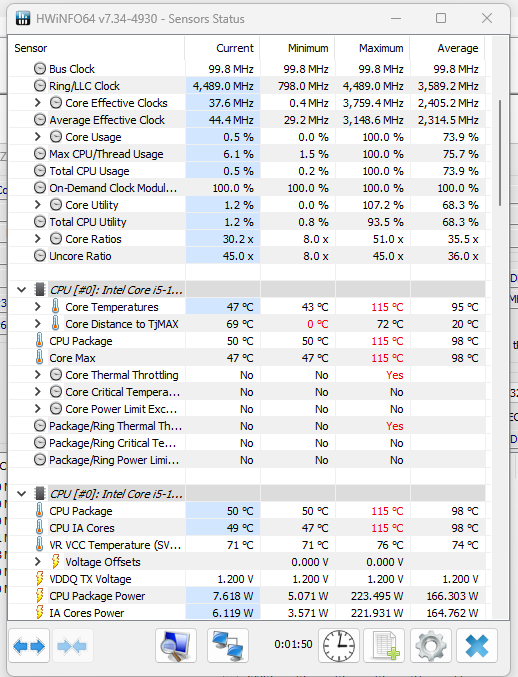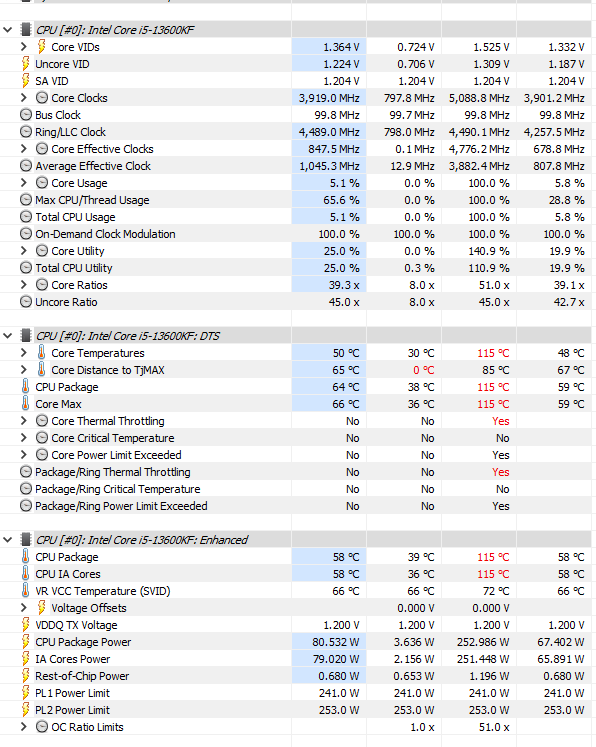Hi All,
Merry Christmas.
Have just built a new computer with a AIO Deepcool Castle 240EX Water-cooling for the CPU.
I'm no newbie, been building systems for many years.
The bios for these 1700 chips has heaps of settings i've never seen before (upgraded from a Z390 with a 9600K).
System is running fine, however, when i run Cinebench multi core bench i am getting temps of 111 - 112 degrees Celsius.
I'm getting scores of ~ 20,000 which is relatively low for this CPU but my main concern is the temp, its crazy high, especially for a water-cooled system.
Hardware Info tells me i'm being CPU throttled and the TDW is massive as well.
I've googled best settings for this mobo but cant find much info at all.
If anyone has some recommended BIOS settings for voltage etc please let me know.
HW Info screen shot during Cinebench multi core as follows:
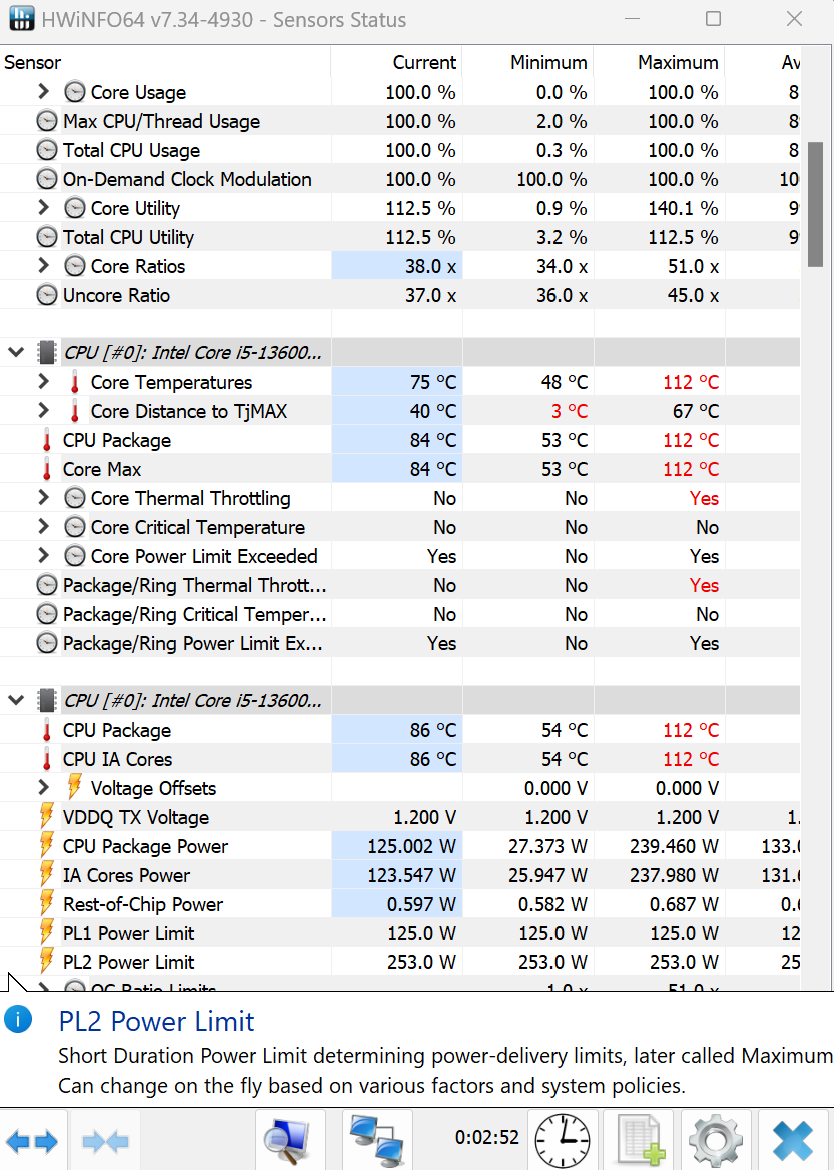
The system performs perfectly during gaming etc, temps are all good and i know Cinebench is fairly hectic but these temps are higher than anything i've seen online.
Thanks in advance,
James
Merry Christmas.
Have just built a new computer with a AIO Deepcool Castle 240EX Water-cooling for the CPU.
I'm no newbie, been building systems for many years.
The bios for these 1700 chips has heaps of settings i've never seen before (upgraded from a Z390 with a 9600K).
System is running fine, however, when i run Cinebench multi core bench i am getting temps of 111 - 112 degrees Celsius.
I'm getting scores of ~ 20,000 which is relatively low for this CPU but my main concern is the temp, its crazy high, especially for a water-cooled system.
Hardware Info tells me i'm being CPU throttled and the TDW is massive as well.
I've googled best settings for this mobo but cant find much info at all.
If anyone has some recommended BIOS settings for voltage etc please let me know.
HW Info screen shot during Cinebench multi core as follows:
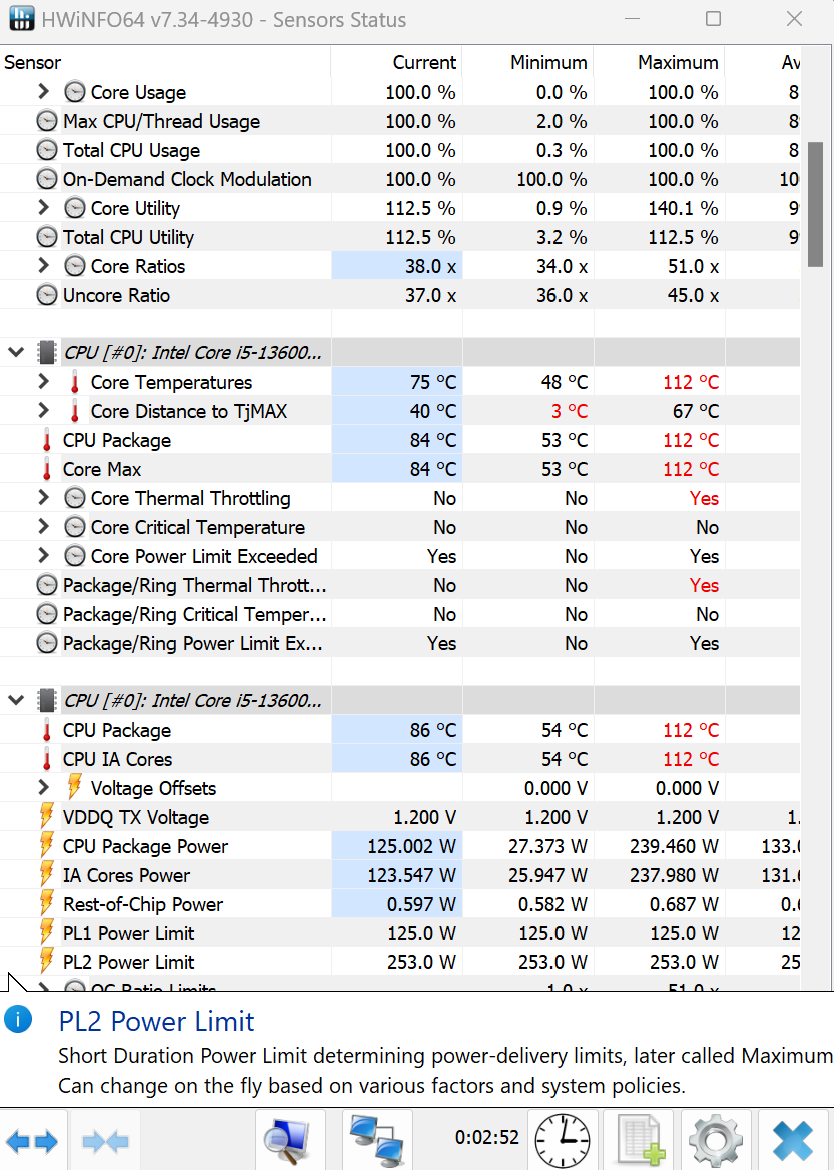
The system performs perfectly during gaming etc, temps are all good and i know Cinebench is fairly hectic but these temps are higher than anything i've seen online.
Thanks in advance,
James
![[H]ard|Forum](/styles/hardforum/xenforo/logo_dark.png)