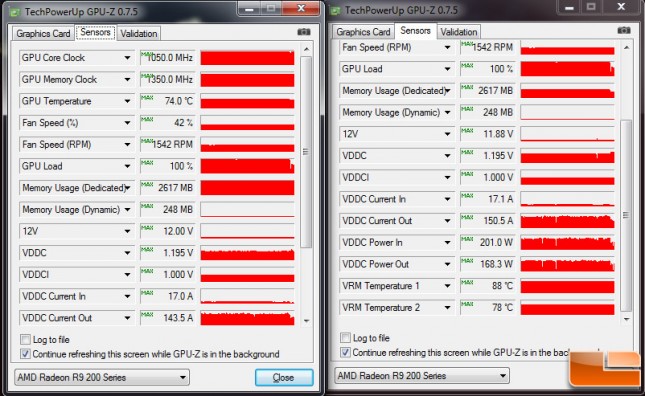Chapeau
Gawd
- Joined
- Jul 17, 2016
- Messages
- 753
Hy Folks
Summer Project Done.
Ready for Winter Days. Ready for great Stories. Ready for 1080p/60fps
Highly Inspired by Bluehandstechs M1 Build. Thx for that.
NCase M1 ITX Small Form Factor
CPU - Skylake 6700K
GPU - Nvidia Geforce GTX 980Ti
RAM - 16GB HyperX Fury DDR4-2133
Samsung SSD 850 EVO M.2 128 GB
Samsung 850 EVO Basic 500GB
Corsair SF600
ASUS Z170I PRO GAMING
XBOX ONE Elite Controller
Custom Selfmade Watercooling Loop
- Alphacool Radiator
- Alphacool Adapters
- EKWB Radiator
- Monsoon Hardline Fittings
- EKWB Waterblocks
- Monsoon PETG 13/10 Tubes
- Watercool Heatkiller Pump/Res Combo
- 2x Silverstone 120mm Fans
- Noctua 92mm Fan
Is this the 100 long reservoir?
How did you mount it to the front of the chassis?
![[H]ard|Forum](/styles/hardforum/xenforo/logo_dark.png)