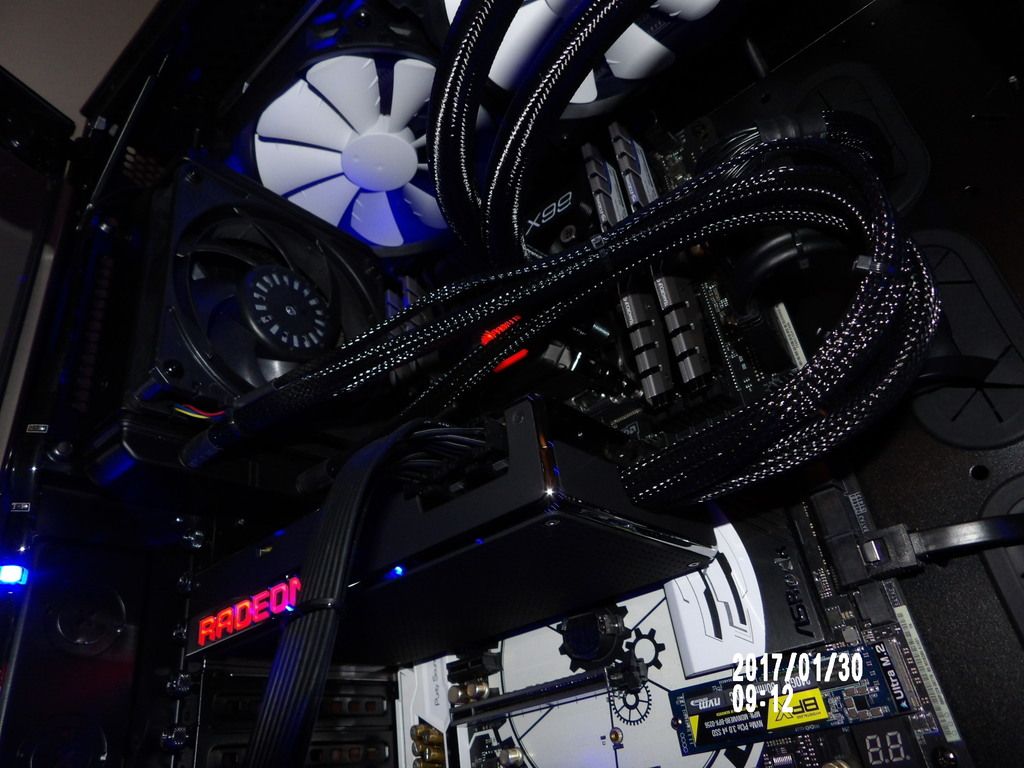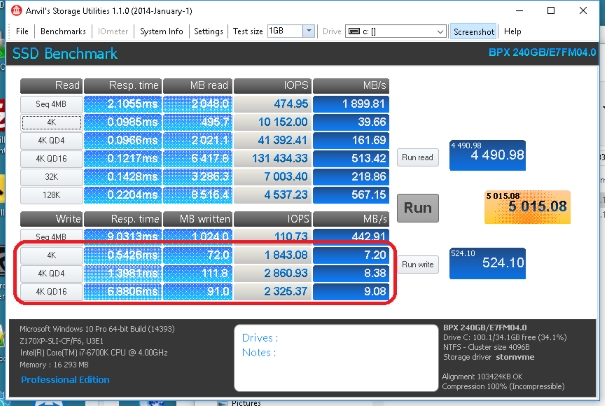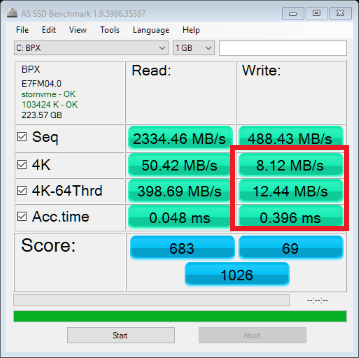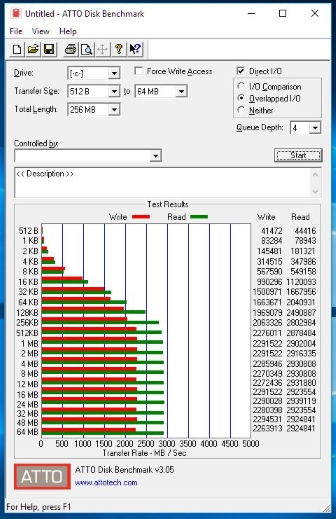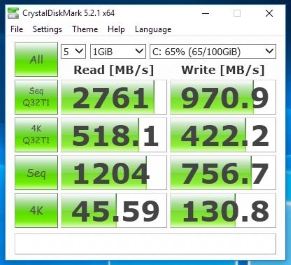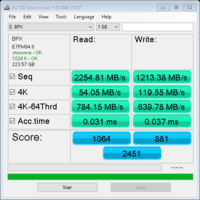kirbyrj
Fully [H]
- Joined
- Feb 1, 2005
- Messages
- 30,693
Is there a NVMe driver for this drive or should I just use the regular Microsoft standard NVMe driver? I haven't come across one looking around their website. I only ask because I know the Samsung drives run a little faster with the Samsung driver.
http://mydigitalssd.com/pcie-m2-ngff-ssd.php
http://mydigitalssd.com/pcie-m2-ngff-ssd.php
![[H]ard|Forum](/styles/hardforum/xenforo/logo_dark.png)