I run a Win10 Pro VM in Win10 Pro on my home machine for working from home. I don't want my company accessing my files, so I connect to their VPN and RDC into my office machine within this VM.
I have a problem when I reduce the screen from full-screen enhanced mode. I can reduce or minimize it without issue, but when I go to maximize again into full-screen, everything gets all messed up. Sometimes the VM doesn't display across all my monitors, other times it does. But 100% of the time, the RDC connection within my VM screws up the windows pretty bad. Its hard to explain what it does exactly, but it screws up the splitting of screens such that I'll have a split in the middle of a monitor (see attached screenshot). Usually I can fix this my minimizing and maximizing 1 more time, but today...after installing new monitor mounts, I cannot get it to correct itself. It makes no sense how monitor mounts could affect this, but this is the first time Ive been unable to get it back to normal. The only workaround is shutting down my VM and restarting it.
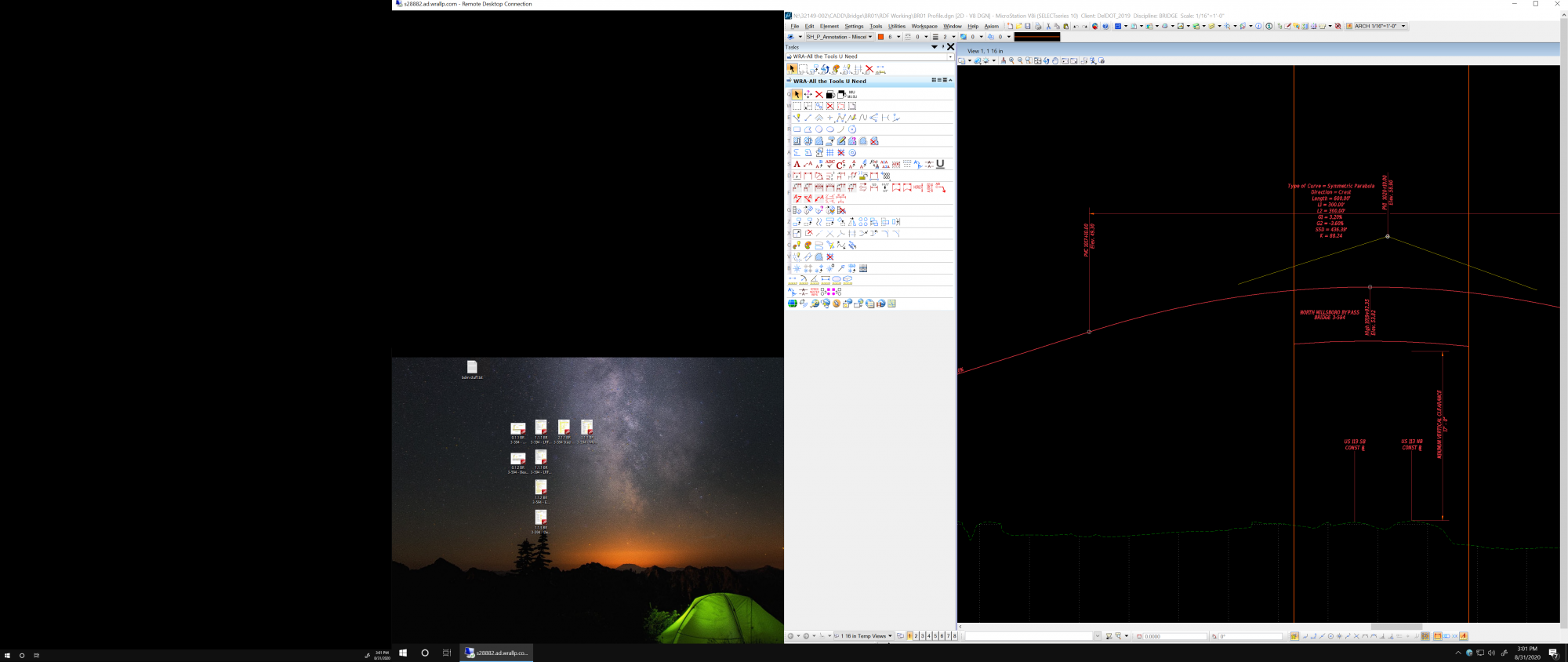
My home machine uses an AOC U3277PWQU & Dell 1908FPt (old AF). I dont know the model Nos. of the monitors at work, but I have 2 similarly-sized (though not identical) Dells. I want to say they're about 20" and near standard aspect ratio for modern monitors. My office machine runs Windows 10 Enterprise. VPN is Palo Alto Networks Global Protect and we use RDC to connect. Don't know if any of this matters or not.
Any idea what's going on here? Suggestions on a fix?
I have a problem when I reduce the screen from full-screen enhanced mode. I can reduce or minimize it without issue, but when I go to maximize again into full-screen, everything gets all messed up. Sometimes the VM doesn't display across all my monitors, other times it does. But 100% of the time, the RDC connection within my VM screws up the windows pretty bad. Its hard to explain what it does exactly, but it screws up the splitting of screens such that I'll have a split in the middle of a monitor (see attached screenshot). Usually I can fix this my minimizing and maximizing 1 more time, but today...after installing new monitor mounts, I cannot get it to correct itself. It makes no sense how monitor mounts could affect this, but this is the first time Ive been unable to get it back to normal. The only workaround is shutting down my VM and restarting it.
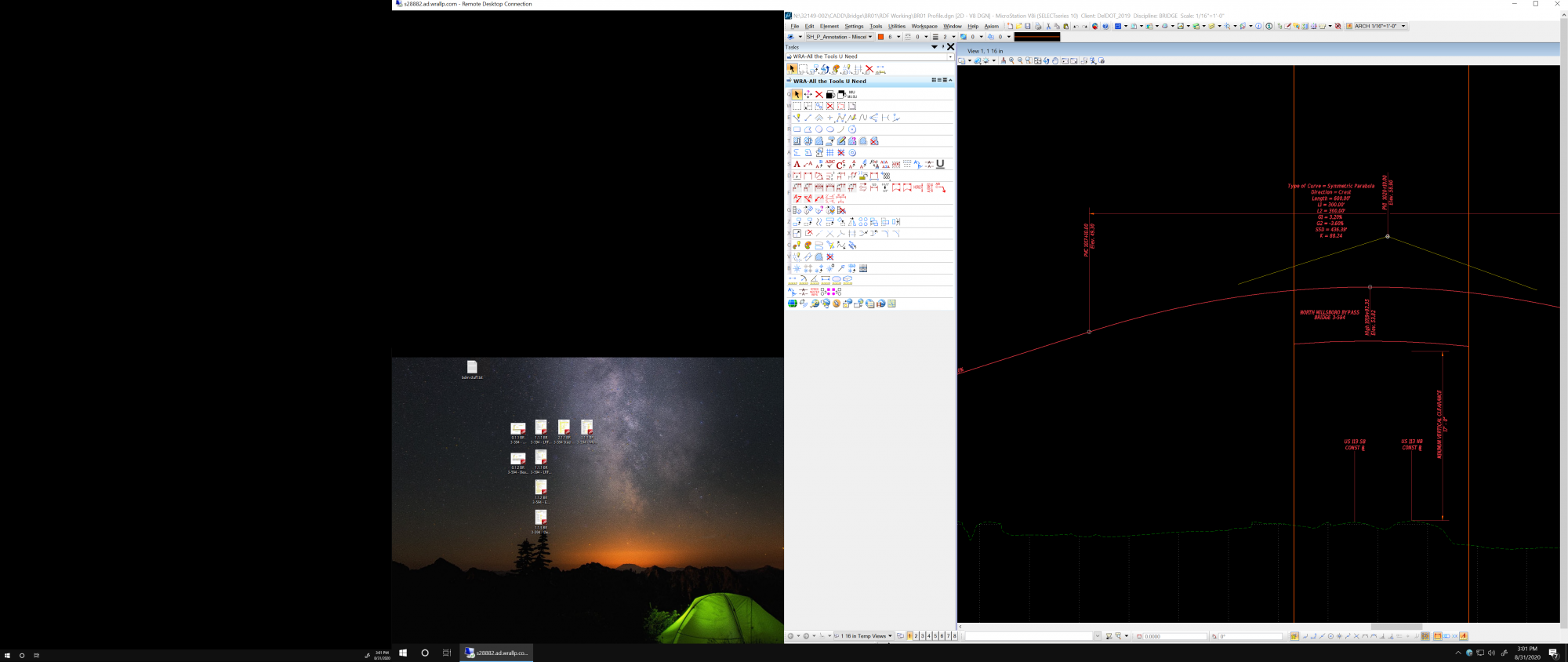
My home machine uses an AOC U3277PWQU & Dell 1908FPt (old AF). I dont know the model Nos. of the monitors at work, but I have 2 similarly-sized (though not identical) Dells. I want to say they're about 20" and near standard aspect ratio for modern monitors. My office machine runs Windows 10 Enterprise. VPN is Palo Alto Networks Global Protect and we use RDC to connect. Don't know if any of this matters or not.
Any idea what's going on here? Suggestions on a fix?
![[H]ard|Forum](/styles/hardforum/xenforo/logo_dark.png)