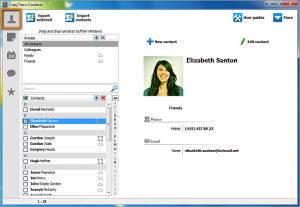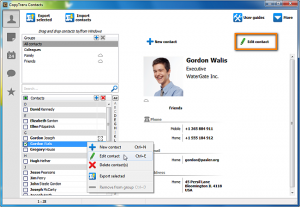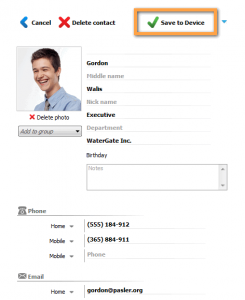Hey guys,
Just wondering if any of you have successfully used any programs that will allow me to pull my phonebook off my iPhone, edit it on my PC and then put it back on my iPhone. I'm asking because it's a hell of a lot easier to copy / paste / move / edit things around using a mouse and real keyboard vs trying to use the iPhone touch screen.
Just wondering if any of you have successfully used any programs that will allow me to pull my phonebook off my iPhone, edit it on my PC and then put it back on my iPhone. I'm asking because it's a hell of a lot easier to copy / paste / move / edit things around using a mouse and real keyboard vs trying to use the iPhone touch screen.
![[H]ard|Forum](/styles/hardforum/xenforo/logo_dark.png)