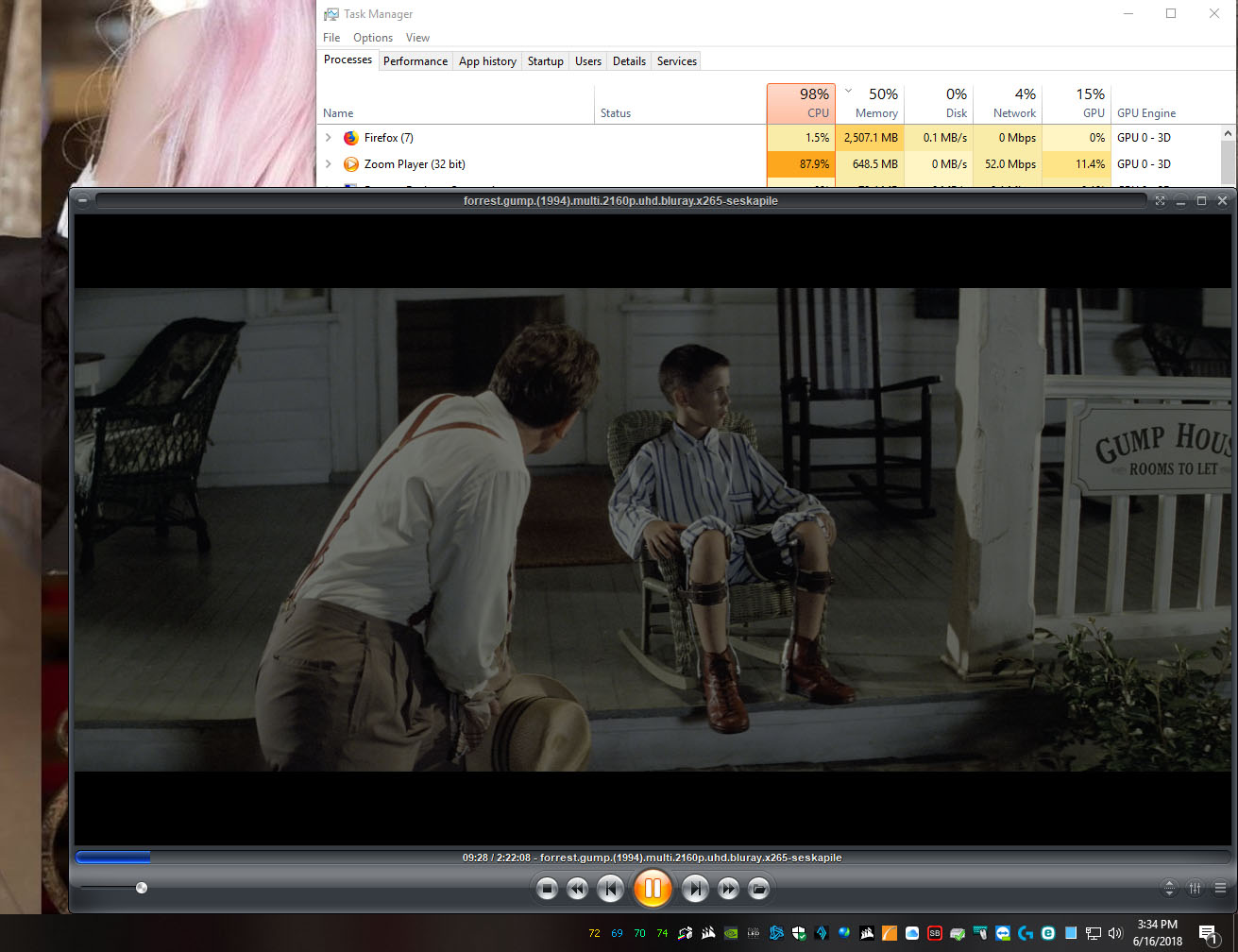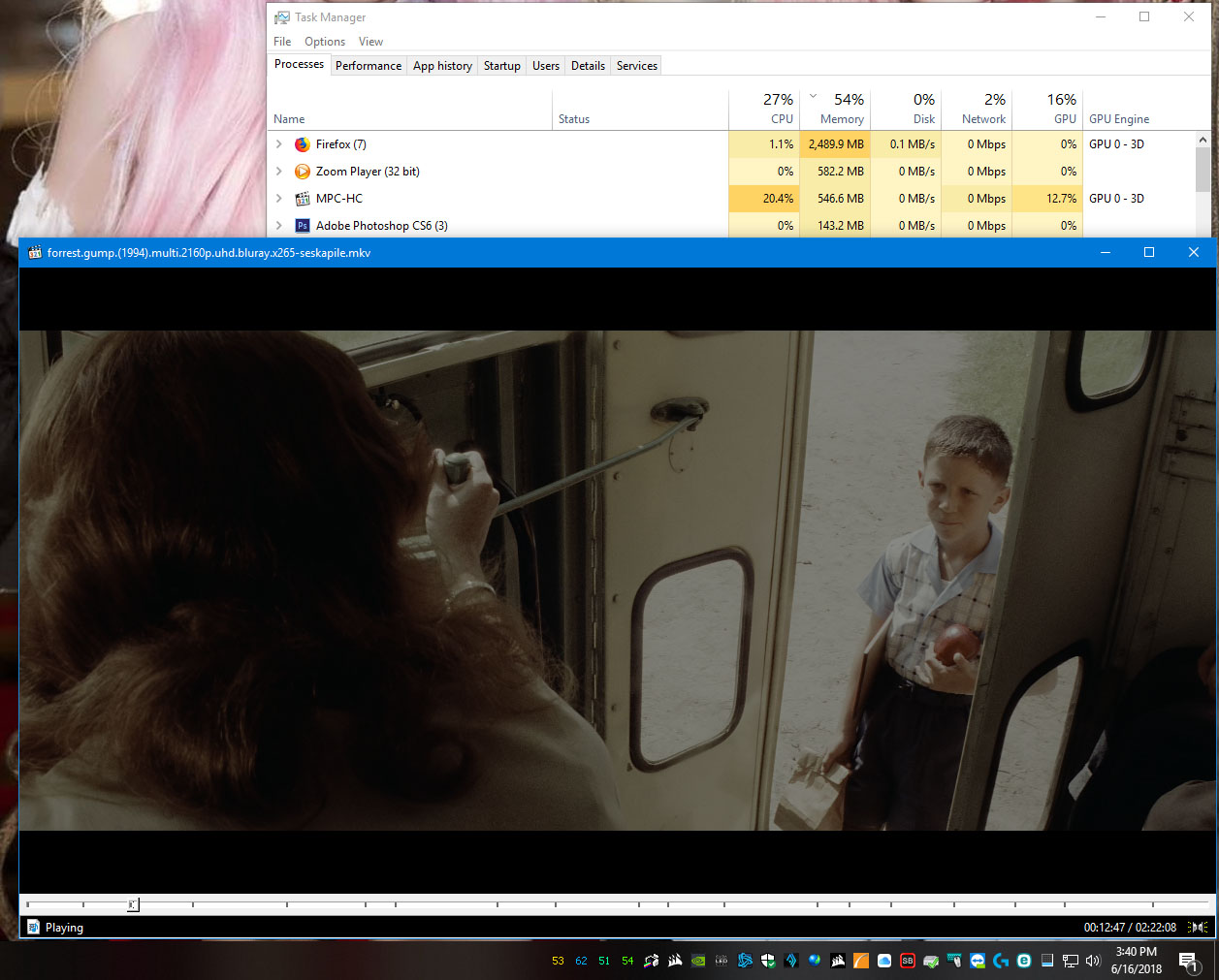I just recently obtained the new MKV H.265 4K remaster of Star Wars, however my CPU is not fast enough to play back the film without massive frame skipping and my CPU just stays pegged at 99% usage.
I'd really like to try and enable some type of hardware acceleration in order to get the film to play smoothly, but I don't know much about these things. Is there anything I can do on this specific machine to enable HW acceleration on this h.265 movie?
My HTPC's specs are:
i5-2320
Nvidia GTX 750 Ti
32GB 1333 RAM
Asus Z77-A Motherboard
I'd really like to try and enable some type of hardware acceleration in order to get the film to play smoothly, but I don't know much about these things. Is there anything I can do on this specific machine to enable HW acceleration on this h.265 movie?
My HTPC's specs are:
i5-2320
Nvidia GTX 750 Ti
32GB 1333 RAM
Asus Z77-A Motherboard
![[H]ard|Forum](/styles/hardforum/xenforo/logo_dark.png)