Phazer Tech
Limp Gawd
- Joined
- Jun 15, 2022
- Messages
- 191
Windows 10. With that said, I spend 90% of my time in Linux. Windows is just for games at this point.
Follow along with the video below to see how to install our site as a web app on your home screen.
Note: This feature may not be available in some browsers.
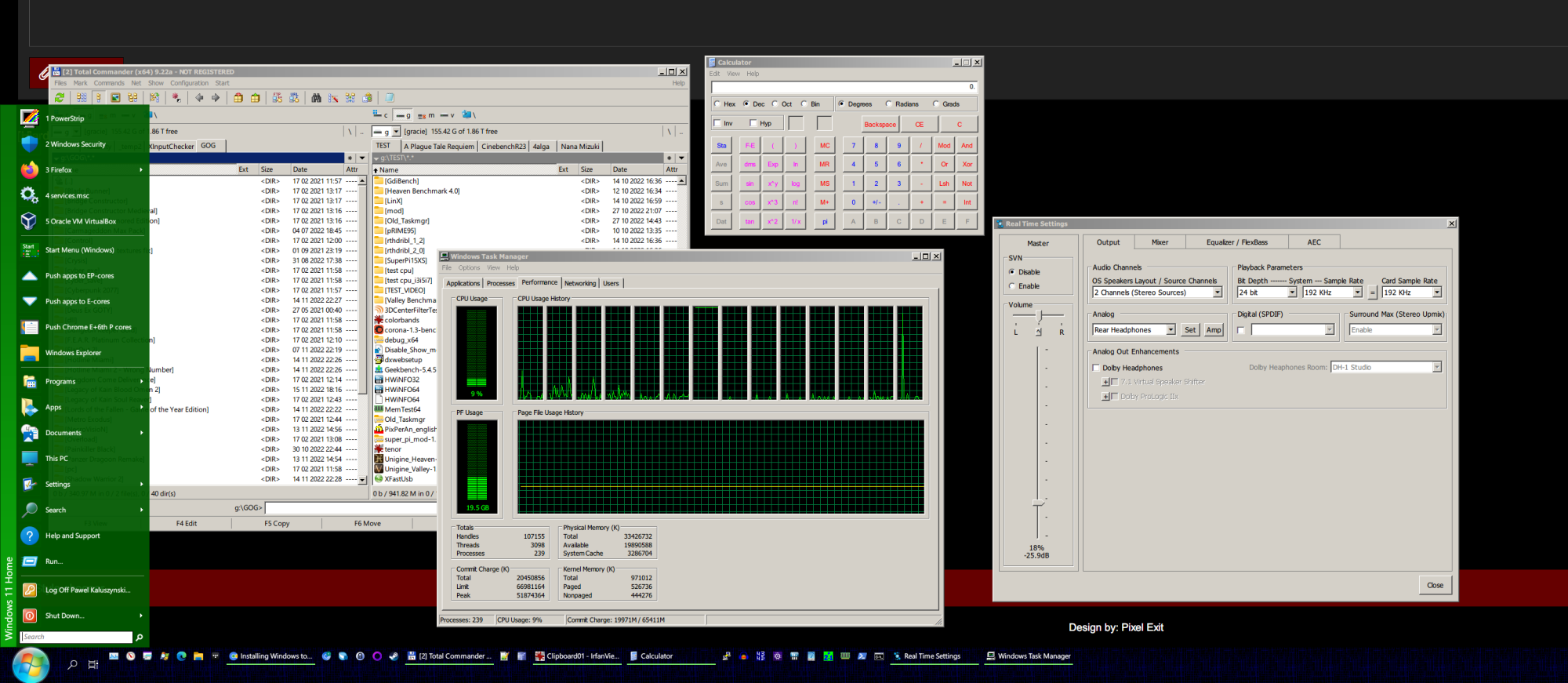
Has anyone ever tested this "proper scheduling" claim on 10 vs. 11?Windows 11 + ExplorerPatcher => Win11 which looks almost exactly like Win11
Gone are rounded window corners, gone is new taskbar and start menu no one asked for
I personally went a bit further with my Win11 customization and my desktop has now fancy 3D interface
View attachment 527391
Otherwise Windows 11 is needed for proper scheduling on Alder/Rocket Lake so I have little choice on the matter of choice of OS other than going Linux...
Windows 11 + ExplorerPatcher => Win11 which looks almost exactly like Win11
Gone are rounded window corners, gone is new taskbar and start menu no one asked for
I personally went a bit further with my Win11 customization and my desktop has now fancy 3D interface
View attachment 527391
Otherwise Windows 11 is needed for proper scheduling on Alder/Rocket Lake so I have little choice on the matter of choice of OS other than going Linux...
yes its fine unless you are wanting its encryption, but you can still use bitlocker. plenty of us have installed it on "unsupported" machines without issue. my sig rig isnt using it and its fine and its really only needed for install. once windows is up and running you can turn it off.There's a workaround for it that will allow you to install 11, but I'd be hesitant about that unless the community on this forum can all agree that it's a good idea to do so.
yes its fine unless you are wanting its encryption, but you can still use bitlocker. plenty of us have installed it on "unsupported" machines without issue. my sig rig isnt using it and its fine and its really only needed for install. once windows is up and running you can turn it off.
I made this screenshot using ClassicThemeTray utility. I also needed to use old desk.cpl from old Windows (Windows 2000 in this case for 100% accuracy) to set colors and delete manually some keys to avoid theme colors changing when using crtl+alt+del.I would love to do a Win 10/ 11 Theme to match Windows 2000. I love my Windows 2000 install I had on my Pentium III 533 computer I had built back then...clean, fast, stable!
Who used that but pirates? Your issues are... Unusual with win10.instead of 7 Ultimate
Weird, is it windows 7 based, or they simply stopped supporting the Adobe software you were using? Is this Adobe Acrobat, an older version?I bought a retail physical copy of Win 7 Ultimate and multiple OEM installs. My original 7 Ultimate purchase was a bit of a mistake since, at the time, I thought that operating system's virtual legacy mode would still let me use my GPU while running 90's vintage games.
I also have a separate Win 10 Pro retail key, bought from Best Buy of all places (where the "physical" is just a very slow USB stick), because Adobe shut down the Win 7 server AND Microsoft refused to allow a Win 10 upgrade install on that machine's hardware... having changed the specs to cut off Intel CPUs before a certain vintage. Granted, swapping out for a Ryzen 5700G had some real benefits in doing OCR conversions and slightly lowering the temperature in my office, but I'd still rather that machine be on 7.
I am essentially required to use Adobe Acrobat DC Pro's subscription service so that I always have the absolute latest version of Acrobat Pro because when things periodically go wrong, I can blame Adobe. If instead I were to use any other pdf editor, then if anything were to go wrong the blame would be placed on me for not following the oh-so-helpful how to guides that are premised on using Acrobat. Do you know what sort of hassle it is when a clerk of court files a false affidavit with another court?! I certainly do. Being able to "show my work" while using the recommended program has prevented more than one major black mark on my career. So I am locked in to using that program.Weird, is it windows 7 based, or they simply stopped supporting the Adobe software you were using? Is this Adobe Acrobat, an older version?