Hi guys,
many thanks to those who helped me a lot in my thread in AMD section. After CES'23 announcements I came to the conclusion that Intel will be the best choice for my use scenario: office apps, gaming @ 1440p (4K when possible), occasional multitasking.
I strongly want to improve my 4K experience in the future, but now I'm not so focused on upgrade as I was before - I'm OK to just sell my 2023 build and buy smth. more "4K-ish" in e.g. 2026.
Anyway, now I'm building from scratch (based on Z790 MoBo), so may I ask for your comments on the following please:
many thanks to those who helped me a lot in my thread in AMD section. After CES'23 announcements I came to the conclusion that Intel will be the best choice for my use scenario: office apps, gaming @ 1440p (4K when possible), occasional multitasking.
I strongly want to improve my 4K experience in the future, but now I'm not so focused on upgrade as I was before - I'm OK to just sell my 2023 build and buy smth. more "4K-ish" in e.g. 2026.
Anyway, now I'm building from scratch (based on Z790 MoBo), so may I ask for your comments on the following please:
- My initial choice was 13700K ($440, hereinafter MSRP), however I tend more to 13600K now ($340). Firstly, the gain in FPS (~9% @ both 1080p and 1440p) seems to be not significant (I plan to buy a 144Hz monitor, so FPS=144 is my top anyway), secondly, my multi-core tasks (e.g., converting video while browsing) are rather occasional, so the productivity of +20% will be noticeable only in games that use multiple threads - there aren't many of them, right? However, 13700K's power consumption is +74% in multi-core and +24% in single-core tasks. What shall that difference in power consumption mean to me in reality - hotter CPU temperatures, higher electricity bills, noise? If no big difference here, but the productivity really differs - maybe 13700K has more sense? Anyway, looks like AMD's "leadership" of 95C working temp. is unbeated by any Intel CPU...
- Now that non-K models were announced on CES'23, I think of whether or not they shall be my choice, in particular 13600 ($255 MSRP) or 13700 ($384 MSRP). I wanted to have a rather compact case (e.g., Dan A4 or slightly bigger), so TDP 65W vs. 125W (K-models) looks attractive. There are no tests so far, AFAIK, but what was said in Intel release (e.g., 13600 should be 30-40% faster than 13600K in multi-core operations; 2nd-generation implementation for DDR5 RAM in new CPUs, etc.) sounds persuasive. Don't you think?
- I'm, however, slightly worried about non-K clocks - 2.7/5.0GHz (13600) and 2.1/5.2GHz (13700) - vs. 13600K, which is 3.5/5.1GHz. Should I want to overclock my CPU and/or play with curve - which makes more sense: K or non-K?
![[H]ard|Forum](/styles/hardforum/xenforo/logo_dark.png)

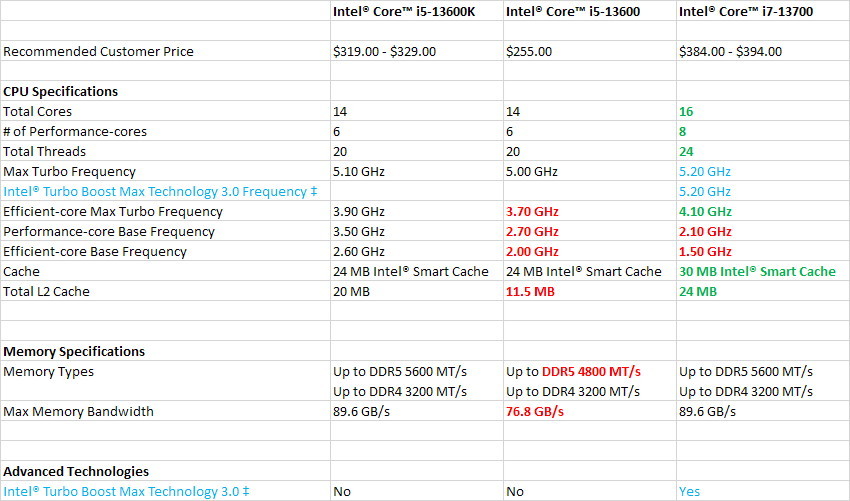

 I will buy something decent within a 5600-6400 range (as recommended): possibly 6000 СL40 will be my target, and if special offer for DIMMs with higher clocks/lower timings appears - I will buy those instead.
I will buy something decent within a 5600-6400 range (as recommended): possibly 6000 СL40 will be my target, and if special offer for DIMMs with higher clocks/lower timings appears - I will buy those instead.