CompuDrew
[H]F Junkie
- Joined
- Dec 31, 2001
- Messages
- 9,680
I have an Excel document with multiple tabs for different jobs. I am trying to find a way to show the top few rows from each tab on one sheet. Kind of a snap shot overview of the tabs.
Ideally, I'd like to be able to edit the information on the snap shot tab and the tab it is referencing.
I heard using Pivot Tables is probably the way to go, but it doesn't seem to do what I want. Probably because I'm doing it wrong, so I am here for your help.
The data I want to duplicate looks like this:
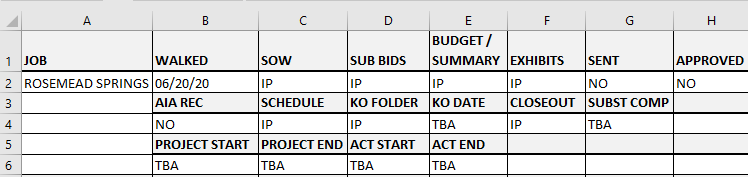
When I use a pivot table, it makes the data look like this (I want it to look exactly like the original):
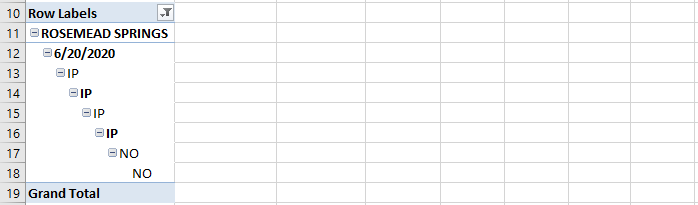
I have also pasted special and that works, but obviously I can't edit the data on the snap shot tab if I do that.
I understand I'd have to repeat any steps for each tab and also if any new tabs were created on the snap shot tab, but if there was a way to automatically show A1 through H6 from each tab automatically, that would be spectacular.
Is there any way to do what I'm thinking?
Thanks for your time!
Ideally, I'd like to be able to edit the information on the snap shot tab and the tab it is referencing.
I heard using Pivot Tables is probably the way to go, but it doesn't seem to do what I want. Probably because I'm doing it wrong, so I am here for your help.
The data I want to duplicate looks like this:
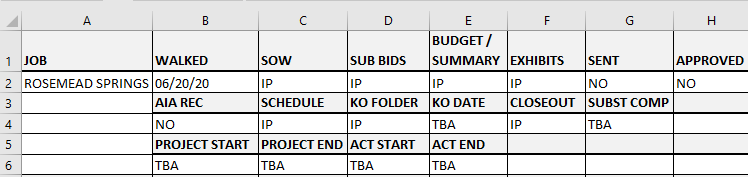
When I use a pivot table, it makes the data look like this (I want it to look exactly like the original):
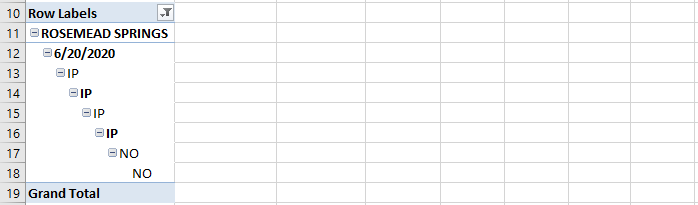
I have also pasted special and that works, but obviously I can't edit the data on the snap shot tab if I do that.
I understand I'd have to repeat any steps for each tab and also if any new tabs were created on the snap shot tab, but if there was a way to automatically show A1 through H6 from each tab automatically, that would be spectacular.
Is there any way to do what I'm thinking?
Thanks for your time!
![[H]ard|Forum](/styles/hardforum/xenforo/logo_dark.png)