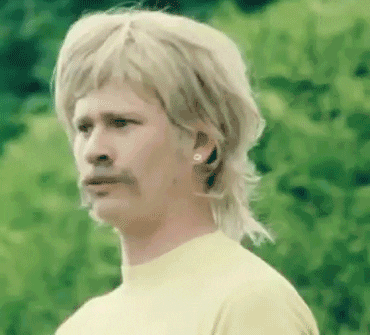Interesting article from TechSpot about CPU testing with high-end GPUs and low resolution.
"The push back to this approach is the alleged claim that it's "unrealistic," and that no one is going to use an RTX 4090 at 1080p, and certainly no one is going to do this with a mid-range to low-end CPU. "
The arguments will be familiar to anyone who's been around here for a while and TechSpot's position is basically "we know what you're saying and you're wrong."
https://www.techspot.com/article/2618-cpu-benchmarks-explained/
They did stuff like retest i7-8700K vs R5 2600X with a 1070, 3060, 3080, and 4090 at ultra high 1080p, taking on arguments that "the 1080 is a bad GPU to pair with a 2600X, so you should test it with a 1070 instead" and explain, with graphs, why that doesn't give a good picture of the relative power of the to CPUs in gaming (the faster the GPU, the more the 8700K pulls ahead; on the 1080, they're 75fps to 73fps, but on a 4090, it's 120 to 99.) Warhammer: Vermintide 2 at 1080p extreme had the same results: the two CPUs have nearly indistinguishable resolts on the 1080, ballooning out to a 30% advantage with a 4090.
"Using the medium quality preset we found back then that the Core i7-8700K was 17% faster on average, which is not miles off what we're seeing here with the RTX 3060, which provided a 23% margin between the two CPUs. The margin was much the same with the GeForce RTX 3080, and up to 29% faster with the RTX 4090.
It's made clear then that the GeForce GTX 1080 Ti tested at 1080p gave us a much better indication (over five years ago) as to how things might look in the future, when compared to a more mid-range product like the GTX 1070."
"The push back to this approach is the alleged claim that it's "unrealistic," and that no one is going to use an RTX 4090 at 1080p, and certainly no one is going to do this with a mid-range to low-end CPU. "
The arguments will be familiar to anyone who's been around here for a while and TechSpot's position is basically "we know what you're saying and you're wrong."
https://www.techspot.com/article/2618-cpu-benchmarks-explained/
They did stuff like retest i7-8700K vs R5 2600X with a 1070, 3060, 3080, and 4090 at ultra high 1080p, taking on arguments that "the 1080 is a bad GPU to pair with a 2600X, so you should test it with a 1070 instead" and explain, with graphs, why that doesn't give a good picture of the relative power of the to CPUs in gaming (the faster the GPU, the more the 8700K pulls ahead; on the 1080, they're 75fps to 73fps, but on a 4090, it's 120 to 99.) Warhammer: Vermintide 2 at 1080p extreme had the same results: the two CPUs have nearly indistinguishable resolts on the 1080, ballooning out to a 30% advantage with a 4090.
"Using the medium quality preset we found back then that the Core i7-8700K was 17% faster on average, which is not miles off what we're seeing here with the RTX 3060, which provided a 23% margin between the two CPUs. The margin was much the same with the GeForce RTX 3080, and up to 29% faster with the RTX 4090.
It's made clear then that the GeForce GTX 1080 Ti tested at 1080p gave us a much better indication (over five years ago) as to how things might look in the future, when compared to a more mid-range product like the GTX 1070."
![[H]ard|Forum](/styles/hardforum/xenforo/logo_dark.png)