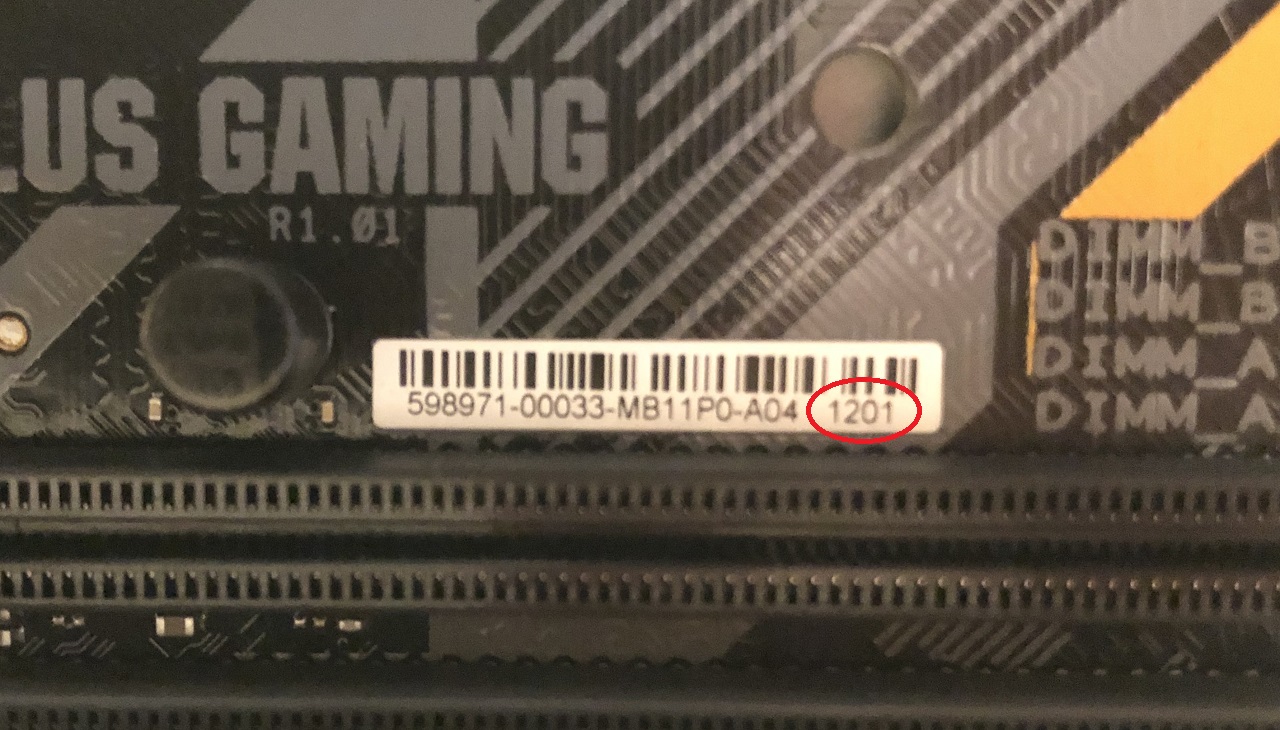Got a good refurb deal on this Asus Micro ATX mobo. Problem is that the BIOS currently installed might not support the CPU I got for it.
Original BIOS is version 0207 and I need version 0818 in order to post with the 9th Gen CPU I got.
This mobo does not support USB BIOS Flashback from what I can tell.
I already have the mobo, but am still waiting on the CPU.
If the BIOS is too old, what would be the quickest way to get the BIOS flashed to the current version (1201 released back on 2019/07/24)?
1. Buy the cheapest CPU that is supported (Celeron G4900), use it to update the BIOS, then resell it?
2. Walk into BestBuy (30 min drive) to see if their Geeksquad can update the BIOS for me?
3. Walk into MicroCenter (2 hour drive) to see if they can update the BIOS for me?
4. Find a [H]ard member that has a 8th Gen CPU laying around I can borrow?
I'm 99% sure options 2 and 3 are non-starters as the 8th GEN procs are too old now to be stocked at either store.
What would you do?
Original BIOS is version 0207 and I need version 0818 in order to post with the 9th Gen CPU I got.
This mobo does not support USB BIOS Flashback from what I can tell.
I already have the mobo, but am still waiting on the CPU.
If the BIOS is too old, what would be the quickest way to get the BIOS flashed to the current version (1201 released back on 2019/07/24)?
1. Buy the cheapest CPU that is supported (Celeron G4900), use it to update the BIOS, then resell it?
2. Walk into BestBuy (30 min drive) to see if their Geeksquad can update the BIOS for me?
3. Walk into MicroCenter (2 hour drive) to see if they can update the BIOS for me?
4. Find a [H]ard member that has a 8th Gen CPU laying around I can borrow?
I'm 99% sure options 2 and 3 are non-starters as the 8th GEN procs are too old now to be stocked at either store.
What would you do?
![[H]ard|Forum](/styles/hardforum/xenforo/logo_dark.png)