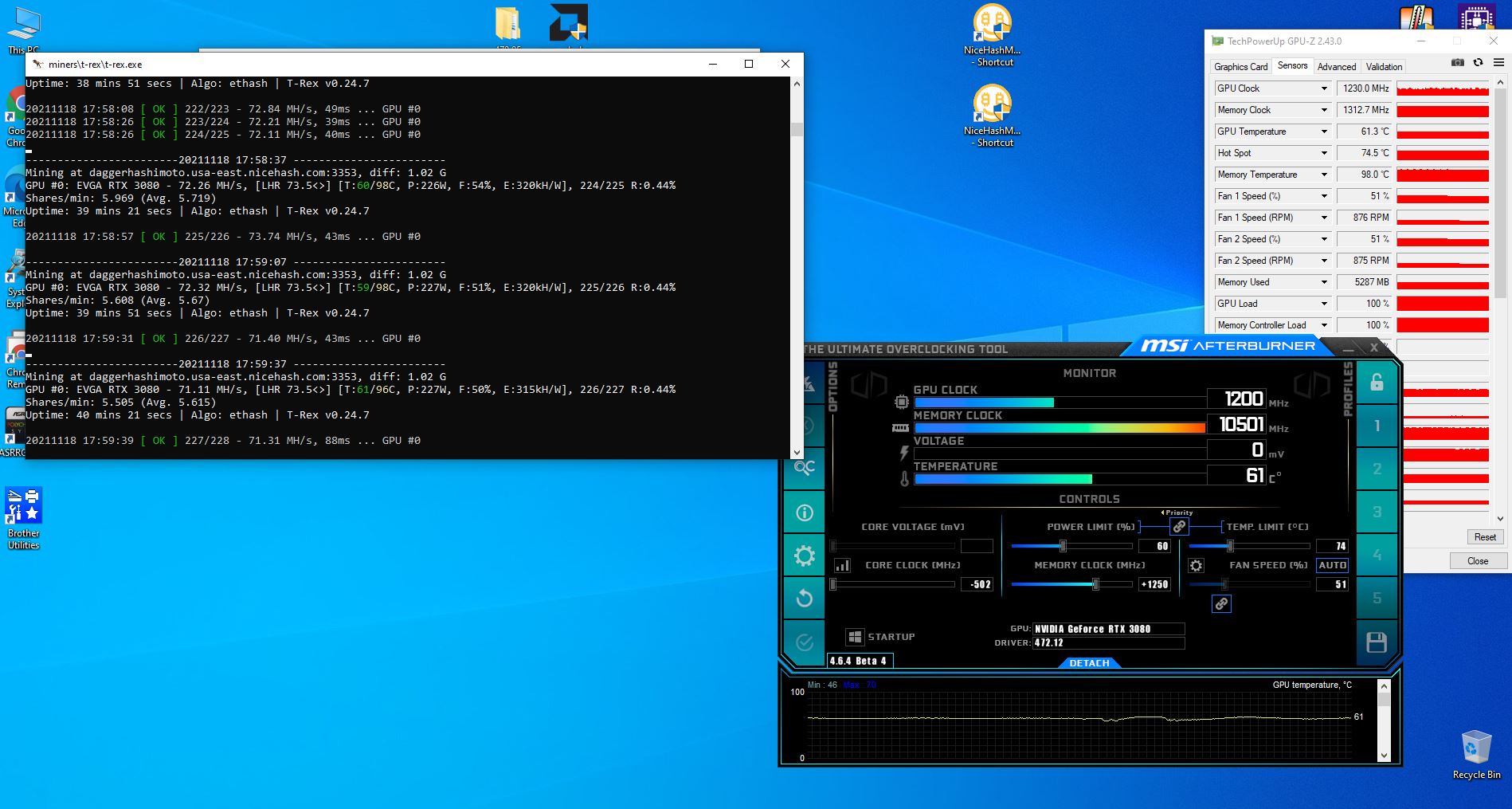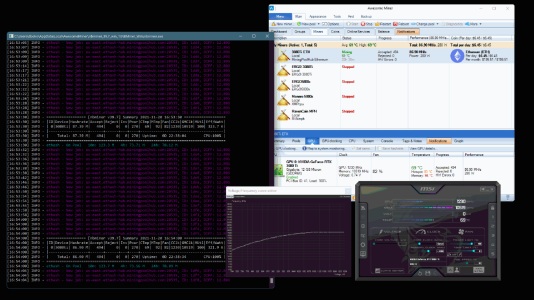Nebell
2[H]4U
- Joined
- Jul 20, 2015
- Messages
- 2,382
I mucked around today with myn3080lhr card and the new nbminer. 63 is the max it will do. Better than 55ish or so it was doing before.
People are getting into the 70s but nothing i do gets it above 63
What card do you have?
I'm a bit perplexed by my computer. I reset the bios to default, but it just kept turning the computer off and on when iGPU is connected. Works fine with 3080. I might try to remove the 3080, start with iGPU and then install 3080 back.
It's blocking me from flashing my card and I'm pretty sure flashing a different bios would help, even with gaming as my card is plenty cool but boosts only to about 1950.
![[H]ard|Forum](/styles/hardforum/xenforo/logo_dark.png)