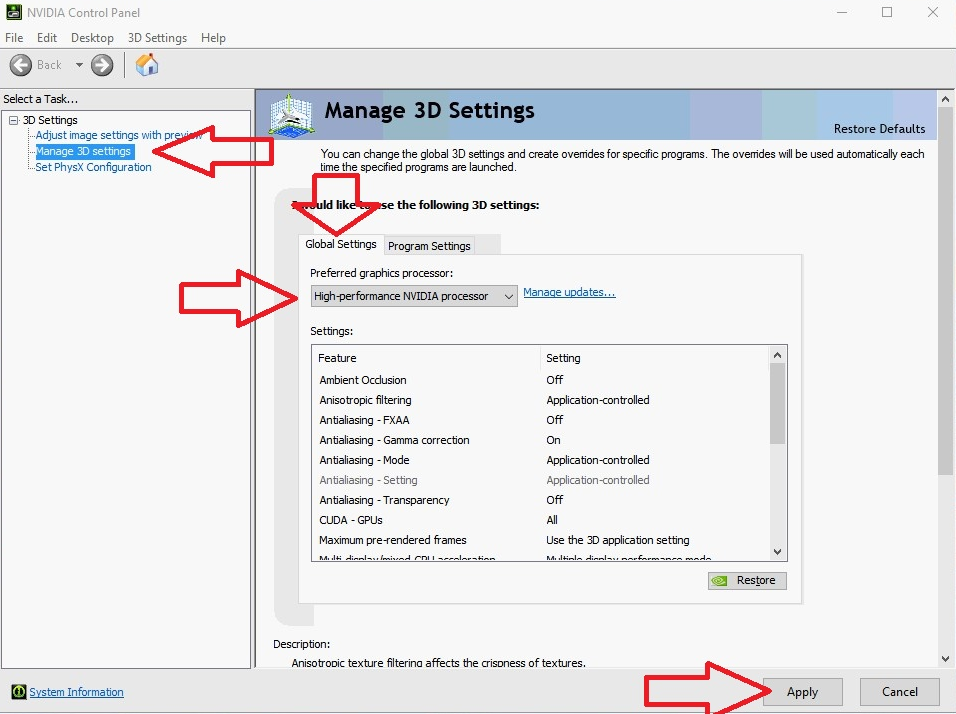Hi there,
I've got a Dell XPS with NVidia GeForce 1050 and Windows 10.
I am not a gamer and for the life of me I am not able to force applications to use nvidia. I have changed the settings in Windows and in GeForce Control Panel but I think the graphics card has not been used at all the last 4 or 5 years I own the machine. However, when I run benchmarking software, the GPU works, so the card is not dead or malfunctioning. Also, the latest drivers are installed.
I use some heavy applications that I think (but not sure) will benefit from nvidia (e.g., Live destop, VMWare, Netflix)
So, how is a second graphic card meant to work?
Thanks
I've got a Dell XPS with NVidia GeForce 1050 and Windows 10.
I am not a gamer and for the life of me I am not able to force applications to use nvidia. I have changed the settings in Windows and in GeForce Control Panel but I think the graphics card has not been used at all the last 4 or 5 years I own the machine. However, when I run benchmarking software, the GPU works, so the card is not dead or malfunctioning. Also, the latest drivers are installed.
I use some heavy applications that I think (but not sure) will benefit from nvidia (e.g., Live destop, VMWare, Netflix)
So, how is a second graphic card meant to work?
Thanks
![[H]ard|Forum](/styles/hardforum/xenforo/logo_dark.png)