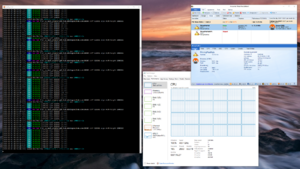Pretty damn good to my surprised and yes. Never had any processor able to do this, not even close, usually when CPU is at 100% everything else seems slow, stutters, skips etc. Not with Ryzen 3!.
I started to play Wolfenstein Youngblood, never notice that I did not stopped mining Monero, which uses RandomX a highly CPU optimized algorithm.
When mining Monero with RandomX, it pushes the CPU to temperature just as high as Prime95 Small FFT setting, around 85C. My rig does around 65C Prime95 Blend.
Ryzen 3900X rig is in sig and I decided to do a short run and video with game play with 100% CPU usage due to mining. Awesome Miner software is being used to configure Monero mining and priority is set to Low. Wolfenstein is at default priority or Normal. AMD drivers 19.12.3 with Auto undervolt only selected which means fan curves are at default and everything else dealing with clocks. When OCing with this game, FPS get way above the FreeSync range and was not needed. Game video settings are in the video, most are maxed out with a few exceptions. Uber setting for game monitoring ingame was used:
I started to play Wolfenstein Youngblood, never notice that I did not stopped mining Monero, which uses RandomX a highly CPU optimized algorithm.
When mining Monero with RandomX, it pushes the CPU to temperature just as high as Prime95 Small FFT setting, around 85C. My rig does around 65C Prime95 Blend.
Ryzen 3900X rig is in sig and I decided to do a short run and video with game play with 100% CPU usage due to mining. Awesome Miner software is being used to configure Monero mining and priority is set to Low. Wolfenstein is at default priority or Normal. AMD drivers 19.12.3 with Auto undervolt only selected which means fan curves are at default and everything else dealing with clocks. When OCing with this game, FPS get way above the FreeSync range and was not needed. Game video settings are in the video, most are maxed out with a few exceptions. Uber setting for game monitoring ingame was used:
![[H]ard|Forum](/styles/hardforum/xenforo/logo_dark.png)