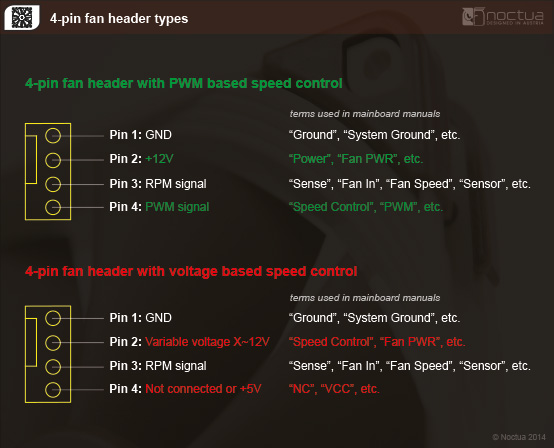I picked up an HP 8300 Elitedesk USDT, the really small one, but the chassis fan was broken out of the box and the front one's kinda noisy (both 60x25mm), so I'd like to replace both, but I'm having a problem...
The fan headers on the motherboard are 4-pins but the plastic "lock" tab on them doesn't match a standard 4-pin PWM connector. Specifically, the lock runs the full width of the header and HP's fan connector has ridges on either side, rather than separating one pin from the other three. Here's a similar comparison picture from an old discussion I came across, but it ended inconclusively:

I used to know that a 4-pin header always meant PWM, but now I've been reading that's no longer necessarily the case? That some will be PWM, others will be regulating speed through the voltage on the 2nd pin? I've tried looking up the actual motherboard schematic from HP but no luck, all I've turned up is the part listing for the HP fan itself:
Now I know that cheap 3-pin fan will work just fine this header, presumably at full tilt (tested with a spare 80mm I had around, just enough to make contact on the pins), but I was hoping to get a pair of Noctua NF-A6 units to replace the broken one at the back and also the front one for the CPU because of the noise issue. That model's a 4-pin PWM, but I figured I could just force the connector in or break off the lock on the header or file off the ridge on the fan connector.
But now I'm confused, if those 4-pin headers on the motherboard aren't PWM type, would a PWM fan like the Noctua work properly, let alone scale RPMs? The Noctuas are a little pricey and I'd be very grateful for some advice before I go and make a mistake.
The fan headers on the motherboard are 4-pins but the plastic "lock" tab on them doesn't match a standard 4-pin PWM connector. Specifically, the lock runs the full width of the header and HP's fan connector has ridges on either side, rather than separating one pin from the other three. Here's a similar comparison picture from an old discussion I came across, but it ended inconclusively:

I used to know that a 4-pin header always meant PWM, but now I've been reading that's no longer necessarily the case? That some will be PWM, others will be regulating speed through the voltage on the 2nd pin? I've tried looking up the actual motherboard schematic from HP but no luck, all I've turned up is the part listing for the HP fan itself:
691352-001 In stock
Cooling fan assembly, size 60mm x 25mm, rated at 12VDC, 0.70A (USDT)
Now I know that cheap 3-pin fan will work just fine this header, presumably at full tilt (tested with a spare 80mm I had around, just enough to make contact on the pins), but I was hoping to get a pair of Noctua NF-A6 units to replace the broken one at the back and also the front one for the CPU because of the noise issue. That model's a 4-pin PWM, but I figured I could just force the connector in or break off the lock on the header or file off the ridge on the fan connector.
But now I'm confused, if those 4-pin headers on the motherboard aren't PWM type, would a PWM fan like the Noctua work properly, let alone scale RPMs? The Noctuas are a little pricey and I'd be very grateful for some advice before I go and make a mistake.
![[H]ard|Forum](/styles/hardforum/xenforo/logo_dark.png)