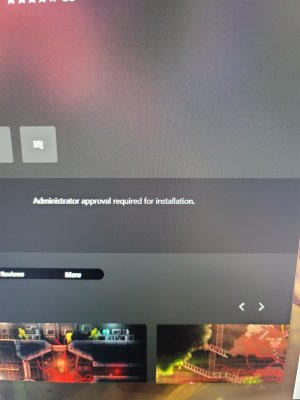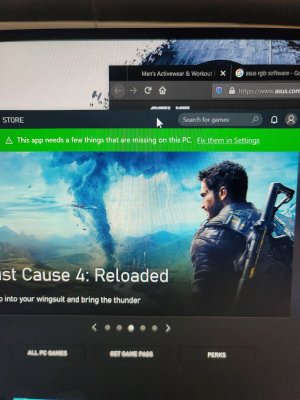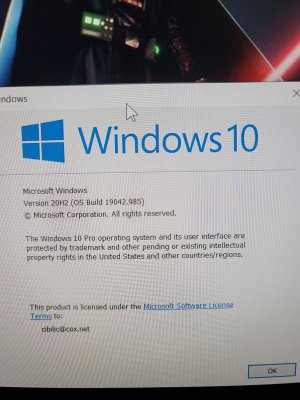So I finally got game pass and really enjoy it minus one huge negative. Every time I go launch it says I'm missing something that it needs to run, that being a windows update. In the past month I've had gamepass I've had to update my pc 3 times!!! Is there anyway around this as none of my games show up until I have the latest windows update EVERYTIME....?!
Navigation
Install the app
How to install the app on iOS
Follow along with the video below to see how to install our site as a web app on your home screen.
Note: This feature may not be available in some browsers.
More options
You are using an out of date browser. It may not display this or other websites correctly.
You should upgrade or use an alternative browser.
You should upgrade or use an alternative browser.
GamePass help PC
- Thread starter Pivo504
- Start date
defaultluser
[H]F Junkie
- Joined
- Jan 14, 2006
- Messages
- 14,398
And yours surprised by this exactly why?
The Windows store games are clunky, and use a nonstandard way to do its best to hide your programs under a hidden folder with massively-restricted access, so it's not surprising whatever frontend they use for Gamepass is hacked--together!
This was Steve Ballmer's last major gift onto the world! You can't easily install any mods here. and you also can't create a traditional shortcut for your game (so if the installer forgot it, you're stuck going to the start menu)
Gamepass is the only reason anyone bothers loading the fucking thing!
The Windows store games are clunky, and use a nonstandard way to do its best to hide your programs under a hidden folder with massively-restricted access, so it's not surprising whatever frontend they use for Gamepass is hacked--together!
This was Steve Ballmer's last major gift onto the world! You can't easily install any mods here. and you also can't create a traditional shortcut for your game (so if the installer forgot it, you're stuck going to the start menu)
Gamepass is the only reason anyone bothers loading the fucking thing!
Last edited:
Denpepe
2[H]4U
- Joined
- Oct 26, 2015
- Messages
- 2,269
There are not that many windows updates usually, however a lot of games require specific runtime libraries which you can for instance see steam install b4 you can run a game for the first time, and every launcher type thing would require you to get those.I don't know I guess I figured you wouldn't need to update windows 10 every other week in order to use the games in your game pass lol I was hoping someone might know a work around?
But steam, epic etc does not require you to update windows in order to play the games in your library...I play games once or twice a week & I've needed to update almost every time in order to play any games. I guess there Raju is no way around it I mean I can't even access the folder that the games are installed on lolThere are not that many windows updates usually, however a lot of games require specific runtime libraries which you can for instance see steam install b4 you can run a game for the first time, and every launcher type thing would require you to get those.
Armenius
Extremely [H]
- Joined
- Jan 28, 2014
- Messages
- 42,054
Games on the Microsoft Store should only need the latest feature update, which as of right now is 20H2. If you're on that version then it shouldn't be complaining. Game Pass might be more picky since it has extra security-related features to prevent pirating the available games.So I finally got game pass and really enjoy it minus one huge negative. Every time I go launch it says I'm missing something that it needs to run, that being a windows update. In the past month I've had gamepass I've had to update my pc 3 times!!! Is there anyway around this as none of my games show up until I have the latest windows update EVERYTIME....?!
4saken
[H]F Junkie
- Joined
- Sep 14, 2004
- Messages
- 13,165
I've yet to "have" to do windows updates to play anygame on game pass PC. I use it quite often too.But steam, epic etc does not require you to update windows in order to play the games in your library...I play games once or twice a week & I've needed to update almost every time in order to play any games. I guess there Raju is no way around it I mean I can't even access the folder that the games are installed on lol
How?? If I don't update my games do not show up in game pass. Also it will not let me download any new games either!I've yet to "have" to do windows updates to play anygame on game pass PC. I use it quite often too.
4saken
[H]F Junkie
- Joined
- Sep 14, 2004
- Messages
- 13,165
weird, i just launch the app and it works, everything is there. Always has worked.How?? If I don't update my games do not show up in game pass. Also it will not let me download any new games either!
Armenius
Extremely [H]
- Joined
- Jan 28, 2014
- Messages
- 42,054
What is the exact version of Windows that you have? Run winver and post a screenshot here.How?? If I don't update my games do not show up in game pass. Also it will not let me download any new games either!
Denpepe
2[H]4U
- Joined
- Oct 26, 2015
- Messages
- 2,269
windows usually only has patches on patchtuesday, which is once a month, while there are more updates occasionally, if you are getting that much something seems off.
TheSlySyl
2[H]4U
- Joined
- May 30, 2018
- Messages
- 2,704
Yeah, I feel like your windows update may be broken.
Why do you say that?Yeah, I feel like your windows update may be broken.
TheSlySyl
2[H]4U
- Joined
- May 30, 2018
- Messages
- 2,704
Cause if windows update is saying its updating but its not actually patching the thing that needs to be patched, its probably failing the install.
Trying doing a complete reset and restart of your windows update.
I'm sure someone here can show you a more concise way to do this, but here's the official way.
https://docs.microsoft.com/en-us/windows/deployment/update/windows-update-resources
Trying doing a complete reset and restart of your windows update.
I'm sure someone here can show you a more concise way to do this, but here's the official way.
https://docs.microsoft.com/en-us/windows/deployment/update/windows-update-resources
TheSlySyl
2[H]4U
- Joined
- May 30, 2018
- Messages
- 2,704
No, i'm saying that you need to *successfully* update windows, instead of it trying to run the update and failing or whatever. It's probably the same required update every time that its failing to install for whatever internal who-the-fuck-knows why reason.
So I've installed a new mobo, ram and nve Gen 4 drive for windows. I have a gen3 drive on my mobo where game pass was installed on my old pc. I just installed gamepass again and it no longer sees the games on my other nvegen3 drive... is there anyway to get it to see the games there? I can't even open the folder it says I don't have permission?!
TheSlySyl
2[H]4U
- Joined
- May 30, 2018
- Messages
- 2,704
Nope.So I've installed a new mobo, ram and nve Gen 4 drive for windows. I have a gen3 drive on my mobo where game pass was installed on my old pc. I just installed gamepass again and it no longer sees the games on my other nvegen3 drive... is there anyway to get it to see the games there? I can't even open the folder it says I don't have permission?!
You're basically fucked in this regard and gotta reinstall all of em. It's happened to me before, only way to even get that space back is to format the entire fucking drive including all the hidden partitions and shit.
Wow...I guess in this case if you plan to use 1 drive for games you should just use a hard drive with nothing else on it... just install game pass and the games from there lol I wish I would have known before hand...I have literally 500gb of games on the same drive as game pass....I don't understand why these companies make it so difficult to see games on another hard drive so you don't need to reinstall your entire library..Nope.
You're basically fucked in this regard and gotta reinstall all of em. It's happened to me before, only way to even get that space back is to format the entire fucking drive including all the hidden partitions and shit.
So now it's saying this..I can't even install any games... so annoyingWhat is the exact version of Windows that you have? Run winver and post a screenshot here.
Attachments
TheSlySyl
2[H]4U
- Joined
- May 30, 2018
- Messages
- 2,704
Yeah, I ended up getting a dedicated SSD purely for gamepass games myself. It was a dumb solution.Wow...I guess in this case if you plan to use 1 drive for games you should just use a hard drive with nothing else on it... just install game pass and the games from there lol I wish I would have known before hand...I have literally 500gb of games on the same drive as game pass....I don't understand why these companies make it so difficult to see games on another hard drive so you don't need to reinstall your entire library..
The rest of my games are on a 12TB HDD that has a 1tb SSD cache drive, and that works fantastic for steam, blizzard and epic.
However the way that gamepass installs games means that Primocache won't work. (To the point of hard computer crashes) which took ages to diagnose. Putting gamepass on their own dedicated SSD solved 90% of the problems I have with it. There's still some dumb stuff - especially with Flight Simulator eating up over 300GB by itself, and taking hours to download updates after you open the game.
I can't help you with the administrator thing though. Never seen that.
I had a windows update error message similar to that before, but doing some error checks fixed it.
SFC scannow, DISM update, Resetting and redownloading windows update and resetting the windows store is how I fixed it. (Sounds like a lot, but all that takes maybe 10 minutes, and that's 90% the sfc scan)
Zepher
[H]ipster Replacement
- Joined
- Sep 29, 2001
- Messages
- 20,927
I ran into those Gamepass issues last year when I upgraded my main pc to a Ryzen.
I had to copy all of my other games off of the drive, format it, then copy my games back to it and then installed a second M.2 just for the gamepass games.
Now my non-gamepass games are on a 1TB SSD and 4TB Black, and my gamepass games are on a 500GB M.2.
I had to copy all of my other games off of the drive, format it, then copy my games back to it and then installed a second M.2 just for the gamepass games.
Now my non-gamepass games are on a 1TB SSD and 4TB Black, and my gamepass games are on a 500GB M.2.
Thanks for the heads up. I'm thinking of just doing this as well but after I raise hell on Microsoft and see if there's an easier way lol I do have a spare Samsung 256gb ssd, not nve... but still should be fast. Move all my steam, epic, etc games off over 550gb worth to another nve drive, reformat, then move them all back... crazy that this needs to be done but I guess it's the only solution hoping after talking to Microsoft there's an easier way to get rid of the files or to get gamepass to notice them.. the thing that pisses me off most is I can't even download any games on game pass right now to play them basically making my subscription useless so Microsoft is going to get an ear full from me come MondayI ran into those Gamepass issues last year when I upgraded my main pc to a Ryzen.
I had to copy all of my other games off of the drive, format it, then copy my games back to it and then installed a second M.2 just for the gamepass games.
Now my non-gamepass games are on a 1TB SSD and 4TB Black, and my gamepass games are on a 500GB M.2.
Zepher
[H]ipster Replacement
- Joined
- Sep 29, 2001
- Messages
- 20,927
I just used the 500GB NVME since that was the only spare SSD I had sitting around at the time.Thanks for the heads up. I'm thinking of just doing this as well but after I raise hell on Microsoft and see if there's an easier way lol I do have a spare Samsung 256gb ssd, not nve... but still should be fast. Move all my steam, epic, etc games off over 550gb worth to another nve drive, reformat, then move them all back... crazy that this needs to be done but I guess it's the only solution hoping after talking to Microsoft there's an easier way to get rid of the files or to get gamepass to notice them.. the thing that pisses me off most is I can't even download any games on game pass right now to play them basically making my subscription useless so Microsoft is going to get an ear full from me come Monday
Ya, and gamepass not being able to see and incorporate already downloaded games is a pain. I must have downloaded Forza and FS2020 3-4 times, that is a ton of bandwidth wasted for nothing.
One good thing for me is I already finished about 5 games on game pass and deleted them. I only had 2 downloaded still dishonored 2 and carrion. Carrion is tiny and dishonored 2 around 30gb so I guess it's not that bad. I try to just download a game at a time until I finish it. One thing I'm worried about is if game pass saves my progress via the app or is it saved via my hard drive? I was half way thru carrion and I'd hate to have to start all over again from the beg...I just used the 500GB NVME since that was the only spare SSD I had sitting around at the time.
Ya, and gamepass not being able to see and incorporate already downloaded games is a pain. I must have downloaded Forza and FS2020 3-4 times, that is a ton of bandwidth wasted for nothing.
Could this organization thing be causing some conflict? It mentions my organization has blocked automatic updates?Yeah, I feel like your windows update may be broken.
Attachments
TheSlySyl
2[H]4U
- Joined
- May 30, 2018
- Messages
- 2,704
Vee
AbsolutelyCould this organization thing be causing some conflict? It mentions my organization has blocked automatic updates?
Armenius
Extremely [H]
- Joined
- Jan 28, 2014
- Messages
- 42,054
That doesn't answer the question.So now it's saying this..I can't even install any games... so annoying
Press the Windows key on your keyboard
Type winver and press enter.
Take a screenshot of the window that pops up and post it here.
Mine:

Is this by chance a computer from 'work'? Companies will typically control all the updates for their employee's computers and would show the 'some settings are managed....." if not then something is for sure messed up with your windows update. Need to see the winver as mentioned previously.
Posted the pic for yaThat doesn't answer the question.
Press the Windows key on your keyboard
Type winver and press enter.
Take a screenshot of the window that pops up and post it here.
Mine:
View attachment 357403
Armenius
Extremely [H]
- Joined
- Jan 28, 2014
- Messages
- 42,054
Tis good.Posted the pic for ya
Did you do any customization to your install, like disabling and/or uninstalling different parts of Windows?
No nothing. I actually just did a fresh install of windows on my new gen4 drive so I'm not sure why it's saying thatTis good.
Did you do any customization to your install, like disabling and/or uninstalling different parts of Windows?
Armenius
Extremely [H]
- Joined
- Jan 28, 2014
- Messages
- 42,054
Did you try the DISM route mentioned earlier?No nothing. I actually just did a fresh install of windows on my new gen4 drive so I'm not sure why it's saying that
I didn't see any post about a dism?Did you try the DISM route mentioned earlier?
Armenius
Extremely [H]
- Joined
- Jan 28, 2014
- Messages
- 42,054
Post #22. I've had to do this a couple times over the life of my Windows 10 install to fix the store and Xbox stuff.I didn't see any post about a dism?
Yeah, I ended up getting a dedicated SSD purely for gamepass games myself. It was a dumb solution.
The rest of my games are on a 12TB HDD that has a 1tb SSD cache drive, and that works fantastic for steam, blizzard and epic.
However the way that gamepass installs games means that Primocache won't work. (To the point of hard computer crashes) which took ages to diagnose. Putting gamepass on their own dedicated SSD solved 90% of the problems I have with it. There's still some dumb stuff - especially with Flight Simulator eating up over 300GB by itself, and taking hours to download updates after you open the game.
I can't help you with the administrator thing though. Never seen that.
I had a windows update error message similar to that before, but doing some error checks fixed it.
SFC scannow, DISM update, Resetting and redownloading windows update and resetting the windows store is how I fixed it. (Sounds like a lot, but all that takes maybe 10 minutes, and that's 90% the sfc scan)
But what is a SFC scannow, and DISM update?? Lol. I just decided to go the route of putting everything from game pass on its own separate drive and ended up moving all my games to another nve so I could format the one game pass was on & wipe all the game pass stuff out.
TheSlySyl
2[H]4U
- Joined
- May 30, 2018
- Messages
- 2,704
They're all command prompt commands.
Start menu, type Command prompt, right click as admin.
Type: (without quotes)
"Sfc /scannow" (hit enter, let it do its thing)
Then type
"DISM.exe /Online /Cleanup-image /Restorehealth" (hit enter, let it do its thing)
Retype and run "sfc /scannow" again.
After that, just follow this link. (Though there are more command prompty ways to accomplish this.)
https://support.microsoft.com/en-us...825-8a7e-2a4a37d6d787?ui=en-US&rs=en-US&ad=US
Start menu, type Command prompt, right click as admin.
Type: (without quotes)
"Sfc /scannow" (hit enter, let it do its thing)
Then type
"DISM.exe /Online /Cleanup-image /Restorehealth" (hit enter, let it do its thing)
Retype and run "sfc /scannow" again.
After that, just follow this link. (Though there are more command prompty ways to accomplish this.)
https://support.microsoft.com/en-us...825-8a7e-2a4a37d6d787?ui=en-US&rs=en-US&ad=US
![[H]ard|Forum](/styles/hardforum/xenforo/logo_dark.png)