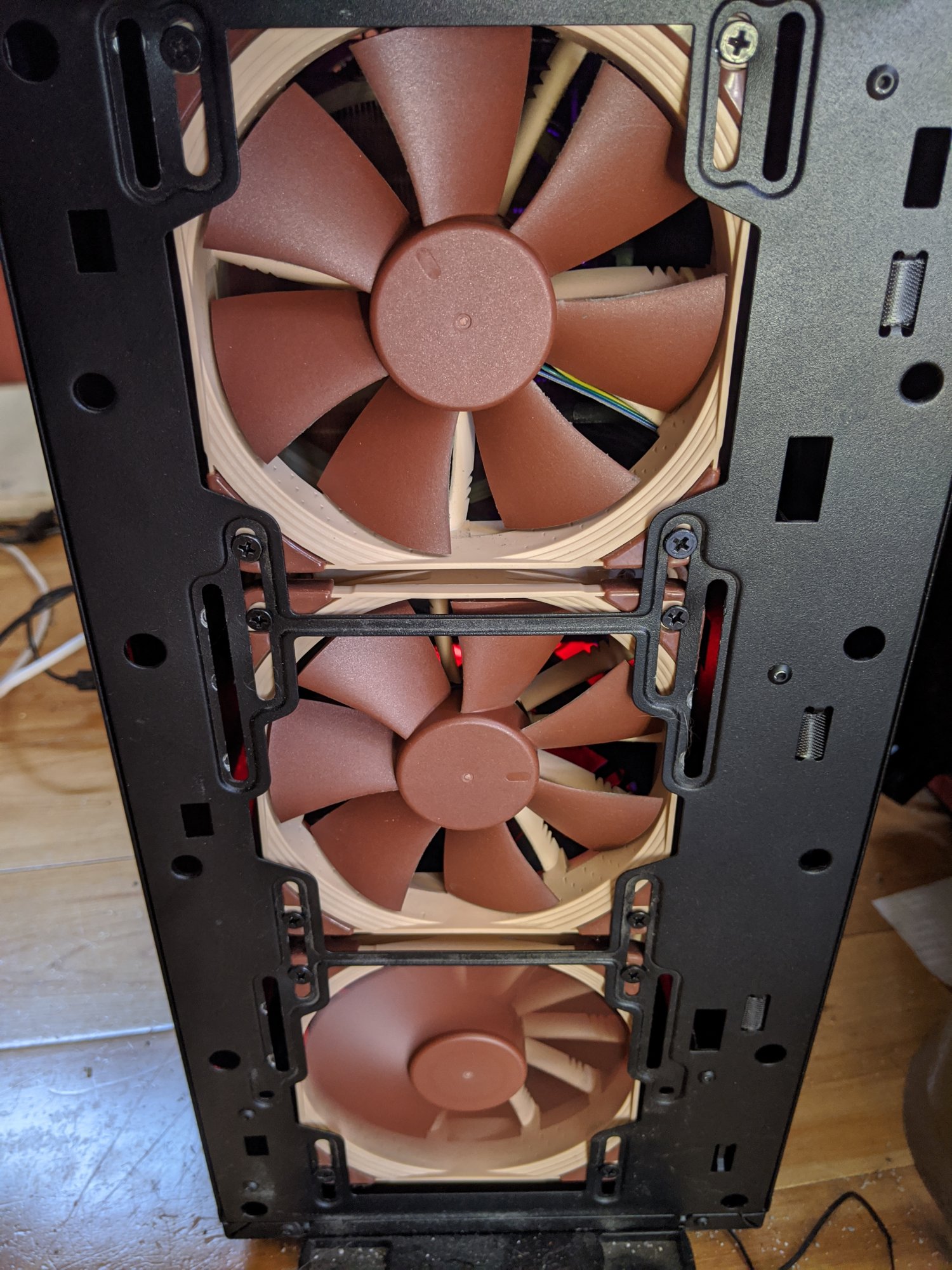Domingo
Fully [H]
- Joined
- Jul 30, 2004
- Messages
- 22,636
This is one of those things I've always been a little curious about. Mainly because the two work in conjunction with one another.
My motherboard (MSI Z370) has a pretty elaborate control system for setting fan curves as well as for setting fan to DC or PWM mode. In addition to that, Corsair's iCue has 5 main settings (0 RPM, quiet, balanced, extreme, and manual) that work on top of the MoBo settings.
I've tinkered around with the curves and have settings that are pretty quiet but will crank up when needed. Yet I have no real idea how optimized anything is. I've definitely noticed that with the default settings, things stay quiet...but they also don't crank up when running stress tests. Things get hot in a hurry, and the temps are higher than I want.
Anyone have a good guide or tips for DC vs. PWM, fan curves, iCue settings, etc.
My motherboard (MSI Z370) has a pretty elaborate control system for setting fan curves as well as for setting fan to DC or PWM mode. In addition to that, Corsair's iCue has 5 main settings (0 RPM, quiet, balanced, extreme, and manual) that work on top of the MoBo settings.
I've tinkered around with the curves and have settings that are pretty quiet but will crank up when needed. Yet I have no real idea how optimized anything is. I've definitely noticed that with the default settings, things stay quiet...but they also don't crank up when running stress tests. Things get hot in a hurry, and the temps are higher than I want.
Anyone have a good guide or tips for DC vs. PWM, fan curves, iCue settings, etc.
![[H]ard|Forum](/styles/hardforum/xenforo/logo_dark.png)