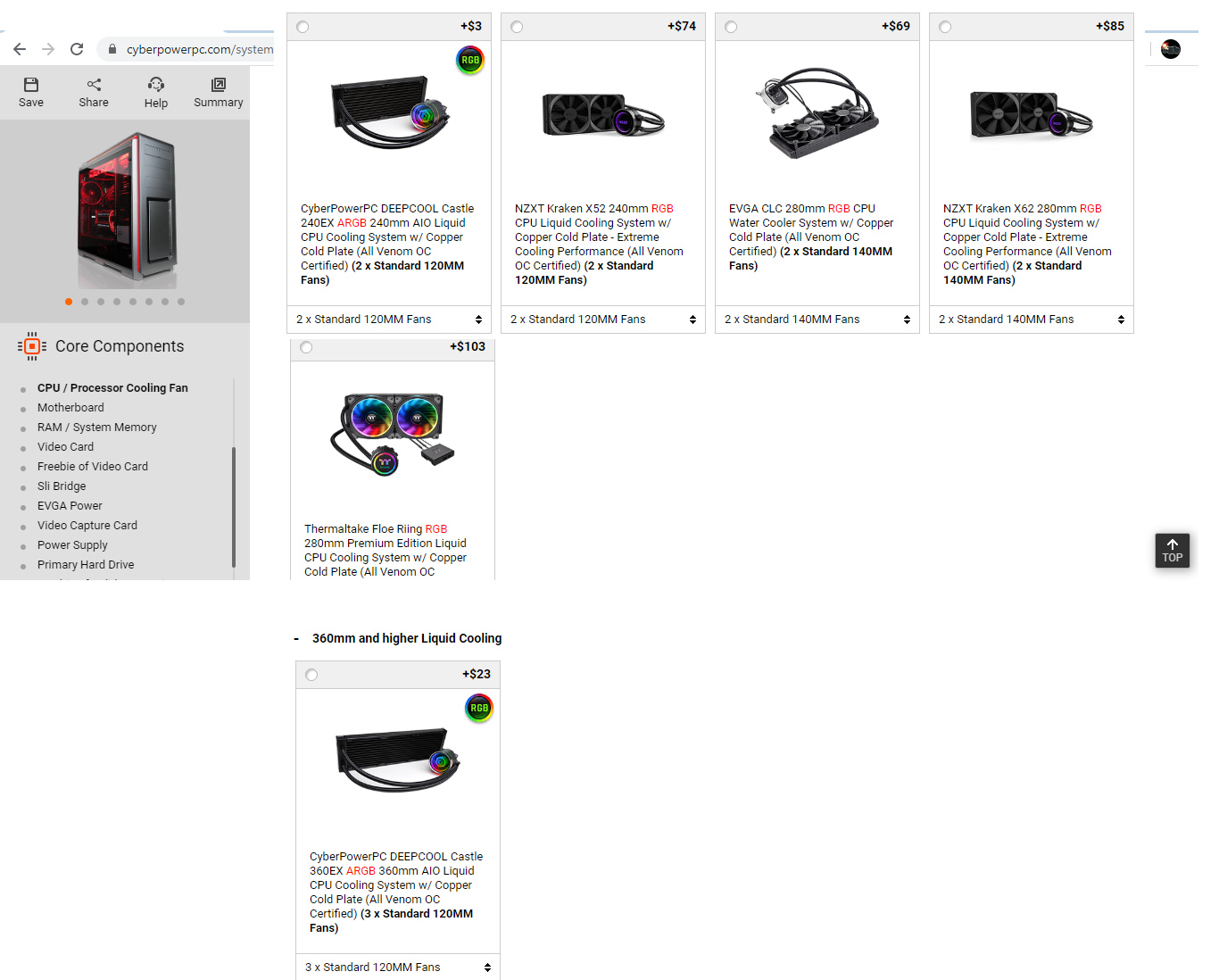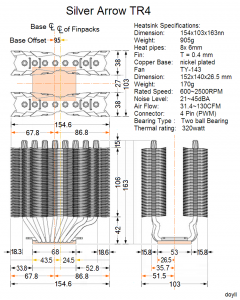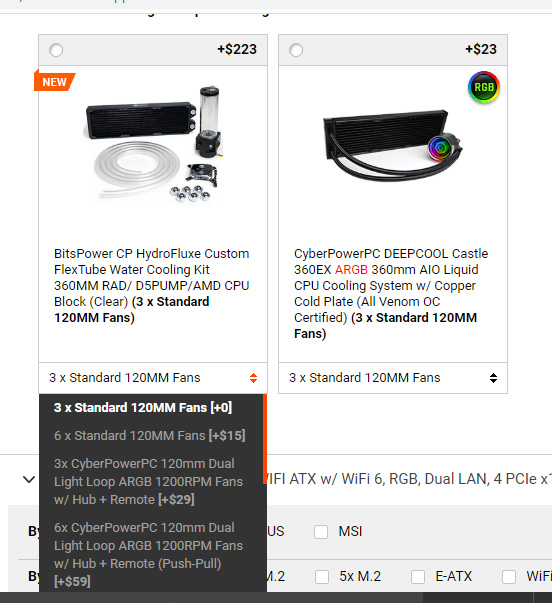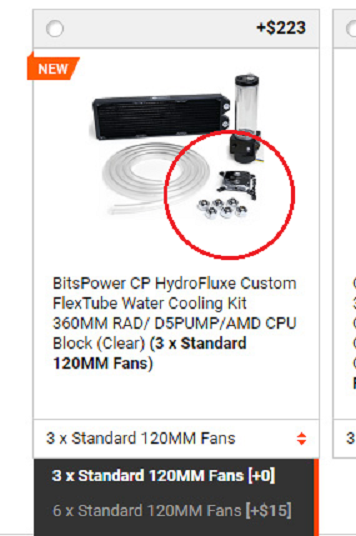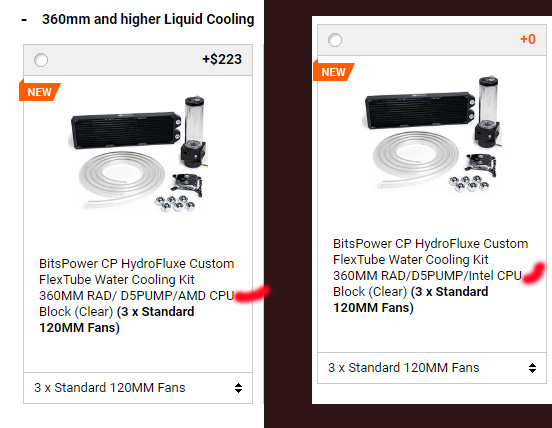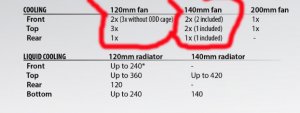SLP Firehawk
Limp Gawd
- Joined
- Jan 30, 2020
- Messages
- 184
Hi guys. I'm out of my league and looking for advice. I have an AMD Threadripper 3970x on order (on backorder actually) that I am getting for use with 3ds Max and v-ray. It will do long renders for days/weeks. It will not be overclocked. I am concerned about cooling. The nice Cyberpower guy says the cooling system can render 24/7 no problem but some other people say it's not enough.
According to the CP builder site it's the only cooler on the list that will fit the case but according to the specs on the case website, many large coolers will fit the case, top and front even. http://www.phanteks.com/Enthoo-Luxe-TemperedGlass.html
This is a lot of money for me so I don't want to make a costly mistake.
Nor do I want to change out the cooler after the fact on my own in such an expensive computer.
My specs:
CAS: Phanteks Enthoo Luxe Full Tower Gaming Case W/ Full-size Tempered Glass Panel Window + RGB 10 Color LED Light Strip (Anthracite Gray)
CD: LG 16X Internal Blu-ray Burner, BD-RE, 3D Playback DVD+RW Combo Drive (Black Color)
CPU: AMD Ryzen™ Threadripper 3970X 3.7GHz [4.5GHz Turbo] 32Core 64Threads 144MB L3 Cache 280W Processor
CS_FAN: 3X 120mm Thermaltake Riing 12 Series High Static Pressure 120mm Case/Radiator Fan [+39] (Blue Color LED)
FAN: Asetek 570LC 120mm (Fatboy) Liquid CPU Cooling System w/ Copper Cold Plate (2x CyberPowerPC 120mm Dual Light Loop ARGB 1200RPM Fans w/ Hub + Remote (Push-Pull) [+16])
HDD: 1TB SAMSUNG 970 EVO Plus PCIe NVMe M.2 SSD - Seq R/W: Up to 3500/3300 MB/s, Rnd R/W up to 600/550k [+137] (Single Drive)
HDD2: 1TB WD Blue Series SATA-III 6 GB/s SSD - Seq R/W: Up to 545/525 MB/s, Rnd R/W up to 100/80k [+6] (Single Drive)
MEMORY: 16GB (8GBx2) DDR4/3200MHz Dual Channel Memory [-64] (Performance Memory by Major Brands)
I will swap it out with 128GB 4X32GB when it arrives (3200MHz)
MOTHERBOARD: ASUS Prime TRX40-Pro ATX w/ RGB, Intel LAN, 3 PCIe x16, 1 PCIe x1, 8 SATA3, 3 M.2 SATA/PCIe [+51]
VIDEO: GeForce RTX™ 2080 Ti 11GB GDDR6 (Turing) [VR Ready] (Single Card)
According to the CP builder site it's the only cooler on the list that will fit the case but according to the specs on the case website, many large coolers will fit the case, top and front even. http://www.phanteks.com/Enthoo-Luxe-TemperedGlass.html
This is a lot of money for me so I don't want to make a costly mistake.
Nor do I want to change out the cooler after the fact on my own in such an expensive computer.
My specs:
CAS: Phanteks Enthoo Luxe Full Tower Gaming Case W/ Full-size Tempered Glass Panel Window + RGB 10 Color LED Light Strip (Anthracite Gray)
CD: LG 16X Internal Blu-ray Burner, BD-RE, 3D Playback DVD+RW Combo Drive (Black Color)
CPU: AMD Ryzen™ Threadripper 3970X 3.7GHz [4.5GHz Turbo] 32Core 64Threads 144MB L3 Cache 280W Processor
CS_FAN: 3X 120mm Thermaltake Riing 12 Series High Static Pressure 120mm Case/Radiator Fan [+39] (Blue Color LED)
FAN: Asetek 570LC 120mm (Fatboy) Liquid CPU Cooling System w/ Copper Cold Plate (2x CyberPowerPC 120mm Dual Light Loop ARGB 1200RPM Fans w/ Hub + Remote (Push-Pull) [+16])
HDD: 1TB SAMSUNG 970 EVO Plus PCIe NVMe M.2 SSD - Seq R/W: Up to 3500/3300 MB/s, Rnd R/W up to 600/550k [+137] (Single Drive)
HDD2: 1TB WD Blue Series SATA-III 6 GB/s SSD - Seq R/W: Up to 545/525 MB/s, Rnd R/W up to 100/80k [+6] (Single Drive)
MEMORY: 16GB (8GBx2) DDR4/3200MHz Dual Channel Memory [-64] (Performance Memory by Major Brands)
I will swap it out with 128GB 4X32GB when it arrives (3200MHz)
MOTHERBOARD: ASUS Prime TRX40-Pro ATX w/ RGB, Intel LAN, 3 PCIe x16, 1 PCIe x1, 8 SATA3, 3 M.2 SATA/PCIe [+51]
VIDEO: GeForce RTX™ 2080 Ti 11GB GDDR6 (Turing) [VR Ready] (Single Card)
![[H]ard|Forum](/styles/hardforum/xenforo/logo_dark.png)