I have three Laptops G14 w 4900hs and 2060 maxq, Asus Tuff dash f15 w 11370h, and 3060, and a gigabyte Aorus 2018 with 8750H and 2060 RTX. The Aorus has NO integrated intel or amd onboard graphics they have been factory disabled straight Nvidia graphics only...I just got a new Dell 24" monitor. I can use it as extended desktop with no issues on any machine. However on both the Tuff dash and G14 I cannot get any scan rate or resolution showing in the Nvidia control panel for using dual screen Nothing at all in the Tuff Dash in fact has no option for configuring dual screens at all. The G14 offers me the Physx surround configuration but no refresh or resolution options at all. Now only the full Nvidia graphics machine the aorus gives me the full info needed to to do the surround configuration..It's my understanding the hybrid laptops because they use the Amd and Intel Hdmi you can't really do dual monitor games on them. Here's the problem Trying to run Doom 2016 or Eternal on the Aorus I selected two monitors but only the external monitor showed the game. When I unplugged the external monitor the laptop screen did not come back, In fact I had to reboot the laptop in safe mode to get the Aorus back... Yes both monitors have the same refresh and resolution and drivers are the latest.... How do I fix this?
Navigation
Install the app
How to install the app on iOS
Follow along with the video below to see how to install our site as a web app on your home screen.
Note: This feature may not be available in some browsers.
More options
You are using an out of date browser. It may not display this or other websites correctly.
You should upgrade or use an alternative browser.
You should upgrade or use an alternative browser.
Dual screens on laptops?
- Thread starter zalazin
- Start date
I have the same G14 - I had to set things up via the windows control panel to extend the screens and not via Nvidia cp - and set res/refresh there for normal use. The games in surround will default to the highest res/refresh that both screens support, which is why you can't configure it via Nvidia CP for gaming.
I did all that in windows, and the refresh both the laptop screen and dell screen is 144. Both screens at native 1920., extended the desktop, Still didn't work even in the pure NVidia Aorus laptop...One weird thing is that Windows sees the laptop screen as number 2 and the dell at number 1. No matter which laptop same exact problems.... Maybe if windows saw the laptop screen as number 1 it might work? Is there a way to do that I'm not talking about the screen config I have to put 2 in front 1 for proper desktop extending.
I also tried using an older 1366 by 768 monitor also setting the refresh and resolution of both the same, no change, tried using the c port with hdmi adaptor no change...and a miniature Raspberry Pi monitor with hdmi input I did have to set all the smaller monitors to 60 Hz along with laptop screen, again no change...
Figured it out if you want to do laptop with dual you cannot use the internal display you must use two external ports I used the external hdmi and the c port with an hdmi adaptor. The Nvidia surround software found the two external monitors and doom eternal looked gorgeous on two screens. even with the bezel in the center....
got the dual new monitors up and running on two pretty close screens, right now I'll tell you that if you tilt dual screen slightly so they're pointing towards the center you'll get immersion far beyond that of a curved screen. I was playing doom eternal tonight and it was phenomenal I felt like I was in the game, only spent a week getting these things to work. I am however going to keep my brand new 24 inch Dell because it is a curved monitor and my other laptops won't do dual screens because of the Intel and AMD buffer in HDMI port you can only use it for an external monitor or extended desktop. The immersion factor on a curved screen does not compare to dual screens. No wonder people who have flight simulators love to have like four or five screens...
Attachments
mind you I have not even super tweaked monitor alignment or color It will be really cool when I get that done... Not too Shabby for a 70 year old gamer. When I go to meet the cosmic consciousness or whatever I'll have my BFG 9000 fully loaded...
GoldenTiger
Fully [H]
- Joined
- Dec 2, 2004
- Messages
- 29,656
Have you tried a good ultra wide? It'll blow you away  . EDIT: Like this... https://hardforum.com/threads/deco-...e-99-srgb-16-7-million-colors-a-sync.2012993/
. EDIT: Like this... https://hardforum.com/threads/deco-...e-99-srgb-16-7-million-colors-a-sync.2012993/
Last edited:
I tend not to buy online, Too many scams and difficulty dealing with returns, Bestbuy loves me never had a hassle if I don't like something. Besides there isn't that many good buys on line any more... The dual screens 3d effect to me is far more powerful than my curved 24 Dell and it has the 1500 curve.. No comparison......
TrunksZero
Gawd
- Joined
- Jul 15, 2021
- Messages
- 550
You should try going out to 3 screens, the level of immersion is pretty awesome. Or you could buy a Super Ultrawide with a 32:9 aspect ratio, which is almost exactly what you are doing but in a single screen.
THere is a problem here In this laptop I cannot use the internal display it won't allow it in the Nvidia surround configuration tool. It only will allow me to select two monitors. I am using the external HDMI and the USB C with HDMI adaptor.. Only way it would work.... The monitors are 80 buck Best buy TV 15.6 1920 X 1080. decent little things for the money though. The only way I will get good sound is to use Blue tooth to my Onkyo Atmos receiver
sorry I was wrong this machine has a display port 1.3 did not even know it was there picked up a mini display to hdmi and another cheap monitor from best buy a away I went. Now obviously the monitors really need too be aligned and super calibrated I did this in the last three hours my eyes are fried tomorrow I will put together some better...as you see 3 1920 by 1080 monitors, the laptop is a Gigabyte Aorus w9-15 8750H, 2060RTX, 32GB of ram, 2.5TB NVme, and a 4TB sata storage drive...






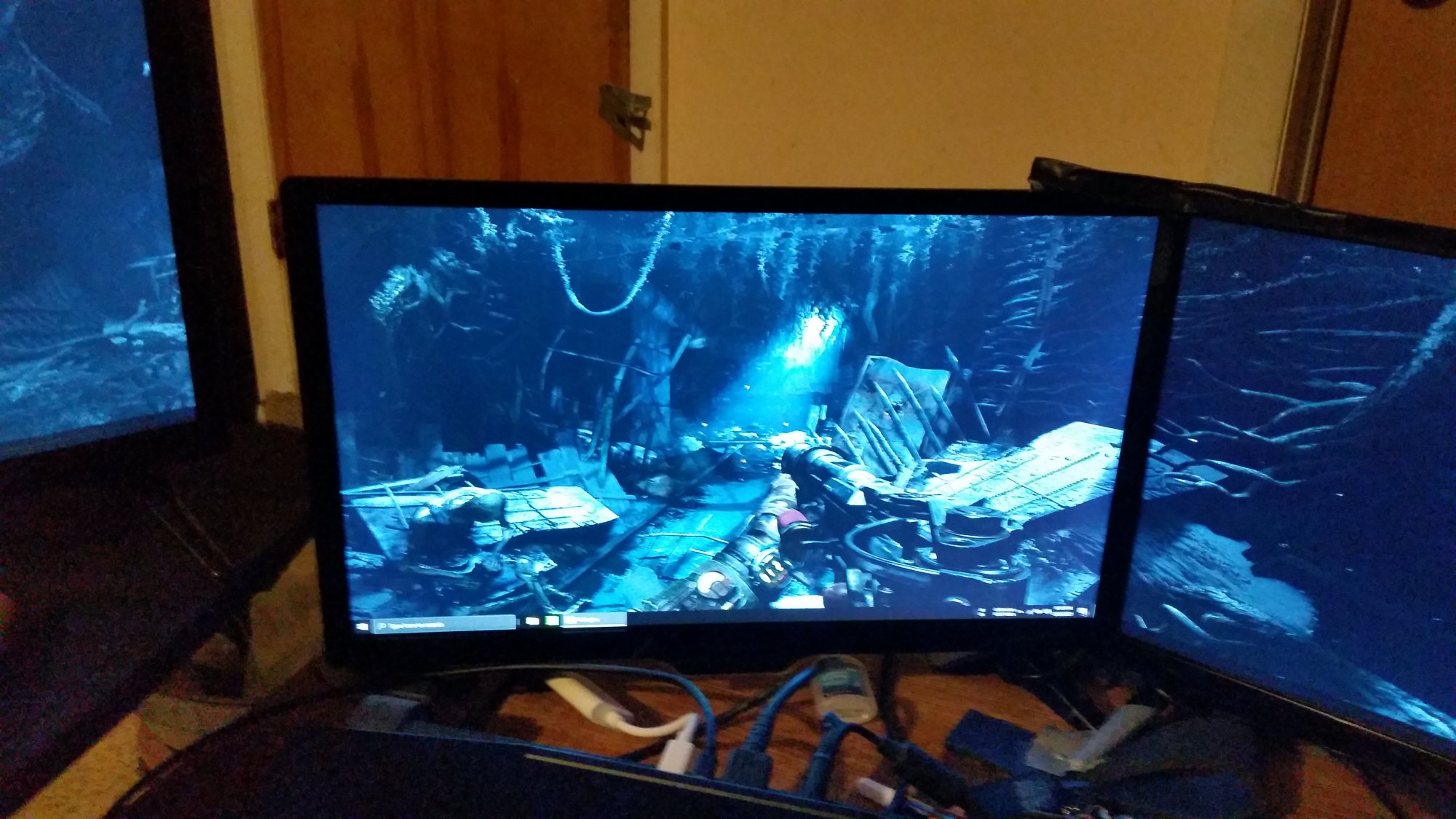

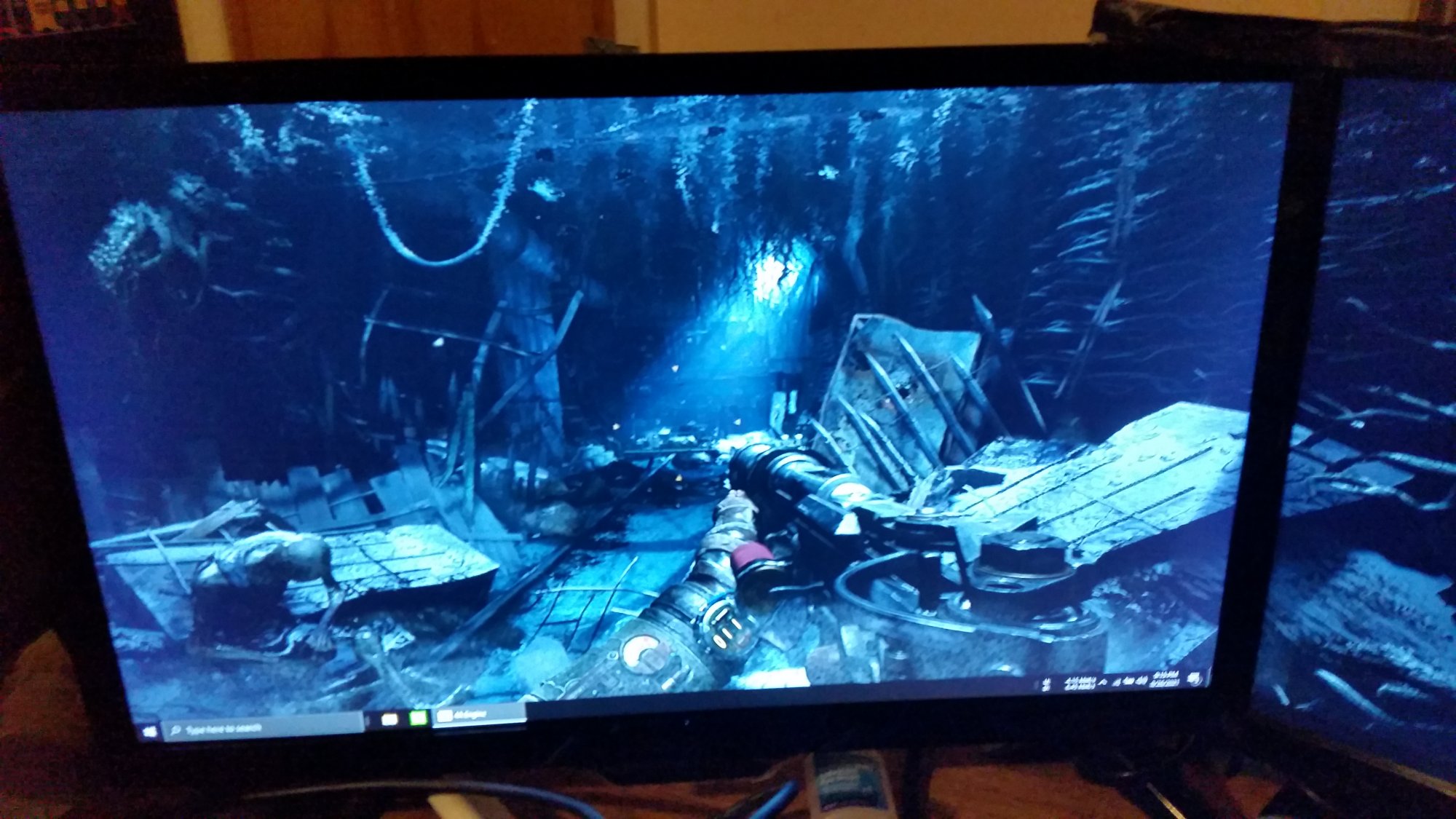






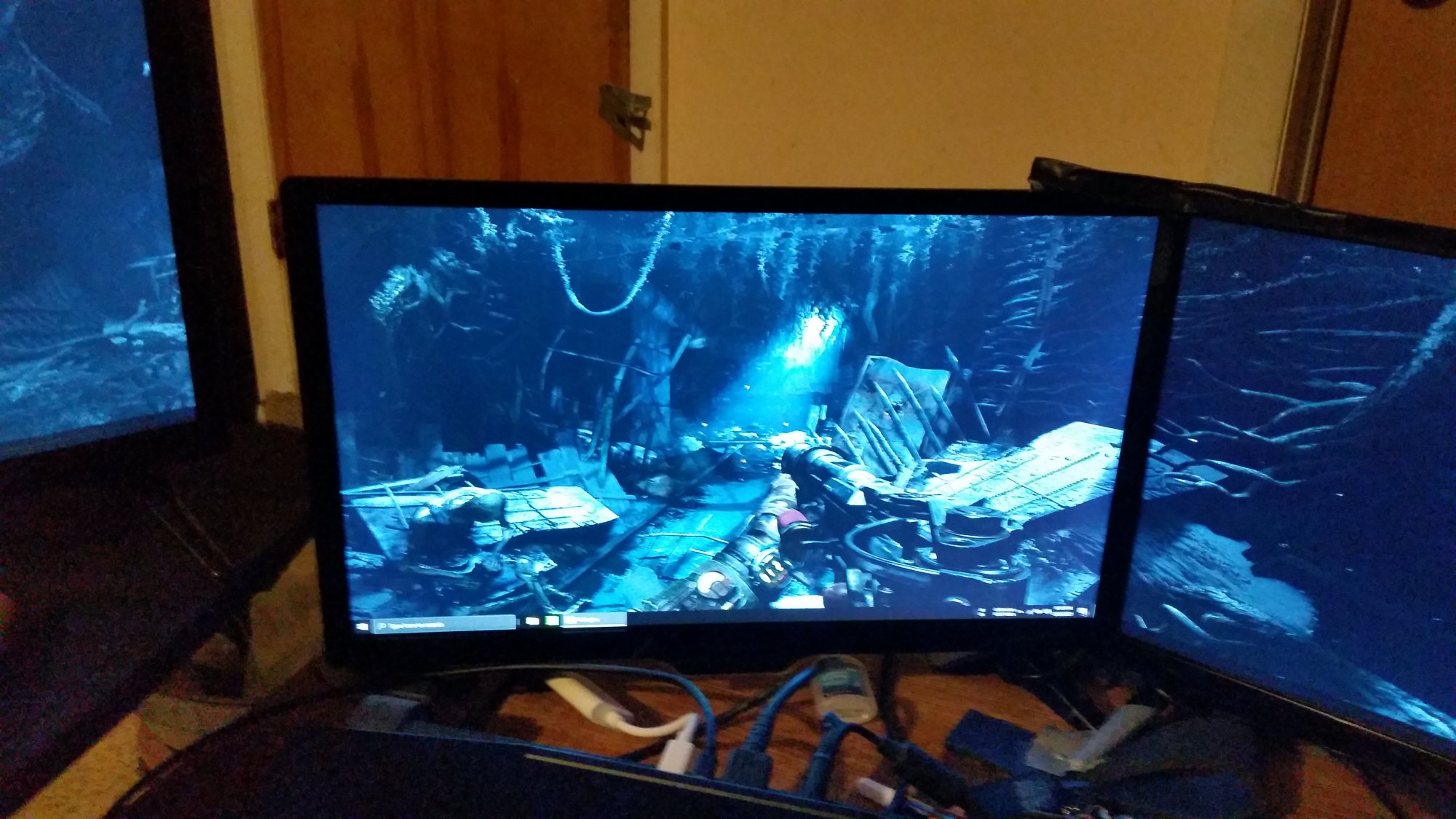

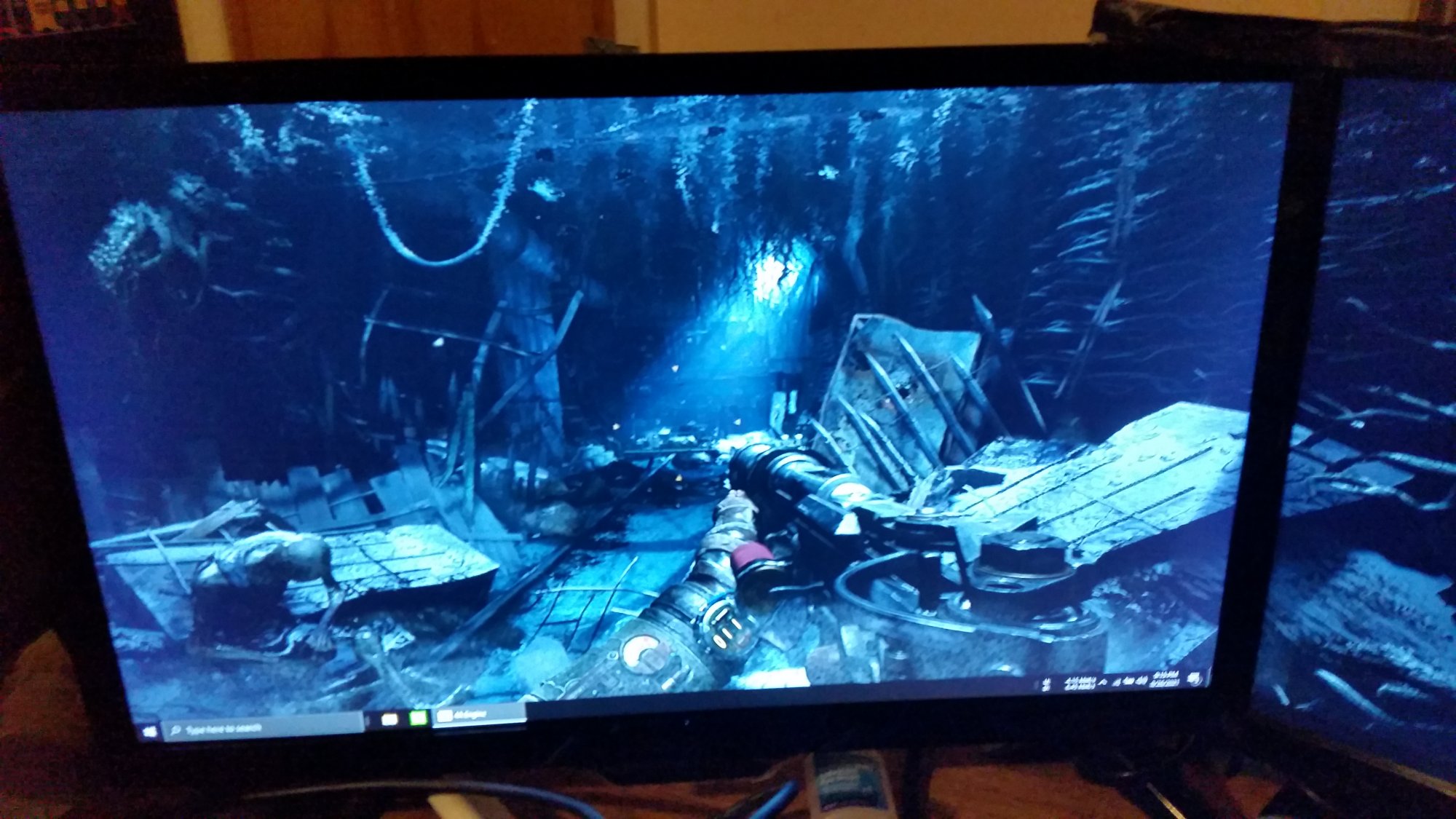
Last edited:
TrunksZero
Gawd
- Joined
- Jul 15, 2021
- Messages
- 550
sorry I was wrong this machine has a display port 1.3 did not even know it was there picked up a mini display to hdmi and another cheap monitor from best buy a away I went. Now obviously the monitors really need too be aligned and super calibrated I did this in the last three hours my eyes are fried tomorrow I will put together some better...as you see 3 1920 by 1080 monitors, the laptop is a Gigabyte Aorus w9-15 8750H, 2060RTX, 32GB of ram, 2.5TB NVme, and a 4TB sata storage drive...View attachment 389040View attachment 389041View attachment 389042View attachment 389043View attachment 389044View attachment 389045View attachment 389046View attachment 389047View attachment 389048
Awesome! Welcome to surround style gaming. You might want to use PCGamingWiki and WideScreenGamingForum websites if you encounter any issues with games and the triple display setup
Well I picked up a coffee table that was exactly the right height for the third monitor hooked everything up. everything works fine and there's pictures but I ran into another issue that I've noticed it's got something to do with the light from the monitors affecting what they look like on each other. I switched monitors around but the side monitors show a slight a purple tint which changes to black if move my head just right on either one. Sometimes the color looks a bit off. These are 79 dollar 1920 by 1080 15.6 best buy cheapest and I don't expect perfection but I certainly tried.... I played Mud Runner for a bit today and no squashed pixels running at 5760 by 1080...aspect ratio was near perfect
![[H]ard|Forum](/styles/hardforum/xenforo/logo_dark.png)








