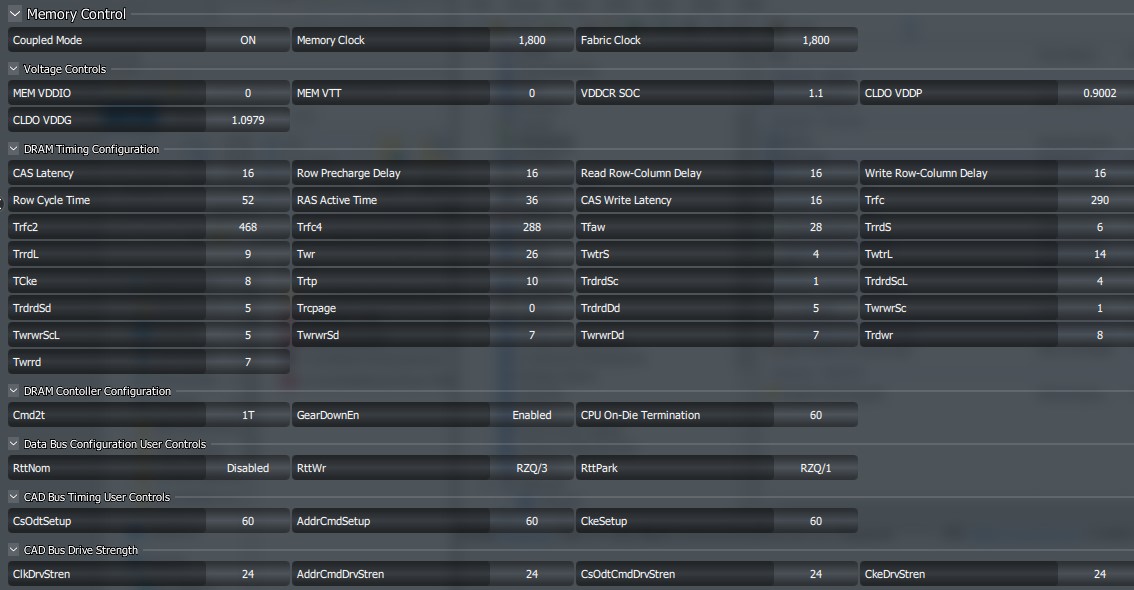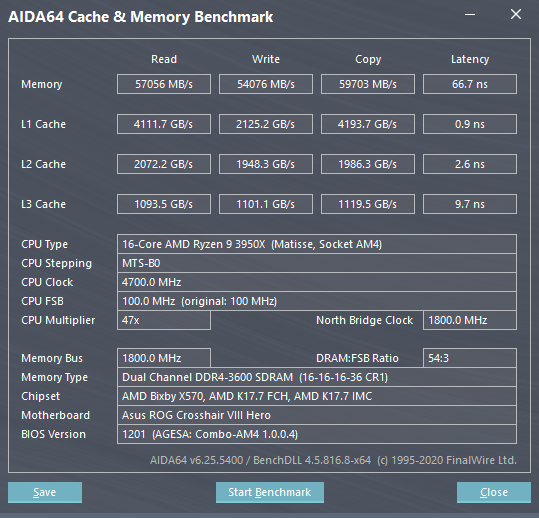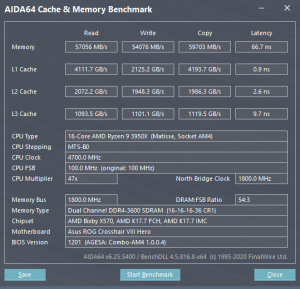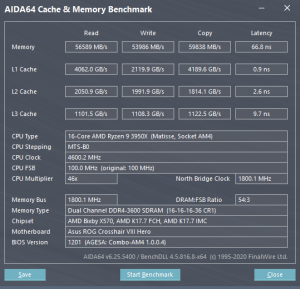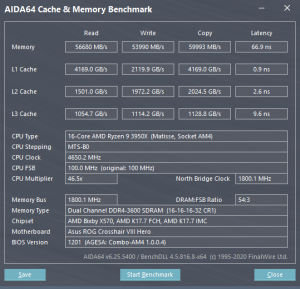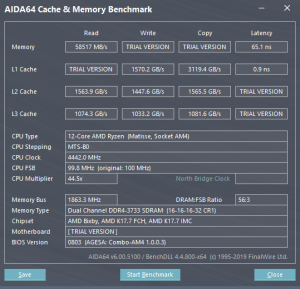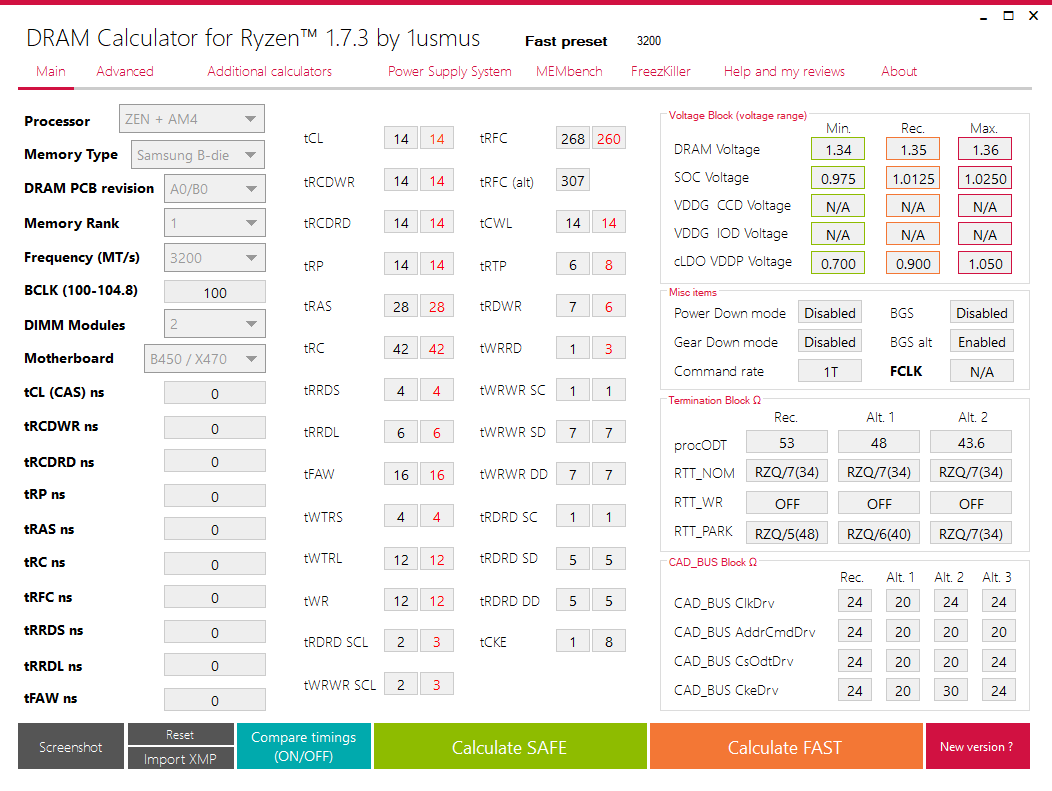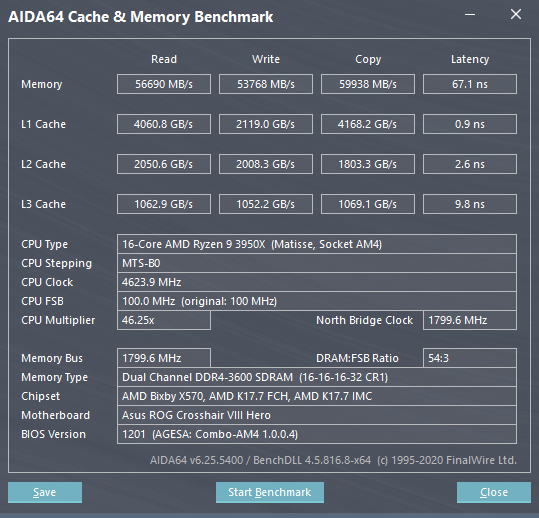funkydmunky
2[H]4U
- Joined
- Aug 28, 2008
- Messages
- 3,871
I once had some very nice RAM timings on my first gen Ryzen done by a friend. Using the included Dram calculator benchmark I scored 120'ish. Now after a BIOS update and the wiping of timings (yep should have wrote them down  ) with standard XPM profile with RAM listed in sig I get 170! Wow what a diff.
) with standard XPM profile with RAM listed in sig I get 170! Wow what a diff.
Now I am playing around with recreating those tight timings but the first thing I discover is very little of the excellent DRAM calc listings match what my Gigabyte BIOS lists. Some I can logically figure out what they mean, but many (most) others I have no idea.
So my question is. Is there a guide or any help available for me to learn what will help me figure out DRAM Calc to Gigabyte BIOS (X370) memory guide out there?
I almost exclusively play VR games and have noticed my all so important 1% lows have really taken a hit.
Any and all help is appreciated.
Stay [H]ard fellas
Now I am playing around with recreating those tight timings but the first thing I discover is very little of the excellent DRAM calc listings match what my Gigabyte BIOS lists. Some I can logically figure out what they mean, but many (most) others I have no idea.
So my question is. Is there a guide or any help available for me to learn what will help me figure out DRAM Calc to Gigabyte BIOS (X370) memory guide out there?
I almost exclusively play VR games and have noticed my all so important 1% lows have really taken a hit.
Any and all help is appreciated.
Stay [H]ard fellas
![[H]ard|Forum](/styles/hardforum/xenforo/logo_dark.png)