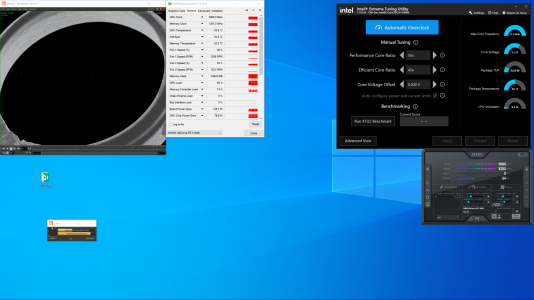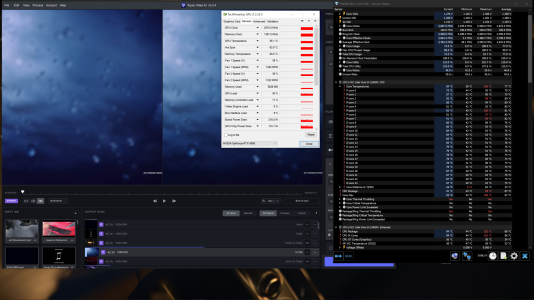13900K
Win 10 (fresh install 24 hours)
4090 Founder
64gb Ram 5200mhz
Z690 Hero MB
updated bios about 7 weeks ago
1000 watt power supply
Problem:
Playing CP 2077 random crash computer Shut down and video card fans go 100%
Video encoding with handbrake go to sleep and then a few hours or min later i hear the system shut down and video card fans 100%
Watching You tube videos system shut down and video card fans go 100%
Just started a render and took a screen shot and the system crash 3 seconds after the screen shot and i use msi to power limit it to 70% all the time
Maybe virus.
Reformat
Same problem with new updated drivers on very thing. I went offshore for 7 weeks so i have not been using it much since bio update. I work offshore.
Do any of these settings look out of place. Anything i can change to under volt?
Win 10 (fresh install 24 hours)
4090 Founder
64gb Ram 5200mhz
Z690 Hero MB
updated bios about 7 weeks ago
1000 watt power supply
Problem:
Playing CP 2077 random crash computer Shut down and video card fans go 100%
Video encoding with handbrake go to sleep and then a few hours or min later i hear the system shut down and video card fans 100%
Watching You tube videos system shut down and video card fans go 100%
Just started a render and took a screen shot and the system crash 3 seconds after the screen shot and i use msi to power limit it to 70% all the time
Maybe virus.
Reformat
Same problem with new updated drivers on very thing. I went offshore for 7 weeks so i have not been using it much since bio update. I work offshore.
Do any of these settings look out of place. Anything i can change to under volt?
![[H]ard|Forum](/styles/hardforum/xenforo/logo_dark.png)