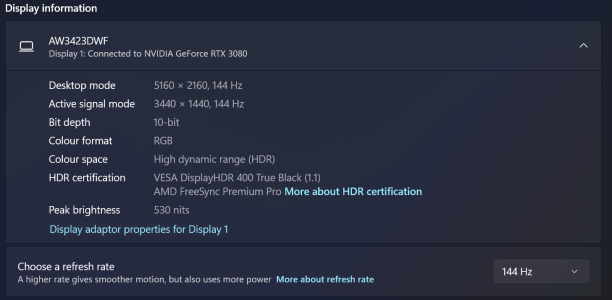OpenSource Ghost
Limp Gawd
- Joined
- Feb 14, 2022
- Messages
- 223
The EDR profile will be off significantly as it’s for WRGB and even that’s not very accurate with panel variance and different generations of WRGB. It can measure the luminance up to 1000 nits but everything else will be incorrect without a spectro to profile first. You will likely shift the colours and white point to worse than ootb calibration. On a budget you can get good results with the i1Basic Pro 3 for profiling. I’m mulling over purchasing one myself to correct the black crush on my c1 as I don’t have access to the goodies at my old work place anymore.
That is why I wanted to see some numbers from someone who already performed measurements and compared spectrophotometer results against results from a colorimeter. I never had any i1Display Pro measurement results that were vastly different when compared against i1Pro 3 measurement results, but I never measured OLED/QD-OLED displays before.
I use DisplayCAL and it has an online database of user corrections matrixes for specific display models. Such correction matrixes should not be used for actual measurements and calibration because each display unit needs its own profiling, but that database can be used to see how much of a difference exists between reported colorimeter and spectrophotometer measurement results. For now there aren't any correction matrixes for this model.
![[H]ard|Forum](/styles/hardforum/xenforo/logo_dark.png)