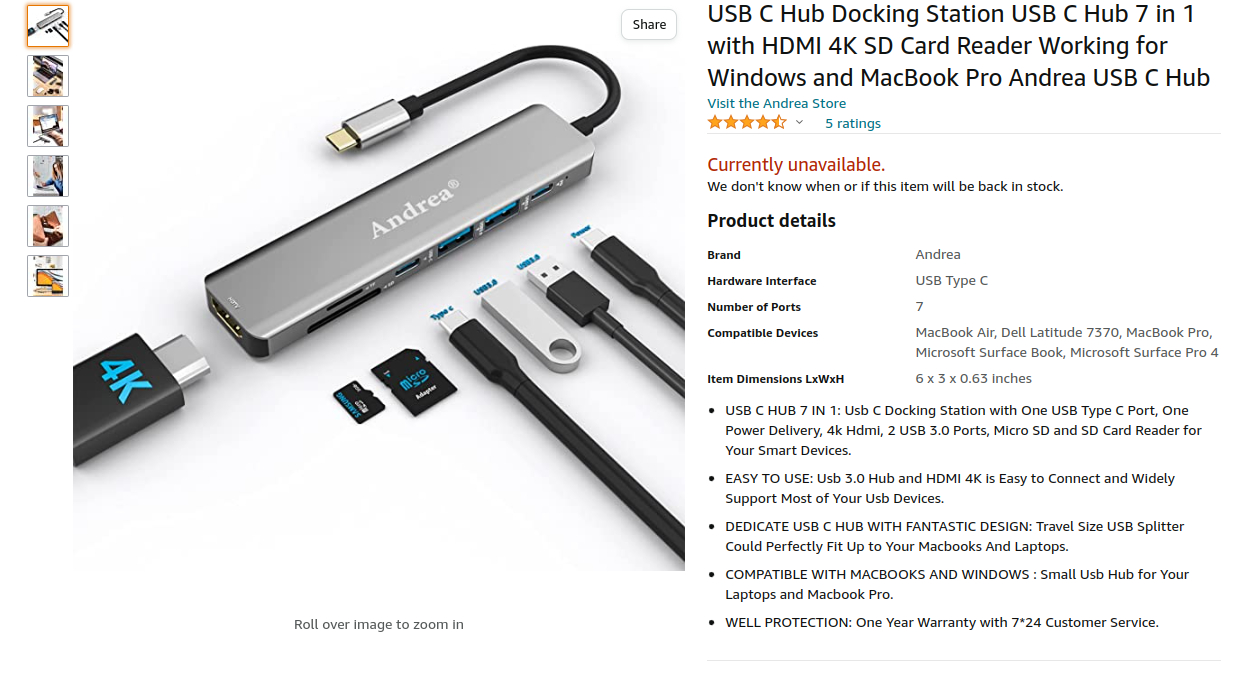Johnx64
[H]F Junkie
- Joined
- Apr 22, 2002
- Messages
- 9,257
Need a dock or something to put it in or on so our cat doesn't walk on it when I set it on my nightstand or desk. Not sure if I want to put a skin on it or a rubber shell.
https://dbrand.com/killswitch Looks interesting. Wonder what it looks like with the travel cover on. Bought the ps5 darkplates and I think they spent more on the box it came in than the product. Website humor is worth just browsing around though.
What's everyone else going with?
https://dbrand.com/killswitch Looks interesting. Wonder what it looks like with the travel cover on. Bought the ps5 darkplates and I think they spent more on the box it came in than the product. Website humor is worth just browsing around though.
What's everyone else going with?
![[H]ard|Forum](/styles/hardforum/xenforo/logo_dark.png)