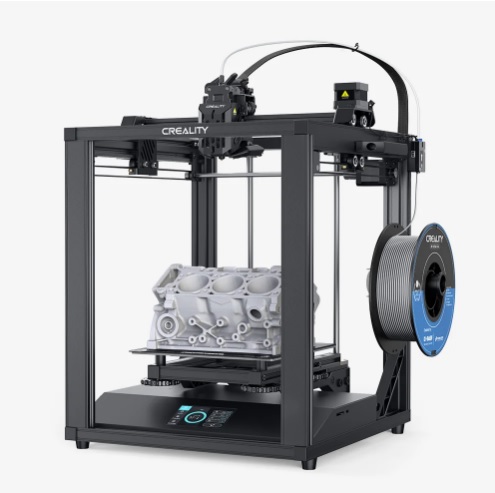notarat
2[H]4U
- Joined
- Mar 28, 2010
- Messages
- 2,500
I have a set number of small to medium sized parts which I seem to print over and over so I thought I would order one of these. My particular order comes with the spring steel plate and is supposed to ship in January...
Can't wait to see how the production version performs since the pre-production ones seem to perform well in the type of use case I see most.
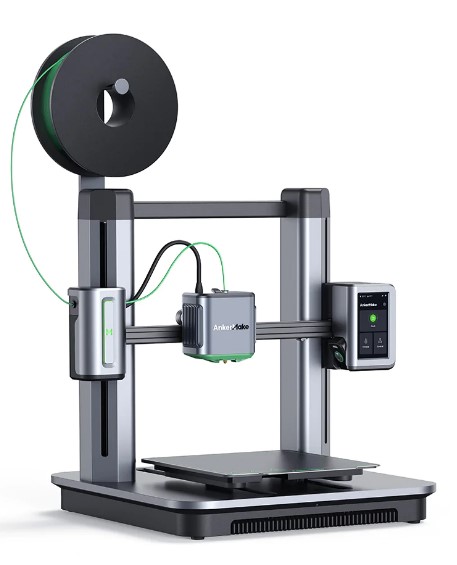
Can't wait to see how the production version performs since the pre-production ones seem to perform well in the type of use case I see most.
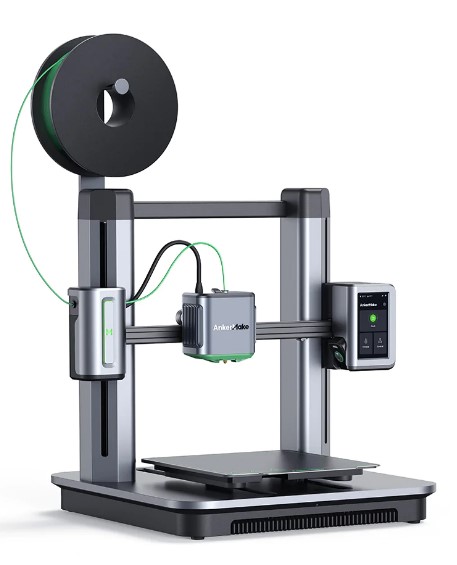
![[H]ard|Forum](/styles/hardforum/xenforo/logo_dark.png)