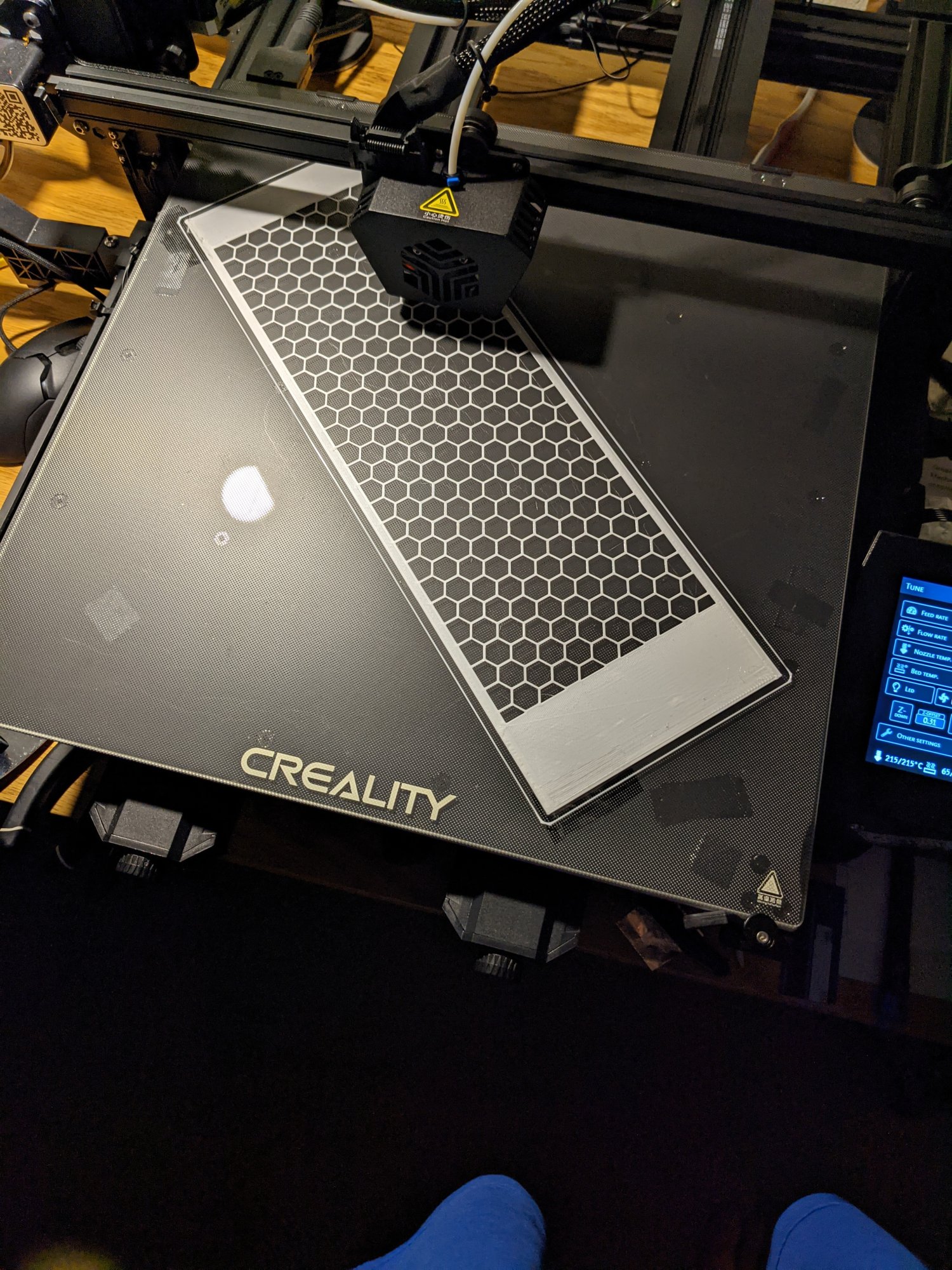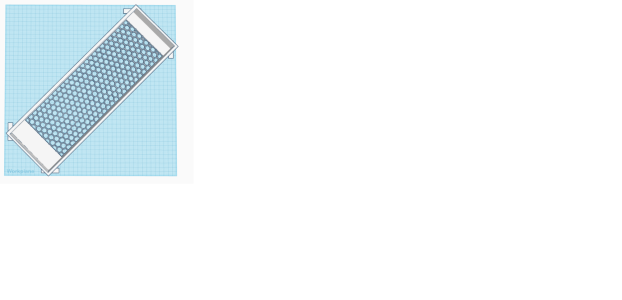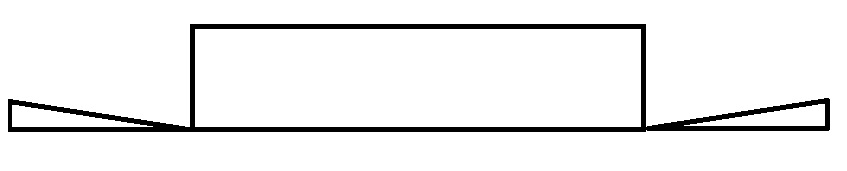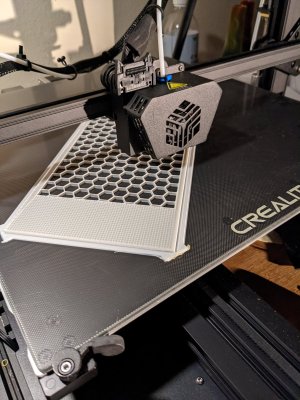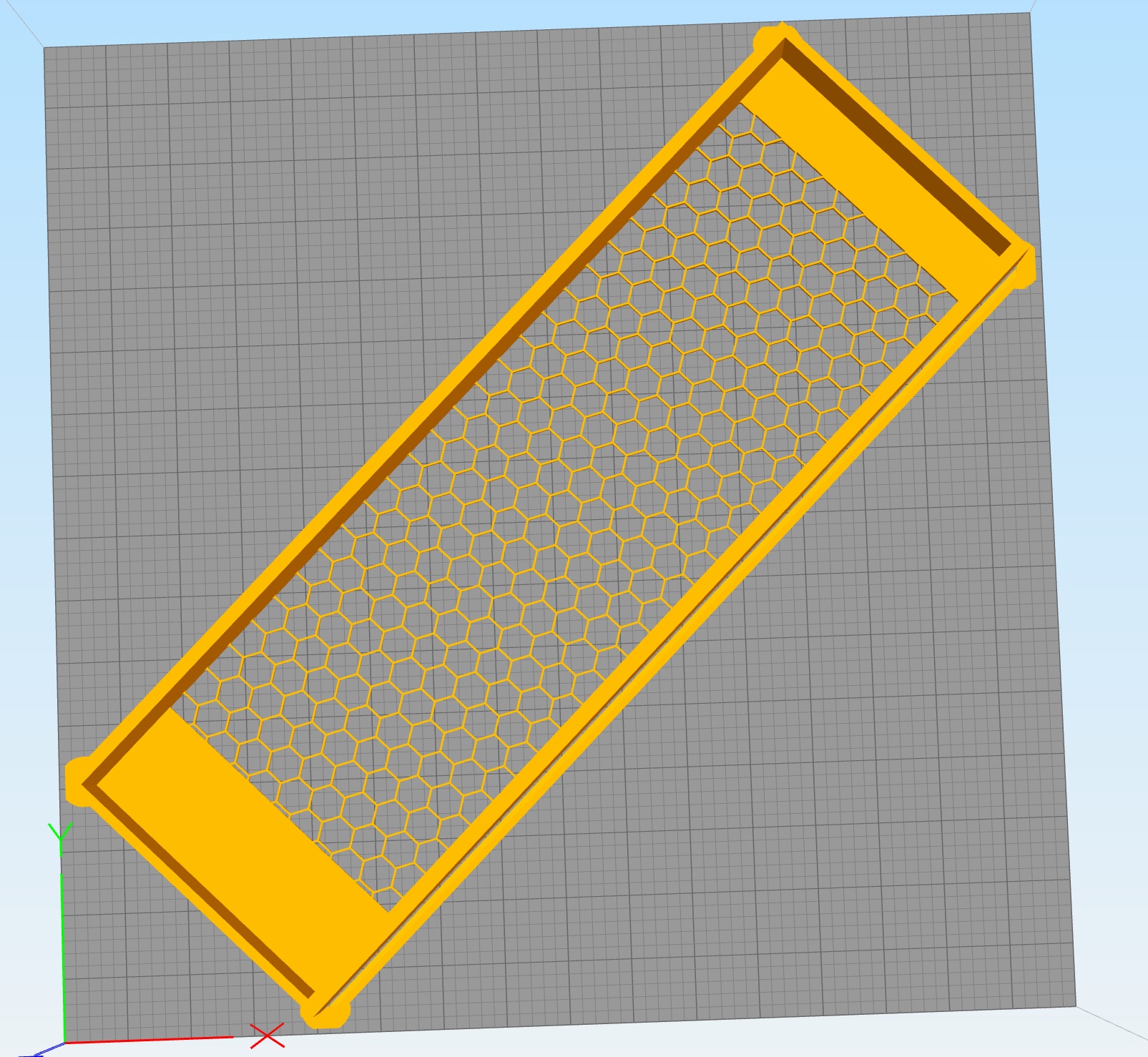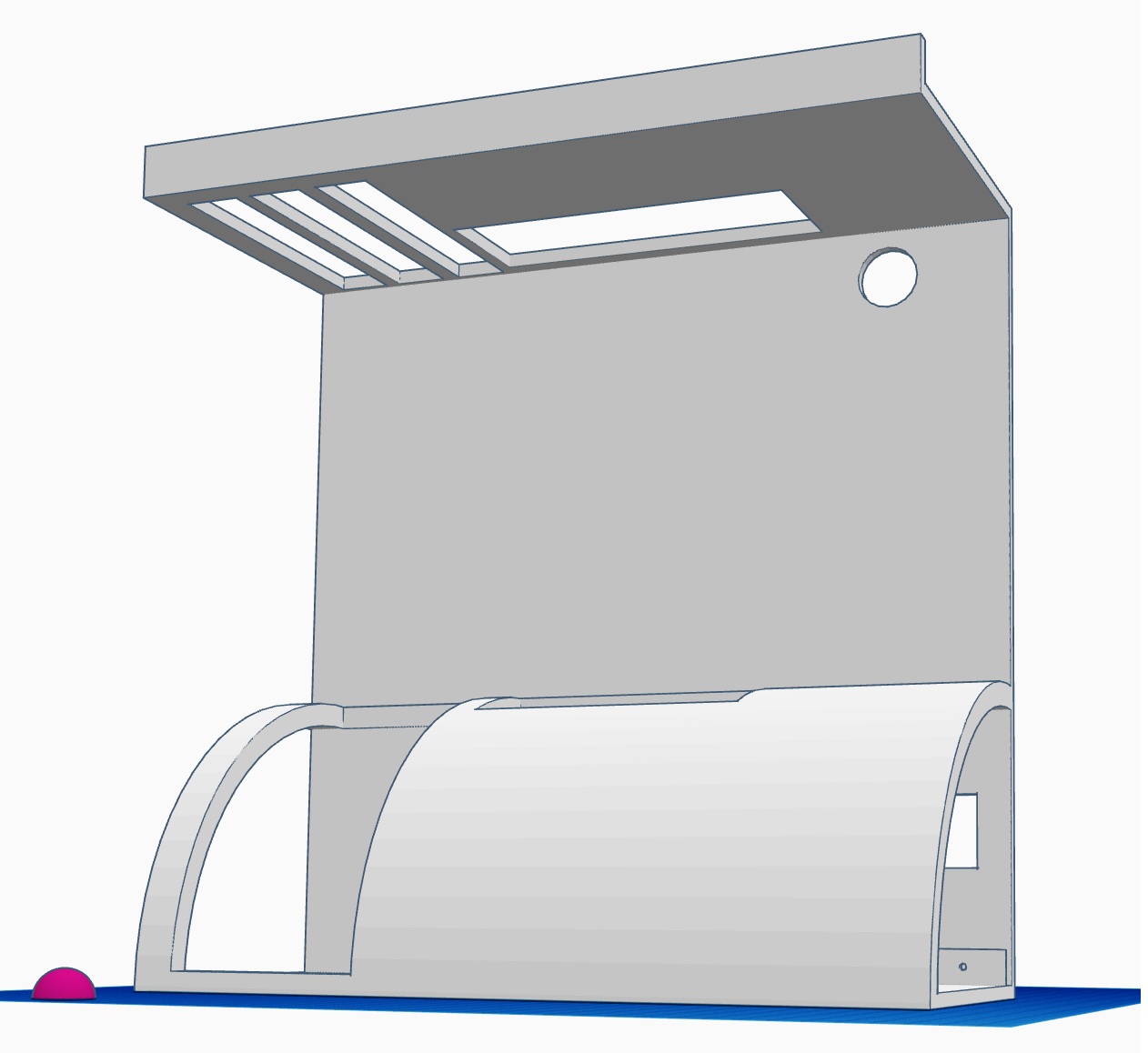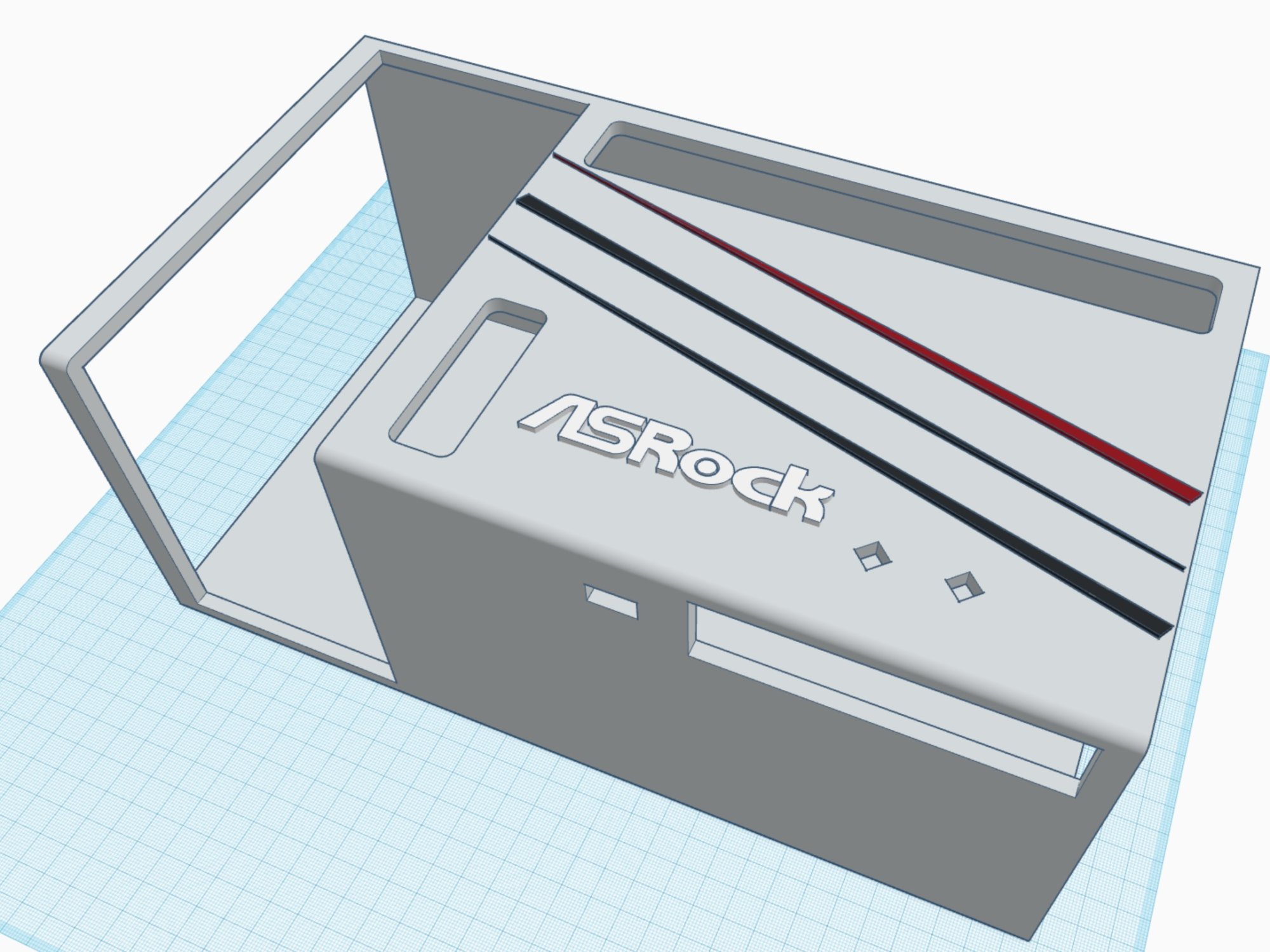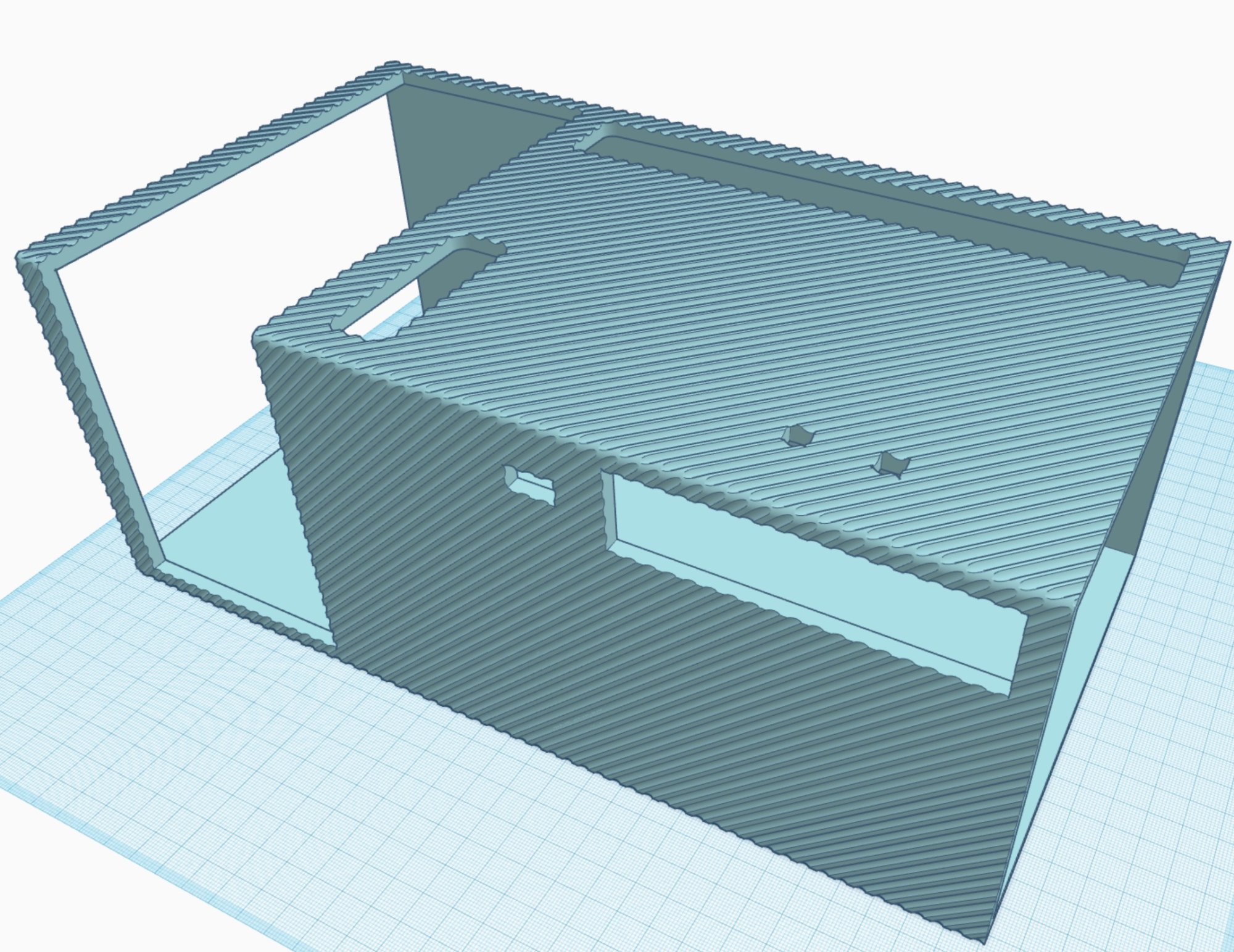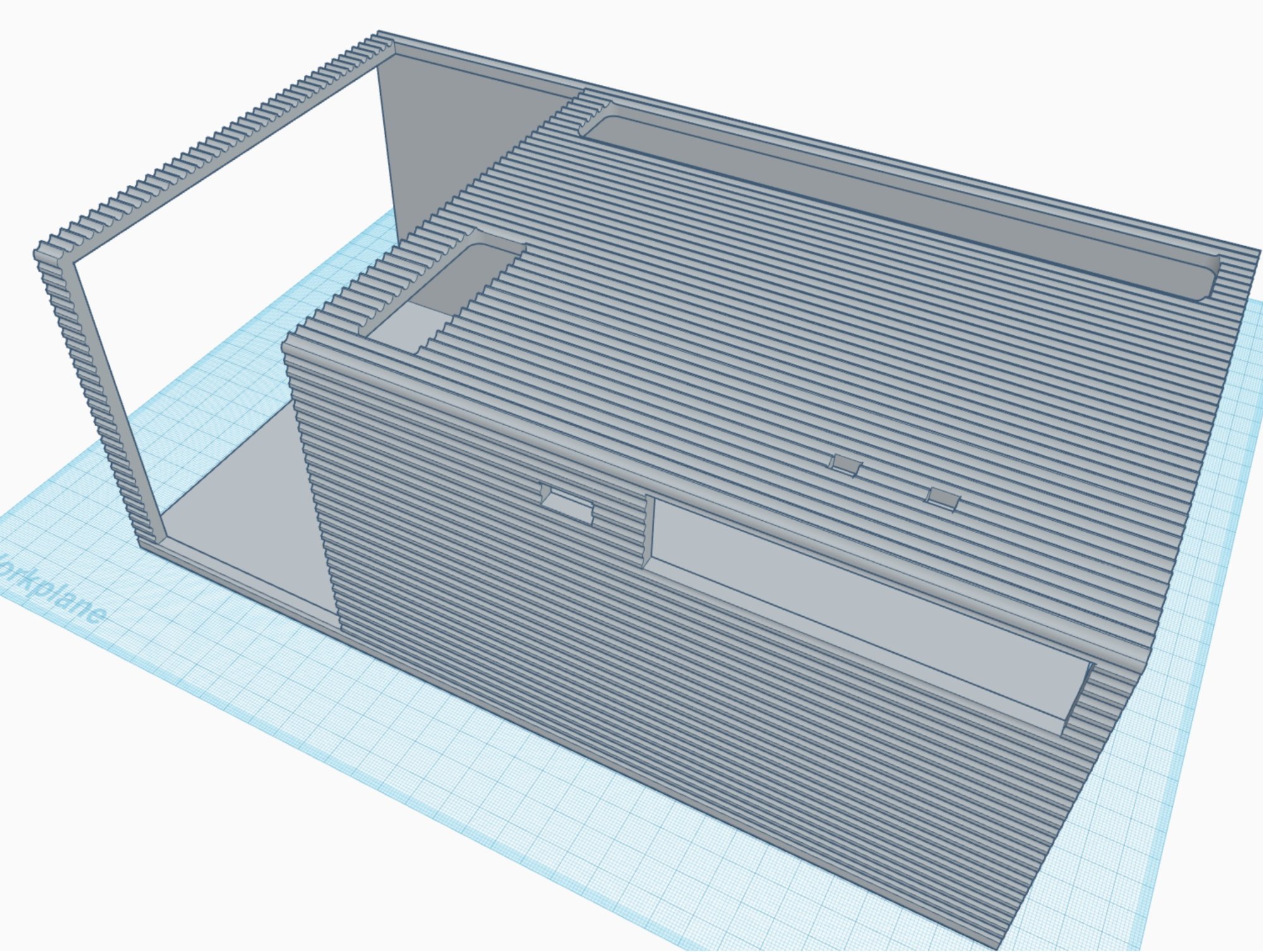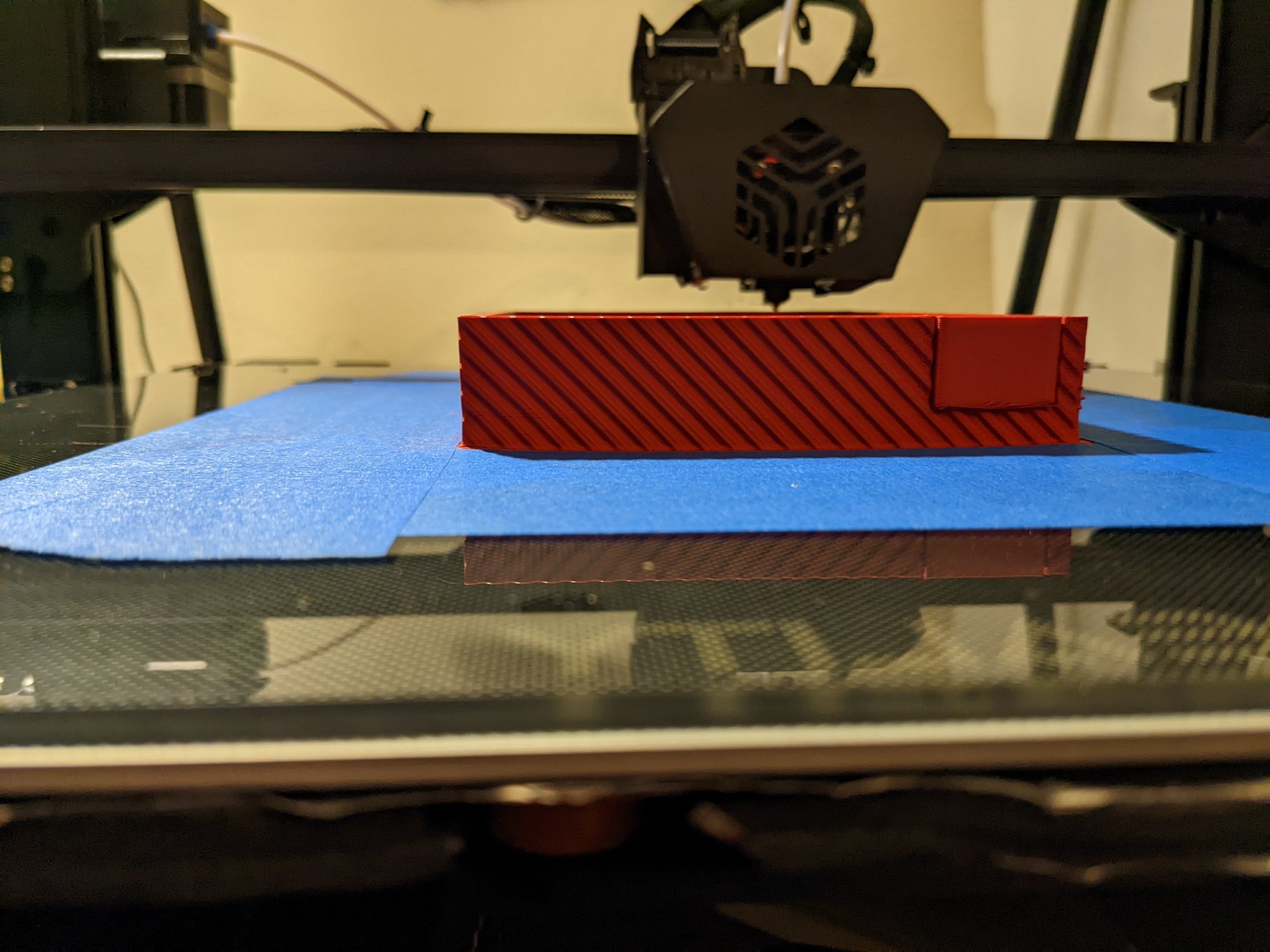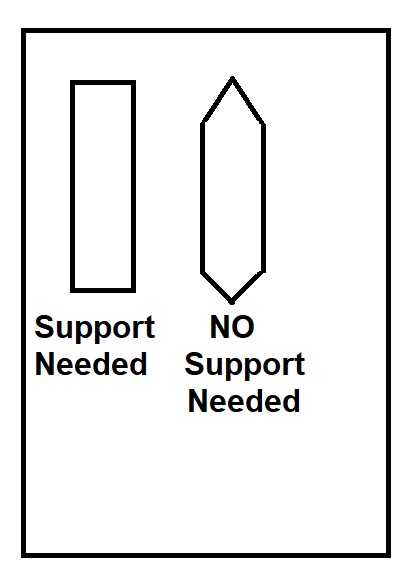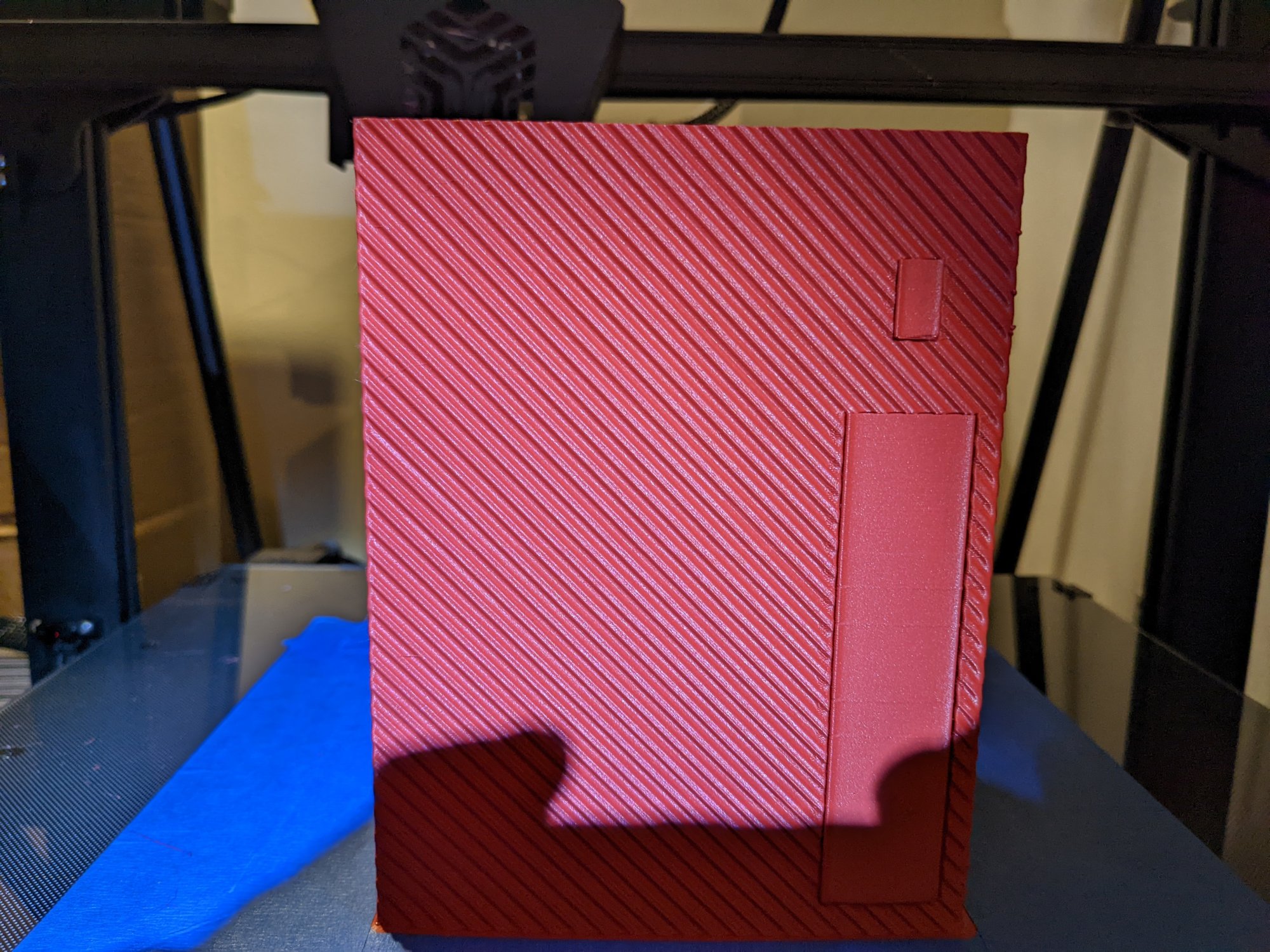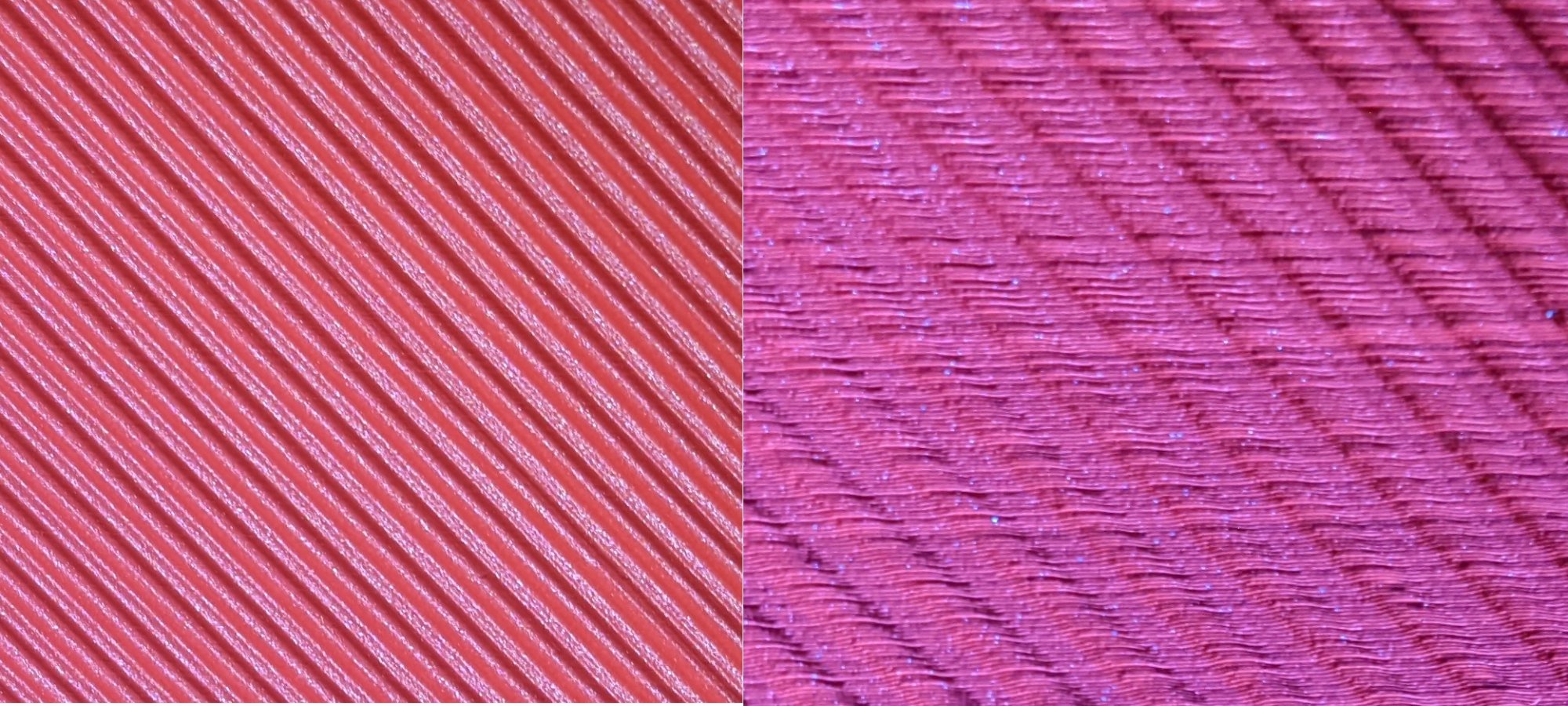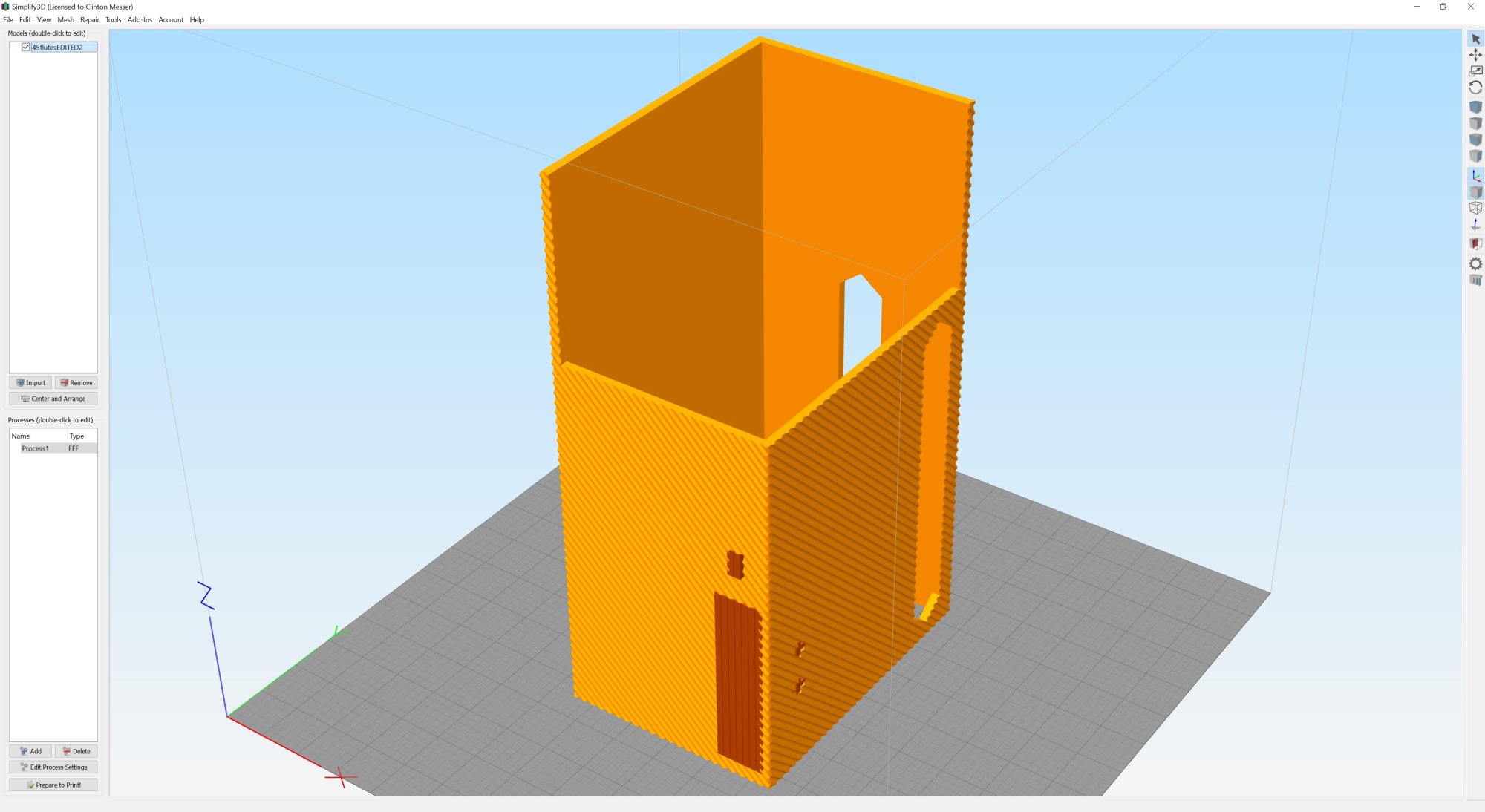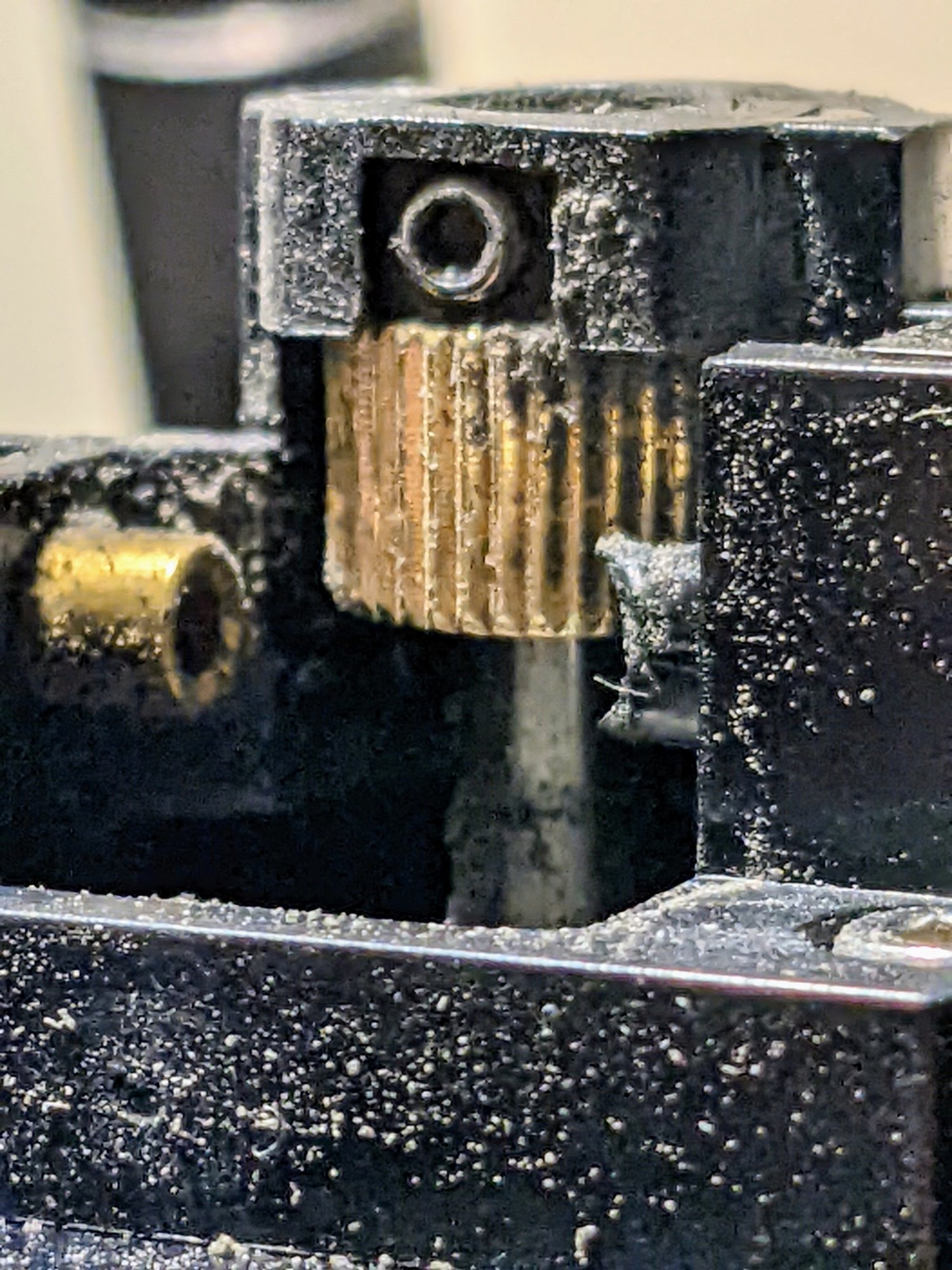notarat
2[H]4U
- Joined
- Mar 28, 2010
- Messages
- 2,500
Received my CR6 Max a couple days ago and got it assembled yesterday morning.
CONS:
I noticed that the cable for the extruder and hot end is positioned in a way that it can (and does) rub against the filament on the spool.
Control Box fan is loud. As in I can hear it all throughout my apartment loud
Bed is pretty far from "level" and relies (IMHO, too much) on the mesh ABL instead of giving you a properly leveled surface or the ability to easily level it
PROS:
Easy assembly which was very straightforward. Nowhere near as tedious as my CR-10S or CR-10 S4
Steppers really are silent. As in I can't hear them at alll
ABL is accurate and seems to work well
Damn near impossible to have "problems" changing filament due to the improved design of the extruder/feed system.
MODS Planned
Remove the bed and properly shim it so that the mesh is far more even.
Replace PTFE tubing with Capricorn tubing
Relocate Filament Spool
Replace control box fan with larger, quieter fan
ABL Mesh
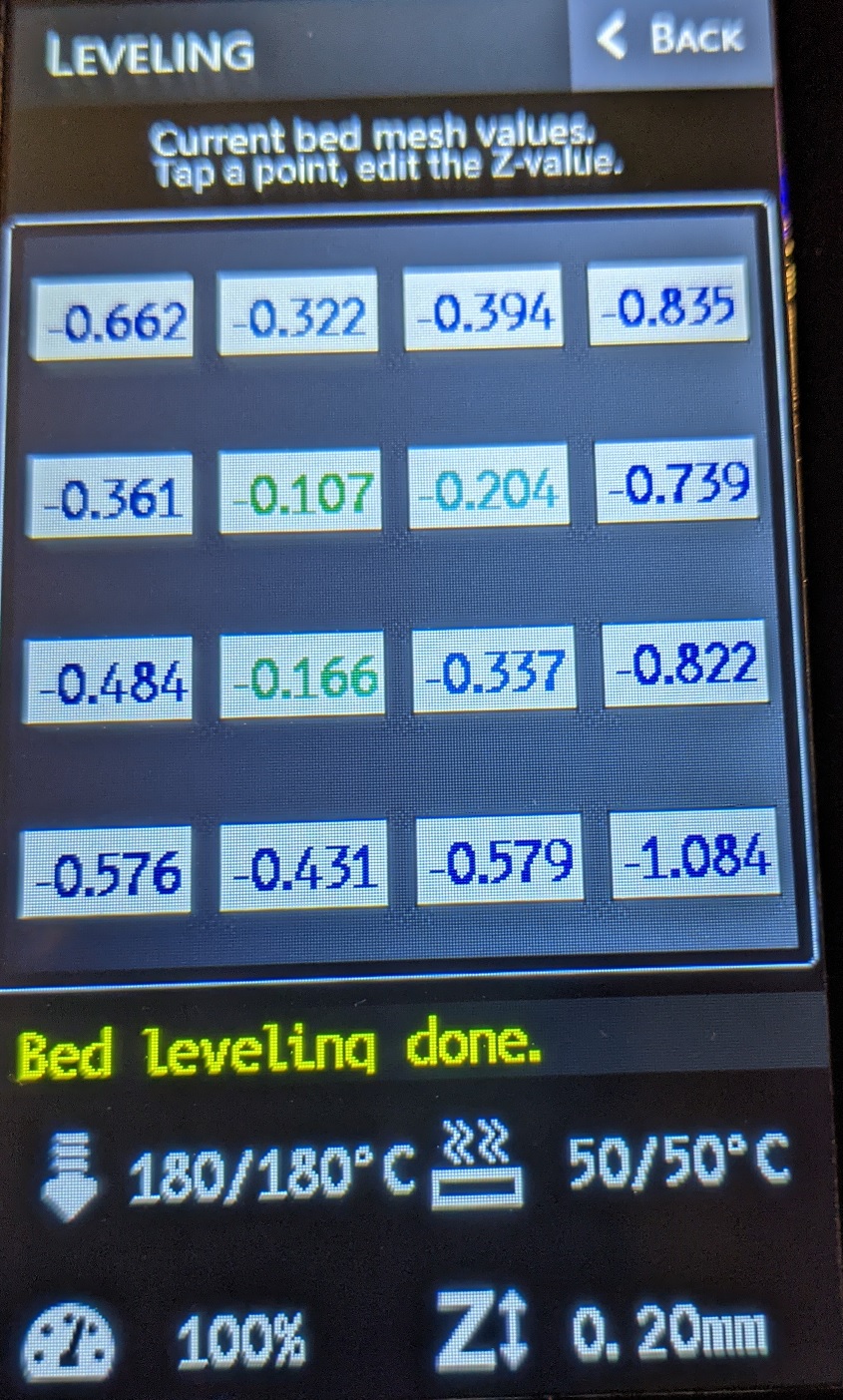
Test Print
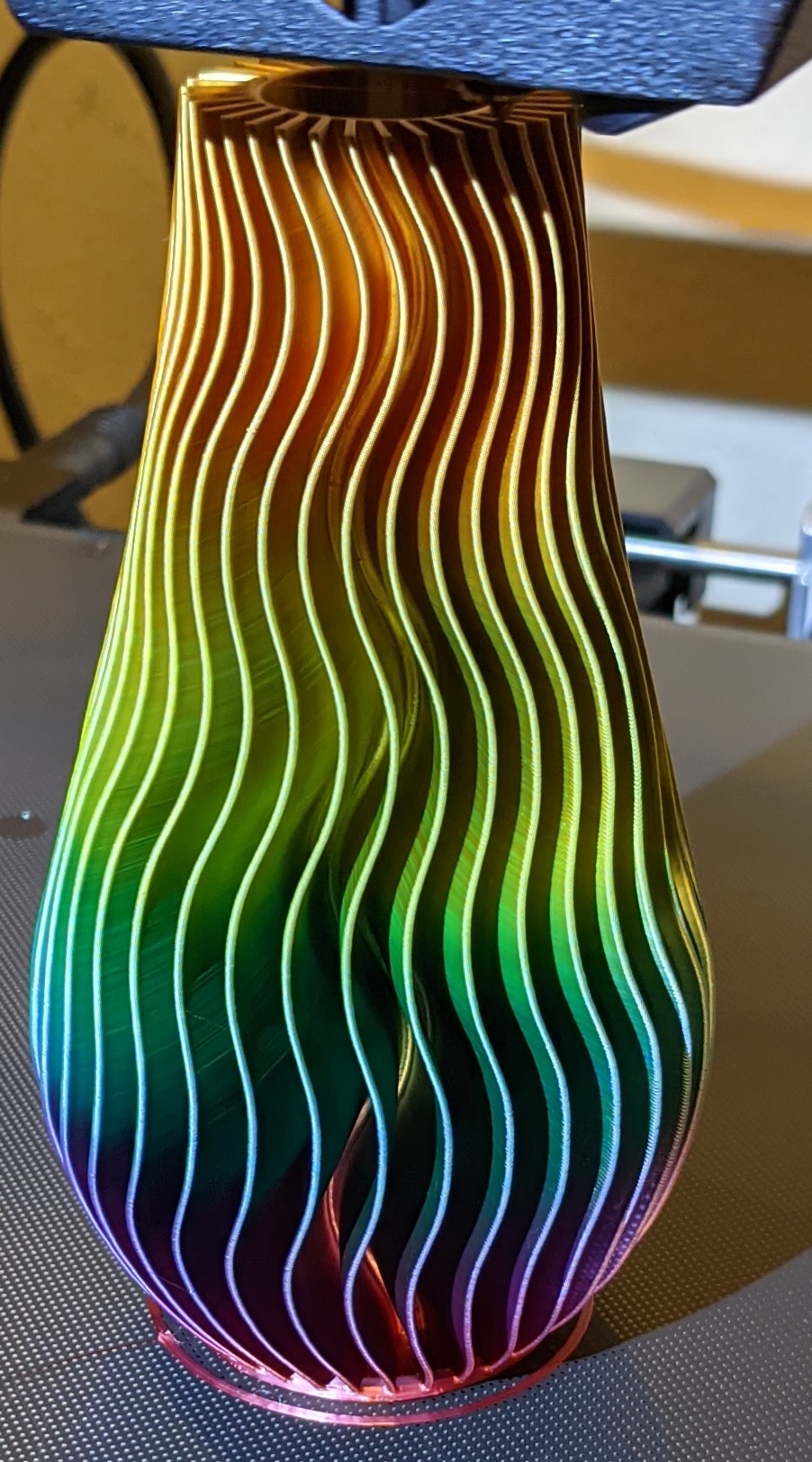
CONS:
I noticed that the cable for the extruder and hot end is positioned in a way that it can (and does) rub against the filament on the spool.
Control Box fan is loud. As in I can hear it all throughout my apartment loud
Bed is pretty far from "level" and relies (IMHO, too much) on the mesh ABL instead of giving you a properly leveled surface or the ability to easily level it
PROS:
Easy assembly which was very straightforward. Nowhere near as tedious as my CR-10S or CR-10 S4
Steppers really are silent. As in I can't hear them at alll
ABL is accurate and seems to work well
Damn near impossible to have "problems" changing filament due to the improved design of the extruder/feed system.
MODS Planned
Remove the bed and properly shim it so that the mesh is far more even.
Replace PTFE tubing with Capricorn tubing
Relocate Filament Spool
Replace control box fan with larger, quieter fan
ABL Mesh
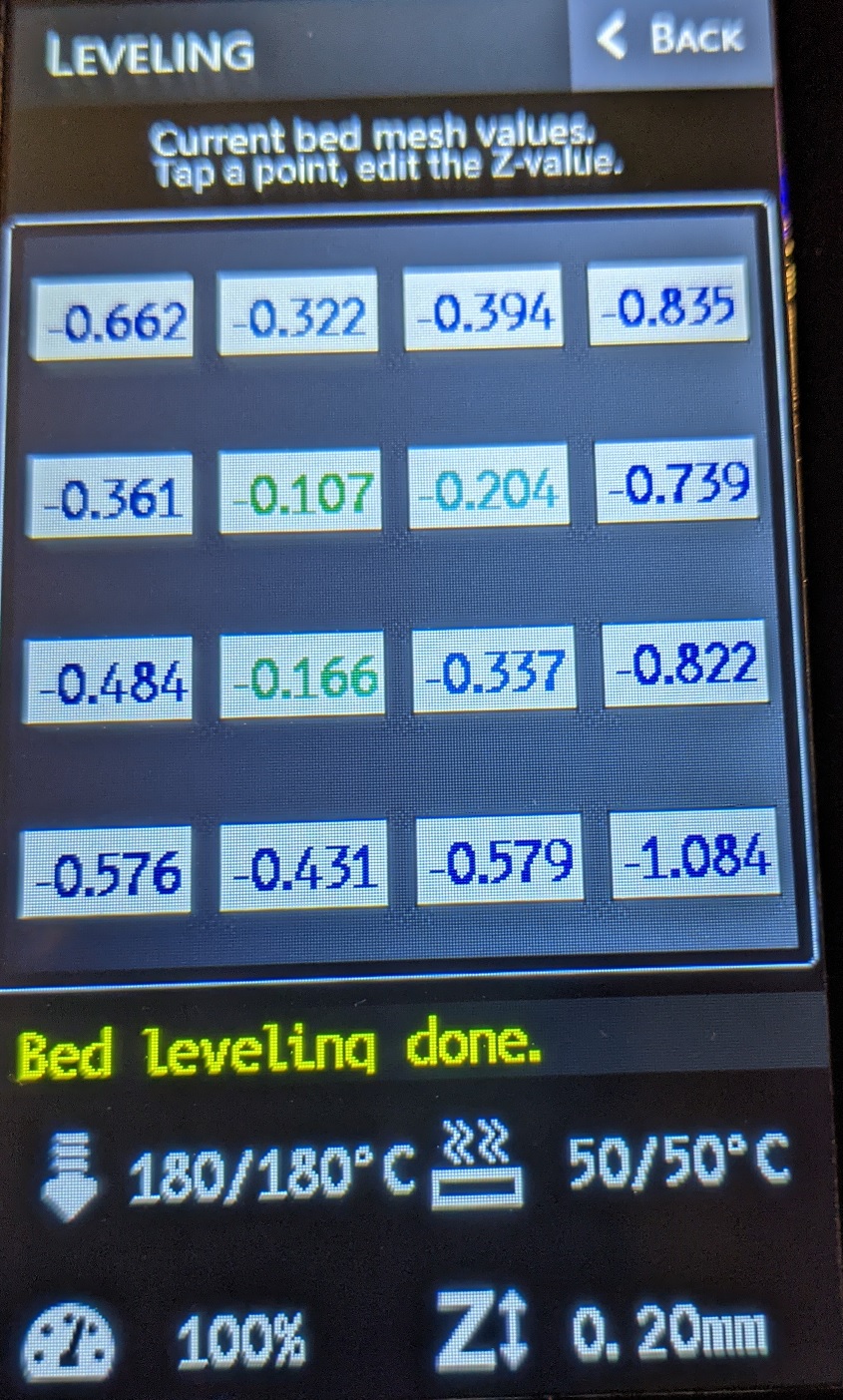
Test Print
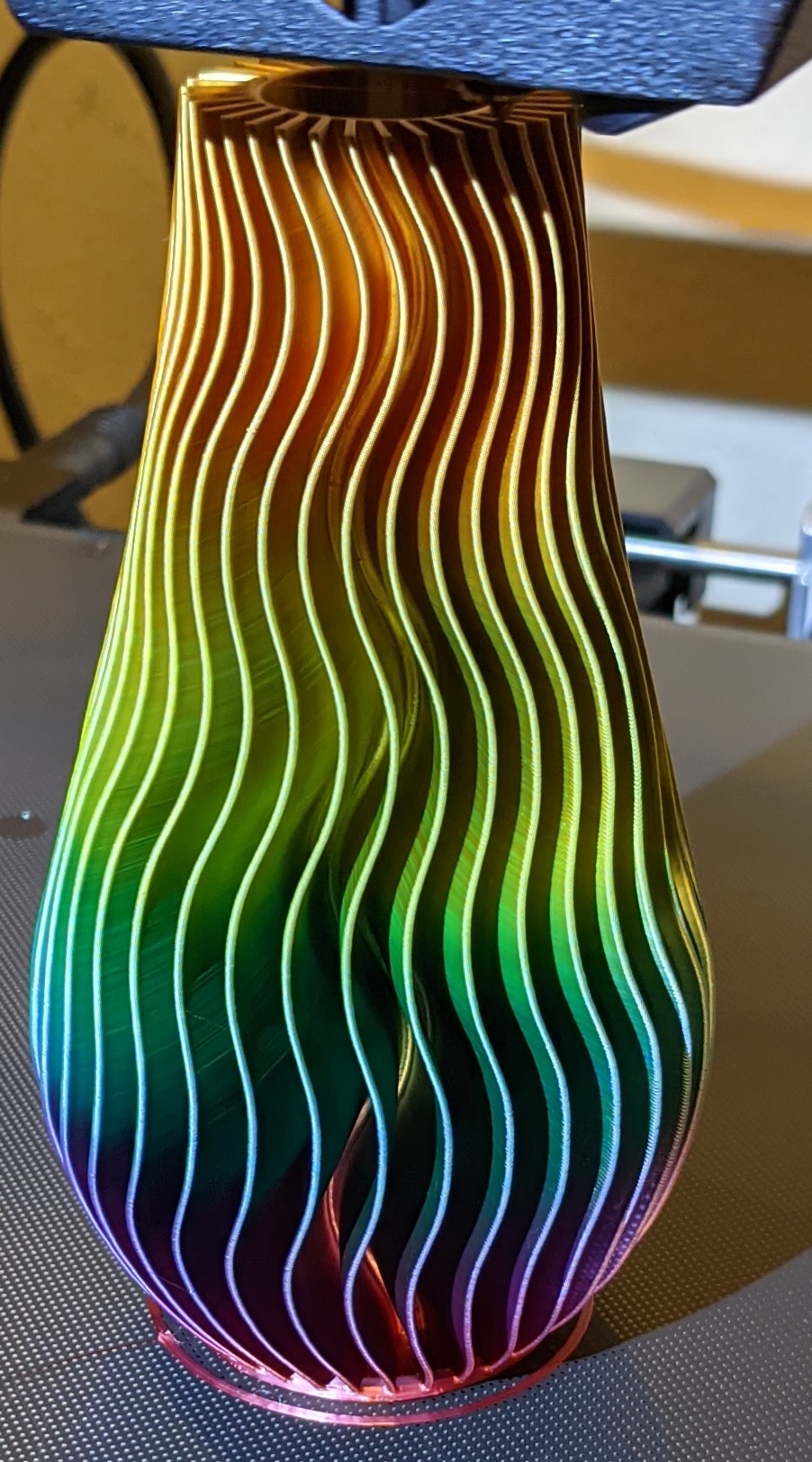
![[H]ard|Forum](/styles/hardforum/xenforo/logo_dark.png)