Navigation
Install the app
How to install the app on iOS
Follow along with the video below to see how to install our site as a web app on your home screen.
Note: This feature may not be available in some browsers.
More options
You are using an out of date browser. It may not display this or other websites correctly.
You should upgrade or use an alternative browser.
You should upgrade or use an alternative browser.
Core i7-5960X 5930K 5820K Overclocking & Performance @ [H]
- Thread starter FrgMstr
- Start date
4330thgink
Gawd
- Joined
- Mar 8, 2001
- Messages
- 659
Damn I need a Micro Center.4 hours from Houston and 3 from Dallas.

I feel your pain... The only one in PA is on the other side of the state, 320+/- miles away. Closest is in Cleveland for me, 180 miles, which I'm planning to make a trip to once tax refund hits my bank.
vxspiritxv
[H]ard|Gawd
- Joined
- Feb 10, 2001
- Messages
- 1,610
underwhelmed...
2016: Haswell-E Overclocked Benchmarks - Core i7-5960X 5930K 5820K Overclocking & Performance
2011: 3D Rendering - Intel Core i7-3960X - Sandy Bridge E Processor Review
Unless I am missing something; Seems some of the numbers (wPrime & Hiper Pi) are SLOWER than they were 5 years ago?!
2016: Haswell-E Overclocked Benchmarks - Core i7-5960X 5930K 5820K Overclocking & Performance
2011: 3D Rendering - Intel Core i7-3960X - Sandy Bridge E Processor Review
Unless I am missing something; Seems some of the numbers (wPrime & Hiper Pi) are SLOWER than they were 5 years ago?!
4330thgink
Gawd
- Joined
- Mar 8, 2001
- Messages
- 659
underwhelmed...
2016: Haswell-E Overclocked Benchmarks - Core i7-5960X 5930K 5820K Overclocking & Performance
2011: 3D Rendering - Intel Core i7-3960X - Sandy Bridge E Processor Review
Unless I am missing something; Seems some of the numbers (wPrime & Hiper Pi) are SLOWER than they were 5 years ago?!
4.8ghz versus the Haswell-E's tested 4.5 and 4.6ghz could account for some of that.
I am contemplating going down the road of X99 and maybe with a 5960X when prices come down but in general how is the stability of the platform especially with a Rampage V Extreme and how well does DDR4 memory work in comparison to DDR3? I don't have any experience with DDR4 or X99 so I am curious to see whether perhaps a year or two when more X99 motherboards and CPUs how much they will be.
Also reading the newegg Rampage V Extreme reviews is the Rampage V Extreme suffering quality control or production issues? It seems like there is 33% of the total reviews with one egg and only 47% with 4-5 eggs (USB3.1 version).
There are a few reports of issues with some Asus boards frying chips (can't recall if it's the RVE) but generally X99 is a very stable platform - nothing to worry about there
I've had both EVGA and Asrock X99 boards and was happy with both and issue free (touch wood).
The new Broadwell-E are not too far away, so i'd probably hold off for that,or pickup a second hand Haswell-E when others upgrade.
I've been through 4 5960X's - most were pretty average OCers but my current one is 24/7 stable 4.6ghz @1.24v (XTU, CB15, 3Dmark etc) which I'm very happy with and can comfortably run silently on a single 240 rad.
I am contemplating this as well and waiting for 5960X's to listed second-hand before I really look at it. If I could get a 5960X and a Rampage V Extreme and even DDR4 memory second hand for a bargain or a good price I wouldn't pass it up. I would of course have to get new memory as well so I am not sure how much DDR4 would set me back in Canadian dollars.
I am happy to read that X99 is very stable as a platform but what happens after Broadwell-E? Are we looking at another LGA-2011/LGA2011-3 socket or will LGA2011-3 be used for even after Broadwell-E. I don't generally upgrade often (not as much as I used to many years ago) so I like to get a good use out of my hardware before I have to.
It will be a new socket for Skylake-E after BDW-E.
I wouldn't worry though - either of the high end chips (5960X or 6950X) will still be a strong performer for years.
Just bought myself new parts for a 5820k rig. Makes me laugh reading you kids and being disappointed with just a 1Ghz OC on a multi core CPU. I remember the days when a 16-33Mhz OC with a dip switch on a single core was considered a huge bonus.
4330thgink
Gawd
- Joined
- Mar 8, 2001
- Messages
- 659
Just bought myself new parts for a 5820k rig. Makes me laugh reading you kids and being disappointed with just a 1Ghz OC on a multi core CPU. I remember the days when a 16-33Mhz OC with a dip switch on a single core was considered a huge bonus.
Hell.... Dipswitches were a luxury. Using jumpers(like those for shorting out the bios), or having to solder in different clock crystals, or solder in jumper wires after scraping on the protective "paint" over the tin traces, hacking the BIOS using 3rd party apps, etc, etc.
Kids these days don't know how good they have it when it comes to overclocking.
Hell.... Dipswitches were a luxury. Using jumpers(like those for shorting out the bios), or having to solder in different clock crystals, or solder in jumper wires after scraping on the protective "paint" over the tin traces, hacking the BIOS using 3rd party apps, etc, etc.
Kids these days don't know how good they have it when it comes to overclocking.
Yeah I remember configuring the jumper pins on a 16bit serial port (yes you had 8 or 16 bit serial ports back then) to get the IRQ right and putting a different timing crystal on my old Matrox M3D. None of this space age UEFI nonsense. Oh yeah and most of the time you didnt have the internet or YouTube to show you how. You were on your own. One slip and Dad's new £2300 486DX was blown sky high. No one to help you get out of the mess.
Now its type in a number and sitting back thinking how tech smart you are.
planning on building X99 setup. I don't do video editing or 3D rendering. Mostly gaming and photo editing. Is it better if I go with 5930k or is the 5960X more future proof? It's going to be my next 5 year setup again so I want to make sure I get a CPU/MOBO that will last that long like my current setup going to be 5years this june.
Or should I wait for the next gen and when will that coming out anyways?
Or should I wait for the next gen and when will that coming out anyways?
Araxie
Supreme [H]ardness
- Joined
- Feb 11, 2013
- Messages
- 6,463
intel may be launching the Broadwell-E chip at computex, So i would certainly wait for it before upgrade to haswell-E..
Broadwell-E available for some. Microcenter selling for below MSRP again. The 6800k(at $399 feels like a glorified 5820k to me. MC does not appear to have 6850k in stock near me so let's hope the Haswell-e parts come down and used prices drop down as well. I could do Ivy Bridge-E and be happy.
EH
EH
I'm a bit stunned by the cost increase over the 5960 to the 6950. Glad I'm happy with my 5820.
I've occasionally talked to Intel reps concerning sales figures, and although they loathe to give out specific data at anytime, they do on occasion provide some comments which give me insight into what works and what doesn't or what they are thinking as a company. At least in strategic terms. An Intel rep at a private event once stated that the Core i7 980X was the best selling Extreme Edition CPU of all time. We spoke about why, and I don't recall if it was me or him that noted the 980X was probably successful due to it offering more CPU cores, die shrink and more cache compared to the rest of it's product lineup. Thus, it sold well because it offered things you couldn't get from the standard Core i7 CPUs at the time. The reason I bring this up is that the commentary on sales leads me to some speculative thinking concerning Broadwell-E.
The cost of the 6950X is nothing short of absurd. One wonders if this is simply due to it being a halo part that's difficult to construct / bin, or if it's something Intel expects to sell because it offers more cores than other processors in the segment. Again, this is from casual conversation with Intel reps over the years, so take that for what it's worth. For example, the Core i7 965 EE and i7 975 EE weren't all that popular. The Core i7 980X on the other hand sold in large numbers compared to previous Extreme Edition CPUs. Gulftown offered a lot over Nehalem, better overclocking and more cores being the big things. It was a great CPU overall and because it was great, people bought it. The subsequent 3960X and 3970X CPUs weren't that popular. All they offered over their "lesser" brethren was more cache. The 4960X was essentially more of the same thing that the 3960X offered which wasn't much. It didn't sell well because it offered little over the 4930K. The 5960X did well because it offered two more cores and more cache over the other CPUs in the lineup. It was the first Extreme Edition CPU to really provide anything more than a cache bump and "potential" for increased overclocking compared to standard HEDT segment processors since the i7 980X. Supposedly the 5960X did fairly well as Intel got back to the formula for the EE CPUs that actually works. The 6950X is much the same in that it offers two more cores and more cache over it's brethren.
When we look at the price of the i7 6950X, it's hard to tell what Intel's thinking. In part I have to wonder if this price point is based on the Xeon E5 v4 2687 which is a 3.0GHz, 12c/24t CPU with a TDP of 160Watts. It's currently priced at $2115 in 1,000 unit quantities. The i7 6950X is essentially the same CPU sans two cores. Intel has plenty of CPUs with far more cores than either of these, but nothing else close to the same clock speeds with that many cores. The price almost reflects the price of a Xeon E5 v4 2687 with an appropriate dollar amount subtracted for the missing two cores and threads. So either these are difficult CPUs to bin and the costs are simply projected as a way to maximize profits for the expected demand, or it's a simple cash grab. It's hard to say which. On the other hand, Intel's probably not done as well with refreshed Extreme Edition parts in the past because they are usually incremental at best when compared to the first generation HEDT processors in a chipset cycle. Intel may be looking to change that by creating an HEDT part that offers much more than the usual incremental update. The pricing still confuses me somewhat. At $1,200 I could see these moving. That would represent a moderate increase over current EE processors, but such an increase could be chalked up to inflation, the extra cores, or whatever. It's a smaller increase so I think people might not balk at it as hard. $1,750 is just too massive a jump in my opinion given the poor value this CPU has to begin with.
The 6900K probably won't sell well because it probably only clocks as good or worse than the 5960X and costs the same. People who tend to buy $1,000 CPUs don't just do it because of the performance, but because they want the best CPU available. The 6900K is neither the best, nor even a worthy upgrade to the 5960X. The 6950X is the best and at least offers better multithreaded performance over the 5960X. So it may be a cash grab, a test to see if such a part can succeed at those prices, or whatever.
Dan, that's a great reply! For me the point was made when the 10 core Haswell EP Xeon is only something like $50 more than the Broadwell E Core i7. That nets you multiprocessor support, but it's not unlocked. A reasonable tradeoff, but at the same time the 8 core Xeon compared to the 5960x was a SIGNIFICANT decrease in cost. Intel could have dropped the 6900k to the 700 range and dropped the 6950k in the 12-1300 range and it would have made a lot more sense. Still a bit rich for my blood. My 980ti is the most expensive component I've purchased. I normally play in the $300-400 range on each component max. Having a Microcenter nearby makes that a bit easier at times.
The only EE processor I have ever had was a QX6700 that I scored for next to nothing because the person who had it didn't know it's value. I think I paid 200 for it when I should have paid at least triple that (buying used). That system is still humming along in the PC of the friend I donated it to. I'm really curious to see if there is a price drop on the 6xx0 processors over the next year or so. The 5xx0 processors haven't so it's not likely but their inflated prices means something has to give. Perhaps I'll get lucky again and score a 5960x for nothing at some point...or do like the x58 crowd does now and drop a multicore Xeon in it later. Either way I'm on x99 for a while. I got almost 5 years from my 875k with it's overclock so I'm not overly concerned now. I've got my 5820k at 4.5 with 1.27 volts so it's not running horribly bad. That helps for sure.
The only EE processor I have ever had was a QX6700 that I scored for next to nothing because the person who had it didn't know it's value. I think I paid 200 for it when I should have paid at least triple that (buying used). That system is still humming along in the PC of the friend I donated it to. I'm really curious to see if there is a price drop on the 6xx0 processors over the next year or so. The 5xx0 processors haven't so it's not likely but their inflated prices means something has to give. Perhaps I'll get lucky again and score a 5960x for nothing at some point...or do like the x58 crowd does now and drop a multicore Xeon in it later. Either way I'm on x99 for a while. I got almost 5 years from my 875k with it's overclock so I'm not overly concerned now. I've got my 5820k at 4.5 with 1.27 volts so it's not running horribly bad. That helps for sure.
drescherjm
[H]F Junkie
- Joined
- Nov 19, 2008
- Messages
- 14,941
Perhaps Intel understands this and is pricing it this way to take advantage before the release of Zen in October?
I say they have longer to go for Zen against the 10 core. I mean the Zen server platform will not be released in 2016.
D
Deleted member 82943
Guest
welp, next build will probably be a 5820k
I don't think Intel is thinking when they priced the 6950X. That comes as a lack of competition and an attempt to introduce a Xeon part (if it is indeed Xeon based with cores disabled like the SB-E 3960X) for a prosumer segment with little competition. I agree that $1750 is just too high to expect even enthusiasts to commit to such a price. $1000 was already the uppermost limit for a flagship processor and they are asking for almost double the price (~75% more approximately). When Zen is available it should hopefully challenge Broadwell-E and force Intel to re-evaluate it's position and pricing on it's X99 offerings. Perhaps Intel understands this and is pricing it this way to take advantage before the release of Zen in October?
I doubt Intel is remotely worried about Zen. AMD's statement about a 40% IPC improvement over Excavator wouldn't place it within reach of Broadwell-E or Skylake for that matter. The only way that would work is if Zen had a clock speed advantage over Broadwell-E or Skylake which seems unlikely. AMD had to pull the same trick with Piledriver / Vishera that Intel pulled with Prescott Pentium 4's by deepening the pipelines. This is the only reason why Vishera could clock at 5GHz all day. Even then it was at it's limits and the power consumption was greater with the FX-9590 than any Intel CPU, including the Xeon E5 2699v3.
Last edited:
Thankgod there is a thread for all the X99 and 5820K OC lovers 
After enjoying my 5820K @ 4.4 Ghz 1.290V stable (44x100 bclk) max 80 C on load on an Asus Rampage V Extreme for over a year now, I wondered why my custom polished (till copper is revealed) cpu with mercury nasa quality thermal fluid metal paste and Noctual NH-D15 is not able to boot up at 4.6 Ghz and at 4.5 Ghz hits bluescreen 0x00000 etc faults after running a benchmark for few seconds max. at 1.32V no success even not if memory is left at 2133mhz unoverclocked.
Q1. Could it be that my ancient Crucial Ballistix Sport 2133 Mhz @ 2400 mhz 4x4GB is THE bottleneck here? Could after upgrading to a (Corsair Vengeance LPX) 3200 or 3600 mhz memory this MORE LIKELY run at 4.5 Ghz?
Q2. What other things could one try getting 5820K run stably 4.5, 4.6 and 4.7Ghz?
Q3. 44x100 Ghz normally Vcore = 1.?? ~ 1.?? V
Q4. 45x100 Ghz normally Vcore = 1.?? ~ 1.?? V
Q5. 46x100 Ghz normally Vcore = 1.?? ~ 1.?? V
Q6. 47x100 Ghz normally Vcore = 1.?? ~ 1.?? V
Q7. 48x100 Ghz normally Vcore = 1.?? ~ 1.?? V
After enjoying my 5820K @ 4.4 Ghz 1.290V stable (44x100 bclk) max 80 C on load on an Asus Rampage V Extreme for over a year now, I wondered why my custom polished (till copper is revealed) cpu with mercury nasa quality thermal fluid metal paste and Noctual NH-D15 is not able to boot up at 4.6 Ghz and at 4.5 Ghz hits bluescreen 0x00000 etc faults after running a benchmark for few seconds max. at 1.32V no success even not if memory is left at 2133mhz unoverclocked.
Q1. Could it be that my ancient Crucial Ballistix Sport 2133 Mhz @ 2400 mhz 4x4GB is THE bottleneck here? Could after upgrading to a (Corsair Vengeance LPX) 3200 or 3600 mhz memory this MORE LIKELY run at 4.5 Ghz?
Q2. What other things could one try getting 5820K run stably 4.5, 4.6 and 4.7Ghz?
Q3. 44x100 Ghz normally Vcore = 1.?? ~ 1.?? V
Q4. 45x100 Ghz normally Vcore = 1.?? ~ 1.?? V
Q5. 46x100 Ghz normally Vcore = 1.?? ~ 1.?? V
Q6. 47x100 Ghz normally Vcore = 1.?? ~ 1.?? V
Q7. 48x100 Ghz normally Vcore = 1.?? ~ 1.?? V
Your RAM isn't the issue. Higher memory clocks will only reduce your CPU stability at higher speeds, not improve it. Frankly, the 5960X usually has better binned cores than "lesser" CPUs. Your 5820K at 4.4GHz isn't bad at all. 4.5GHz may be possible with the right settings, but going past that isn't likely to happen. Hitting 4.5GHz may even need to be done at 2133MHz with 1.90-1.92v CPU input voltage and VCCIO of 1.0-1.1v. Having said that VCCIO is usually a setting that's more important on X79 systems and X99 systems that use more than 4x DIMMs. That's been my experience anyway, although I'm just now getting back into X99 with all the refreshed boards out there so I may be remembering things wrong. Also keep in mind that CPU vCore at 4.5GHz for these CPUs often requires in excess of 1.35v.
Good luck.
Good luck.
Last edited:
Evil Scooter
Supreme [H]ardness
- Joined
- Sep 22, 2000
- Messages
- 8,163
Totally bringing this thread back from the dead because I have a piss poor memory. So my youngest son has taken over my wife's old desktop which NOW HAS 5930K, WAS 10 core Xeon. Asrock X99M Extreme 4 MOBO, 32GB DDR 2400 (4x8) cooled by a Corsair h100i AIO.
Thought I'd be able to get the new CPU over 4ghz without much hassle but I've hit a snag. No matter where I set the Vcore in the BIOS... it simply will not increase. I can get a boot at 4ghz and fire up prime 95... but with the vcore reporting only 1.14v in HWINFO it blue screens in a few minutes.
I've tried the most current BIOS and the prior with similar result. Setting the Vcore to fixed at any setting from 1.3 up to 1.5v does diddly.
What am I missing?
/shrug
Thought I'd be able to get the new CPU over 4ghz without much hassle but I've hit a snag. No matter where I set the Vcore in the BIOS... it simply will not increase. I can get a boot at 4ghz and fire up prime 95... but with the vcore reporting only 1.14v in HWINFO it blue screens in a few minutes.
I've tried the most current BIOS and the prior with similar result. Setting the Vcore to fixed at any setting from 1.3 up to 1.5v does diddly.
What am I missing?
/shrug
Evil Scooter
Supreme [H]ardness
- Joined
- Sep 22, 2000
- Messages
- 8,163
Specifically... cannot imagine why I cannot increase the vcore. Just re-read this from KAC:
I've been adjusting the input as vcore. Is the vcore perhaps CPU I/O in the bios?
Tried 1.32 and 1.92 input and real bench failed at 4.7. Does it matter to do 125 bclk and 38 multi instead of the 100 and 47 that I used?
I've been adjusting the input as vcore. Is the vcore perhaps CPU I/O in the bios?
JSHamlet234
Gawd
- Joined
- Apr 9, 2021
- Messages
- 943
I've been adjusting the input as vcore. Is the vcore perhaps CPU I/O in the bios?
Input voltage should be 1.8-1.9. CPU I/O should stay at 1.05 unless you're trying to OC the RAM. 4GHz prime 95 stable will need vcore between 1.1-1.2 on most of these chips. I think you need to set "vcore voltage mode" to override on that board to set a manual voltage.
Last edited:
I've tested allot of X99 boards from just about every company that made one. You usually need 1.9v for the CPU input voltage. Although, I have seen a range of 1.85 to 1.95 work depending on the board. That said, this is somewhat counterintuitive as the default settings on boards range from 1.75v to 1.91v. later BIOS releases tended to range between 1.85v to 1.90v, with many just going for 1.90v at a certain point in their BIOS revisions.
ASUS often did 1.90v on later BIOS releases, but ASRock's X99-WS defaults to 1.75v, which isn't sufficient for stability on any CPU I've seen on the platform.
However, I've seen it take 1.95v to stabilize some systems.
CPU I/O can usually be set at 1.05v without issue but some boards and CPUs need 1.1v when overclocking. It's safe to go to 1.1v if you aren't sure. You can always back it down later.
And yes, you should run a manual override and set your voltage. Once you dial that in you can figure out an offset.
I can't speak to most of these chips, but all the 5960's I've tested used between 1.28v and 1.35v to hit 4.4GHz to 4.5GHz.
ASUS often did 1.90v on later BIOS releases, but ASRock's X99-WS defaults to 1.75v, which isn't sufficient for stability on any CPU I've seen on the platform.
However, I've seen it take 1.95v to stabilize some systems.
CPU I/O can usually be set at 1.05v without issue but some boards and CPUs need 1.1v when overclocking. It's safe to go to 1.1v if you aren't sure. You can always back it down later.
And yes, you should run a manual override and set your voltage. Once you dial that in you can figure out an offset.
I can't speak to most of these chips, but all the 5960's I've tested used between 1.28v and 1.35v to hit 4.4GHz to 4.5GHz.
Evil Scooter
Supreme [H]ardness
- Joined
- Sep 22, 2000
- Messages
- 8,163
^^^ Thanks both! I'll check for manual mode for the vcore.
JSHamlet234
Gawd
- Joined
- Apr 9, 2021
- Messages
- 943
I've tested allot of X99 boards from just about every company that made one. You usually need 1.9v for the CPU input voltage. Although, I have seen a range of 1.85 to 1.95 work depending on the board. That said, this is somewhat counterintuitive as the default settings on boards range from 1.75v to 1.91v. later BIOS releases tended to range between 1.85v to 1.90v, with many just going for 1.90v at a certain point in their BIOS revisions.
ASUS often did 1.90v on later BIOS releases, but ASRock's X99-WS defaults to 1.75v, which isn't sufficient for stability on any CPU I've seen on the platform.
However, I've seen it take 1.95v to stabilize some systems.
CPU I/O can usually be set at 1.05v without issue but some boards and CPUs need 1.1v when overclocking. It's safe to go to 1.1v if you aren't sure. You can always back it down later.
And yes, you should run a manual override and set your voltage. Once you dial that in you can figure out an offset.
I can't speak to most of these chips, but all the 5960's I've tested used between 1.28v and 1.35v to hit 4.4GHz to 4.5GHz.
I should have mentioned that the ideal input voltage is going to depend on how aggressive the OC is (and what LLC is chosen). He was trying for 4GHz, so it really doesn't matter much at that level, but lower is actually better for stability, something like 1.85 would be good for 4.0.
I have 3 profiles saved on my board.
My 24/7 settings,
4.2GHz @ 1.17, VCCIN 1.89, LLC 3. That's Prime 95 stable, any version, any settings, and it can be 90+ degrees in my room and it'll stay under 80C no matter what.
Then I have a second profile if I really need the speed for a newer game or something, but it's only, how shall I say, "new-school stable." In other words, it can do just about anything, but it can't handle AVX Prime or newer versions of OCCT. That one is:
4.5GHz @ 1.26, VCCIN 1.93, LLC 5.
Then if I want to run a benchmark, I have:
4.7GHz @ 1.35, VCCIN 1.95, LLC 7
Last edited:
Evil Scooter
Supreme [H]ardness
- Joined
- Sep 22, 2000
- Messages
- 8,163
^^^ Thanks again! Found the Vcore under "FIVR Configuration"
Currently running it at 4.2gzh, 1.3v adaptive, CPU Input 1.8, Load Line 1 with memory at auto. Prime95 temp hovers 75-80c with the lil H100i.
Will leave it here for a bit.. my younger son just games on it so it'll likely be fine here temp wise as noting he is running will load the CPU like prime.
Currently running it at 4.2gzh, 1.3v adaptive, CPU Input 1.8, Load Line 1 with memory at auto. Prime95 temp hovers 75-80c with the lil H100i.
Will leave it here for a bit.. my younger son just games on it so it'll likely be fine here temp wise as noting he is running will load the CPU like prime.
I've seen boards that wouldn't run stable at stock CPU settings without taking the CPU input voltage to 1.9v. As I said, there is a reason why a lot of manufacturers started making that the default voltage in later BIOS releases.I should have mentioned that the ideal input voltage is going to depend on how aggressive the OC is (and what LLC is chosen). He was trying for 4GHz, so it really doesn't matter much at that level, but lower is actually better for stability, something like 1.85 would be good for 4.0.
I have 3 profiles saved on my board.
My 24/7 settings,
4.2GHz @ 1.17, VCCIN 1.89, LLC 3. That's Prime 95 stable, any version, any settings, and it can be 90+ degrees in my room and it'll stay under 80C no matter what.
Then I have second profile if I really need the speed for a newer game or something, but it's only, how shall I say, "new-school stable." In other words, it can do just about anything, but it can't handle AVX Prime or newer versions of OCCT. That one is:
4.5GHz @ 1.26, VCCIN 1.93, LLC 5.
Then if I want to run a benchmark, I have:
4.7GHz @ 1.35, VCCIN 1.95, LLC 7
JSHamlet234
Gawd
- Joined
- Apr 9, 2021
- Messages
- 943
I've seen boards that wouldn't run stable at stock CPU settings without taking the CPU input voltage to 1.9v. As I said, there is a reason why a lot of manufacturers started making that the default voltage in later BIOS releases.
Wow, that's pretty crazy. Good to know. I've been on X99 since release, so I've had a lot of time to experiment with different chips and settings, but always on the same board.
- Joined
- May 18, 1997
- Messages
- 55,601
I've seen boards that wouldn't run stable at stock CPU settings without taking the CPU input voltage to 1.9v. As I said, there is a reason why a lot of manufacturers started making that the default voltage in later BIOS releases.
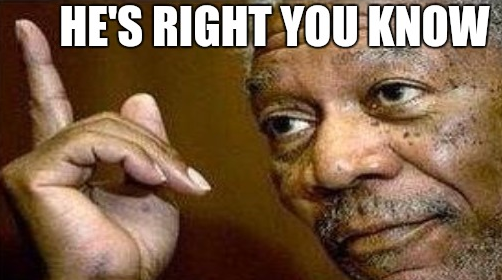
Evil Scooter
Supreme [H]ardness
- Joined
- Sep 22, 2000
- Messages
- 8,163
^^^ Input Voltage recommendations in mind. I went back in and manually set Input Voltage to1.9v... then backed the Vcore down to 1.25v adaptive & load line to auto. Ran Prime [email protected] and temps came down nearly 10c.
Thanks for chiming in!
Thanks for chiming in!
Evil Scooter
Supreme [H]ardness
- Joined
- Sep 22, 2000
- Messages
- 8,163
Hopefully last issue.
What did ya'll do to fix the "ITBM driver. . ." error on boot?
If I disable Intel Turbo boost in the BIOS the multiplier resets to AUTO. Uninstalling the software is a useless endeavor as that sucker comes right back like a bad case of the clap.
What did ya'll do to fix the "ITBM driver. . ." error on boot?
If I disable Intel Turbo boost in the BIOS the multiplier resets to AUTO. Uninstalling the software is a useless endeavor as that sucker comes right back like a bad case of the clap.
III_Slyflyer_III
[H]ard|Gawd
- Joined
- Sep 17, 2019
- Messages
- 1,248
Oh man, I love old X99 threads!I've tested allot of X99 boards from just about every company that made one. You usually need 1.9v for the CPU input voltage. Although, I have seen a range of 1.85 to 1.95 work depending on the board. That said, this is somewhat counterintuitive as the default settings on boards range from 1.75v to 1.91v. later BIOS releases tended to range between 1.85v to 1.90v, with many just going for 1.90v at a certain point in their BIOS revisions.
ASUS often did 1.90v on later BIOS releases, but ASRock's X99-WS defaults to 1.75v, which isn't sufficient for stability on any CPU I've seen on the platform.
However, I've seen it take 1.95v to stabilize some systems.
CPU I/O can usually be set at 1.05v without issue but some boards and CPUs need 1.1v when overclocking. It's safe to go to 1.1v if you aren't sure. You can always back it down later.
And yes, you should run a manual override and set your voltage. Once you dial that in you can figure out an offset.
I can't speak to most of these chips, but all the 5960's I've tested used between 1.28v and 1.35v to hit 4.4GHz to 4.5GHz.
FWIW, I still have a 5960X running on an AsRock OC Formula as my media PC and I run that CPU at 4.63Ghz w/ 125Mhz BCLK and it is 100% stable only using 1.78V Input Voltage and a VCore of 1.32V. VCCIO is 1.05V, SA was around 1.10~1.15V effective if I recall (id have to look again), Ram is running at 3000Mhz Quad Channel 32GB CAS 13 with 1.31V on the sticks (they are B-Die).
That 5960X I have was a golden sample or something... lol. It was a J-Batch.
Last edited:
JSHamlet234
Gawd
- Joined
- Apr 9, 2021
- Messages
- 943
Hopefully last issue.
What did ya'll do to fix the "ITBM driver. . ." error on boot?
If I disable Intel Turbo boost in the BIOS the multiplier resets to AUTO. Uninstalling the software is a useless endeavor as that sucker comes right back like a bad case of the clap.
That's for Turbo Boost Max 3.0, which came out with Broadwell-E so your CPU doesn't support it. I would check Windows Update, Services, and Task scheduler in that order for why it keeps reinstalling.
It is quite unusual to be able to run that low a CPU input voltage. We tested a few different CPU's at HardOCP which all needed more input voltage than that. Not only that, but we had several conversations with ASUS and MSI regarding X99 and they all stated that we would need to increase the CPU input voltage over whatever the defaults were any time we had issues with a board. Only one motherboard ever had a default CPU input voltage as low as 1.78v and that was the ASRock X99-WS. That board wouldn't run stable at stock settings with less than 1.9v if I recall correctly.Oh man, I love old X99 threads!
FWIW, I still have a 5960X running on an AsRock OC Formula as my media PC and I run that CPU at 4.63Ghz w/ 125Mhz BCLK and it is 100% stable only using 1.78V Input Voltage and a VCore of 1.32V. VCCIO is 1.05V, SA was around 1.10~1.15V effective if I recall (id have to look again), Ram is running at 3000Mhz Quad Channel 32GB CAS 14 with 1.31V on the sticks (they are B-Die).
That 5960X I have was a golden sample or something... lol. It was a J-Batch.
By the time I tested that motherboard, ASUS and everyone else had updated their BIOS versions to at least 1.85v for the default CPU input voltage. Again, this was done for a very good reason. Your CPU would likely be among the top 1-3% of all chips out there if it could hit 4.6GHz+ and run with the CPU input voltage that low. Many of these CPU's couldn't do more than 4.3GHz and the few that did required 1.28v to 1.35v vCore and 1.9-1.92v CPU input voltage to do it. VCCIO and SA didn't usually need a whole lot of adjustment. Typically no more than 1.1v for either. Although, that depended on what you were doing RAM wise.
JSHamlet234
Gawd
- Joined
- Apr 9, 2021
- Messages
- 943
Oh man, I love old X99 threads!
FWIW, I still have a 5960X running on an AsRock OC Formula as my media PC and I run that CPU at 4.63Ghz w/ 125Mhz BCLK and it is 100% stable only using 1.78V Input Voltage and a VCore of 1.32V. VCCIO is 1.05V, SA was around 1.10~1.15V effective if I recall (id have to look again), Ram is running at 3000Mhz Quad Channel 32GB CAS 14 with 1.31V on the sticks (they are B-Die).
That 5960X I have was a golden sample or something... lol. It was a J-Batch.
Nice chip. I'll never forget this one 5820K I had. I don't know the batch number, but it was Costa Rican, so probably not a J. It could do 4.7 at 1.25 on freaking AIR. The motherboard I was using died after a year and took the chip with it unfortunately. I've bought and sold a lot of Haswell-E chips over the years, and I never got another one that even came close to what that one could do. Now I'm up 2 cores, but I'm down 200MHz.
Evil Scooter
Supreme [H]ardness
- Joined
- Sep 22, 2000
- Messages
- 8,163
It's because it's enabled in the BIOS. If you set the CPU multiplier to anything but auto you cannot disable it. Does not hurt anything.. just get an annoying pop-up at launch.That's for Turbo Boost Max 3.0, which came out with Broadwell-E so your CPU doesn't support it. I would check Windows Update, Services, and Task scheduler in that order for why it keeps reinstalling.
I just sold my old 5820k/x99 build. A friend's kid wanted a cheaper than new gaming machine and I had it sitting in it's box no idea what to do with it. This teen got basically a full system (minus case) with a 980ti and he's loving every minute of gaming with his dad now.
![[H]ard|Forum](/styles/hardforum/xenforo/logo_dark.png)