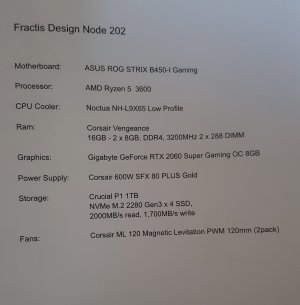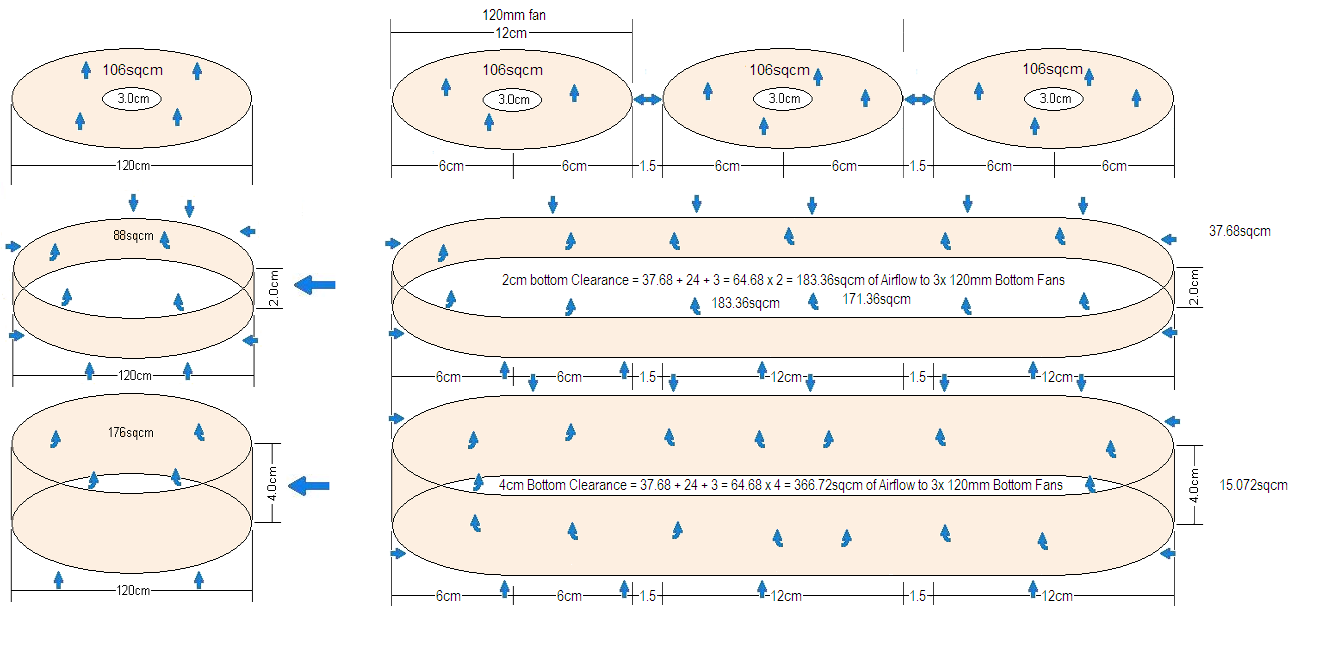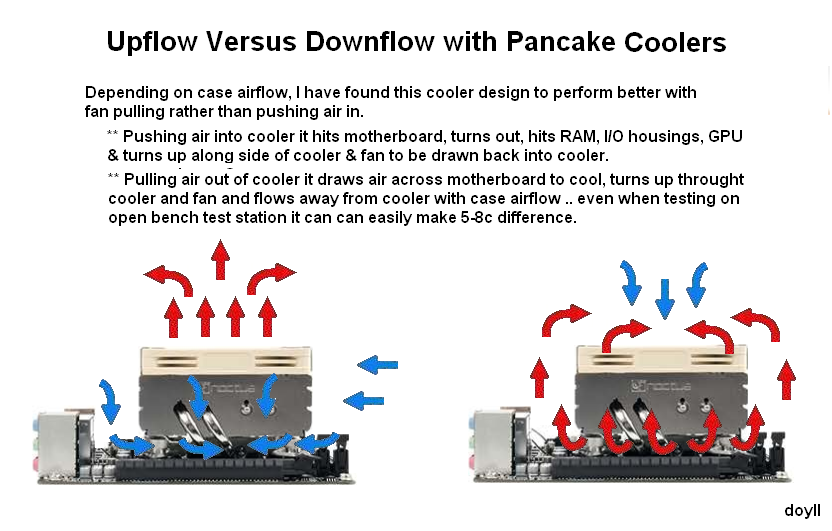muzicman82
Weaksauce
- Joined
- Mar 17, 2010
- Messages
- 78
Hi all,
I just completed a build for a client. I'm an AV Integrator and this PC is used as an NDI video monitor. The program it runs keeps the CPU at nearly 70% utilization, and I've disabled SpeedStep and Speed Shift, so the clock is usually around 4.5Ghz. When under load, the CPU averages around 82-85°C. I know this approaching the limits for the processor or at least it shouldn't stay there for long.
I have the Noctua NH-L9i cooler in there. I left it in stock configuration, which I believe was fan blowing into the heatsink. Should I keep it this way? Or should I flip it for air to pull air away from the heatsink? There is a perforated vent in the top of the chassis, where hot air could escape.
Also, I'm considering putting a couple slim 120mm fans in the case, but they mount on the graphics card side. There's not much airflow between the GPU side and the motherboard side. I imagine I'd want these fans to pull cool air into the chassis, which is from the bottom of the chassis.
Thoughts?
I just completed a build for a client. I'm an AV Integrator and this PC is used as an NDI video monitor. The program it runs keeps the CPU at nearly 70% utilization, and I've disabled SpeedStep and Speed Shift, so the clock is usually around 4.5Ghz. When under load, the CPU averages around 82-85°C. I know this approaching the limits for the processor or at least it shouldn't stay there for long.
I have the Noctua NH-L9i cooler in there. I left it in stock configuration, which I believe was fan blowing into the heatsink. Should I keep it this way? Or should I flip it for air to pull air away from the heatsink? There is a perforated vent in the top of the chassis, where hot air could escape.
Also, I'm considering putting a couple slim 120mm fans in the case, but they mount on the graphics card side. There's not much airflow between the GPU side and the motherboard side. I imagine I'd want these fans to pull cool air into the chassis, which is from the bottom of the chassis.
Thoughts?
![[H]ard|Forum](/styles/hardforum/xenforo/logo_dark.png)