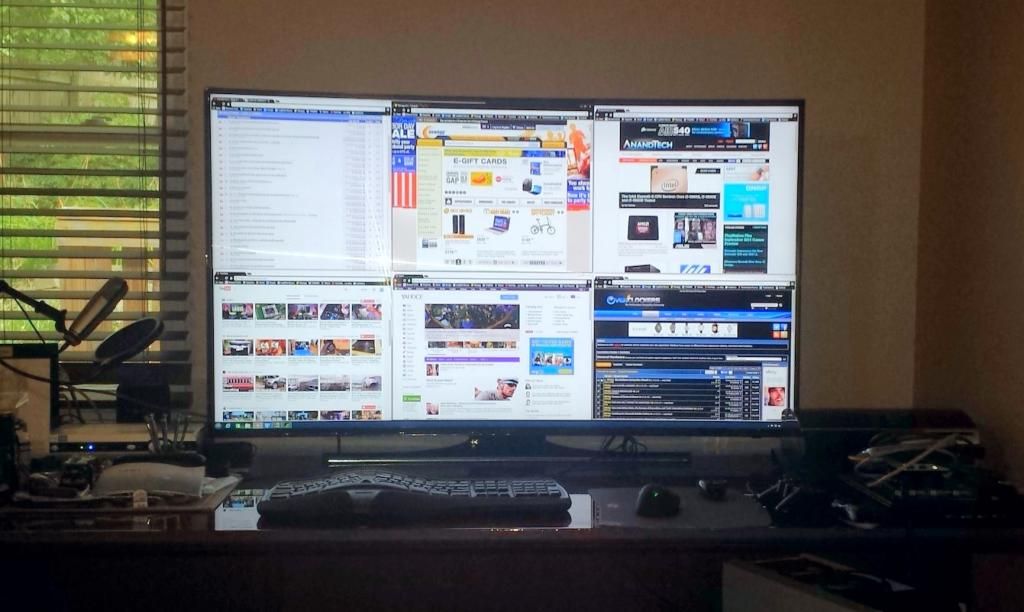Need to replace my 42" Panasonic LED soon. Passing it on to a family member and really tired of it. Been big screen since the Olevia 27 to my Westy 37 to this 42. Not sure if I can give it up or stop going bigger every upgrade.
Usage, everything. Cable, PS4, XB1, PC. I sit about 3 ft back currently.
No real interest in 4K. 1440P could be nice. 120\144Hz I would really like. Would love Gsync\ULMB.
So go Swift right? But 1 dp input? I have hdmi to dp cables, but will that even still work with consoles and cable? Will it look good? If it worked it would obviously have the best input lag possible compared to big screens.
The LG UM95 is nice but again will do nothing for me with console and cable right? Don't want huge black bars half the time or dealing with bad scaling issues.
Have been leaning heavily towards the Sony KDL50W800B. It has 24.3 input lag, about the best there is for big screens. Going another 8" larger though still has me slightly worried. This after I talked myself out of going 60/65 to start with.
Is there a perfect screen for me out there? 1080P, great PPI, 32-36", 120-144Hz, with plenty of inputs.
Usage, everything. Cable, PS4, XB1, PC. I sit about 3 ft back currently.
No real interest in 4K. 1440P could be nice. 120\144Hz I would really like. Would love Gsync\ULMB.
So go Swift right? But 1 dp input? I have hdmi to dp cables, but will that even still work with consoles and cable? Will it look good? If it worked it would obviously have the best input lag possible compared to big screens.
The LG UM95 is nice but again will do nothing for me with console and cable right? Don't want huge black bars half the time or dealing with bad scaling issues.
Have been leaning heavily towards the Sony KDL50W800B. It has 24.3 input lag, about the best there is for big screens. Going another 8" larger though still has me slightly worried. This after I talked myself out of going 60/65 to start with.
Is there a perfect screen for me out there? 1080P, great PPI, 32-36", 120-144Hz, with plenty of inputs.
![[H]ard|Forum](/styles/hardforum/xenforo/logo_dark.png)