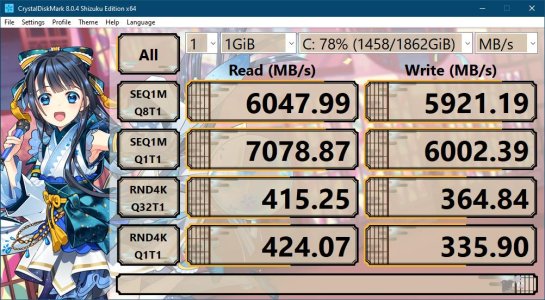Deathwish238
Limp Gawd
- Joined
- Oct 11, 2006
- Messages
- 313
I need a 2TB NVMe SSD to replace my main drive. I'd like it to have a high probability of lasting at least 5 years. Mostly business use, some gaming but nothing serious where the speed difference matters. Occasionally copying large files of about 5GB between drives, but waiting an extra few minutes doesn't matter.
I do value speed, but it doesn't seem like the Samsung 980 Pro makes much real world difference over options closer to $200.
I'm a bit of a Crucial fanboy. But I'm willing to do go with something else. Would be nice to get Intel, just cause it's Intel. I'm wary of WD in general due to so many dead WD HDDs in the past. I'm a bit skeptical of smaller brands in general...but if there's good evidence that they're reliable then I suppose it's fine.
My current main drive is a 256GB 2.5" SATA MX500.
Seems like a 2TB Crucial P2 is a good bet for about $220? Is there a better value around?
I do value speed, but it doesn't seem like the Samsung 980 Pro makes much real world difference over options closer to $200.
I'm a bit of a Crucial fanboy. But I'm willing to do go with something else. Would be nice to get Intel, just cause it's Intel. I'm wary of WD in general due to so many dead WD HDDs in the past. I'm a bit skeptical of smaller brands in general...but if there's good evidence that they're reliable then I suppose it's fine.
My current main drive is a 256GB 2.5" SATA MX500.
Seems like a 2TB Crucial P2 is a good bet for about $220? Is there a better value around?
![[H]ard|Forum](/styles/hardforum/xenforo/logo_dark.png)