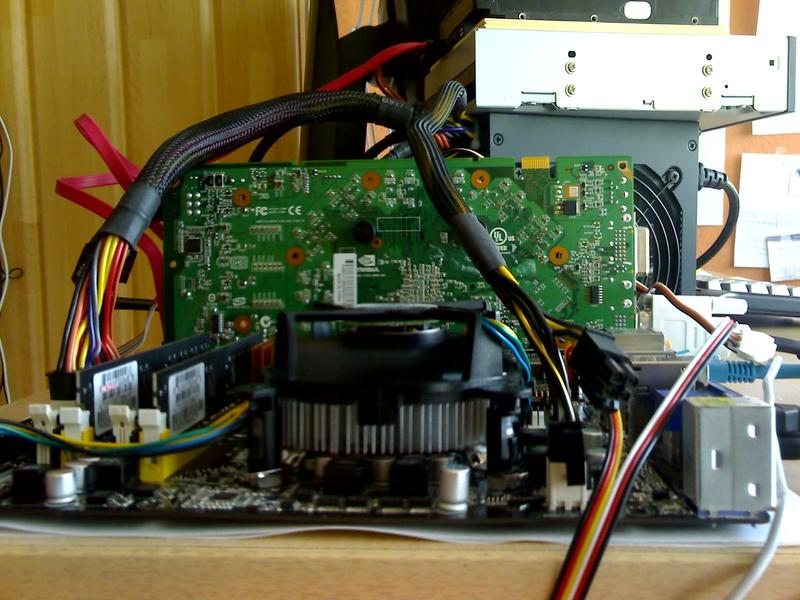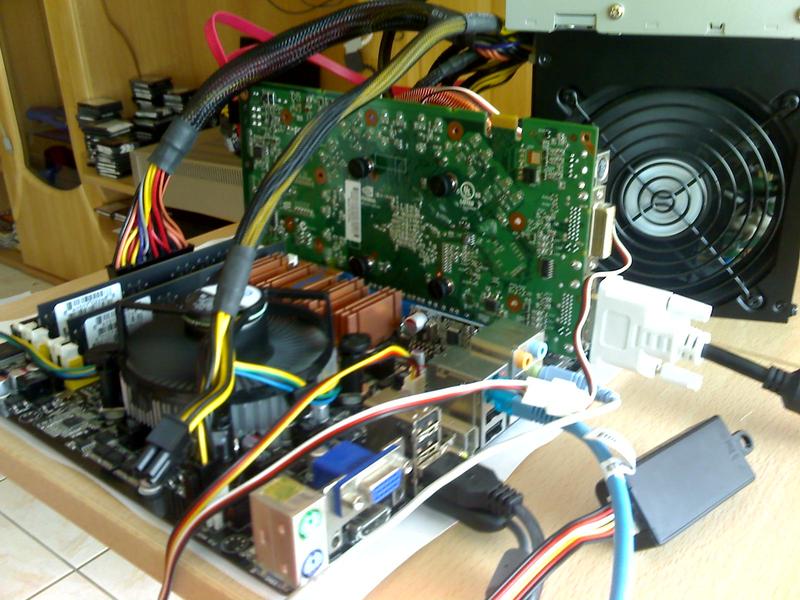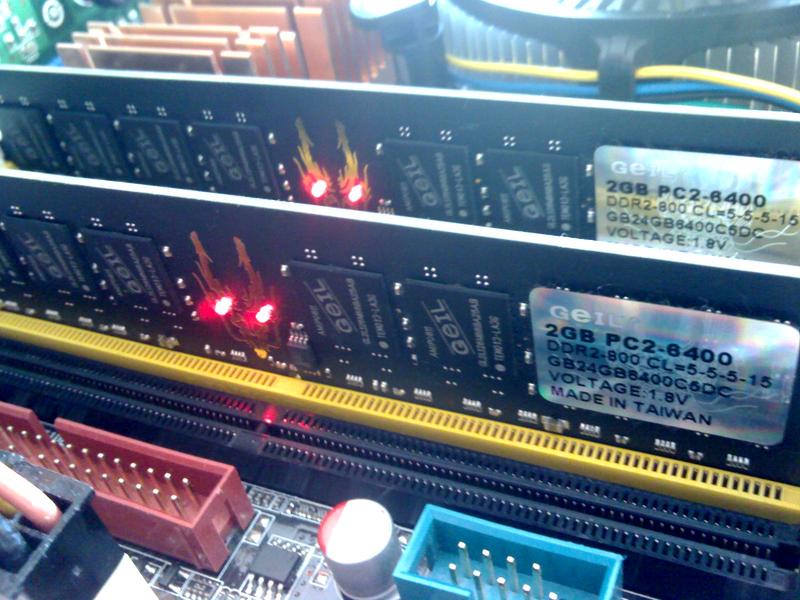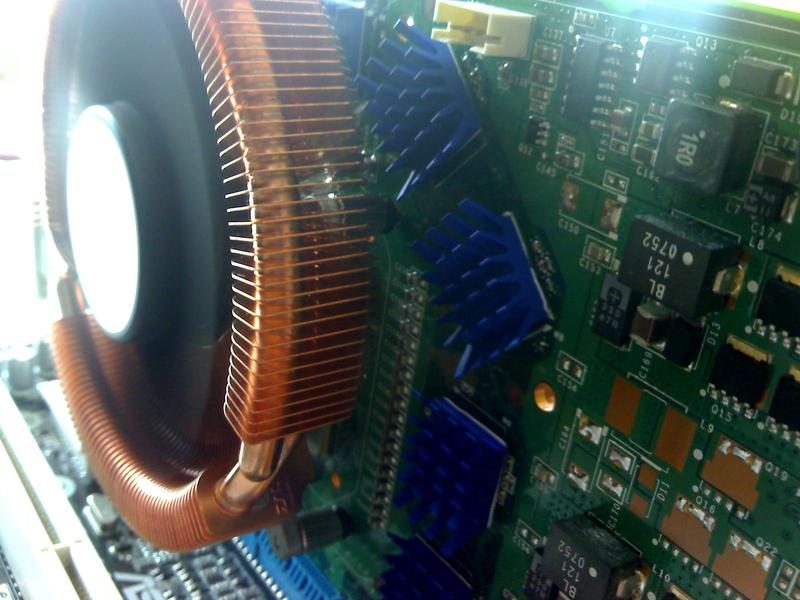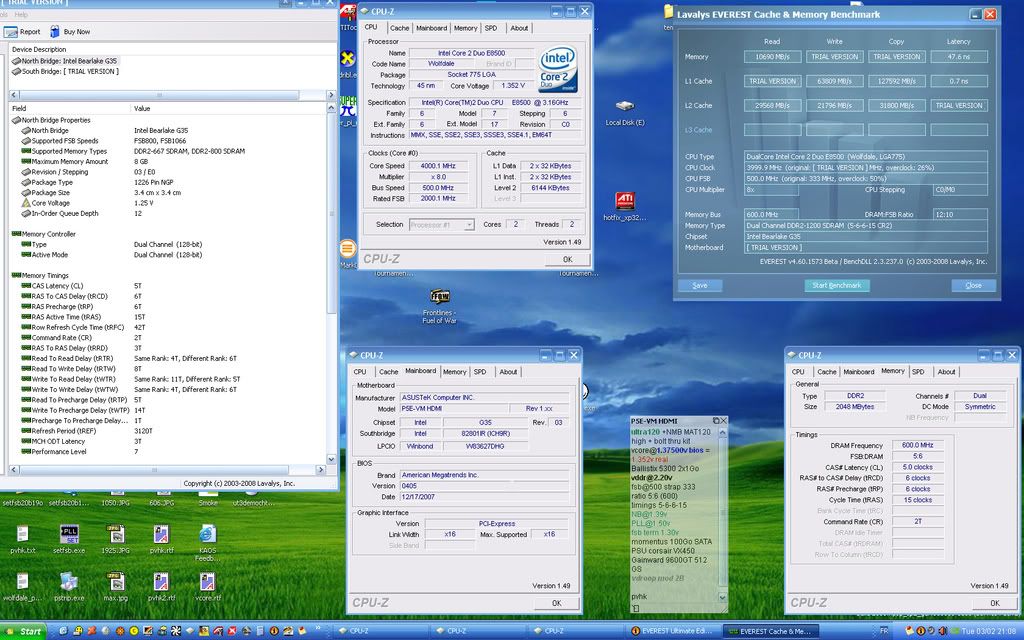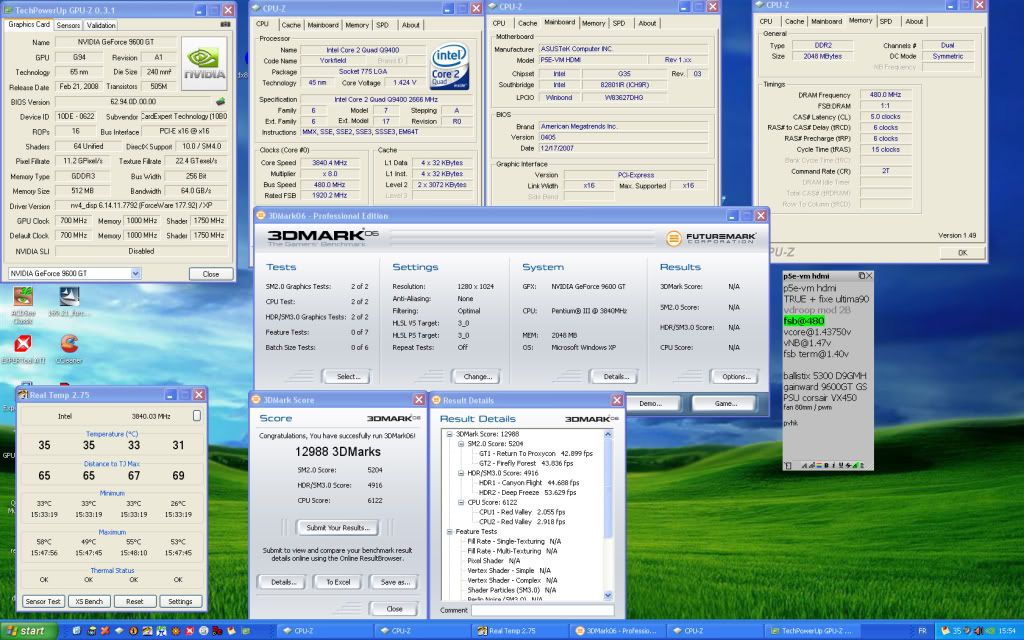antaholics
Weaksauce
- Joined
- Jan 9, 2009
- Messages
- 106
I'm pretty sure the 'problems' you are having are because of your auto settings (maybe even the RAM). You have to bite the bullet and set NB, PLL and FSB on manual (like I said before, references and SB can stay on auto). When you try setting those 3, lower (temporarily) your multiplier and your memory to take them out of the equation.
Hmm.. I set FSB, NB, PLL, and SB on lowest settings, but left everything as it is (this was before I saw ur post), and I got 15 hours stable on Orthos (FSB 334).
I wont be able to do any more trials until the weekend, but I will give that a try too
thanks!
![[H]ard|Forum](/styles/hardforum/xenforo/logo_dark.png)