I recently purchased a H270M-ITX/ac and had real trouble with the Wifi range. I had to put the pc next to the router to have signal and even then, the signal was weak. I could not even see my phone hotspot even if the phone was on the case.
I filed the form for tech support on the Asrock website and after 3 weeks they have not answered it. And it seems to be the only way to contact Asrock. So customer service sucks big balls.
Some people told me the check if the antennas were threaded all the way in, which they were. I tried to realign them many times, swapping the, etc etc. Still no luck.
So today I took the troubleshooting further and decided to remove the Wifi Module completely to check if something would cause the issue. So unscrew the assembly from the motherboard, unscrew the shield to expose the module and BINGO!
One of the antenna clip was not connected!
I was lucky enough that this connection is some sort of clip and not soldered together.
And seeing how protected is the module, that's something that I could not be responsible of. That's something that was forgotten when assembling all the motherboards components.
So not only the Customer Service of Asrock sucks but their Quality Control too!
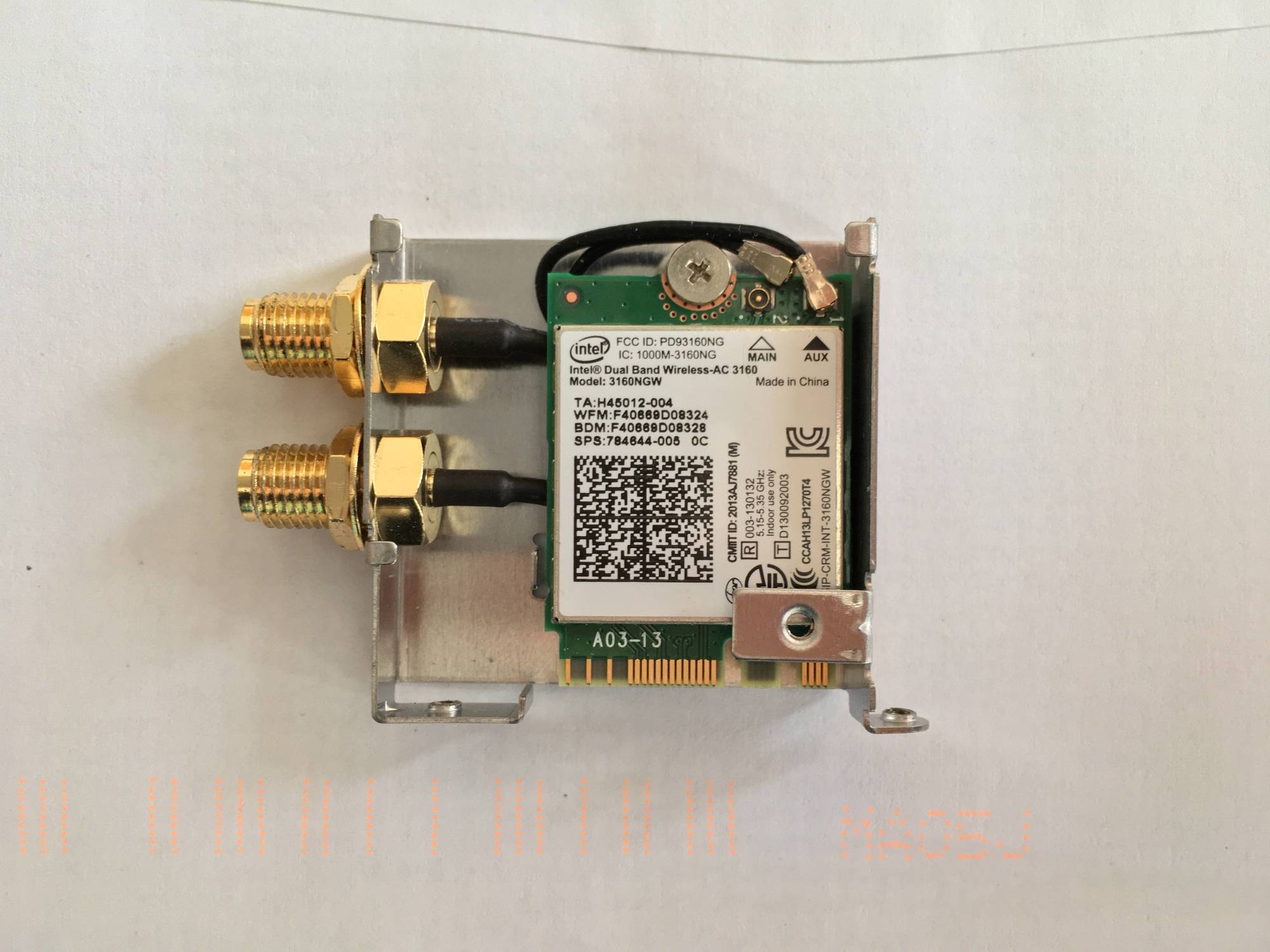
I filed the form for tech support on the Asrock website and after 3 weeks they have not answered it. And it seems to be the only way to contact Asrock. So customer service sucks big balls.
Some people told me the check if the antennas were threaded all the way in, which they were. I tried to realign them many times, swapping the, etc etc. Still no luck.
So today I took the troubleshooting further and decided to remove the Wifi Module completely to check if something would cause the issue. So unscrew the assembly from the motherboard, unscrew the shield to expose the module and BINGO!
One of the antenna clip was not connected!
I was lucky enough that this connection is some sort of clip and not soldered together.
And seeing how protected is the module, that's something that I could not be responsible of. That's something that was forgotten when assembling all the motherboards components.
So not only the Customer Service of Asrock sucks but their Quality Control too!
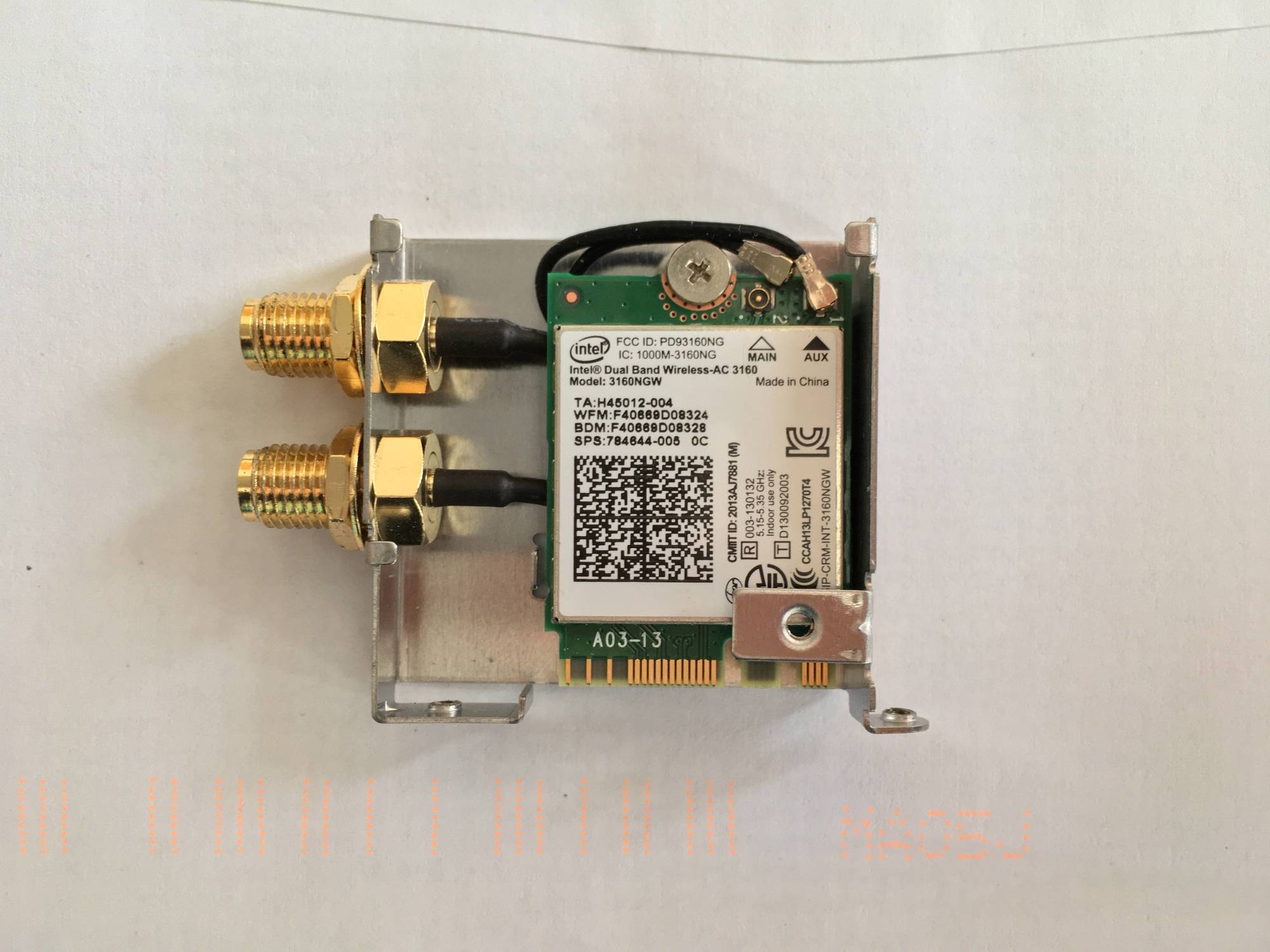
![[H]ard|Forum](/styles/hardforum/xenforo/logo_dark.png)