primetime
Supreme [H]ardness
- Joined
- Aug 17, 2005
- Messages
- 7,338
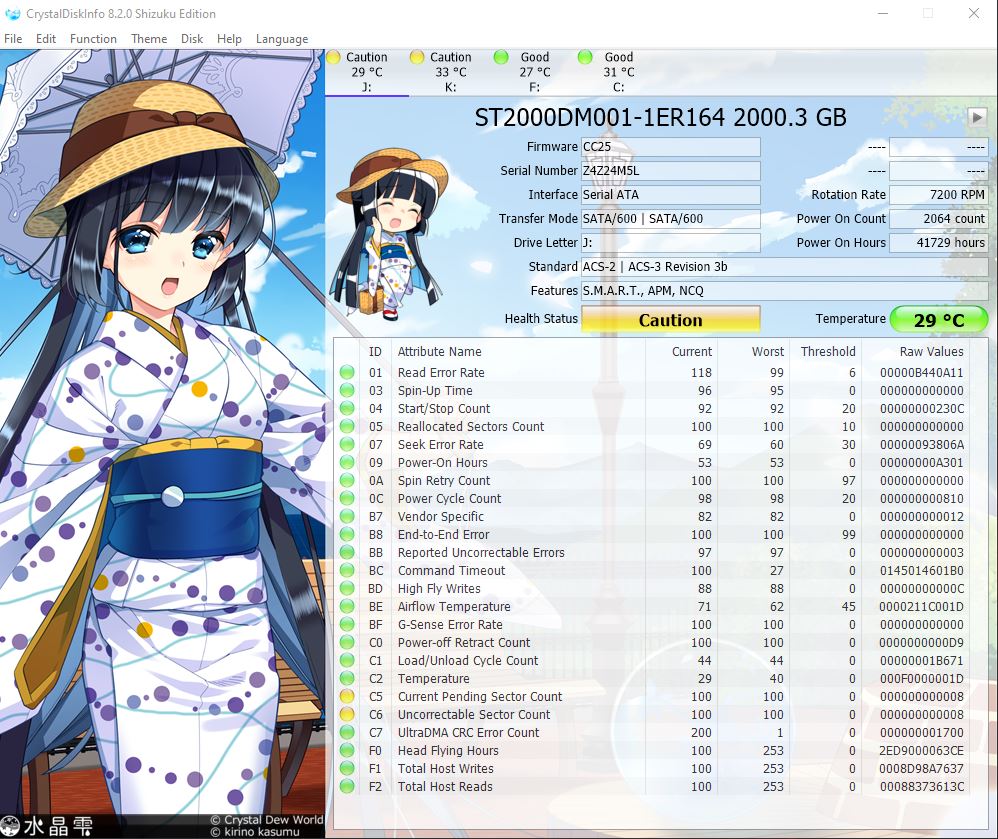
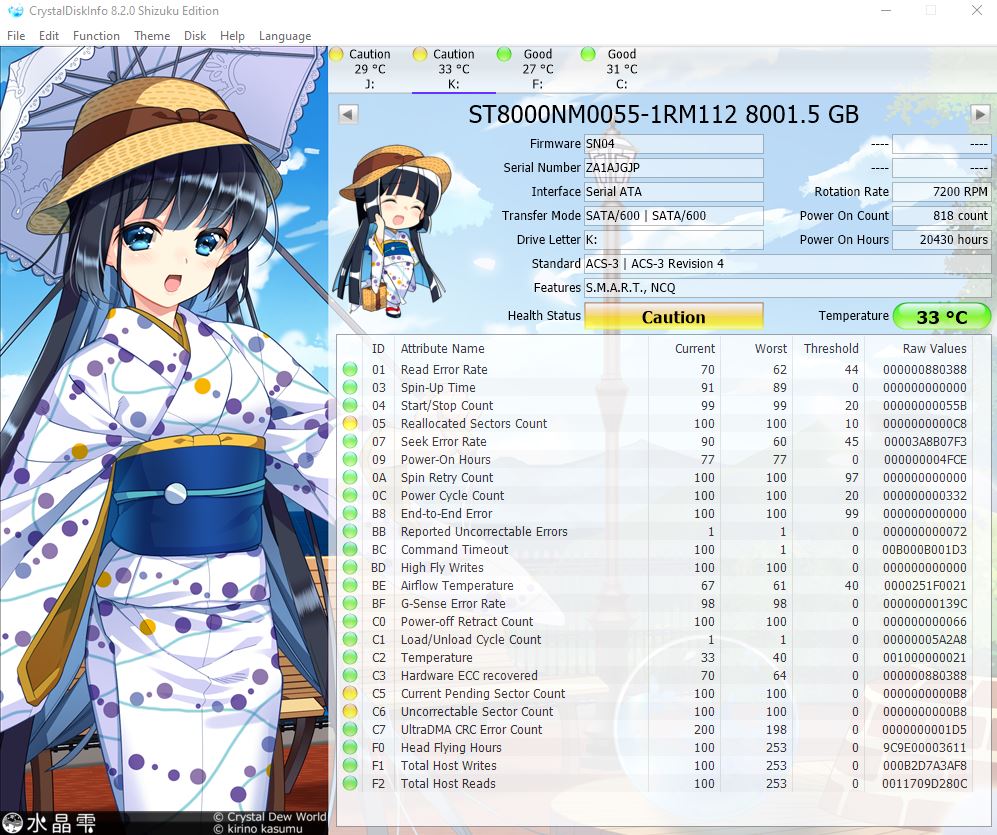
I ran SeaTools on Both and the larger one actually finishing's the long Fix all Drive thing....The smaller one fails to finish successfully. Neither drive has any issue with windows drive error scans so at least thats going for them. The larger one is still under warranty, but i guess i need another drive to back it up before sending it in.
Are these drives ticking time bombs? I might as well invest in high end m2 drives to replace them.
![[H]ard|Forum](/styles/hardforum/xenforo/logo_dark.png)