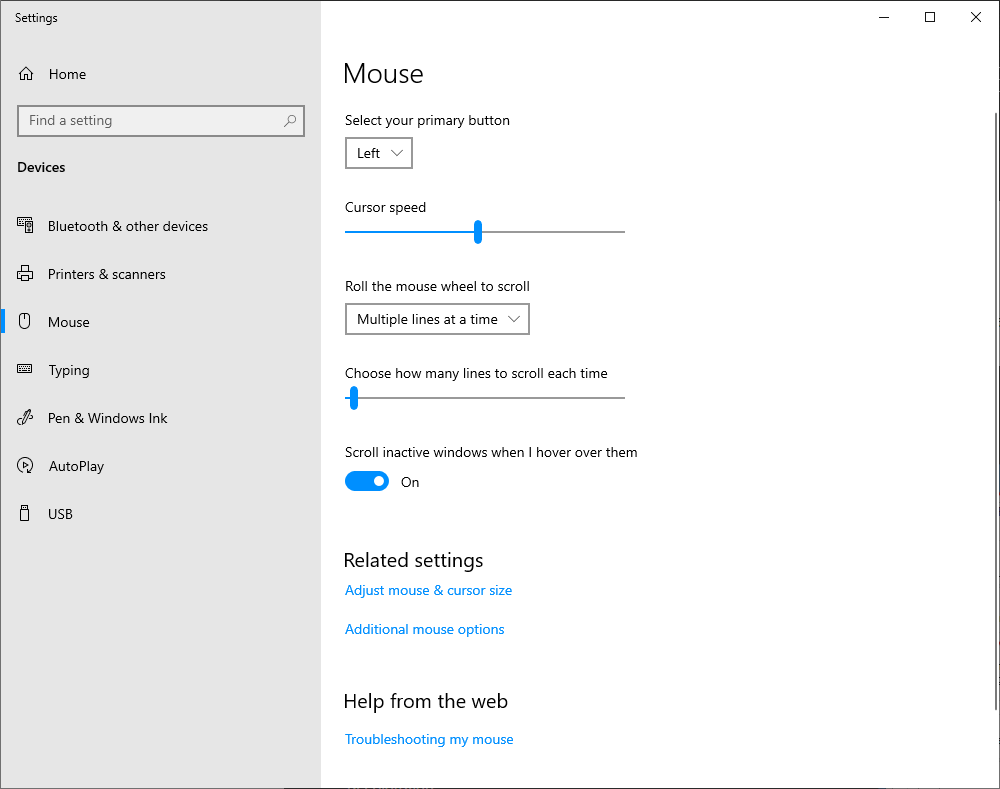Cyber Akuma
Gawd
- Joined
- Jan 3, 2009
- Messages
- 645
I just got a new budget gaming mouse (Steelseries Rival 310) to replace my old one (Corsair Raptor M45) due to it's middle button not clicking about 75% of the time and now the left button was starting to go. And after fighting and dealing with Steelseries trying their hardest to trick me into installing their new bloatware over the old mouse software, I got it installed.
And one of the first things the software talked about in it's settings was that it recommends I disable Enhanced Pointer Precision. I never realized I had this on (I now know Windows defaults it to on) and I read up about it and just about everywhere said that while it's not a game-changer, they recommend it being off for gaming, so I accepted disabling it. And now, everything just feels off. I am constantly moving my mouse without looking and clicking... only for nothing to happen and for me to realize that I undershot or overshot something that I used to click on without even thinking about it. And it just feels difficult to click on smaller icons with precision now, I am circling around them to get the pointer over the icon when I used to again just not even think about moving my hand to do it.
I know what the feature does, I read about it, I just wanted to ask from others who had gotten used to it being on for years and then disabled it, did it take a while for your muscle memory to readjust? I have been using computer keyboards and mice daily for nearly three decades but now I feel like I am using a mouse for the first time again.
And one of the first things the software talked about in it's settings was that it recommends I disable Enhanced Pointer Precision. I never realized I had this on (I now know Windows defaults it to on) and I read up about it and just about everywhere said that while it's not a game-changer, they recommend it being off for gaming, so I accepted disabling it. And now, everything just feels off. I am constantly moving my mouse without looking and clicking... only for nothing to happen and for me to realize that I undershot or overshot something that I used to click on without even thinking about it. And it just feels difficult to click on smaller icons with precision now, I am circling around them to get the pointer over the icon when I used to again just not even think about moving my hand to do it.
I know what the feature does, I read about it, I just wanted to ask from others who had gotten used to it being on for years and then disabled it, did it take a while for your muscle memory to readjust? I have been using computer keyboards and mice daily for nearly three decades but now I feel like I am using a mouse for the first time again.
![[H]ard|Forum](/styles/hardforum/xenforo/logo_dark.png)