So I got a pair of Sabrent Rocket NVMe 4.0 M.2 drives configured as a single striped volume using RAIDXpert2 in BIOS and I can loaded the drivers using Win10 install.
Performance is pretty good:
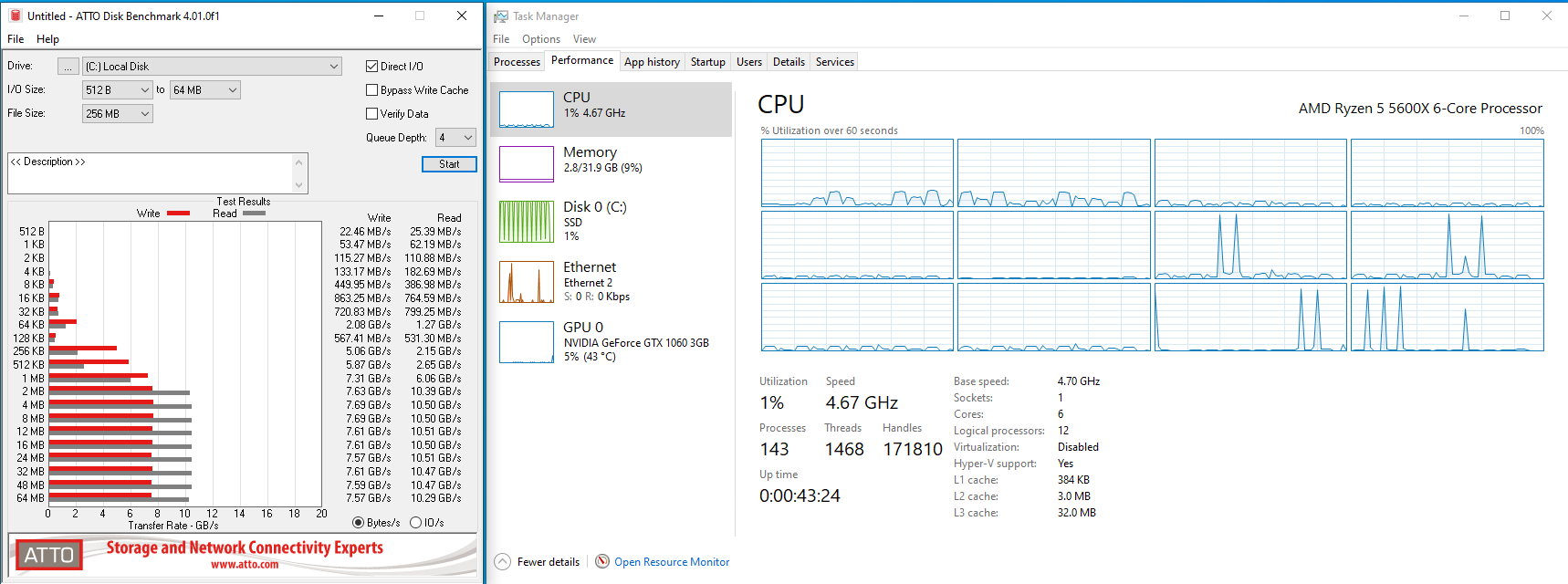
So read speeds exceed the 5,000 MB/s spec, but write leaves a little bit on the table (spec is 4,400 MB/s).
I'm trying to find a tool that I can use to read the drive temps. Since setting up the drives using RADXpert2 in the BIOS, none of the standard utilities (HWiNFO, CrystalDiskInfo, etc) are able to see the individual drives.
Disk Manager can't see the drives either:
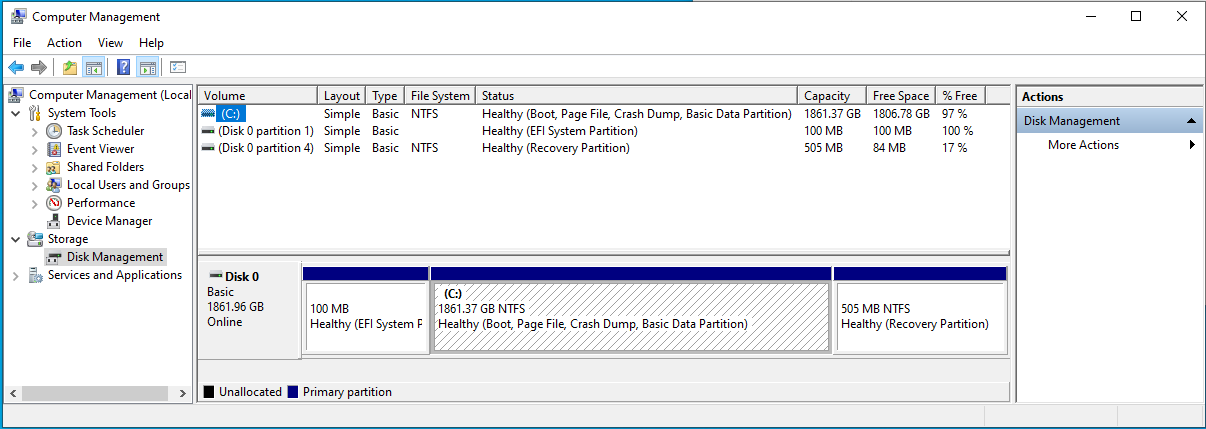
The only thing that can see the drives directly, is the RAIDXpert2 utility:
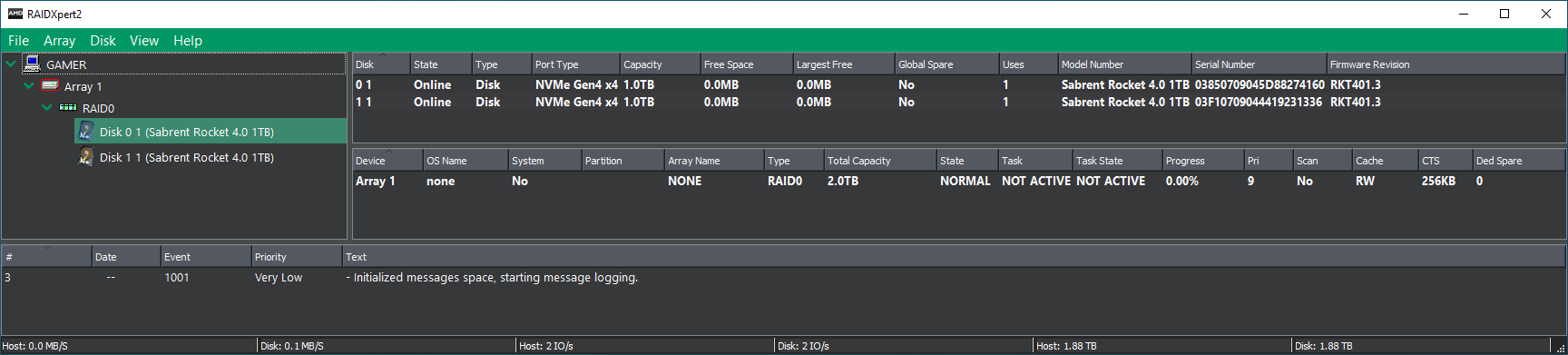
But RAIDXpert2 doesn't show the drive temps.
I wonder if I would be better off just busting up the RAID0 array, disable RAIDXpert2 in the BIOS and just do a regular WIN10 install on the first NVMe and install apps/games on the 2nd one? When I shut down the rig, there is like a 30 second period where nothing seems to be happening and then it finally shuts down. I can't help but wonder is that is some sort of "feature" of RAIDXpert2?
Mobo is Crosshair VIII formula with the latest BIOS.
Performance is pretty good:
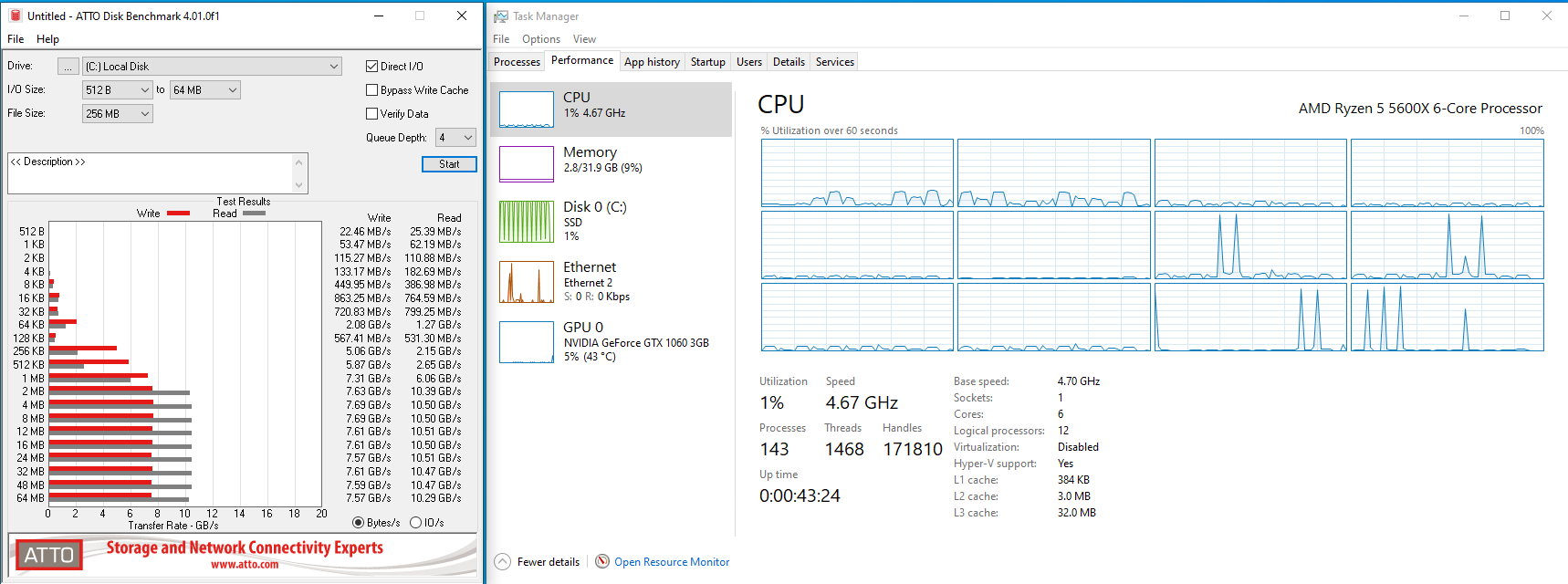
So read speeds exceed the 5,000 MB/s spec, but write leaves a little bit on the table (spec is 4,400 MB/s).
I'm trying to find a tool that I can use to read the drive temps. Since setting up the drives using RADXpert2 in the BIOS, none of the standard utilities (HWiNFO, CrystalDiskInfo, etc) are able to see the individual drives.
Disk Manager can't see the drives either:
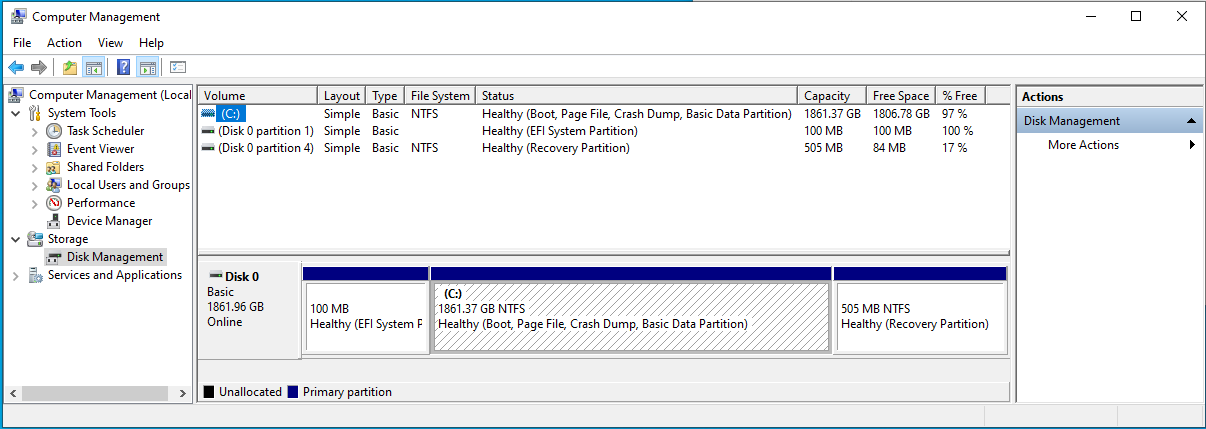
The only thing that can see the drives directly, is the RAIDXpert2 utility:
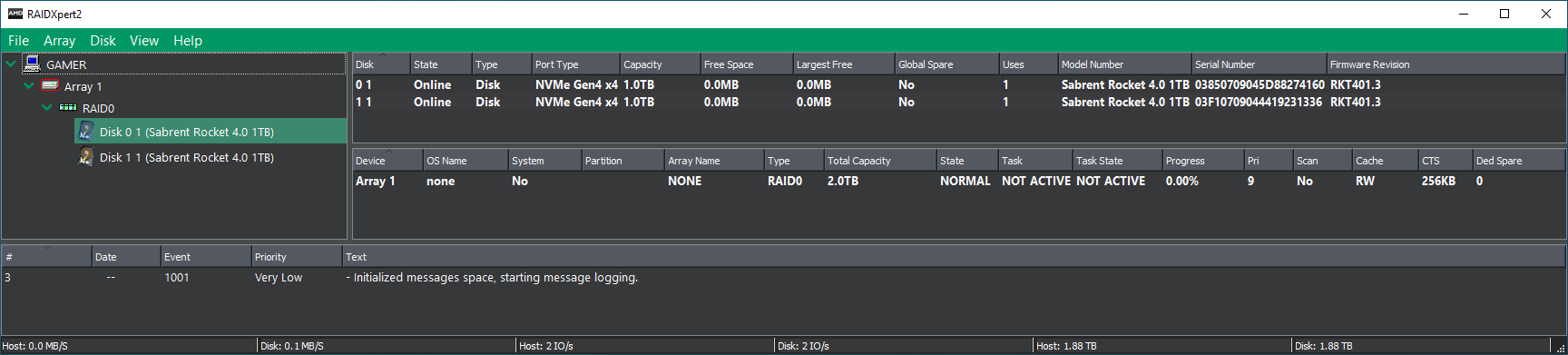
But RAIDXpert2 doesn't show the drive temps.
I wonder if I would be better off just busting up the RAID0 array, disable RAIDXpert2 in the BIOS and just do a regular WIN10 install on the first NVMe and install apps/games on the 2nd one? When I shut down the rig, there is like a 30 second period where nothing seems to be happening and then it finally shuts down. I can't help but wonder is that is some sort of "feature" of RAIDXpert2?
Mobo is Crosshair VIII formula with the latest BIOS.
Last edited:
![[H]ard|Forum](/styles/hardforum/xenforo/logo_dark.png)