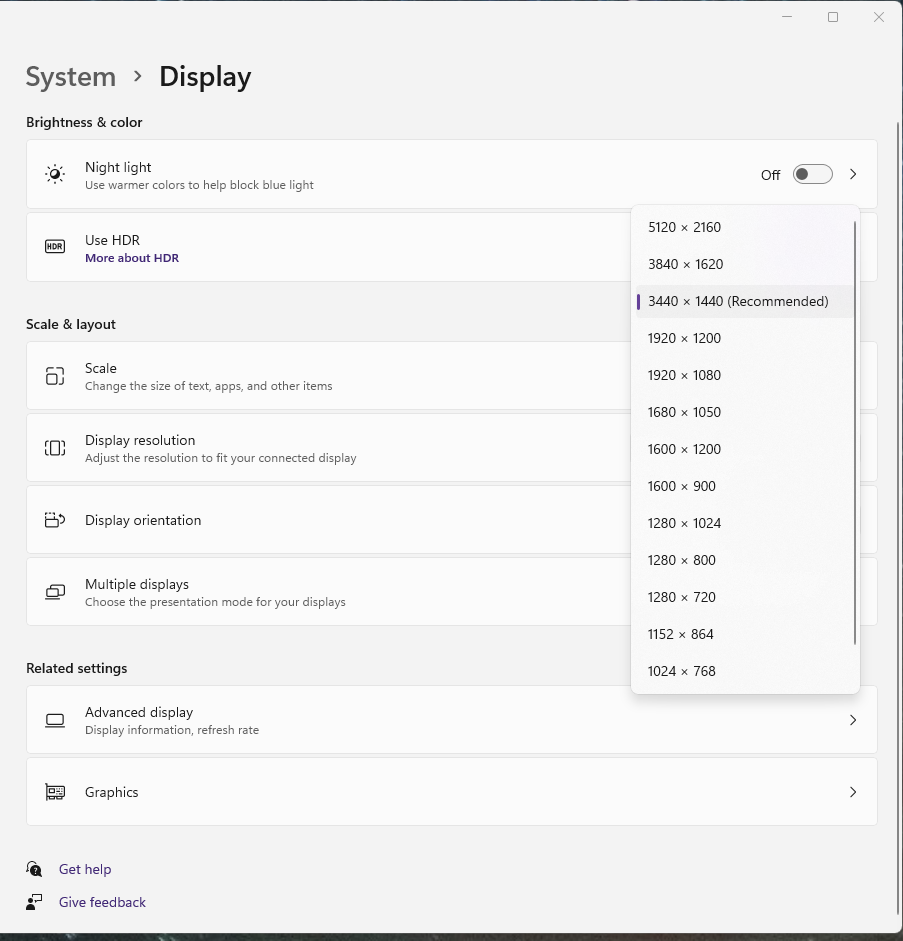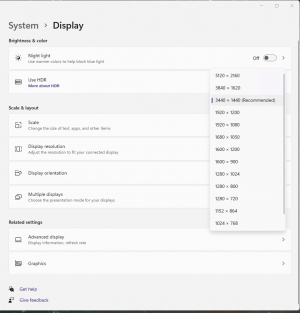Navigation
Install the app
How to install the app on iOS
Follow along with the video below to see how to install our site as a web app on your home screen.
Note: This feature may not be available in some browsers.
More options
You are using an out of date browser. It may not display this or other websites correctly.
You should upgrade or use an alternative browser.
You should upgrade or use an alternative browser.
AMD FSR even in unsupported games
- Thread starter biggles
- Start date
TrunksZero
Gawd
- Joined
- Jul 15, 2021
- Messages
- 550
I've given that one a go and it works pretty ok. There is also a free one called "Magpie" that I haven't tried yet.
https://www.notebookcheck.net/Magpi...R-but-seems-to-get-the-job-done.553404.0.html
https://www.notebookcheck.net/Magpi...R-but-seems-to-get-the-job-done.553404.0.html
crazycrave
[H]ard|Gawd
- Joined
- Mar 31, 2016
- Messages
- 1,878
I bought the Lossless Scaling with the FSR update .. seems to work on Fortnite well .
What are the benchmarks like?I bought the Lossless Scaling with the FSR update .. seems to work on Fortnite well .
crazycrave
[H]ard|Gawd
- Joined
- Mar 31, 2016
- Messages
- 1,878
Fortnite does have a benchmark that I know of , so all I can do is show game footage but I believe it drops to 720p on 1080p panel .
Oh okay then. How about some rough fps numbers before and after FSR? And what GPU are you running?Fortnite does have a benchmark that I know of , so all I can do is show game footage but I believe it drops to 720p on 1080p panel .
crazycrave
[H]ard|Gawd
- Joined
- Mar 31, 2016
- Messages
- 1,878
RX5700 flashed .. I need to read up on Lossless to get the scale right.
crazycrave
[H]ard|Gawd
- Joined
- Mar 31, 2016
- Messages
- 1,878
I watch a video and you set the game to the next lowest resolution from your display which I have a 1920 x 1080p 165hz dp and I set the game to 1680 x 1050 and it upscales back to 1920 x 1080p .. It still needs a little work .
gerardfraser
[H]ard|Gawd
- Joined
- Feb 23, 2009
- Messages
- 1,366
crazycrave
Dude 32" @1080 that is not good to begin with for a PC monitor,especially at 1680x1050. I watched your video and see that 1680x1050 at low/medium settings is good enough to play a PC game. i am not sure any magic could make the resolution better.
Sorry not trying to be a dick,I was going to buy the program and make a video but I could not bring myself to do it.Thanks for sharing the video.Good Job
Dude 32" @1080 that is not good to begin with for a PC monitor,especially at 1680x1050. I watched your video and see that 1680x1050 at low/medium settings is good enough to play a PC game. i am not sure any magic could make the resolution better.
Sorry not trying to be a dick,I was going to buy the program and make a video but I could not bring myself to do it.Thanks for sharing the video.Good Job
crazycrave
[H]ard|Gawd
- Joined
- Mar 31, 2016
- Messages
- 1,878
gerardfraser , With the updates to Cyberpunk 2077 I found that it runs better at native 1080p with the same settings that I using then running Loseless .
Last edited:
GNUse_the_force
Gawd
- Joined
- Oct 27, 2014
- Messages
- 535
Just as an FYI you can run AMD FSR on any Proton game for Linux (and that means steamdeck eventually) using the: WINE_FULLSCREEN_FSR=1 %command% in the steam game launch properties menu.
And it doesn't cost anything to copy and paste
And it doesn't cost anything to copy and paste
Last edited:
GoldenTiger
Fully [H]
- Joined
- Dec 2, 2004
- Messages
- 29,647
Ewwww, desktop Linux...Just as an FYI you can run AMD FSR on any Proton game for Linux (and that means steamdeck eventually) using the: WINE_FULLSCREEN_FSR=1 %command% in the steam game launch properties menu.
And it doesn't cost anything to copy and paste
cybereality
[H]F Junkie
- Joined
- Mar 22, 2008
- Messages
- 8,789
So I did some tests with FSR and Cyberpunk on Proton. With Linux you can add FSR to any game and it seems to work alright.
I was able to boost performance from 72 fps to 95 fps, and it still looks pretty good. Text is a bit softer, but not unacceptable.
The last image is with the older CAS filter, which still does an okay job. Performance is the same as with FSR (95 fps) but I think the FSR image looks a lot better.
In the screenshot the difference looks minimal, but in motion FSR looks a lot closer to native.
I was able to boost performance from 72 fps to 95 fps, and it still looks pretty good. Text is a bit softer, but not unacceptable.
The last image is with the older CAS filter, which still does an okay job. Performance is the same as with FSR (95 fps) but I think the FSR image looks a lot better.
In the screenshot the difference looks minimal, but in motion FSR looks a lot closer to native.
chameleoneel
Supreme [H]ardness
- Joined
- Aug 15, 2005
- Messages
- 7,580
So I did some tests with FSR and Cyberpunk on Proton. With Linux you can add FSR to any game and it seems to work alright.
I was able to boost performance from 72 fps to 95 fps, and it still looks pretty good. Text is a bit softer, but not unacceptable.
The last image is with the older CAS filter, which still does an okay job. Performance is the same as with FSR (95 fps) but I think the FSR image looks a lot better.
In the screenshot the difference looks minimal, but in motion FSR looks a lot closer to native.
Seems like FSR could use a touch of sharpening, here.
cybereality
[H]F Junkie
- Joined
- Mar 22, 2008
- Messages
- 8,789
You can adjust it, that was on the AMD recommended setting (there are 5 options) but I didn't mess with it.Seems like FSR could use a touch of sharpening, here.
cybereality
[H]F Junkie
- Joined
- Mar 22, 2008
- Messages
- 8,789
That's great. Do you have more information about this feature? Link a blog post or something.Now that AMD and Windows 11 support FSR at the driver level, You can actually upscale your entire monitor. I tried the 5120x2160, but it seems to lag a bit. 3840x1620 seems to run great.
cybereality
[H]F Junkie
- Joined
- Mar 22, 2008
- Messages
- 8,789
Here, I turned the sharpening up to full, definitely looks better.
I mean, there is some quality loss (especially on text) but we are talking 30% performance improvement and it still looks pretty nice.
I mean, there is some quality loss (especially on text) but we are talking 30% performance improvement and it still looks pretty nice.
TrunksZero
Gawd
- Joined
- Jul 15, 2021
- Messages
- 550
Here are some shots I took in Mafia: Definitive Edition using the Lossless Scaling App
3840x1080 - Native no FSR
3200x900 - FSR using Flawless Scaling
2956x832 FSR using Lossless Scaling
3840x1080 - Native no FSR
3200x900 - FSR using Flawless Scaling
2956x832 FSR using Lossless Scaling
Last edited:
TrunksZero
Gawd
- Joined
- Jul 15, 2021
- Messages
- 550
What gives you the impression it's using FSR? I haven't been able to find anything about Windows 11 having FSR driver side.Now that AMD and Windows 11 support FSR at the driver level, You can actually upscale your entire monitor. I tried the 5120x2160, but it seems to lag a bit. 3840x1620 seems to run great.
View attachment 404376
That since the 10.2.21 drivers came out, I can now do any game and any of the resolutions I showed you earlier.What gives you the impression it's using FSR? I haven't been able to find anything about Windows 11 having FSR driver side.
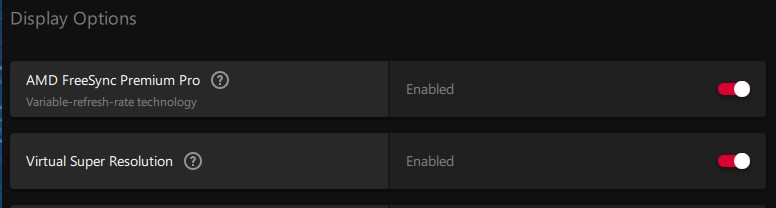
cybereality
[H]F Junkie
- Joined
- Mar 22, 2008
- Messages
- 8,789
So I tried DOOM with FSR. It is *really* close to native. Unless looking at the screenshots, it's hard to tell 1080p from 1440p.
There are some small issues, noticeably on very thin lines (like the grating on the left) and also the glow on the blue sign is muted. But overall it looks almost the same. In gameplay I can't tell the difference.
Not that I need the performance in DOOM, I can play in native ultra settings at full clip. But it was a good game to test.
There are some small issues, noticeably on very thin lines (like the grating on the left) and also the glow on the blue sign is muted. But overall it looks almost the same. In gameplay I can't tell the difference.
Not that I need the performance in DOOM, I can play in native ultra settings at full clip. But it was a good game to test.
Last edited:
TrunksZero
Gawd
- Joined
- Jul 15, 2021
- Messages
- 550
Virtual Super Resolution isn't FSR.That since the 10.2.21 drivers came out, I can now do any game and any of the resolutions I showed you earlier.
View attachment 404407
That's Virtual Super Resolution. That lets you set resolutions higher than your display supports natively and then it scales that down to your native resolution. Which is essentially what Super Sampling AA doesI did a full install of Windows 11 after wiping my machine. When I did, I am now able to do both. Where in Windows 10 I wasn't.
cybereality
[H]F Junkie
- Joined
- Mar 22, 2008
- Messages
- 8,789
VSR and FSR are completely different things. VSR has been around for many years.
And it works in the opposite direction. VSR allows you to render a game at 4K and play on a 1080p monitor (for higher quality but lower performance).
FSR allows you to play at 1080p and upscale to a 4K monitor (better performance and decent quality, but not native).
And it works in the opposite direction. VSR allows you to render a game at 4K and play on a 1080p monitor (for higher quality but lower performance).
FSR allows you to play at 1080p and upscale to a 4K monitor (better performance and decent quality, but not native).
Well, I appreciate the explanation. Thank you.Virtual Super Resolution isn't FSR.
That's Virtual Super Resolution. That lets you set resolutions higher than your display supports natively and then it scales that down to your native resolution. Which is essentially what Super Sampling AA does
cybereality
[H]F Junkie
- Joined
- Mar 22, 2008
- Messages
- 8,789
I posted the pics on Twitter, a little easier to see.
https://twitter.com/cybereality/status/1450561479816753157
https://twitter.com/cybereality/status/1450561479816753157
![[H]ard|Forum](/styles/hardforum/xenforo/logo_dark.png)